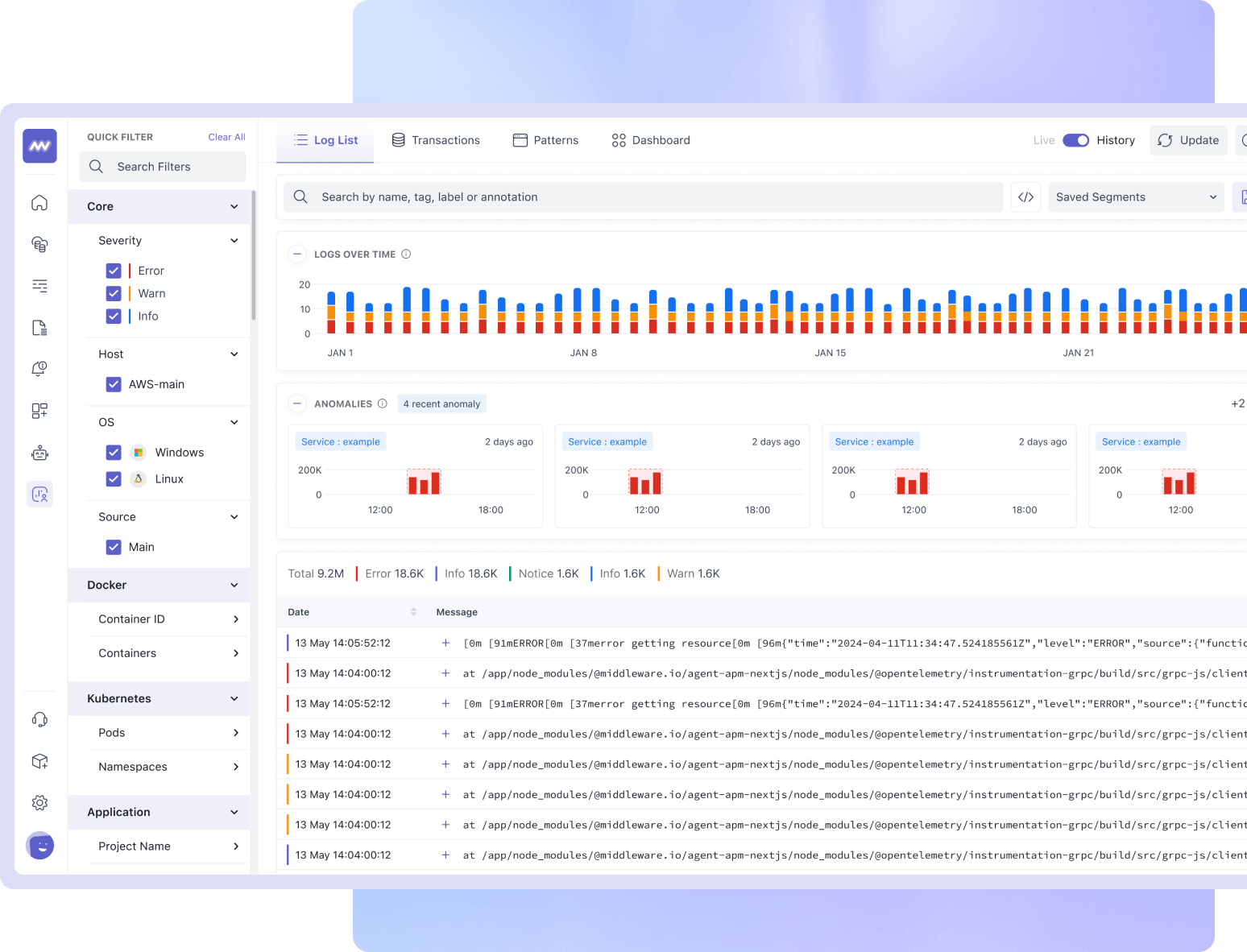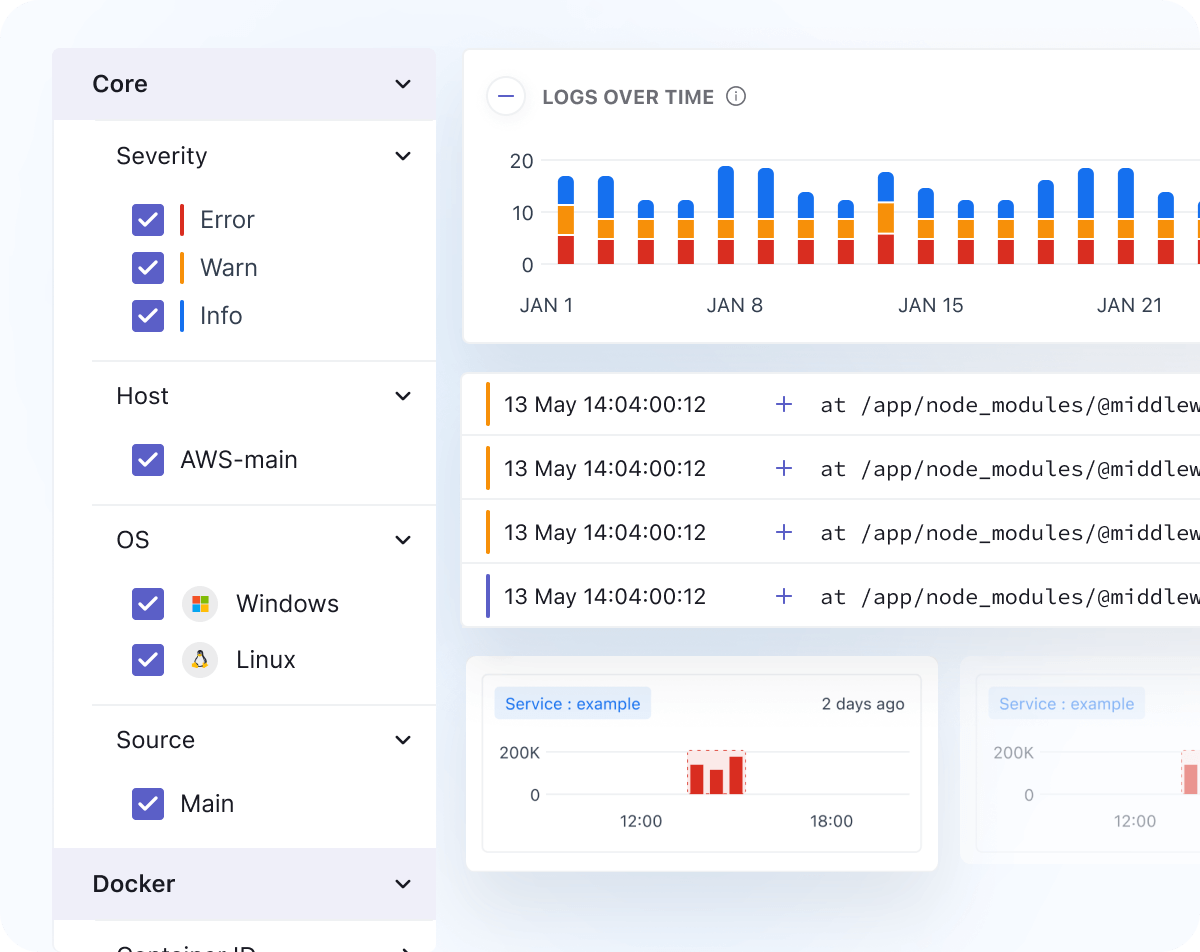
Comprehensive Monitoring
- Collect logs from across your stack, including applications, cloud services, and on-premises infrastructure.
- Monitor logs in real-time, with customizable dashboards and alerts.
- Analyze logs with advanced search, filtering, and log pattern detection.
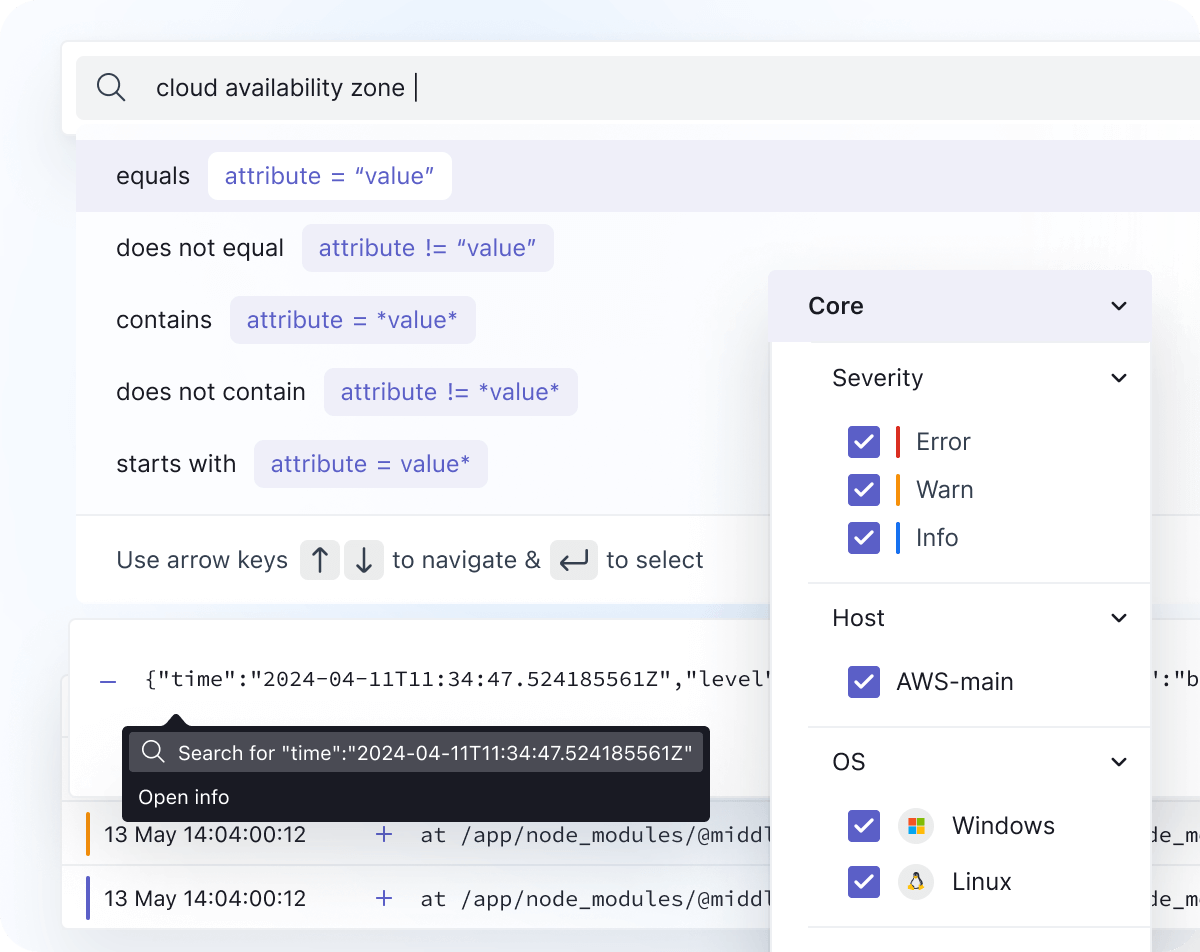
Search & Filter
- Easy search by typing text, with regex search and operator search options.
- Save and reuse filters for faster troubleshooting.
- Use advanced filters to narrow down log data by user, time, and more.
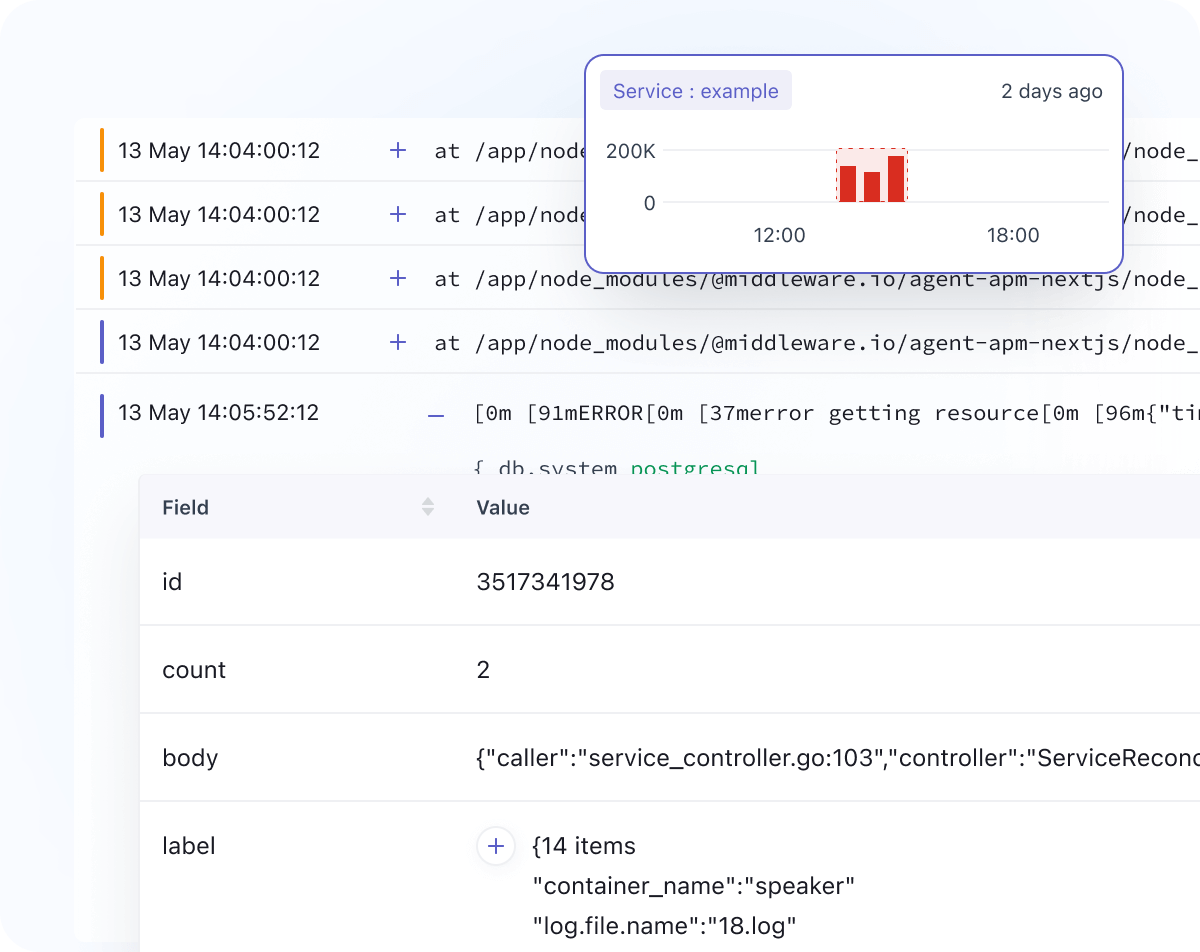
Log Patterns
- Find similar logs with log pattern detection.
- Drill down to details with log pattern analysis.
- Identify recurring issues and optimize system performance.
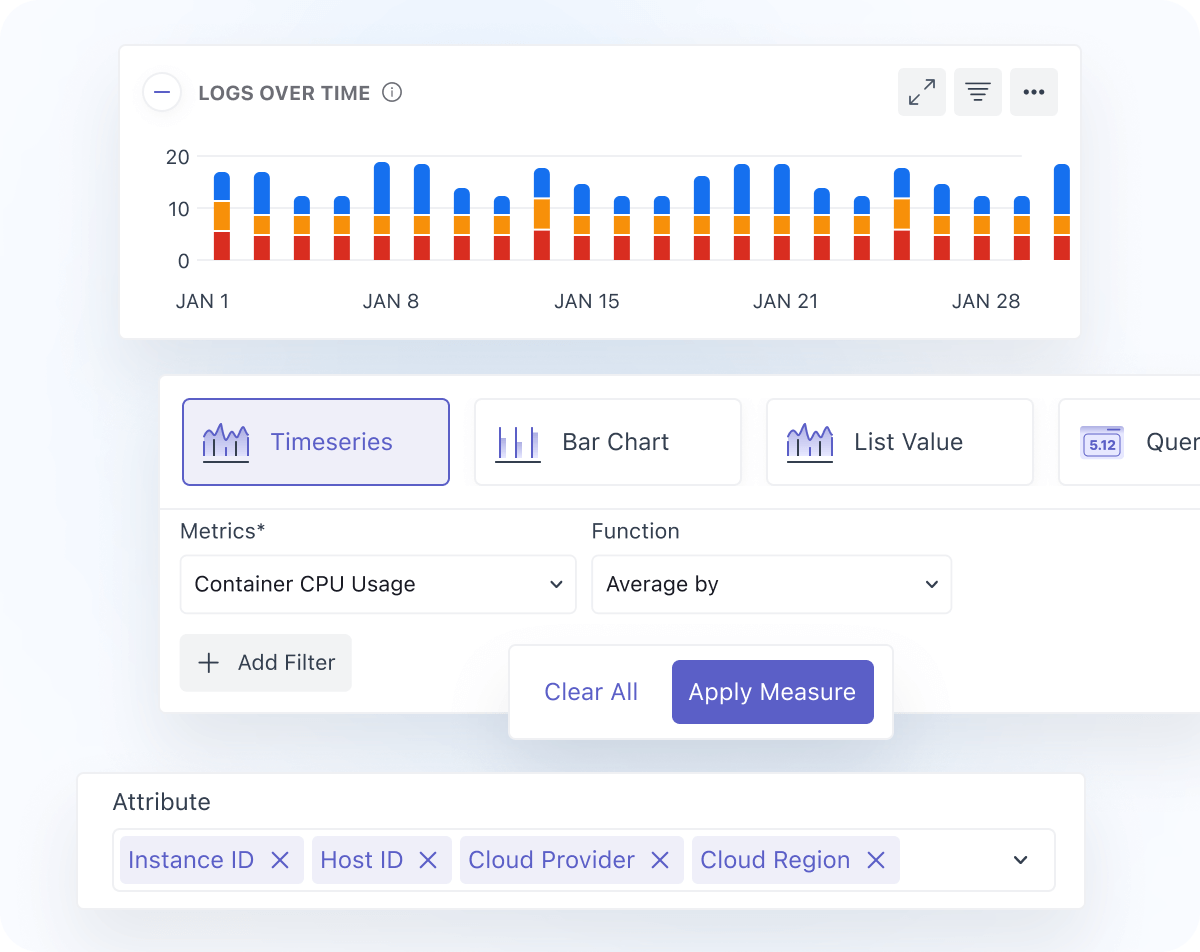
Transaction
- Create log graphs with customizable attributes and filters.
- Get logs with specific attributes and filters.
- Analyze log data with transaction-level insights.
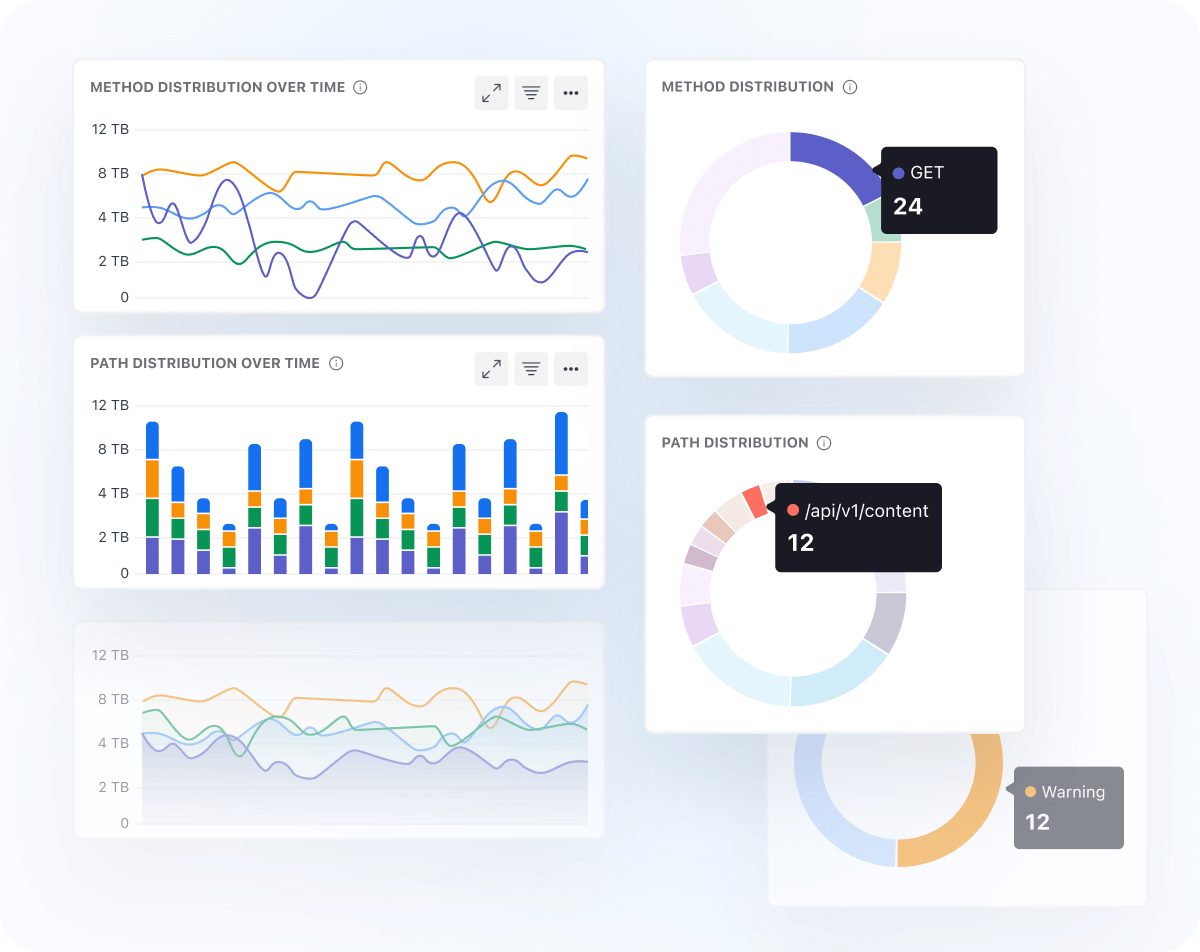
Log Dashboard
- View important metrics related to logs in a default dashboard.
- Customize dashboards with log data and metrics.
- Monitor log activity and system performance in real-time.
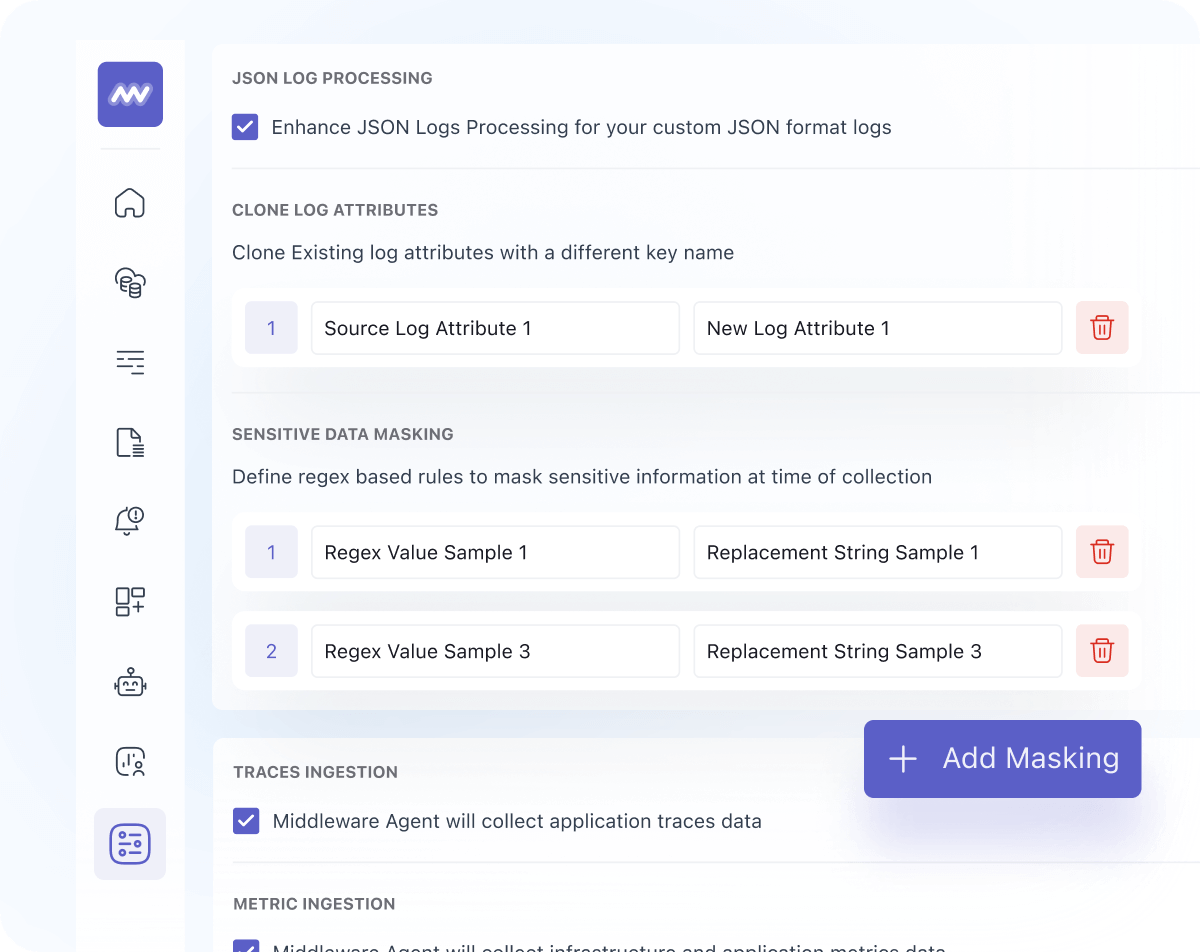
Control Over Logs
- Select which logs to collect, with customizable settings.
- Define paths to monitor for log collection.
- Use regex parsing to add custom attributes or drop unwanted logs.
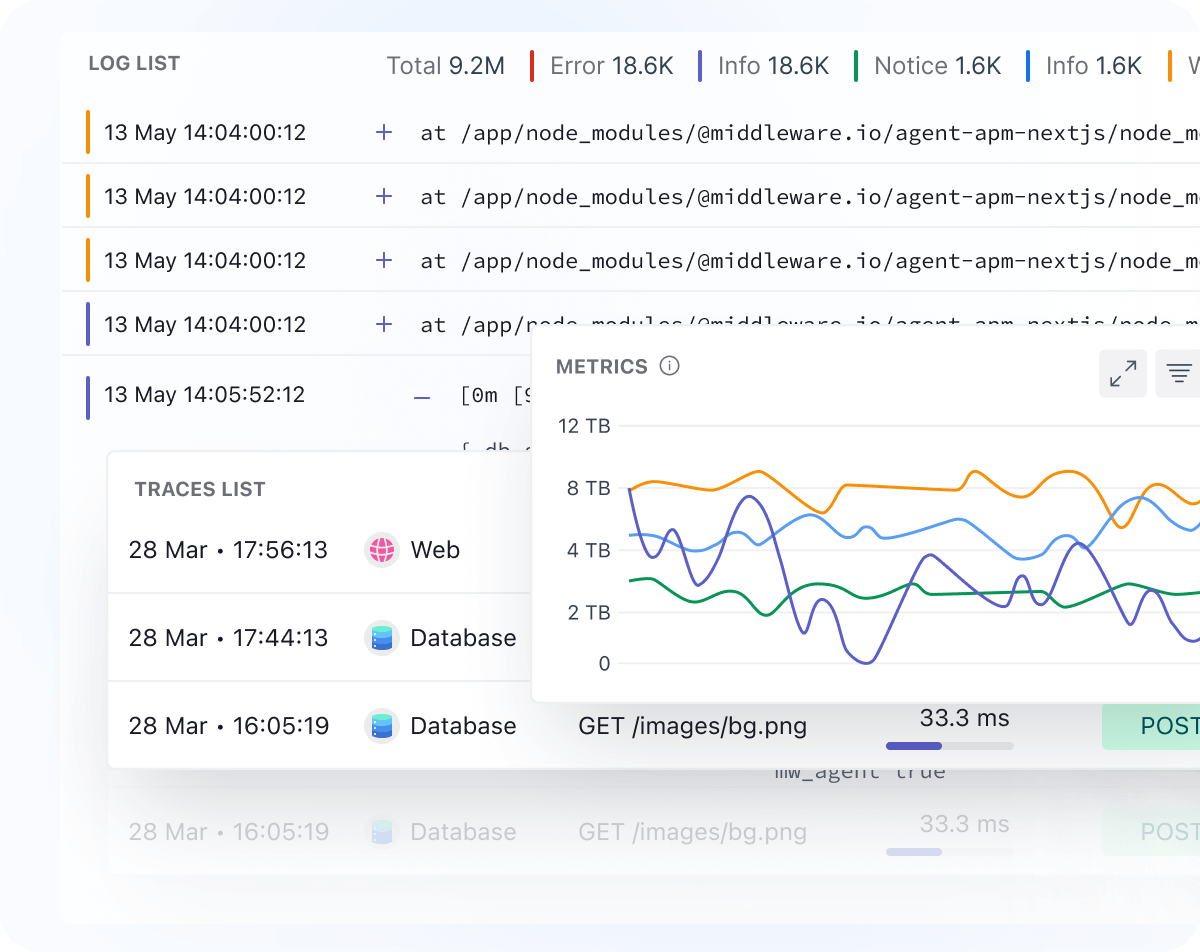
Connect The Dots
- Correlate logs with metrics and traces for comprehensive insights.
- Identify patterns and relationships between log data and other observability data.
- Use correlation to troubleshoot issues faster.
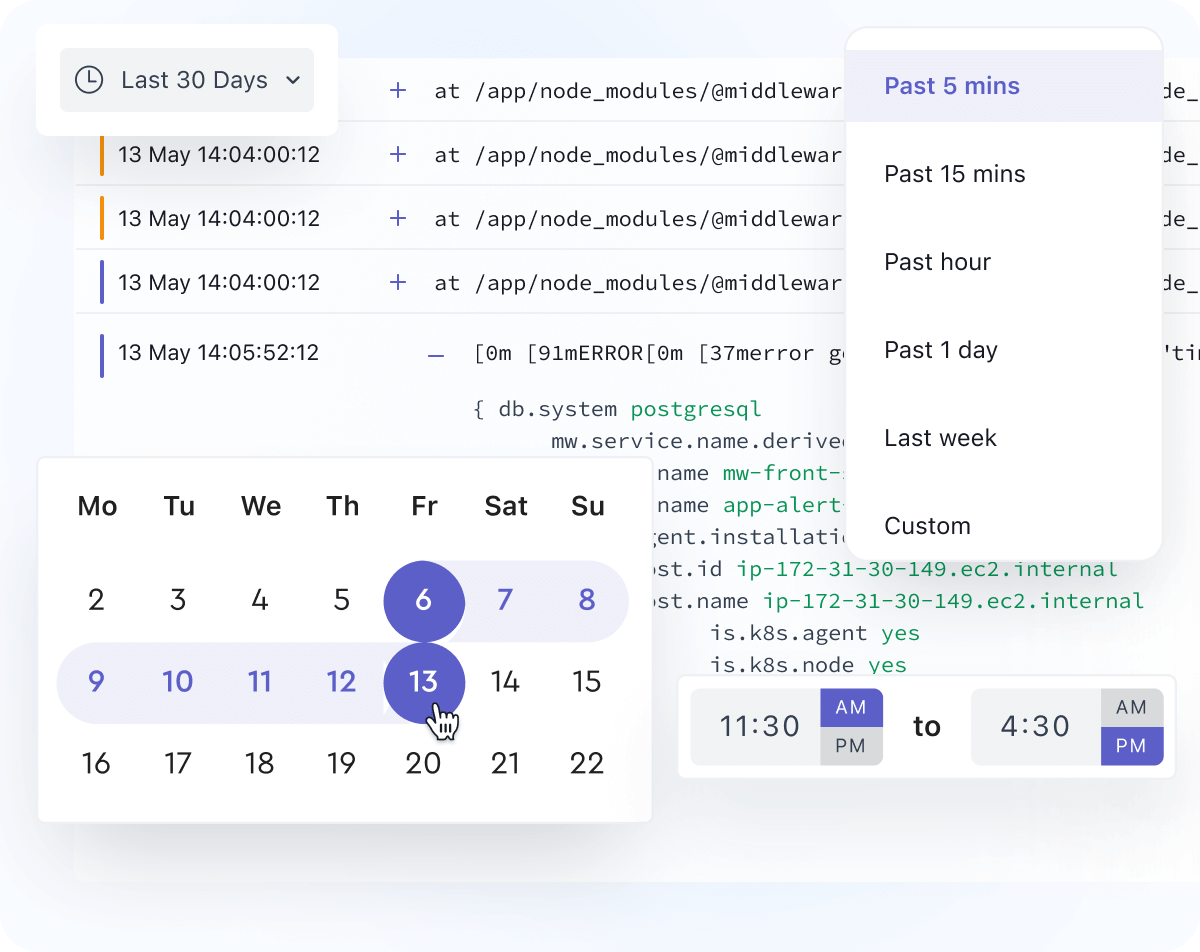
Time Travel
- View historical log data with the time travel feature.
- Analyze log data from up to 6 months ago.
- Use time travel to identify trends and patterns in log data.