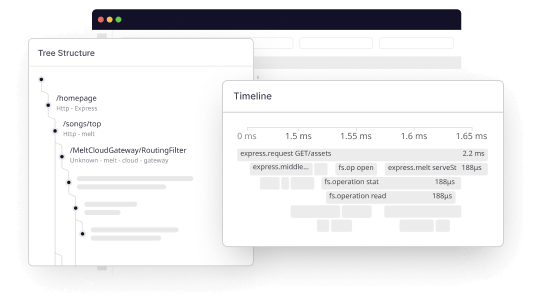Imagine a scenario: Your team poured months of hard work into building a mobile app, but users are not happy with the performance. You cannot pinpoint the problem because, for you locally, everything works flawlessly. You try reproducing the issues (based on a handful of support tickets), but it doesn’t paint the complete picture. This is precisely where mobile app performance monitoring comes to the rescue.
If you have never heard of it before, you’ve come to the right place. In this blog, we will not just cover the basics, but also guide you to do mobile application monitoring the right way.
What is Mobile App Performance Monitoring?
Mobile app performance monitoring is a systematic process of consistently gathering and evaluating data related to the performance of a mobile application. This includes tracking all sorts of key metrics like load time, responsiveness, resource usage, crash reports, network latency, and a lot more.
While user feedback on crashes is valuable, it’s often challenging to link them to specific issues consistently over time. This monitoring is necessary because mobile apps operate in a diverse environment with different device configurations, OS, and network conditions, which can all affect performance.
These metrics also have a direct impact on user experience and, ultimately, the success of your app. Poor performance, such as frequent crashes, slow load times, or connectivity issues, can lead to users abandoning the app in favor of alternatives.
What is a Mobile App Monitoring Solution, and why do you need it?
A mobile application monitoring solution is a platform that is built to track, process, and visualize all possible aspects of an app’s performance and real-life usage.
The data is presented in a way to help developers get a deep understanding of issues with their app. Without a proper mobile app performance monitoring solution in place, it would be extremely difficult to collect and compile all this data from different sources.
Mobile app monitoring tools make it easy to collect not just analytical data points such as total page views and unique visits but also advanced performance metrics like crashes, page load time, Time to First Byte (TTFB), apdex, and user satisfaction.
Some platforms (like Middleware) even provide AI-powered Advisor for faster resolution of issues you might encounter in your app.
Here are some key reasons why you might need a mobile application monitoring solution:
To link Frontend and Backend metrics
Mobile app monitoring solutions help in correlating data from what the user sees with the server-side processes of an application. This is important because it gives you a holistic picture of an issue while debugging, so you don’t miss any detail.
For example, if your users are experiencing crashes, you can easily identify if it’s an incorrect API call in the frontend or a misconfigured route in the backend.
A good mobile application performance monitoring solution will help you find the real cause of an issue in a few clicks, while scattered monitoring mechanisms will leave you with all the guesswork. This can waste your team’s precious time, bandwidth, and energy.
Preventing uninstalls by resolving issues faster
You might have seen WhatsApp or Instagram going down multiple times, but you might also have noticed that they almost always quickly recover. A major factor in achieving that level of preparedness is using a proper monitoring solution.
When issues like these occur, a unified view of all the traces of the events, along with all the necessary logs from that time frame, comes in handy. This is exactly what mobile app monitoring solutions like Middleware are good at.
A key feature of mobile app monitoring tools is also to alert the right team as soon as any issues or bugs appear in your app. A quick first response to bugs or performance bottlenecks can positively impact your business and overall brand perception.
As developers, we all understand the severity of such situations and would never want to see that happening with our own products. However, these issues are inevitable because bugs in software are as ubiquitous as the code itself.
That is why mobile application performance monitoring is absolutely essential for the overall reliability of your app.
To collect and monitor crash and performance data
A key exercise in agile software development is to continually improve features in products that lack in performance, are just plain buggy, or aren’t up to the mark UX-wise. But how do you identify such features?
We all know from experience that almost 99% of users won’t report things to support or even bother writing a review in case they face issues with your app. Most people might just silently uninstall. That means it’s up to you to figure out and improve the problem areas of your app.
Well, that’s why collecting crash and performance data is important from day 1 of any mobile app. Without this data, you won’t be able to identify why your users are uninstalling the app.
Collecting and monitoring this data will keep you proactive in fixing issues in your app rather than waiting for your users to tell you that.
But you might wonder what kind of data points are important to monitor. Well, most tools, like Middleware, offer Mobile Real User Monitoring (RUM), which basically means monitoring how your users are actually using the app.
Mobile RUM works for both native Android/iOS apps and hybrid apps (like those built with React Native, Flutter, Cordova, or Xamarin). This is achieved by simply adding a Mobile SDK to your app codebase.
Correlate your app’s session replays data with logs, metrics and traces in Middleware. Get started.
Once you add this SDK, it starts collecting all sorts of logs and lifecycle events to help you understand what’s going on with your app in production. Let’s briefly discuss what data points a Mobile RUM solution typically collects:
Traffic data
Mobile app monitoring solutions let you see all sorts of visitor information like total page views, visitor demography, number of unique visits, etc. These metrics are important not just for you as a developer but also for product and marketing teams to understand how the app is performing from a business perspective. Here’s what this looks like in Middleware:
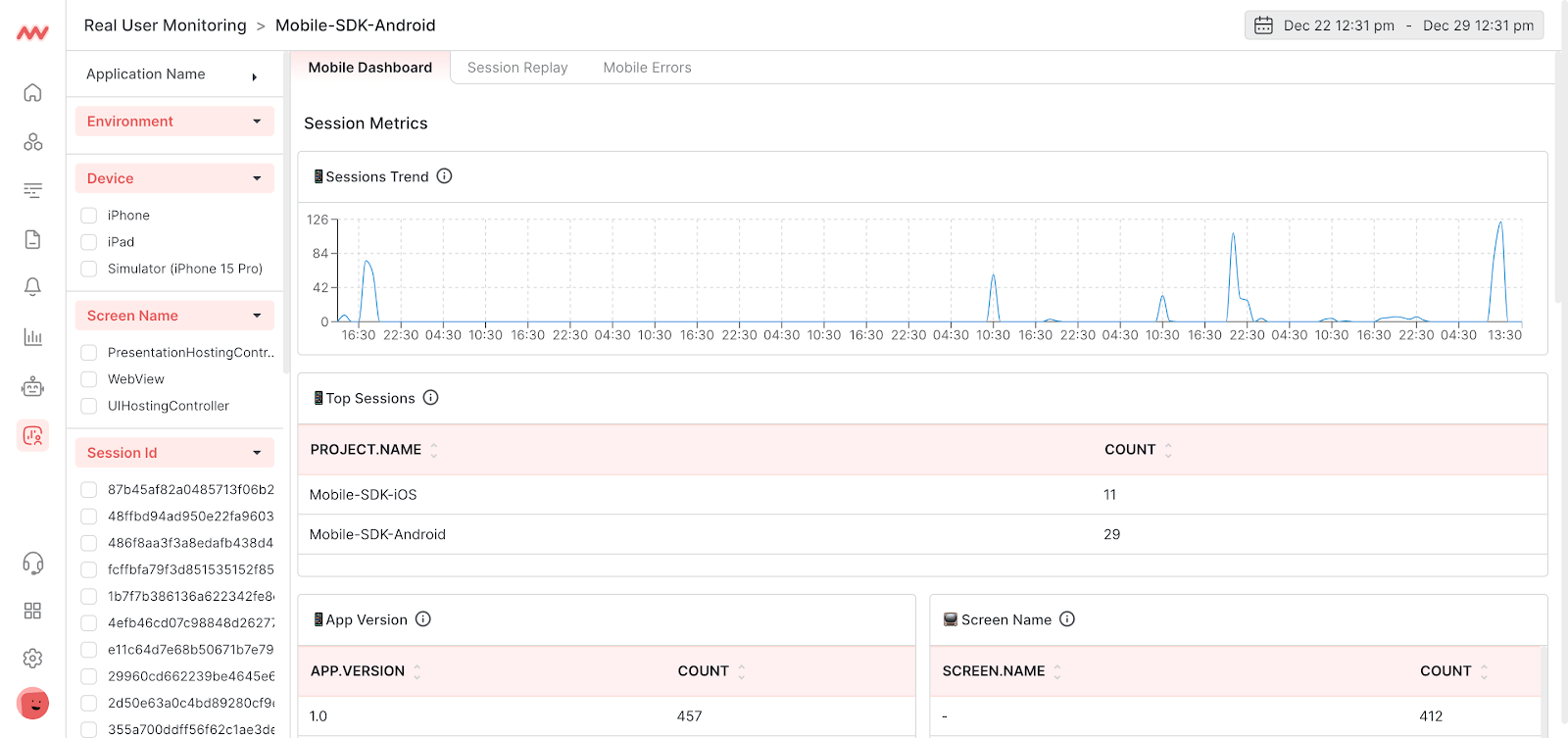
HTTP instrumentation
Most likely, your app makes calls to one or more backend services. This is where HTTP instrumentation is a handy feature because it helps you identify slow API responses and quantify HTTP requests made by your app. This helps you identify those unnecessary GET requests or long-polling POST requests that are slowing down your app.
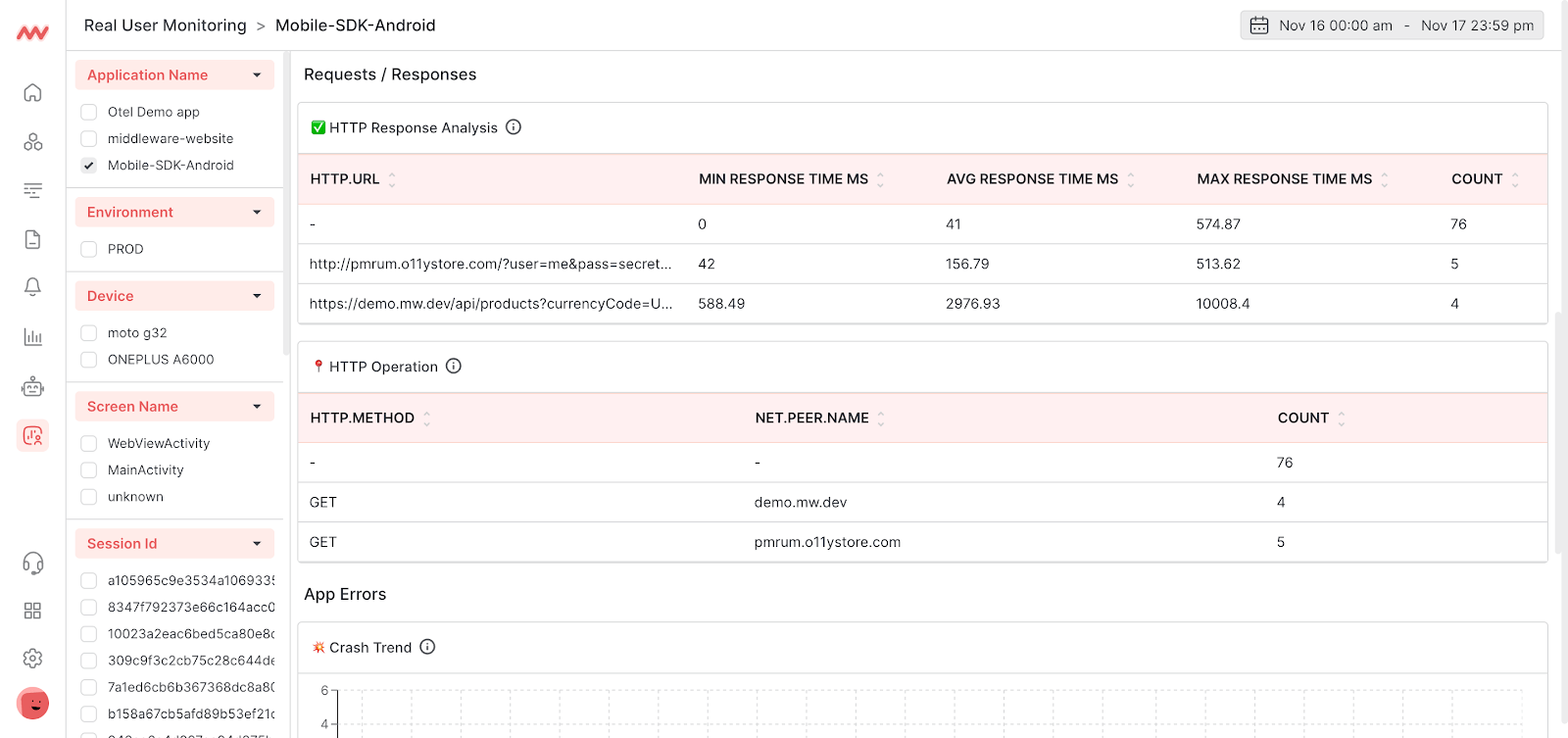
Session replays
Session Replays is one of those features that we devs love the most, as they give us a video of an entire session a particular user was active, along with a log of clicks, page navigation, slow rendering frames, etc.
Viewing these recordings puts you in the shoes of your user and understand the product experience from their eyes. It’s a no-brainer to have this in your mobile app monitoring toolbox.
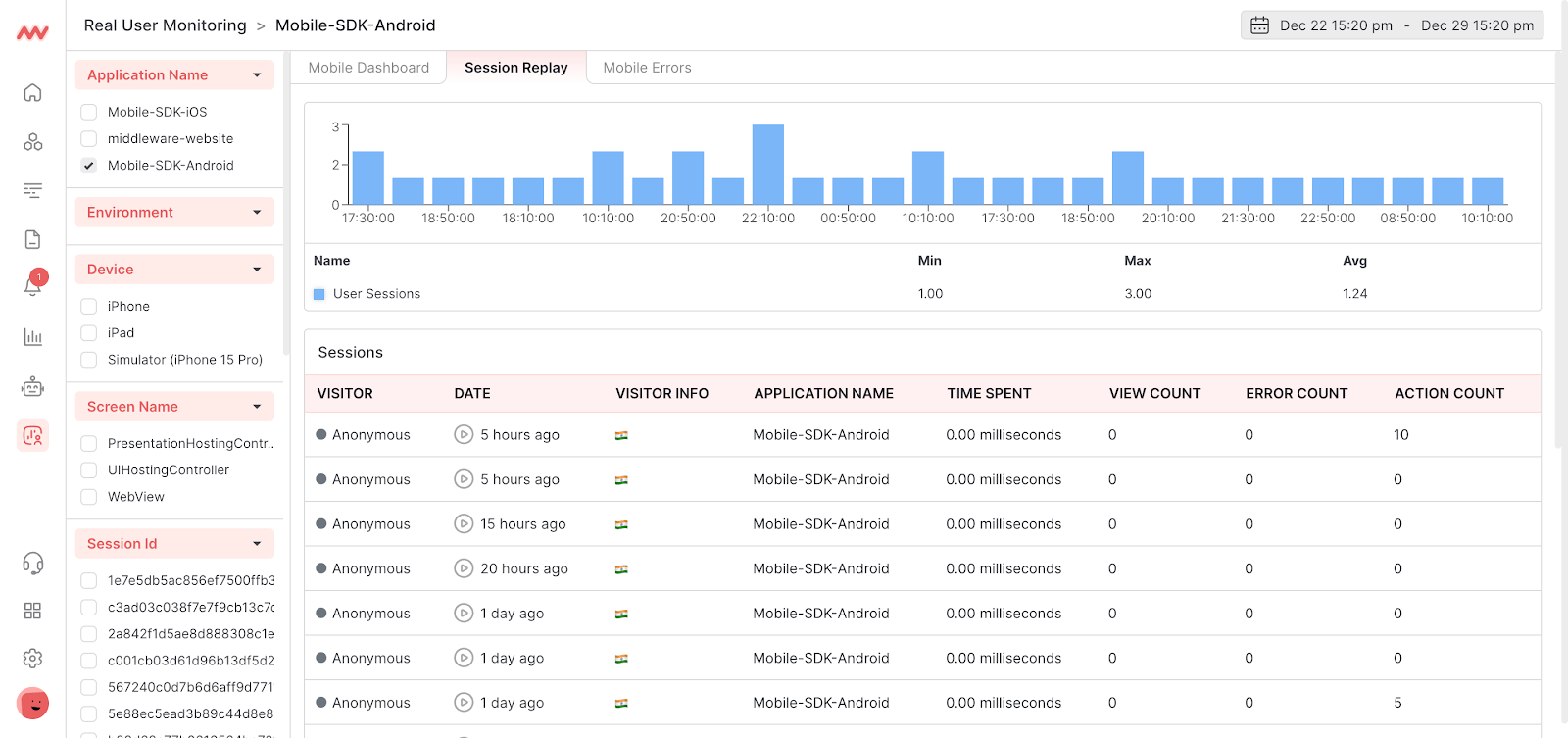
Error reporting
Every app out there experiences crashes or freezing. It is important to track such events, and a good mobile app monitoring tool will help you with that.
For example, Middleware not only categorizes errors by timestamp and count but also by device, OS version and location. This helps you prioritize what to fix first and what to park for later.
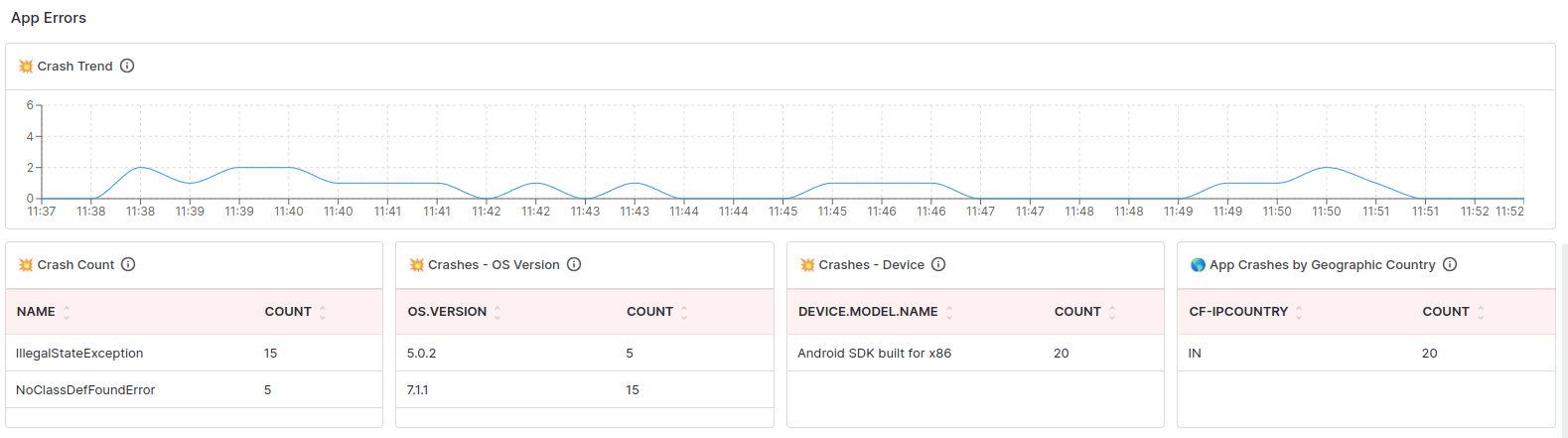
App lifecycle performance monitoring
While errors are easy to catch since they are logged, things like app freeze, unresponsiveness, and lags are hard to identify.
Middleware’s AI-powered mobile application performance monitoring platform intelligently finds events like App Not Responding (ANRs), Freeze Count, and Slow Rendering to bring them to your notice.
Correlate app performance with business KPIs
As we discussed above, how your app performs directly impacts how people perceive your product and business as a whole. Your KPI might be to achieve a certain number of downloads, ratings, or user retention.
But, if your app is slow or frequently crashes, you will not be able to achieve those goals. By connecting your app’s engineering metrics with your business KPIs, you can precisely measure how a certain exception is preventing you from achieving your business goals.
Tools like Middleware helps you create custom metrics that correlate your app’s performance with your KPIs. You can also set up alerts to notify you when your app’s performance is impacting your business goals, like engagement, conversion, or even revenue. This helps you prioritize your engineering efforts and focus on issues that matter.
Best practices for Mobile App Performance Monitoring
Now that we understand why Mobile App Performance Monitoring is so important, let’s take a look at some of the Mobile app performance monitoring best practices for implementing an effective monitoring strategy.
Start collecting data ASAP
Just collecting data is not enough. It would be best if you started collecting data as soon as possible. The longer you wait to collect, the more likely you are to miss out on setting a baseline for your app’s performance.
This baseline will help you understand how your app is performing in the future and historically analyze if your app is performing better or worse than before.
If you are not already collecting data, we recommend you start immediately. Installing a mobile application monitoring SDK in your app is easy and takes less than 5 minutes with a platform like Middleware. Early implementation of this step is necessary for a robust performance monitoring strategy.
Review app data regularly
Once you start collecting data, you need to put yourself and your team in the habit of reviewing it regularly. You can also set up alerts to notify you when your app’s performance is not up to the mark. Doing this will help you identify trends and patterns that might call for an in-depth investigation.
A good strategy is also to set up a weekly or monthly cadence of your app’s performance. If you follow agile development, a mobile application monitoring tool can help you incorporate bug fixes and performance improvements in your sprint cycles.
Incorporate automation
We discussed how setting up a cadence of your app’s performance can help, but if you have a significant user base or large team, it can be difficult to review and fix issues manually.
This is where automation comes in, and an intelligent mobile application monitoring solution can help you implement it easily.
For instance, Middleware’s AI can automatically detect and prioritize issues in your app. It can also suggest fixes for those issues so your team can resolve them quickly.
Focus on root causes
If your app has a sizable user base, your monitoring platform will collect a lot of data, and it will be easy to get lost in the details. Let’s consider an example. You might encounter a UI crash that is impacting 10% of your users.
You might think the bug is in your app’s codebase, but it might be caused by a backend API delaying responses. If you don’t fix the API, you will keep encountering the same issue. When it comes to fixing bugs, what appears on the surface is not always the cause.
Middleware: An ideal Mobile App Monitoring Solution
We discussed how mobile app performance monitoring is crucial for the success of your app and how to do it right. We also discussed how a good mobile application monitoring solution can help you follow the best practices.
These are industry-standard practices, and we have seen them work for our customers. Following the mobile application performance monitoring principles in this guide will help keep your users happy and achieve your business goals.
We built Middleware on the same principles. Middleware has error reporting, session replays, HTTP instrumentation, performance monitoring, and a lot more. It can also be used to monitor other key services like APIs, containers, and servers your app depends on.
And not just that, we went one step further and implemented AI to help you prioritize and resolve issues faster. We also have a generous free tier that you can use to get started with mobile app monitoring because we believe that it should be accessible to everyone.
What is mobile app monitoring?
Mobile app monitoring is the process of continuously collecting, tracking, and analyzing the performance of a mobile app. This includes all sorts of actionable metrics like load time, responsiveness, resource usage, crash reports, network latency, and a lot more.
How can I monitor my mobile app performance?
You can monitor your mobile app performance by using a tool like Middleware. Middleware provides an easy-to-install mobile SDK that can be used to collect all sorts of performance metrics from your app.
It also provides a dashboard to visualize and analyze this data, along with other features like error reporting, session replays, lifecycle event tracking, and alerts.
What is a mobile app monitoring system?
A mobile application monitoring system is a set of tools and processes that help you monitor your mobile app’s performance. Having it in place is crucial to help you identify and fix issues in your app before they affect your business.
What is Mobile Real User Monitoring, aka Mobile RUM?
Mobile Real User Monitoring (RUM) is a technique of monitoring how your users are using your app. This is achieved by tracking user interactions with your app and collecting data like page views, clicks, and session replays. This data is then used to identify issues in your app and fix them.