GCP
Monitoring
Enhance observability across your Google Cloud Platform services.
Trusted By Leading Companies

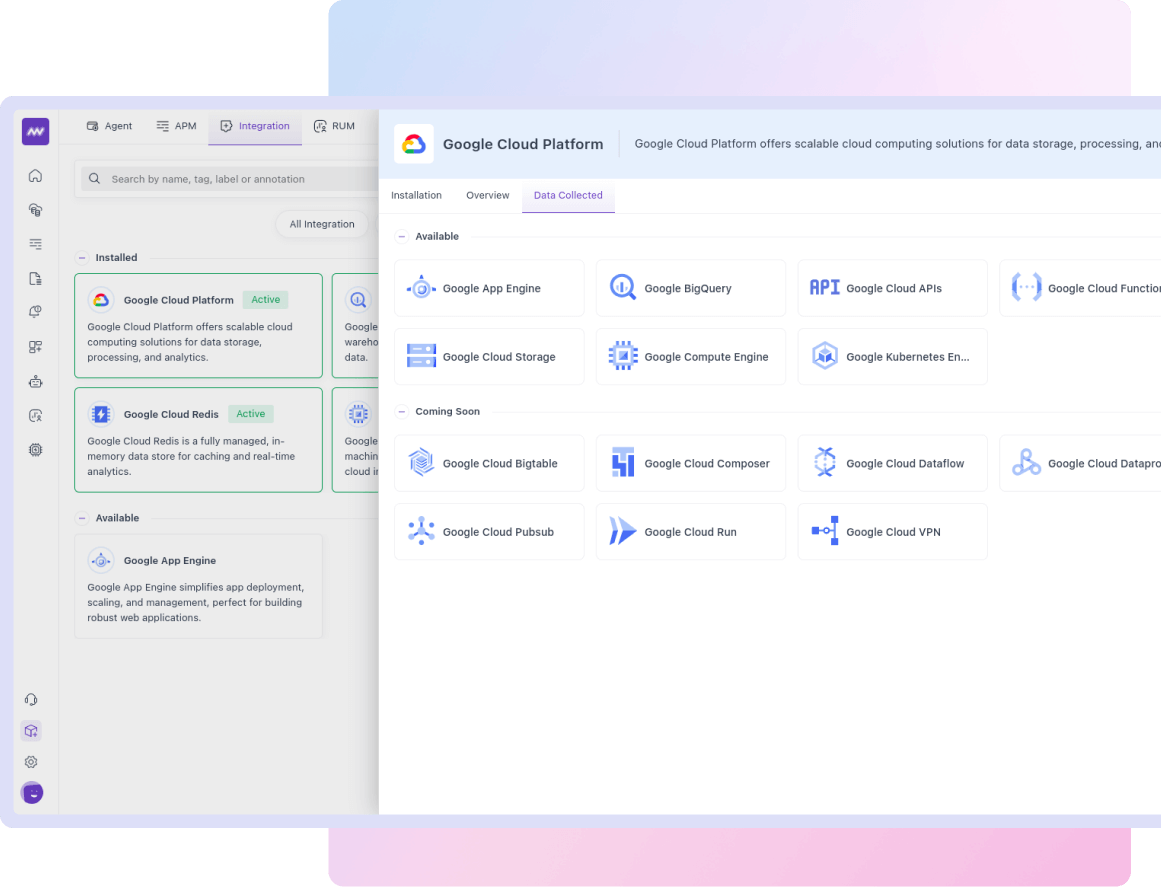
Expertise You Can Trust
Comprehensive Coverage
Monitor 36+ GCP services and APIs for full-stack visibility.
Seamless Setup
Integrate GCP with Middleware via accounts, roles, and API access.
Real-Time Insights
Get real-time GCP insights with detailed metrics and health visualizations.
Proactive Monitoring
Scale monitoring across GCP projects with custom alerts for instant notifications.
Customizable Dashboards
Track key GCP metrics with personalized dashboards, alerts, and flexible visualization tools.
Streamline Your GCP Monitoring Experience
Easily monitor, troubleshoot, and improve your Google Cloud environment with our unified platform, bringing all your important data and insights into one place.
Unified GCP Service Monitoring
- Effortlessly monitor metrics from 36+ GCP services like Compute Engine, Cloud Storage, Google Cloud APIs & more.
- Gain real-time insights into service health and performance through customizable dashboards.
- Simplify the monitoring process by easily configuring which GCP services to track and collect detailed metrics.
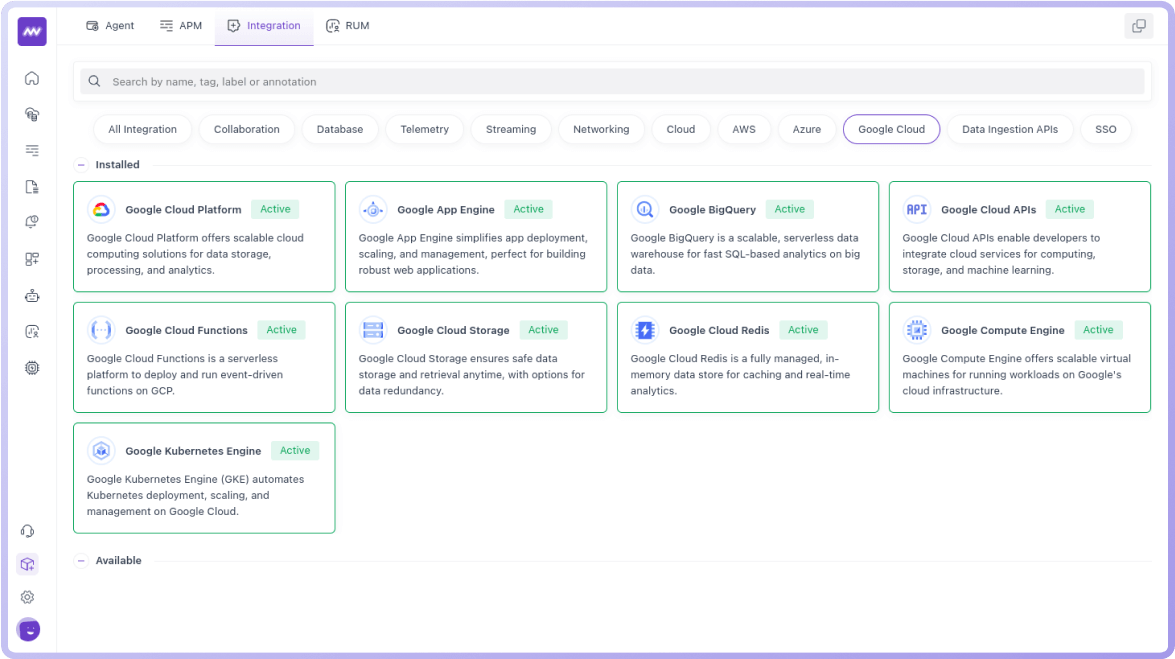 Click Image to Zoom
Click Image to Zoom Streamlined Integration with Service Account Impersonation
- Integrate GCP effortlessly using service account impersonation for automated metric discovery and monitoring.
- Leverage the power of IAM roles to ensure secure and streamlined access to all the relevant GCP resources.
- Simplify setup and access across multiple projects, ensuring seamless integration and efficient monitoring.
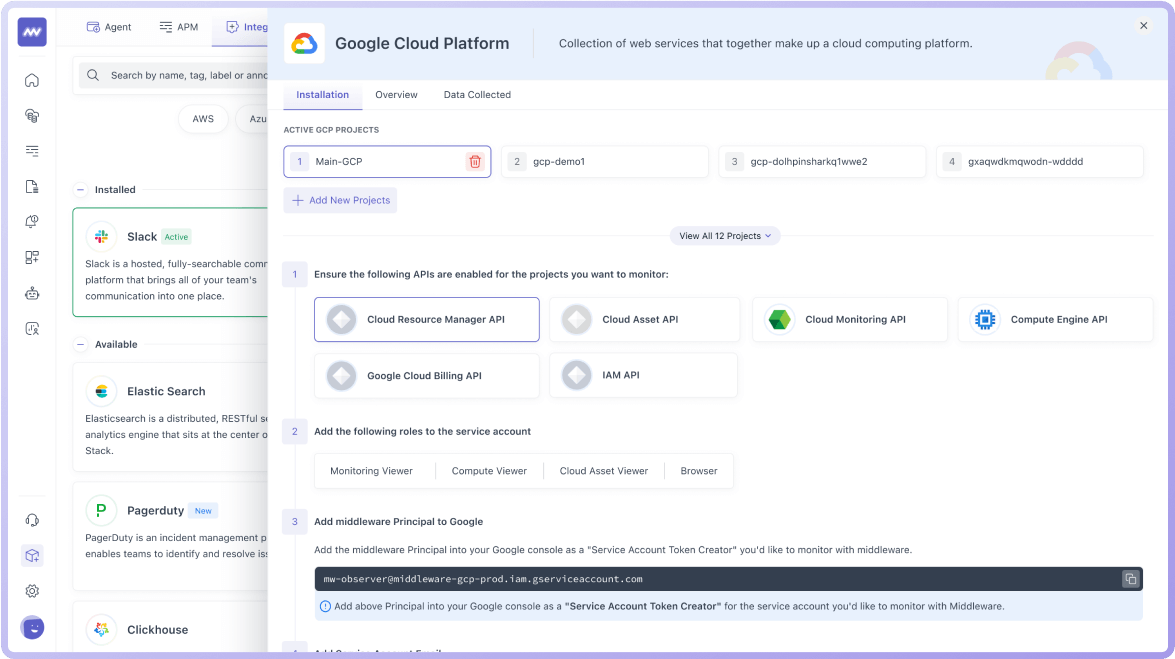 Click Image to Zoom
Click Image to Zoom Scalable Monitoring Across GCP Projects
- Seamlessly scale your monitoring to cover multiple GCP projects for a comprehensive view of your cloud infrastructure.
- Track and visualize key metrics across projects with ease, ensuring you can manage growing environments.
- Use Middleware’s tools to automate metric discovery and enhance operational visibility.
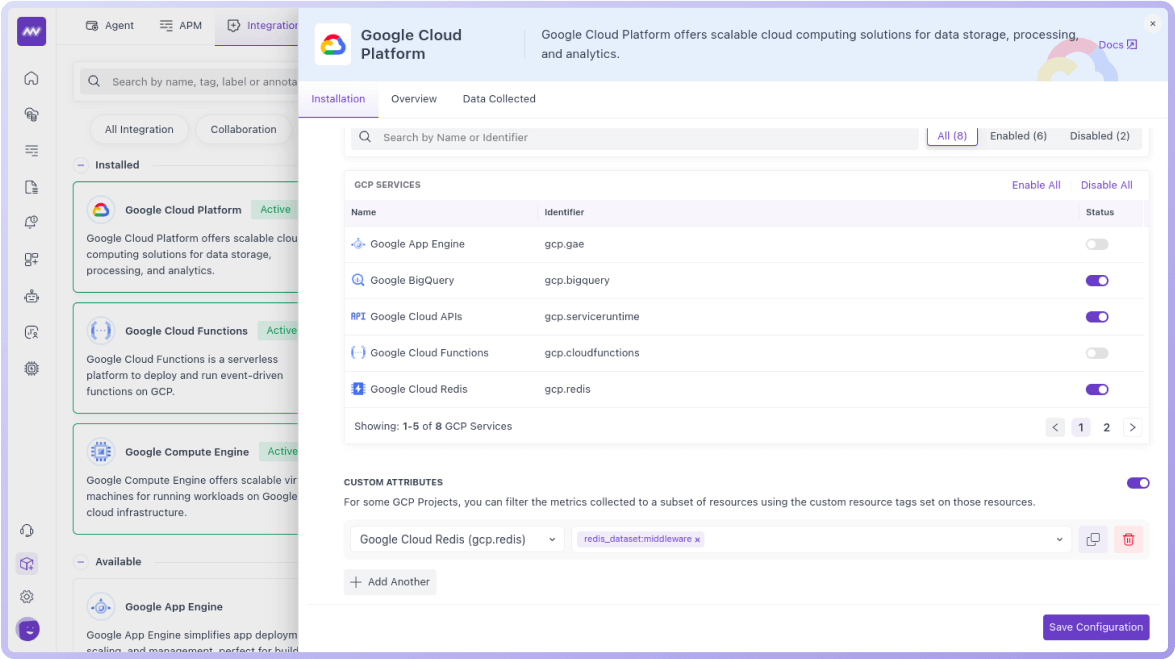 Click Image to Zoom
Click Image to Zoom Real-Time Insights with Custom Dashboards
- Customize your GCP dashboards to visualize key metrics and make data-driven decisions.
- Set up personalized alerts to stay informed of critical events and performance issues across GCP services.
- Use Middleware’s platform to track service health and performance, and react quickly to any anomalies.
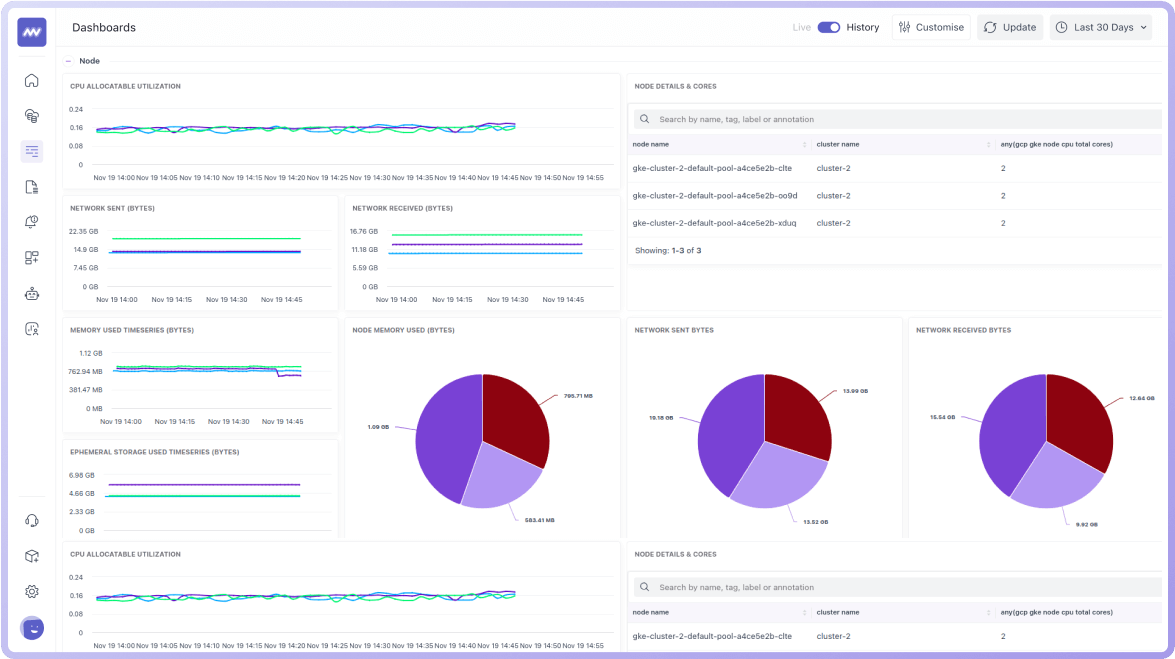 Click Image to Zoom
Click Image to Zoom FAQs
Everything you want to know about the product
What are the prerequisites for integrating GCP with Middleware?
Before integrating GCP with Middleware, ensure that the following APIs are enabled in your GCP project: Cloud Resource Manager API, Cloud Billing API, Stackdriver Monitoring API, Compute Engine API, Cloud Asset API, and IAM API. Additionally, confirm that the projects being monitored are set up individually and not as scoping projects.
Can I set custom thresholds and alerts for GCP metrics?
Yes, Middleware allows you to set custom thresholds and alerts for GCP metrics to monitor critical events.
How does Middleware collect metrics from GCP services?
Middleware collects metrics from GCP services using service account impersonation. This method allows Middleware to access data from all GCP projects the service account has permissions to, based on the IAM roles assigned. Metrics are then aggregated and displayed in Middleware’s dashboards for analysis.
Where can I view the metrics collected from my GCP services?
You can view the metrics collected from your GCP services on the Dashboards page in Middleware. This page allows you to monitor your metrics and create new widgets for better visualization of your data.
How can I troubleshoot issues with Middleware's GCP integration?
For troubleshooting issues with Middleware's GCP integration, users can start by checking the service account permissions to ensure they have the required roles assigned. Additionally, reviewing the integration setup steps in the documentation can help identify any configuration errors. If issues persist, users can contact Middleware support for assistance.