AWS dominates the cloud computing industry, and rightfully so. With its simplified server and service setup, and powerful monitoring solution, AWS is the go-to choice for over 1.45 million organizations worldwide. Despite all that, AWS monitoring can still be a daunting task.
Therefore, it is crucial to understand AWS monitoring completely to ensure that your cloud-based tasks run efficiently. Today, we’ll discuss seven AWS monitoring best practices you must know. But let’s sort the basics first.
What is AWS Monitoring?
AWS monitoring is the practice of checking on the health and performance of your Amazon Web Services (AWS) cloud infrastructure. The goal is to identify issues before they escalate, cause significant disruption, and ensure that your AWS resources run efficiently.
You can track metrics like CPU usage, memory usage, network traffic, and storage capacity. You can also set up alerts to notify you of any anomalies in your infrastructure. This way, you can take timely action to prevent any potential downtime or performance issues.
Why is Monitoring AWS important?
Monitoring AWS is crucial for several reasons. When you’re monitoring AWS, you’re constantly on the lookout for any signs of trouble, from sneaky resource hogs to suspicious security breaches.
Let’s look at these reasons in detail:
- Identify and resolve issues: Monitoring AWS helps you identify and resolve issues before they escalate and hamper your operational efficiency.
- Ensure high availability: AWS monitoring ensures that your resources are available and that you can take timely action to prevent any potential downtime.
- Optimize resource utilization: AWS monitoring can identify areas where you can reduce costs. This enables you to optimize your resource utilization.
- Ensure security: AWS monitoring helps ensure the security of your cloud infrastructure by tracking any suspicious activities or security breaches. You can also follow multiple AWS monitoring and alerting best practices for the same.
- Compliance and governance: Monitoring AWS helps ensure compliance with regulatory requirements and industry standards, such as HIPAA, PCI-DSS, and GDPR. It also enables you to enforce governance policies and maintain audit trails.
10 AWS monitoring best practices you must know in 2025
Software engineers usually rely on application instrumentation frameworks to get insights into application issues. These frameworks provide valuable insights into the performance of code and applications and can include tools like breakpoints/debuggers and logging instrumentation.
However, relying solely on manual processes is not always practical in larger, multi-cloud environments. To help ensure AWS observability in these more complex environments, you must keep the following AWS monitoring best practices in mind.
1. Define monitoring goals
According to a survey, 87% of IT decision-makers reported that monitoring and observability were the top priority for their organizations. But, to do that effectively, you need to sort out and define your monitoring goals first.
Focus on the following questions:
- What are you trying to achieve?
- What are your top priorities?
Once you have the answers, you can develop a monitoring strategy that outlines the metrics you’ll use to track the health of your systems.
What next? Have clear processes in place for responding to alerts and incidents. In case of incidents, you’ll need to quickly identify the root cause of the issue and take action before it escalates.
Create an incident response plan with well-defined steps you’ll take to minimize the impact of any issues.ou’ll take to minimize the impact of any issues.
2. Collect and analyze data from all areas of your AWS environment
Multiple Amazon services (and platforms) have different roles and specifications. Some might seem like a better fit for your needs, and some won’t. However, creating a monitoring plan that collects data from all areas of your AWS environment is essential.
With complete visibility, you can efficiently collect and analyze data, enabling you to address multi-point failures as and when they occur quickly.
It’s important to have answers to basic monitoring questions to save time when navigating different areas of your cloud infrastructure. Some of these questions include:
- What resources are being monitored?
- Who is responsible for monitoring them?
- How often are they monitored?
We at Middleware have integration with CloudWatch and CloudTrail, allowing you to collect data from all areas of your AWS environment.
3. Use the right AWS monitoring tools
The right AWS monitoring tool is essential to monitor your AWS infrastructure effectively. There’s a variety of monitoring tools available, and hence selecting the right one becomes challenging.
Choose a tool that fits your needs and clearly understands your AWS infrastructure’s performance. Consider the following factors while selecting the right AWS monitoring tool for your organization:
- Level of automation to reduce routine tasks
- Ease of use and customization capabilities
- Cost-effectiveness and its value for money
- The tool’s ability to integrate with your existing infrastructure
- How well it can monitor your infrastructure’s various components, such as servers, applications, and databases.
Consider Middleware’s full-stack cloud observability platform that offers real-time visibility into your AWS monitoring infrastructure. You can use its comprehensive tools, automated alerting, customer dashboard, etc., to monitor your AWS environment. It supports monitoring of various AWS services, including EC2, RDS, Lambda, and more. Our platform also integrates with other AWS tools and services, such as CloudWatch, CloudTrail, and X-Ray.
Other alternative options are, Datadog, Dynatrance, and AppDynamics.
4. Automate monitoring tasks as much as possible
Automating monitoring tasks is an essential part of maintaining a stable and efficient AWS infrastructure. It lets you can free up valuable time for your team to focus on more strategic tasks and minimize the risk of human error.
Here are some tips to help you automate your monitoring tasks in AWS:
- Use AWS CloudFormation: It lets you define your infrastructure as code and automate the provisioning and configuration of your resources.
- Use AWS Lambda: A serverless computing service that lets you run code in response to events or triggers. You can automate monitoring tasks like log processing and data aggregation using AWS Lambda.
- Use AWS Config: This service allows you to track changes to your AWS resources and enforce compliance policies. You can use Config rules to automate monitoring tasks, such as checking for security vulnerabilities and resource misconfigurations.
Leverage machine learning: Machine learning algorithms can help you detect patterns and anomalies in your data that may be difficult to identify manually. AWS offers a range of machine learning services, such as Amazon SageMaker and Amazon Rekognition, that can be used for monitoring and analysis.
5. Setup Alerts
Setting up alerts is a crucial aspect of AWS monitoring. It enables you to receive notifications at the time of incidents. This allows you to take quick action and resolve issues before it affects your end users.
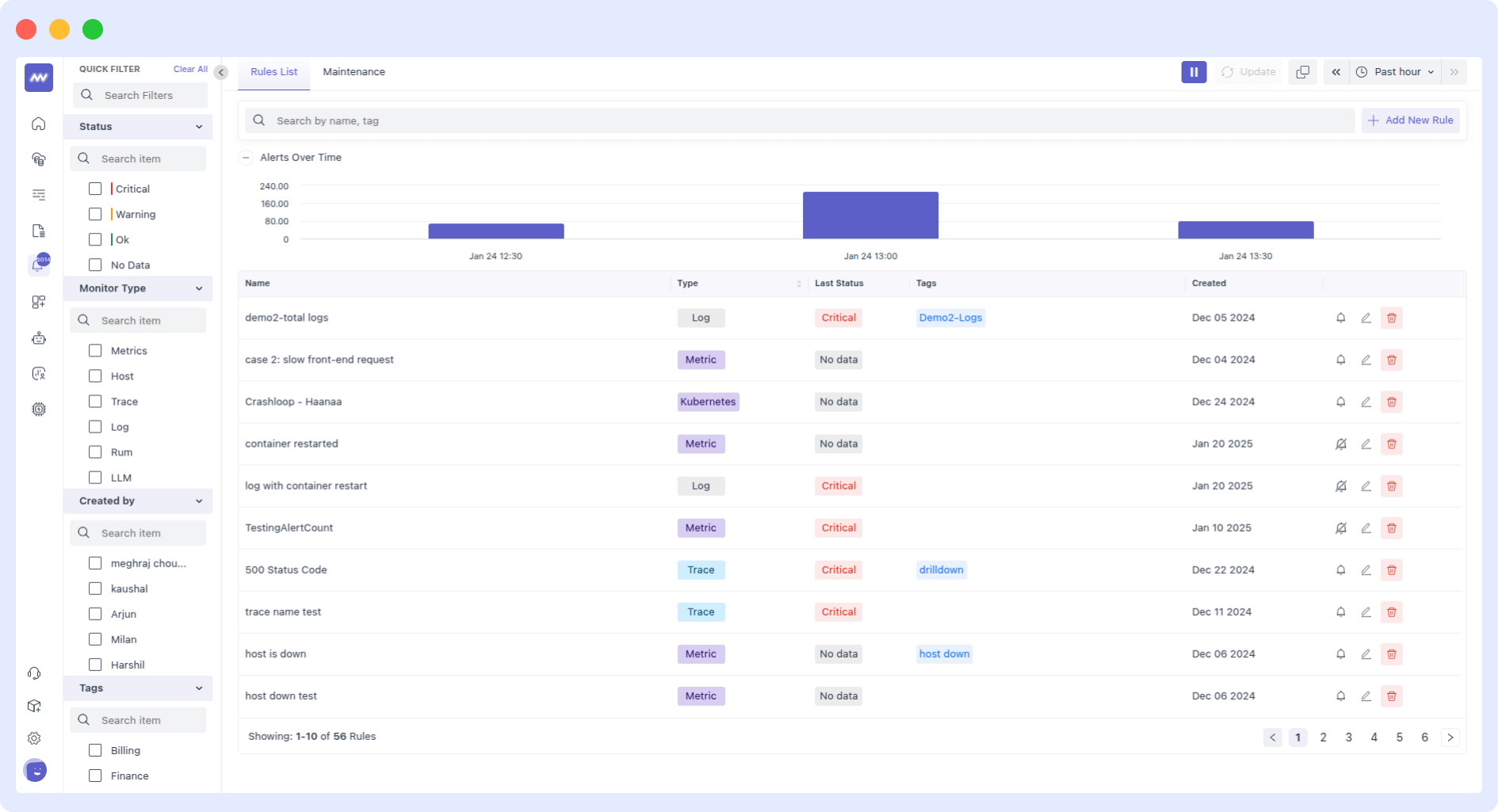
Ensure that these alerts are routed to the right person or team. Here are some best practices for setting up alerts in AWS:
- Define appropriate thresholds for your alerts. They should be based on the specific requirements of your infrastructure. Setting too high or too low thresholds can lead to unnecessary alerts or missed critical issues.
- Configure notification preferences for alerts, including the method of notification (email, SMS, etc.), the recipient, and the severity level. Use AWS Simple Notification Service (SNS) to route notifications to multiple recipients or endpoints.
- Use escalation policies to ensure that alerts are routed to the appropriate person or team based on severity level or time sensitivity.
6. Check the log files on your EC2 instances
Checking log files on your EC2 instances is one of the important AWS monitoring best practices. Log files provide valuable information about your system events, errors, and application performance.
To check log files on EC2 instances, you can SSH into the instance and navigate to the relevant log files.
Collect the following log data:
- Database Logs: To detect slow queries.
- Application Logs: Understand the reasons behind application failure.
- AWS CloudTrail Logs: To detect API calls made to the application.
- OS Logs: To identify host-failure reasons.
- Web Server Logs: To capture firewall logs and VPC logs for patterns of access and attacks.
However, manually checking log files can be time-consuming and inefficient, especially in larger environments. That’s where log monitoring tools, such as Middleware, can come in handy.
To simplify the process, you can use tools like Middleware to collect log data from multiple sources, including EC2 instances, and provides centralized log analysis.
You can search, filter, and analyze log data, set up alerts and notifications, and quickly troubleshoot issues in your AWS environment.
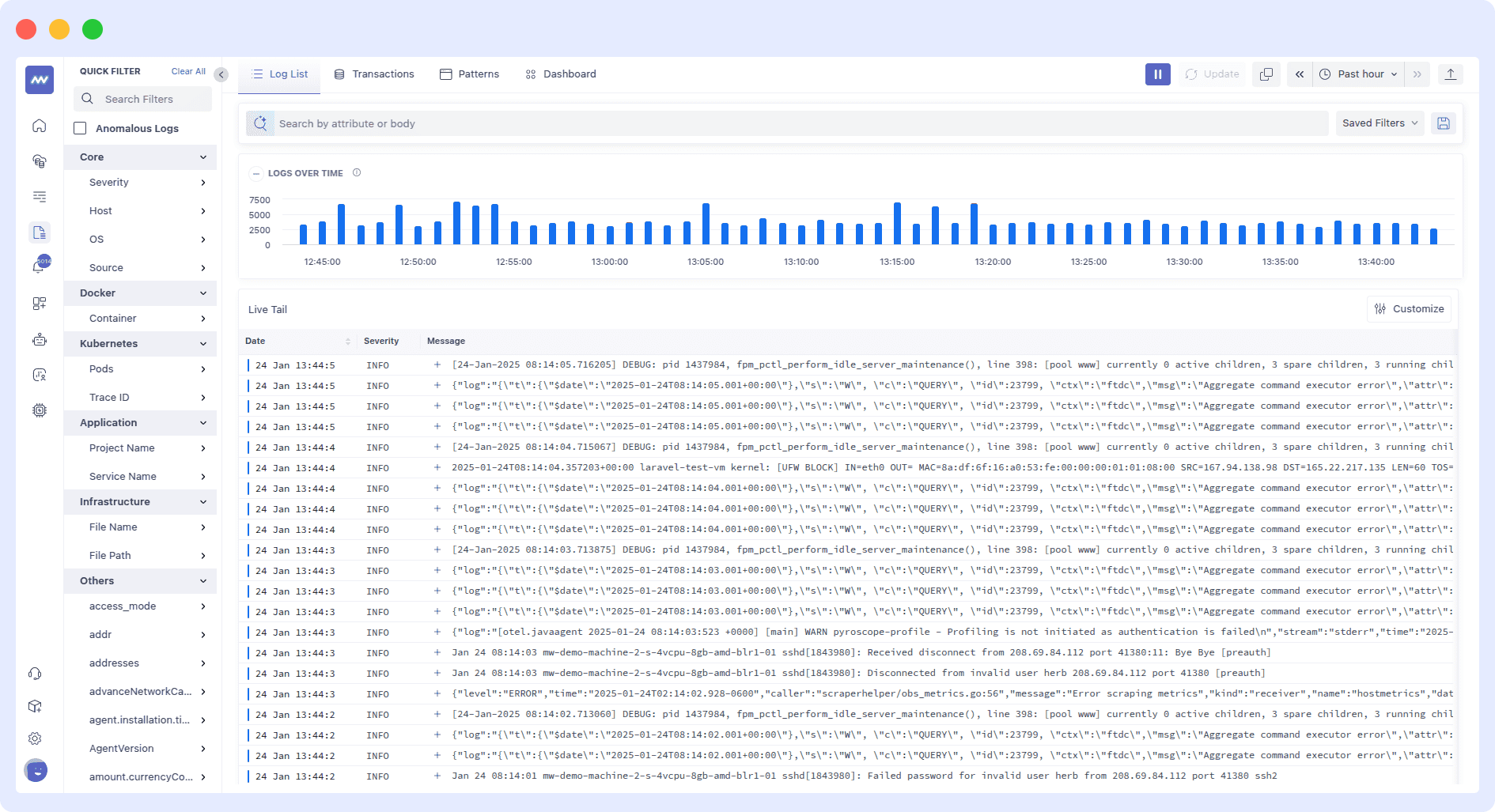
7. Monitor Costs
AAlthough AWS offers automatic scalability and elasticity to systems, monitoring costs continuously to ensure resource utilization stays within a budget is important.
Here are some tips to keep costs in check:
- Map resources to requirements: Reduce costs by stopping or resizing low-utilization instances, databases, and other resources.
- Locate resource waste: Snapshot and delete low-utilization EBS volumes and idle load balancers to reduce costs. Use low-cost storage tiers for infrequently accessed S3 objects.
- Ensure reliability: Monitor workloads using logs and metrics and set up notifications for significant events and threshold violations.
There are various ranges of AWS monitoring tools (free and paid) to help you monitor your systems. Let’s have a look at them:
Middleware
Middleware is a full-stack cloud observability platform that specializes in complex, multi-tiered applications. It provides comprehensive management of both the application layer and underlying infrastructure, as well as intelligent alerting and visualization features.
AWS CloudTrail
It enables you to track events across your account by automatically recording event logs and activity logs for your services and storing the data in S3.
These logs include critical information such as user identities, traffic origin IPs, and timestamps. While management events can be viewed for free for the last 90 days, data events and insights based on your data are available for an additional fee.
AWS CloudWatch
CloudWatch lets you collect and analyze metrics from various sources.
It consists of two primary parts:
- Alarms: These generate notifications based on predefined thresholds for individual metrics.
- Events: These enable you to automate actions based on metric values or system changes.
Additionally, CloudWatch provides tools for visualizing metrics and logs, making it easier to monitor (and troubleshoot) your systems.
Datadog
Datadog, a cloud-based monitoring platform, offers real-time visibility into metrics and logs from your AWS infrastructure. It supports a wide range of AWS services and provides advanced features such as anomaly detection and machine learning-based forecasting.
Dynatrace
Dynatrace is an AI-powered monitoring platform that provides full-stack observability for your AWS applications and infrastructure. It automatically discovers and maps your entire environment and uses machine learning to provide insights and recommendations for optimizing performance and reducing downtime.
8. Use AWS Tagging for Resource Organization and Tracking
You can optimize resource management using AWS tags to categorize and track AWS resources based on custom metadata. This way you can create standardized tagging strategy across and track resource ownership, environment, and purpose. To take it up a notch, use AWS services like AWS Resource Groups and AWS Cost Explorer to analyze and optimize tagged resources.
For example, you can use AWS tags to:
- Analyze costs associated with specific resources or projects.
- Identify resources belonging to specific departments or teams.
- Track resources used for development, testing, and production environments.
9. Implement a Centralized Logging Strategy
A centralized logging strategy helps you collect, store, and analyze logs from various AWS services and applications. By using AWS services like Amazon CloudWatch Logs and Amazon Kinesis or third-party tools like Middleware, you can implement log aggregation and filtering, and analyze logs using AWS services like Amazon CloudWatch Logs Insights.
This will improve visibility into the overall system and application performance, improve security monitoring, and speed up incident response.
10. Conduct Regular Security Audits and Compliance Checks
Regularly conduct security audits and compliance checks to ensure your AWS environment meets the required standards. You can do this using in-house services like AWS IAM Access Analyzer and AWS CloudTrail, and implement remediation and mitigation strategies for identified security risks.
To Conclude
Utilizing appropriate AWS monitoring tools can significantly transform your cloud operations and enable you to:
- Detect cost inefficiencies
- Allocate costs more confidently
- And avoid unpleasant surprises during billing cycles.
However, relying solely on tools won’t solve all monitoring challenges. Implementing the above-mentioned AWS monitoring best practices and using the right tools is essential for building a solid foundation.
Adopting these practices and tools can help you prevent minor issues from escalating into major (and costly) problems.
Do you want to simplify the process? Just adopt a Middleware’s full-stack observability platform that comes with built-in AWS monitoring best practices. Sign up now; it’s free!




