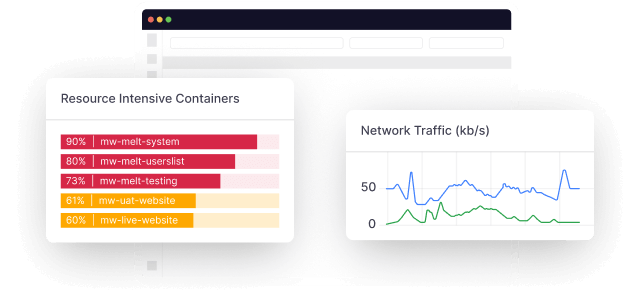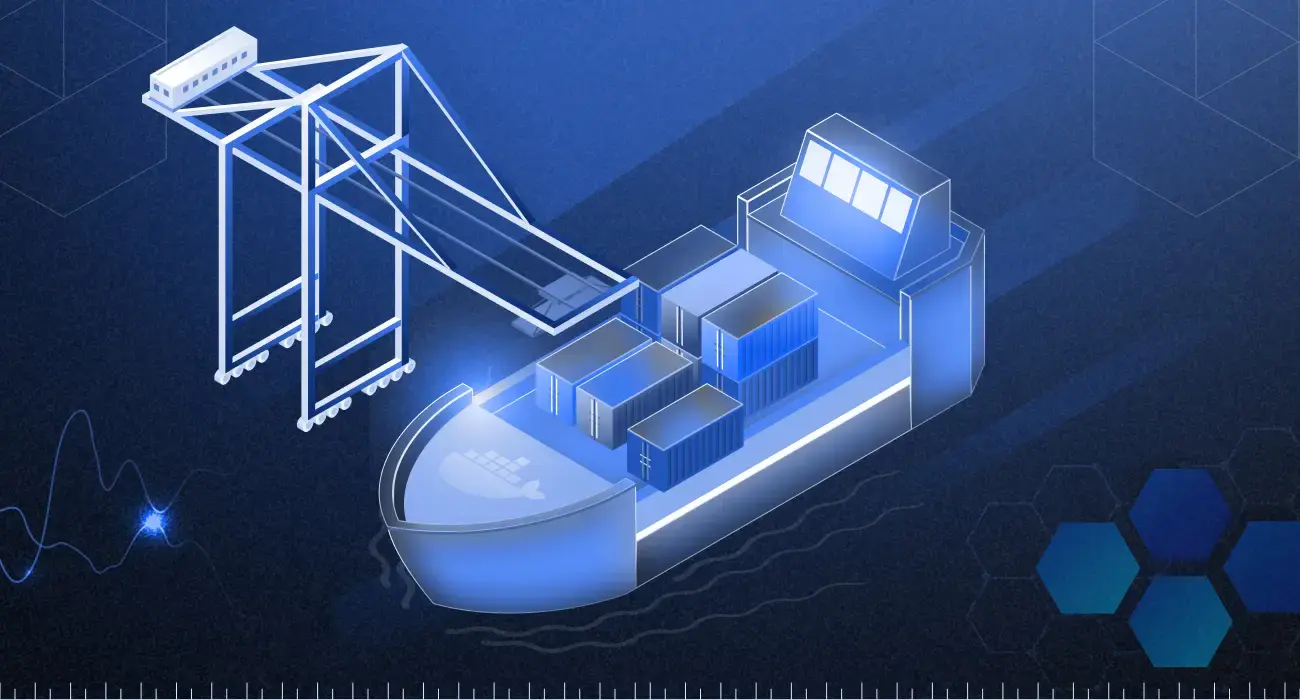Based on market share, Amazon Web Services is the biggest cloud computing company in the world. AWS, a subsidiary of Amazon, currently owns 31% of the market.
The term AWS refers to Amazon Web Services, a collection of cloud computing services on pay per use basis.
Learning the ins and outs of AWS terms can be challenging for anyone. This is particularly true for people who are beginning to work with it. The AWS terminology and acronyms in this industry are not very intuitive, and you’ll often face the challenge of understanding them.
AWS Terminologies and What They Mean
This cheat sheet will provide a complete AWS terminology dictionary to help beginners understand AWS’s basic concepts, terms, and tools.
1. Account
An AWS account is a collection of resources managed by a single user, including all AWS services and products. It’s essentially your virtual “home base” on the Internet. It is a collection of AWS resources, such as Amazon S3 buckets or Amazon EC2 instances.
There are two types of accounts:
Customer accounts: Your unique customer account is used to access all the services you purchase from AWS. You can create multiple user accounts within your customer account, but only one customer account can be made per region.
AWS Organizations: AWS Organizations provide a set of features that allow you to organize and manage your AWS resources as part of a single organization. Organizations provide an administrative layer between you and your users through which you control access to your resources.
2. AWS Management Console
It is a web-based interface for AWS. It provides an integrated method to manage your AWS services by providing a single entry point to the entire suite of AWS services. The Console enables you to manage multiple accounts and subscriptions from one location.
It also provides a unified view of all your AWS resources, making it easier to manage and monitor your resources.
3. AWS Elastic Cloud Compute
It is a web service that provides resizable compute capacity in the cloud. It is designed to make it easy to deploy, manage and scale applications of any size, and includes features such as load balancing, monitoring, and auto-scaling.
You can use Amazon EC2 to launch virtual servers as you may need and pay only for the time they run. You can use our easy-to-use APIs to launch and stop instances, retrieve their IP addresses, and monitor their health.
4. Amazon API Gateway
It is a service that enables developers to create, publish, maintain and monitor APIs at any scale. Amazon API Gateway handles all the tasks involved in accepting and processing hundreds of thousands of concurrent API calls, including traffic management, authorization, access control, monitoring, and API version management.
You can easily create and deploy RESTful APIs at any scale without worrying about infrastructure. Amazon API Gateway manages all aspects of API lifecycle management, from integration testing to traffic management, throttling, and access control.
5. Auto scaling
Autoscaling is an AWS feature that automatically scales an instance group up or down depending on demand for the instances in the group. You specify the minimum and maximum number of instances to run in the group, and AWS will adjust the number of running instances within those bounds based on demand.
You can also configure Auto Scalers to trigger scaling actions based on metrics such as CPU usage or latency. It can also be used to scale in response to other events, such as a change in the price of an Amazon S3 storage class or when a database resource reaches its maximum capacity.
6. Elastic Beanstalk
It is a Platform as a Service (PaaS) offered by Amazon Web Services. It provides developers, and IT teams an easy way to deploy, manage, and scale web applications on AWS without worrying about the infrastructure that runs those web applications.
You can use Elastic Beanstalk to deploy and manage applications written in Java, .NET, Node.js, and Python. Elastic Beanstalk also supports Docker containers, so you can use them to run your applications.
7. Elastic Load Balancer
The ELB service runs on EC2 instances and routes traffic from clients to the EC2 instances that are part of an Auto Scaling group. It supports HTTPS connections with SSL termination at the ELB layer and thus can be used for websites that require HTTPS or for any other TCP-based application.
ELB is a compute service in the Amazon Web Services (AWS) cloud that distributes traffic across multiple AWS instances. It provides automatic scaling, high availability, and fault tolerance for applications running in AWS.
8. ElastiCache
Here is a scalable, in-memory key-value store that helps improve the performance of web applications by caching data sets in memory. ElastiCache is a service that provides in-memory data storage and supports multiple programming languages, including PHP, Node.js, Java, and Python.
It provides faster access to information stored in the cache versus accessing data from disk. It can be used as a standalone caching solution or complement other AWS services, such as Amazon Aurora and Amazon RDS.
9. Elastic File System
Amazon Web Services (AWS) is a file storage service that provides scalable and highly available storage. EFS can be used to store data such as corporate documents, media files, and images that your applications use. It’s an alternative to other Amazon S3 features, such as standard or multi-objective storage classes.
EFS works with all standard web servers and databases. Because it’s built on the same fundamental technologies as Amazon S3, it has built-in security features like fine-grained access control lists (ACLs) and versioning so that you can control who has access to your data at every level granularity.
10. Buckets
A bucket is a namespace for objects on Amazon S3. Each object in a bucket has a key that is unique to the object, and that key must be specified when the object is stored or retrieved. The name of the bucket itself is not stored in the bucket but rather in the AWS Console or with an API call.
It’s a logical container in Amazon S3 where you can store data such as text files, images, videos, or other user-defined objects. Each bucket must have its unique name within your AWS account.
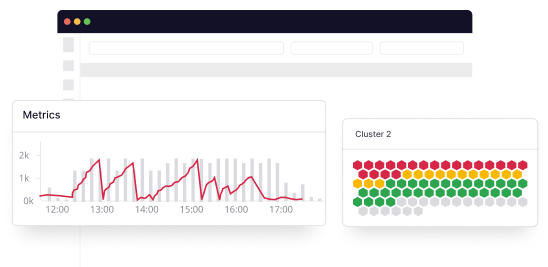
Un-silo your complex data with Middleware to get unique Insights, traces and logs.
11. Workspace
A workspace is a virtual environment that you access via a browser. You can use a workspace to create, edit and run code in any programming language — even on devices that don’t have access to the internet. Workspaces allow you to work on projects without having to wait for downloads or uploads to complete so that you can keep your focus on the task at hand.
You can access all the AWS resources in your account from within this workspace, but it will expire after 30 days by default.
12. Lambda
Lambda is a service from AWS that allows you to run code without provisioning or managing servers. It is event-driven, meaning it runs code in response to events such as HTTP requests and automatically scales compute resources based on the demand of incoming events. Lambda functions are written in Node.js, Python, Java 8, or C#.
AWS Lambda manages the runtime environment. You pay only for the compute time you consume, and there are no additional charges for the underlying cloud infrastructure that powers your code.
13. Amazon S3
Amazon S3 (Amazon Simple Storage Service), in AWS terminology, is as a cloud storage service offered by Amazon Web Services. It provides secure and durable data storage for various use cases, such as backup, archiving, and the Internet of Things.
It can store any amount of data, at any time, from anywhere. The AWS Simple Storage Service provides three classes of storage: Standard, Standard-IA, and Reduced Redundancy (RRS).
14. Storage Gateway
AWS Storage Gateway is a service that makes it easy to use your existing on-premises enterprise storage devices to store data in Amazon Simple Storage Service (Amazon S3). AWS Storage Gateway provides simple, secure, and cost-effective integration between your on-premises IT environment and Amazon S3.
You can use AWS Storage Gateway to store backups of your on-premises data in Amazon S3. It has two modes: gateway and virtual tape library (VTL). It lets you take advantage of cloud storage’s cost savings and scalability while maintaining control over your data within your existing IT environment.
15. DNS server
The DNS server is the main component of a Domain Name System (DNS) system. A DNS server manages the distribution of IP addresses for devices on the network and provides translation between host names and their corresponding IP addresses. It stores the mappings between domain names and their related IP addresses.
For example, when you type www.google.com into your web browser, the DNS server looks up the IP address for the domain and returns it to your computer. The IP address lets your web browser know where to send its request to reach Google’s website.
16. Firewall
In reference to AWS terminology, a firewall is a network security system that monitors and controls the incoming and outgoing network traffic based on predetermined security rules. It works by blocking unauthorized access to data transmitted over a network while allowing authorized communications to pass.
Firewalls can prevent unauthorized access, stop attacks and limit the damage if security breaches occur. It protect your AWS resources from unauthorized access. Firewalls are essential in securing your AWS environment as they prevent external access to your resources.
17. CloudTrail
CloudTrail is a web service that records AWS API calls for your account and delivers log files to an Amazon S3 bucket. It provides a record of user activity for your AWS account, including which APIs and resources were called, who made the call, when it occurred, and so on.
CloudTrail captures API calls made using AWS services, including Amazon EC2, Amazon RDS, AWS Storage Gateway, and more. It also provides you with a history of changes to your AWS resources and lets you keep track of who made those changes.
18. CloudFormation
CloudFormation lets you define your application’s infrastructure as code. You can write scripts that describe how to set up your app’s resources, including EC2 instances, RDS databases, and S3 buckets. It can also be used to define relationships between resources, specifying that one EC2 instance depends on another or that an RDS database has a single master and multiple read replicas.
You can even use CloudFormation to create custom resources that aren’t available out of the box in AWS. It is divided into two parts: a JSON or YAML template that describes the resources to create and a set of parameters that provide information such as the resource IDs or names, the desired output format, etc.
19. LightSail
Amazon LightSail is an Amazon Web Services (AWS) cloud computing service. It provides storage and computes capabilities, focusing on serving media content. It is a platform-as-a-service (PaaS) offering compared to other cloud offerings such as Google Cloud Platform, Microsoft Azure, and Facebook Parse.
AWS’ EC2 team developed it in response to customer requests for a service that would allow them to run their applications without having to store any data themselves. It is a game-changing service that makes it easy to get started in the cloud. It’s free and provides customers with an AWS environment, including access to more than 70 services.
20. Developer Tools
Our AWS terminology glossary is incomplete without mentioning Developers Tools and Management Tools. Most beginner DevOps struggle between these two terminologies.
AWS Developer Tools help you build, deploy, and manage your applications on AWS. It is a suite of browser-based tools that enable you to access and use Amazon Web Services (AWS) features without writing code. Developer tools are hosted on Amazon’s server and can be accessed through your web browser.
21. AWS Monitoring
AWS Monitoring involves collecting and analyzing data about the infrastructure, services, and applications running in the Amazon cloud. The primary objective of AWS monitoring is to ensure that the infrastructure is performing optimally.
22. Management Tools
The Management Console is a web-based interface that allows you to control your AWS resources and view billing information. With this Console, you can add and remove services, create user accounts, and configure security settings.
The Console also provides an interface to help you manage your account’s usage of AWS resources and access to a management command-line interface (CLI).
23. Amazon Glacier
It is a low-cost cloud storage service offered by Amazon Web Services (AWS) for data that takes longer retrieval times.
Amazon Glacier provides storage for the backup of cold data and data archiving. Cold data refers to those files that are not accessed frequently but are kept in case they are needed at a later date. To save money on storage costs a developer will use Amazon Glacier to move data that is not needed often. For long-term Glacier storage, developers can also move database backups from tape storage media to the cloud. By storing cold data in this way, IT teams are relieved of the responsibility of managing backups and archiving data.
Amazon advertises Amazon Glacier as an extremely low-cost storage service. To keep costs low, the service is optimized for infrequently accessed data — where data retrieval times can reach from three to five hours.
24. Data Lake
Data lake, is a centralized repository that works at any scale. You can store all of your structured and unstructured data. You may run several sorts of analytics, from dashboards and visualizations to big data processing, machine learning and real-time analytics it helps you make better decisions, without first structuring your data.
25. DynamoDB
The hosted NoSQL database DynamoDB is made available by Amazon Web Services (AWS). It provides consistent performance even as it scales; a managed environment, so you won’t need to SSH into servers to update the crypto libraries; and a compact, straightforward API allowing for both basic key-value access and more complex query patterns.
DynamoDB is accessible via an HTTP API and it can perform authentication & authorization through IAM roles, thus making it a perfect fit for building Serverless applications.
DynamoDB is a good fit for the following use cases:
- Applications with severe latency constraints and high data volumes.
- Utilizing AWS Lambda in serverless applications.
- Sets of data with well-known, basic access patterns.
26. Amazon Kinesis
Amazon Kinesis analyzes data as it arrives and responds so you don’t have to wait until all your data is collected.
Real-time, streaming data can be easily gathered, processed, and analysed using Amazon Kinesis, allowing you to quickly respond to new information and gain timely insights.
You may ingest real-time data for machine learning, analytics, and other applications with Amazon Kinesis, including audio, video, application logs, website clickstreams, and IoT telemetry data.
27. Redshift
Amazon Redshift is a online petabyte-scale data warehousing service. You can scale from a few hundred gigabytes of data to a petabyte or more. This enables you to leverage your data to discover new information about your clients and organization.
Closing Thoughts
AWS is a rich and complex cloud platform. It has over 200 services and releases new services and updates more often. This AWS terminology glossary is’nt full but designed to define some of the core terms you’re likely to come across during your AWS journey.
Now that you know the basic AWS terminologies read this article to reduce your AWS cost by 40% or more!