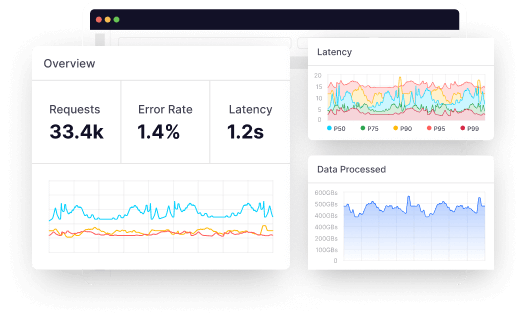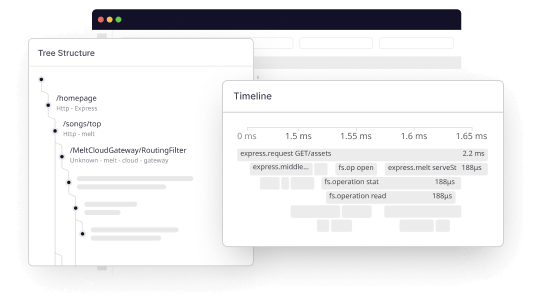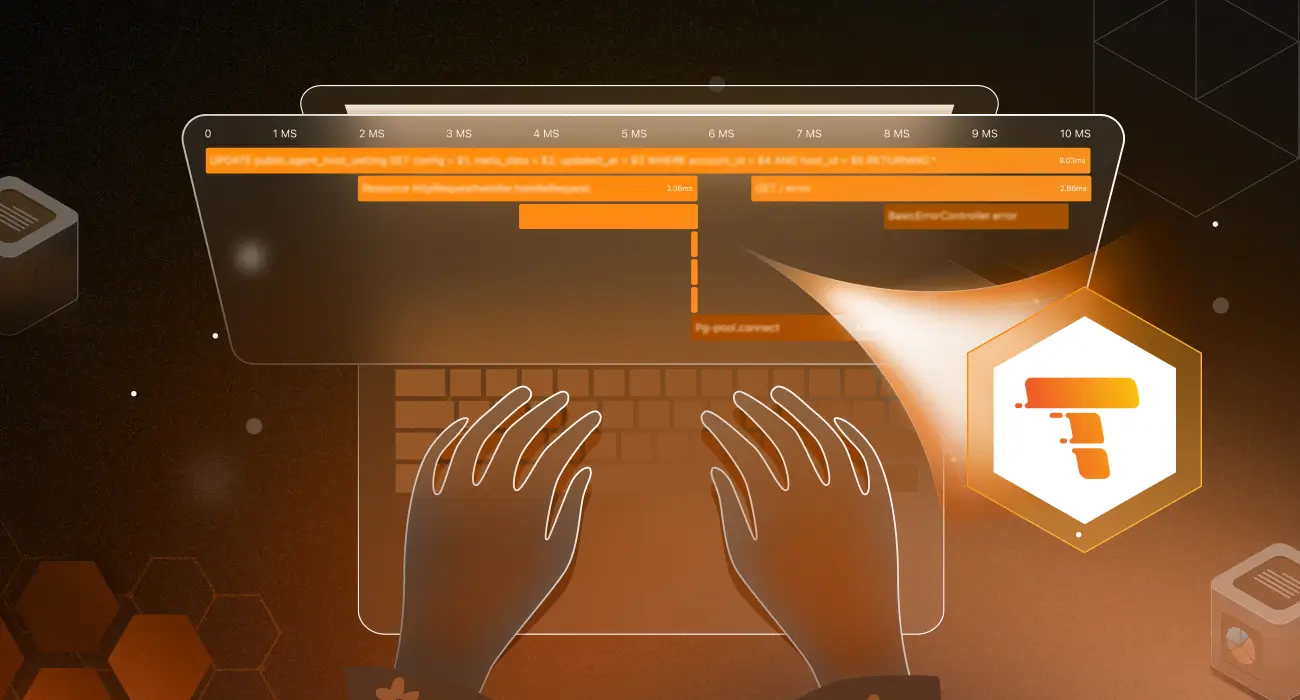If recent cloud computing forecasts and predictions are anything to go by, the world will soon witness a booming cloud market much more expansive than what we’ve seen so far.
By 2025, cloud storage will account for over 100 zettabytes of data (one zettabyte is equal to a trillion gigabytes). As far as cloud data centers are concerned, 94% of all workloads will be processed via said data centers by the end of 2021. SaaS (Software as a Service) processes will make up 75% of the total workload.
A quick look at the role of enterprises in these numbers reveals that 50% of them have already invested over $1.2 million (annually) in cloud services. So, if there ever was a good time to be a SaaS cloud service provider, it is now.
But just as all good things come with a price, so do cloud-based applications. Over time, as your application grows and rakes in more global users, the surge in service requests quite naturally takes a toll on your cloud applications. This is essentially where cloud load balancing providers work their charm by distributing the workload evenly across servers.
To get a better idea of how cloud load balancing works, let’s first understand its meaning.
What is cloud load balancing?
Cloud load balancing is defined as the process where the allocation of workload and computing resources in a cloud environment (service provider) is evenly distributed, so that cloud applications achieve greater efficiency and reliability.
Cloud load balancing allows enterprises to manage client requests by hosting the distribution of resources between several computers, application servers, or networks.
The ultimate goal of cloud load balancing providers is to optimize all of the resources available to an organization while ensuring that the response time for application users is reduced as much as possible.
Hardware vs. software load balancing – what’s the difference?
Load balancing processes existed way back in the 1990s (even before cloud was a thing) and are also referred to as DNS-based global load balancing solutions.
When websites used hardware appliances to distribute traffic across multiple servers (over a single network), the hardware solution came about.
As a result, traditional load balancing solutions depend heavily on proprietary hardware stored in data centers. Organizations need to hire experienced IT professionals say using a hiring software, to not only install the system but also optimize, maintain, and manage it.
These hardware appliances ensure that websites run seamlessly, enhance their performance, and increase their reliability. However, only large corporations with huge budgets for IT services can afford such systems.
Since cloud load balancing software emerged, its hardware equivalent has lost some of its relevance and shine. Cloud load balancing is a major improvement over hardware load balancing.
One of the reasons for this is that cloud makes everything available online. Hardware appliances, on the other hand, need extensive installation and don’t have cloud support, which is essentially what a majority of enterprises are currently looking for. Moreover, cloud infrastructure providers generally don’t permit customers or proprietary hardware into their cloud environment.
Fortunately for both cloud service providers and organizations, cloud load balancing software delivers the same results (and more) to increase the performance and reliability of cloud applications at significantly lower costs.
Cloud load balancing features
Cloud load balancing is packed with helpful and useful features. It maintains application resilience, accelerates performance, and protects cloud applications and services from unprecedented failures. Let’s further discuss some of its other features and applications.
Seamless autoscaling
With the help of cloud load balancers, you can autoscale your applications effectively and manage a surge or dip in the workload as needed. This feature is entirely cost-effective because it reduces resource consumption as the cloud application and server requests decrease.
All cloud service providers need to do is define their autoscaling policy at the time of initial set up, and the cloud load balancer permits the auto scaler to scale up or scale down according to the measured load.
Supports several protocols
Since cloud load balancing software is specifically curated to serve cloud applications, it supports many latest protocols, including HTTP/2, TCP, and UDP load balancing.
Active health checks
Cloud load balancers are programmed to perform periodic health checks by sending specific health check requests to each cloud application’s servers. This is done to monitor the health of the upstream servers. At the end of the health check, the load balancer also verifies the response.
These regular health checks ensure that when a cloud application encounters new connection requests, it’s load-balanced to healthy backends (up and ready to receive more server requests).
Peak performance during high traffic
Regardless of the number of requests or traffic on your cloud application, cloud load balancing providers ensure that the workload is evenly distributed in real time.
Types of load Balancers
- Layer 4 load balancer: This type of load balancer routes network traffic based on IP address and TCP or UDP port.
- Layer 7 load balancer: This load balancer routes traffic based on the application layer (HTTP, HTTPS, FTP, etc.).
- DNS load balancer: This kind of load balancer distributes traffic among numerous servers by using DNS.
- Hardware load balancer: This type of load balancer is a dedicated physical device that sits in front of multiple servers.
- Software load balancer: This type of load balancer is a software-based solution that runs on a server, virtual machine, or container.
- Cloud load balancers: These load balancers, which are offered by cloud service providers such as AWS, GCP, and Azure, are used to distribute traffic among numerous cloud instances.
- Global load balancer: To give users in many locations faster access, this kind of load balancer divides traffic among servers in various regions.
Types of load balancing algorithms
- Static Algorithm: These are made for systems with very low load variations. In Static Algorithm, the entire traffic is equally divided amongst the servers.
- Dynamic Algorithm: In this system, processes can move from a highly utilized machine to an under utilized machine in real-time.
- Round Robin Algorithm: This algorithm chooses the first node randomly and assigns the tasks to the other nodes in round-robin way. When the workload allocation between the processes is similar, this leads to a quicker response. Every process has a unique loading time. As a result, certain nodes may be overloaded while others may continue to be underutilized.
- Weighted Round Robin Load Balancing Algorithm: Workload is distributed according to the weight values, which have a predetermined prescribed weight. Greater capabilities processors are given a higher value. As a result, servers with higher weights will receive more tasks. Server traffic will remain constant after all weights are equal.
- Opportunistic Load Balancing Algorithm: Here, regardless of the current workload on each node, OLB randomly distributes all the unfinished tasks to these nodes.
- Minimum to Minimum and Maximum to Minimum Load Balancing Algorithm: First, the jobs that take the least amount of time to do are identified. A minimal value is chosen among all the tasks out of those. The task is scheduled on the machine according to that minimum amount of time.
Similarly, the maximum value is chosen from maximum to minimum algorithm after looking for the shortest implementation time. The work is scheduled on the machine after that according to the maximum time period.
The benefits of cloud load balancing
If you provide a range of cloud services and infrastructures with a vision to scale your organization, you need a cloud load balancing provider. This is because you’d have more global customer requests to meet.
Even if you don’t plan to have additional cloud services in your cloud infrastructure, you may encounter cases where the workload suddenly increases. In such cases, your cloud application cannot do without a cloud load balancer. If you can’t respond to server requests at appropriate times, your business will suffer.
Here are some of the biggest benefits of using a cloud load balancer.
High performing applications
With the right load balancing providers, you can scale your services and ensure that increased traffic doesn’t lower efficiency. Load balancers step in and distribute the workload to maintain high performance at all times.
Ability to handle traffic surges
Rather than employing several IT professionals to counteract traffic surges, cloud load balancers manage server requests so that each server runs at an efficient and high-performing capacity. This even distribution allows servers to achieve optimum results in the shortest possible response time.
Flexibility
Cloud load balancers route traffic and distribute it among several servers and network units. As a result, even if a specific node in a chain of linked nodes can’t take the workload, the load is immediately transported to another active node. With cloud load balancing, application traffic is managed with ease and flexibility.
Cost-effectiveness
When companies use an efficient cloud load balancing provider, they deliver better cloud service performances to all of their clients, making them reliable in the long run. A bonus is that it’s all achieved at a significantly lower cost of ownership.
Because cloud load balancers run on the cloud, small businesses, startups, and medium-sized enterprises can use their services.
Reliability and increased scalability
When scalability is a concern, cloud load balancers easily respond to traffic surges.
When a cloud service crashes, cloud load balancers are quite efficient at redirecting traffic from the crashed resource, shifting the workload to another resource within the cloud environment.
Sum up: Choose a cloud solution to optimize your business
Cloud load balancing is the need of the hour. This is evident from the ever-increasing demand for cloud service providers, applications, and computing environments.
Simply put, cloud load balancing enables scalable, cost-effective, and global cloud environments. Cloud platforms are here to bridge the gap and provide SaaS-oriented organizations a solution that best fits their load balancing needs.
With the help of Middleware’s monitoring tool, you can remotely keep an eye on the availability, traffic distribution, concurrency, and performance of your load balancers. Automatically identify network devices, keep an eye on vital network performance indicators, and thoroughly monitor load balancers across all data centers.
FAQs
How does a load balancer distribute client traffic across servers?
A load balancer uses a variety of algorithms to distribute client traffic across servers. The most common algorithm used is round-robin, in which the load balancer sends requests to each server in turn.
Why is cloud load balancing important in cloud computing?
It helps organizations distribute client traffic across multiple servers in a cloud environment. This helps to ensure that the servers can handle the incoming traffic and provide the necessary resources to support the workloads.
It also enables horizontal scaling, which allows organizations to easily add or remove servers to match the changing demands of their workloads. This allows for more efficient use of resources and cost savings.
What are some of the popular load balancing software in the market?
Some of the Load Balancing Software are
- Azure Application Gateway.
- HAProxy.
- Kemp LoadMaster.
- F5 NGINX Plus
- Citrix ADC.
What load balancing technique is the best?
The infrastructure of the company and the application’s specific requirements will determine the appropriate load-balancing method. However, Round-robin load balancing is the easy and widely used load balancing algorithm.