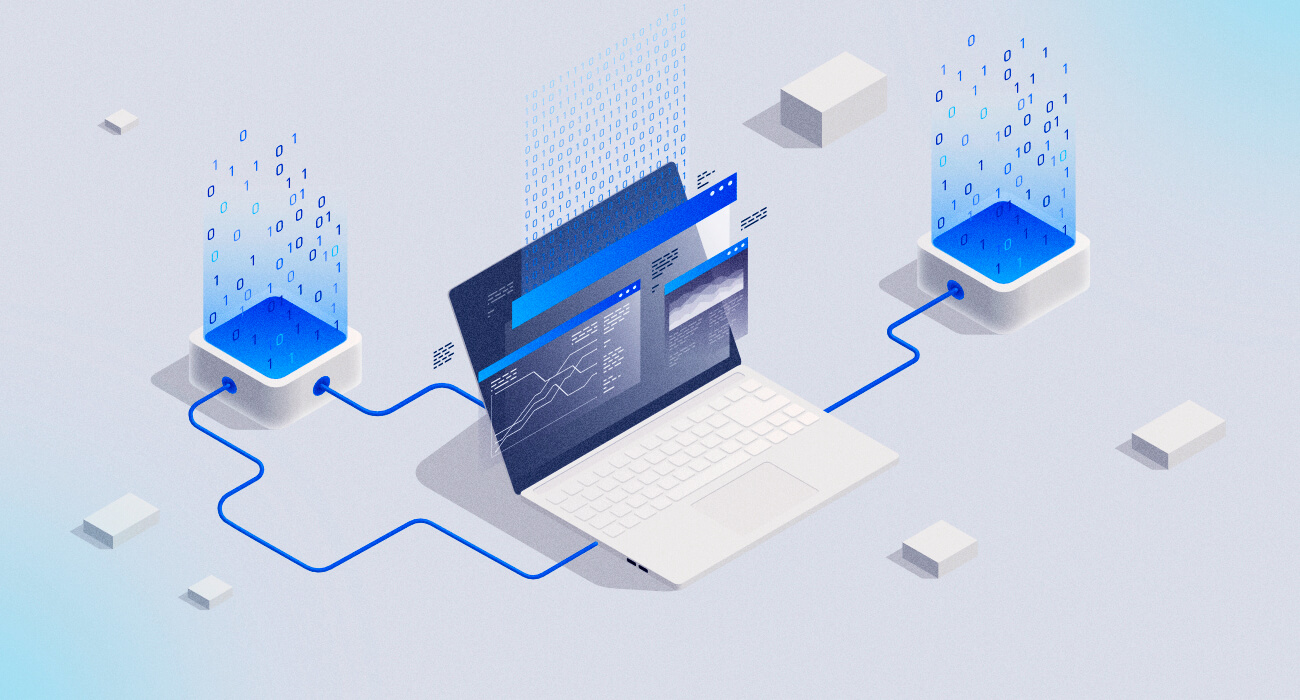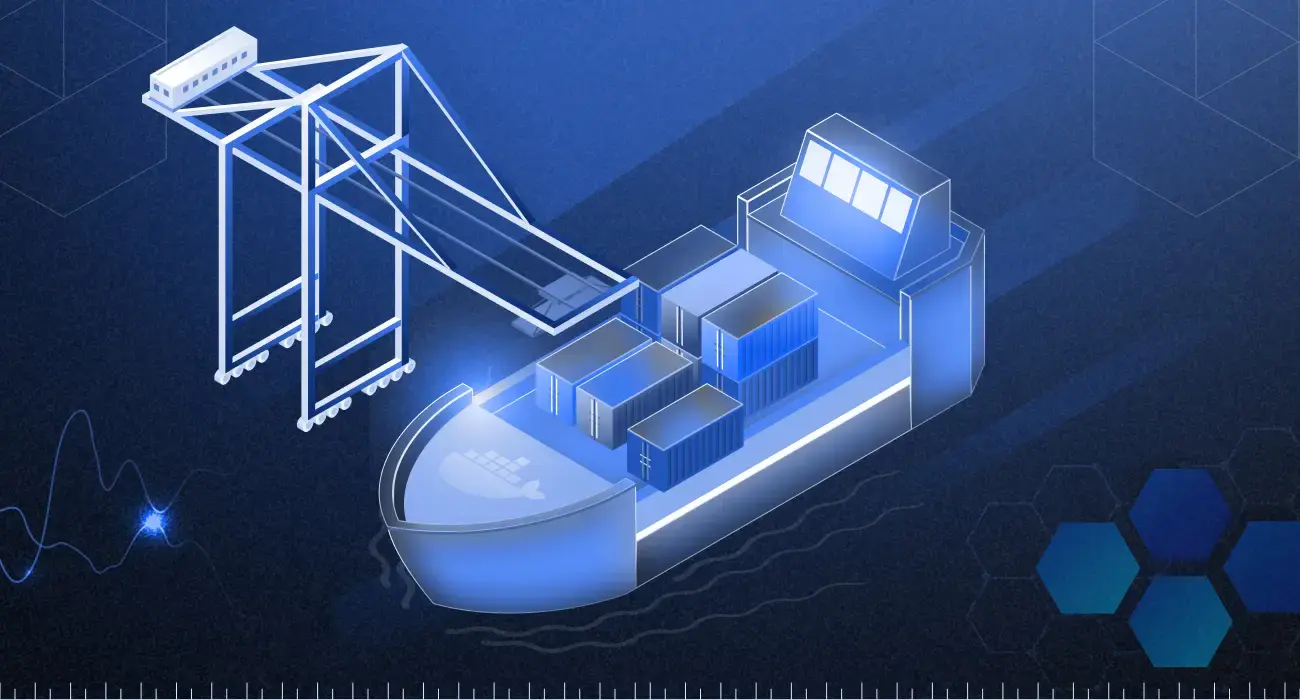The growing need for online speed and efficiency has led businesses to rethink their digital marketing strategies.
Whether a cab driver navigating with GPS, an employer collecting customer documents, or a hospital accessing a patient’s health records online, they all need web applications that are ready to use at the push of a button.
Regardless of the need, only 15% of websites operate at an acceptable speed. Additionally, a website’s conversion rate drops by 7% per second of page load delay. This means if your website drives $100,000 per day in sales, you could lose over $2.5 million a year in conversions!
For organizations to deliver a great user experience, their business applications must be reliable and available anywhere, anytime. And since efficiency and speed are the two most effective ways to scale a business, load balancing is the only resounding solution. Load balancers enable businesses to handle a surge in service requests and provide the efficiency it needs.
Before you think about using a load balancer, let’s learn more about its advantages, types, and useful techniques.
What is a load balancer?
A load balancer distributes network traffic across multiple servers to ensure that not too much demand or workload is concentrated on one server. It systematically and methodically fulfills the server requests while ensuring a consistent and flawless user experience.
Let’s take a computer network, for example. It’s a complex ecosystem made up of multiple devices (or hosts) interconnected for data transmission. For the computer network to function well, the data transmitted between hosts must be efficiently routed.
Suppose there are 10 routers in the network ecosystem, and two routers handle 90% of the workload or user requests while the other eight routers handle only 10% of the workload. In that case, the network is not functioning efficiently. It would make sense to distribute the workload evenly across all servers so that the network runs faster and more efficiently without overloading any routers.
The same goes for websites and web applications. By distributing and managing network traffic across multiple web servers, a website can handle network traffic efficiently and provide a faster experience during periods of high activity. An overloaded web server can lead to cascading failures and jeopardize the entire network ecosystem. Therefore, it’s important to have load balancers in place to control such events.
Why is a load balancer essential?
Think of a load balancing tool as a “bodyguard” for your website. Load balancers act as intermediaries between your clients (in the form of server requests and network traffic) and your website, allowing the client’s server requests to be processed orderly and smoothly. It ensures that no backend server is overloaded or exhausted. The client’s requests are divided equally among all servers for an efficient and quick response.
This is because splitting the workload allows the servers to use the available bandwidth and enable quick access to the hosted websites. Even if one of these servers stops functioning, the load balancer intelligently distributes that server’s workload to other servers.
Simply put, this is how a load balancer works:
Step 1: Traffic comes to your site or application from the user via a server request
Step 2: Load balancer distributes the traffic to multiple servers/nodes
Step 3: The node receives the request and responds to the server request
Step 4: The content is displayed to the user in the form of a response
Advantages of using load balancers
When a website’s IP address experiences high traffic or workload, the load balancer detects which server is overloaded and redirects the traffic to a secondary server(s) in the cluster connected to the load balancer. By distributing the workload evenly across a server cluster, load balancers offer the following benefits for your business application:
- Detection and redirection: Load balancers can automatically detect server failures and reroute network traffic between multiple servers in an ecosystem.
- Reliability: When a server goes down, the load balancer ensures high availability and reliability by only sending user requests to the online servers.
- Recovery: It provides an automated disaster recovery process to backup sites and allows users to access them without interruptions.
- Management of servers: The load balancer manages the application server and can add or remove them without any performance disruption.
- Web traffic management: Efficiently handles flash mob-like web traffic surges without compromising load time, latency, and other performance metrics.
- Intelligent scaling: The process of adding or removing servers is automated and done intelligently, thus providing flexibility and saving costs.
- Predictive analysis: Certain types of load balancers, such as cloud load balancers, can predict workload and arrange the servers accordingly to handle the workload, helping you in advance for large volumes of server requests.
- Maintenance reduction: A load balancer can shorten your network’s maintenance window by restricting traffic from an unhealthy application server before decommissioning it for maintenance.
- Performance metrics monitoring: Provides access to real-time performance metrics, logs, and ways to assess and re-model your load balancing strategies.
- Security: Adds a layer of security to your application. This can prevent malicious denial of service attacks.
Session persistence: Load balancers ensure that a user’s session on a website or business application goes on uninterrupted by directing the server request to one server and preventing data loss and performance issues when the server changes.
Types of load balancers and load balancing algorithms
Network server load balancers
Network server load balancers date back to the 1990s when load balancers initially entered the market. They are designed as pool server resources to deal with traffic surges and manage connections based on packet headers.
Network server load balancers are also known as layer 4 load balancers because they use a 5-tuple, a set of five different values within a Transmission Control Protocol/Internet Protocol (TCP/IP) connection, including source IP, source port, destination port, destination IP, and IP protocol while making load balancing decisions.
Application load balancers
With technological advancements, load balancers can now manage content payloads such as URL and HTTP headers in addition to packet headers to make load balancing decisions. These load balancers are application load balancers or layer 7 load balancers. They operate at the application layer or the seventh layer of the Open Systems Interconnection (OSI) model.
Global server load balancing
Global server load balancing is distributing traffic across a large number of servers interconnected and dispersed around the world.
Suppose your business sells soccer merchandise and ships the items to customers around the world. If your business operates out of only one location, it’ll take a long time for international customers to place orders and receive the merch.
During soccer tournaments, your store is bound to get overloaded and can lose the ability to process, ship, and accept new orders.
Conversely, if you have multiple global stores, you can process orders quicker, ship faster, and receive more orders. This is exactly what a global server load balancer does. Companies who seek to establish or have a strong global presence use this tool.
GSLB is best enabled by a CDN service, which transmits user data originating from the customer and caches it on a geographically distributed worldwide pool of servers.
This is how they provide immaculate, reliable, and fast delivery of internet content to users regardless of where they’re located. GSLB ensures that users can connect to the most geographically proximate server and deliver a better user experience.
Cloud load balancers
As network technologies are rapidly evolving, software is conquering the world with its ever-pervasive presence. Cloud-based load balancers are prime examples of these recent developments and have seen an uptick in businesses following the software adoption trend. Cloud-based load balancers offer massive benefits in terms of flexibility, integration, and costs. They intelligently automate decision-making to allocate servers.
Load balancing techniques
Figuring out the right algorithm for the load balancer is a little complex. You need to account for many predictable and unpredictable elements. It depends on whether load balancing is done at the network or application layer.
Some of the commonly used network layer load balancing techniques are:
- Round-robin: With round-robin, servers are arranged rotationally and sequentially and are programmed to handle the load it faces. This algorithm assumes that each server can process the same number of server requests.
- Weighted round-robin: This algorithm is similar to a round-robin, except each server is rated based on server capacity and processing capabilities. The load is then distributed according to the relative capacity, i.e., more is allocated to the server that can handle additional server requests.
- The least connections: Routes server requests to the server with the least number of active connections in the cluster. This algorithm is based on the assumption that the aggregate of all connections generates the equivalent server load.
- Weighted least connections: Like the weighted round-robin algorithm, it assigns a weighted numeric value to servers. This value is used to determine the allocation of server requests to the server. If two servers have equal connections, the higher weighted numerical value or higher rating receives the additional requests.
- The least response time: Allocates workload to servers with the least number of active connections and lowest average response time to ensure a quick response to the users’ device.
- The least bandwidth method: Selects servers based on their bandwidth consumption (the server transmitting the least packets). The server that consumes the least bandwidth is selected and allocated the workload.
- Source IP hash: Selects the server using a unique hash key that combines the source IP and destination IP address. This hash is then assigned to a specific server.
- URL hash: Serves content that is unique per server. This is to avoid cache duplication and improve cache capacity.
On the other hand, application-layer algorithms redistribute the user requests based on their content (HTTPS headers and cookies) and keep track of the responses transmitted by the server.
Application load balancing is data-driven and enables the intelligent distribution of server requests compared to network load balancing, suitable for dealing with predictable speculative instances.
Enhance customer experience with load balancing
Losing sight of supposedly small things such as downtimes and outage risks can negatively impact your performance and lead to capacity constraints, resulting in lost revenue and a bad customer experience.
Businesses need to proactively aim for reliability and resilience at scale to avoid catastrophic effects on their websites and applications by adopting load balancing solutions. Load balancing is a proven and tested methodology that helps businesses make their products versatile.
Keep reading this blog to learn more about load balancing.