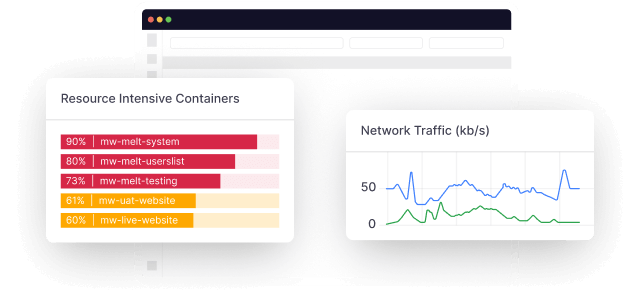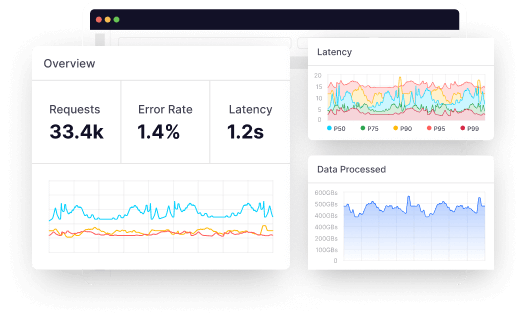When a business moves some or all of its data center functions to the cloud, typically to use the cloud-based infrastructure offered by a cloud service provider like AWS, Google Cloud, or Azure, this is known as cloud migration.
Since more and more businesses have already switched to the cloud, internal cloud migrations are becoming more common as businesses switch between various cloud providers (known as cloud-to-cloud migration). However, there are a few crucial factors to be aware of for individuals making their first journey into the cloud, which we’ll look at below.
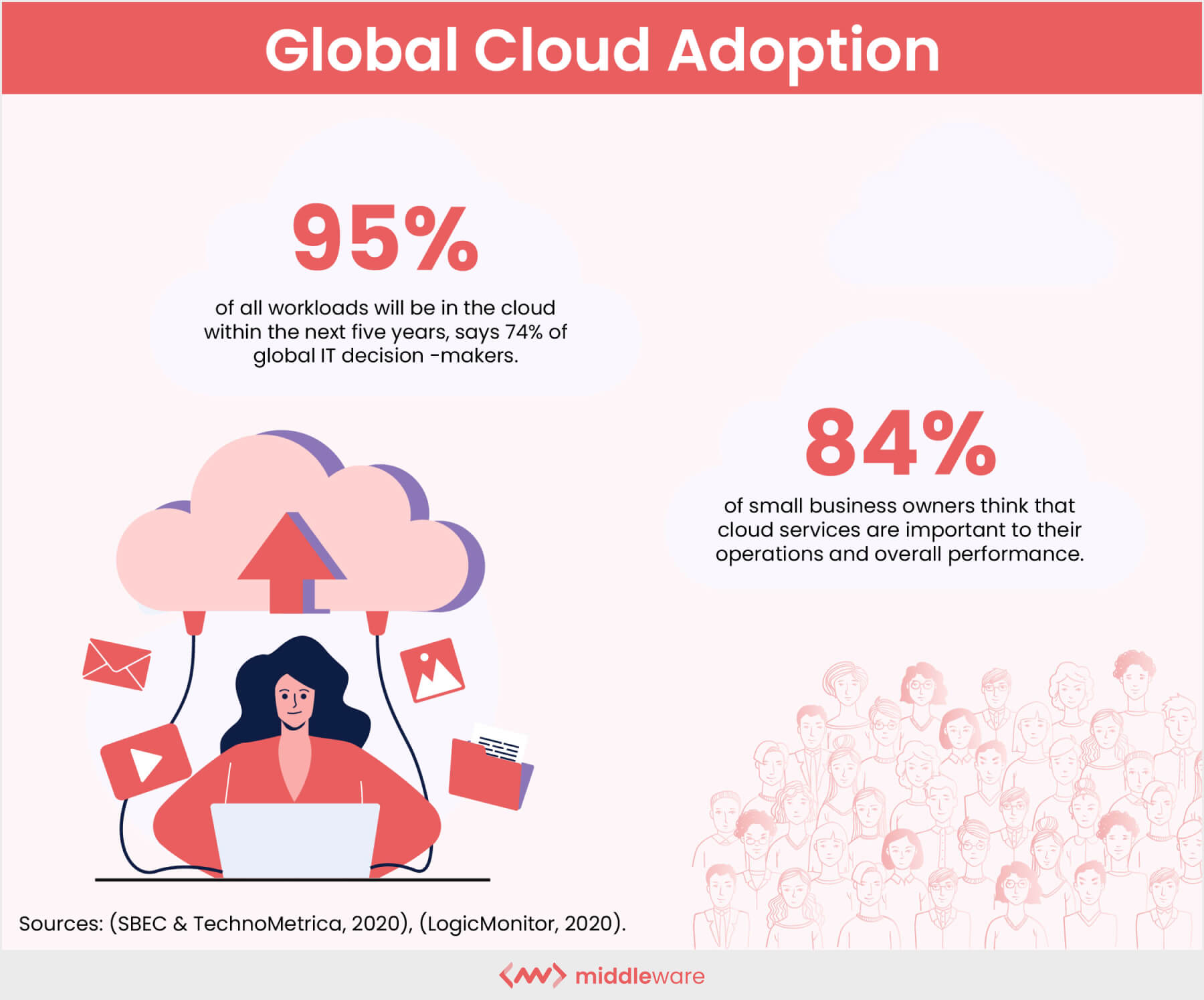
What should the steps be for developing a cloud migration strategy? What difficulties or issues can be anticipated? We’ll outline the advantages of cloud migration and walk you through the process of developing a cloud migration strategy step-by-step.
What Are the Benefits of Moving to the Cloud?
Moving to the cloud has several advantages. Today, cloud computing is popular. Many businesses have migrated to the cloud as a result of the pandemic to maintain business continuity. According to data from Flexera, 50% of decision-makers have stated that there will be a rise in cloud usage.
1. Scalability
With cloud solutions, you often only pay for what you use. Your hosting provider will be adaptable enough to accommodate these needs as they evolve over time.
Your company might occasionally experience a breakthrough, experience a period of rapid expansion, or just need to upgrade its storage capacity to keep up with predicted demand. A big advantage of shifting apps to the cloud is the ability to scale up or scale down quickly without making a sizable hardware investment.
2. Cost
Switching to the cloud will save you money on the hardware needed for IT infrastructure. As a result, companies save on server maintenance costs. To manage the server, you don’t require an IT professional.
Additionally, the cloud offers pay-as-you-go services, allowing you to only pay for the things your company actually needs. As a result, organizations need not squander money on resources that are not being utilized.
3. Performance
Since all the necessary resources and data are stored in the cloud, users can easily access and retrieve information from any location. Because the data is constantly accessible and the cloud is always active, there’s reduced downtime and improved performance.
Applications for file sharing and workflow in the cloud enable distributed teams to collaborate more effectively. Staff employees can efficiently interact, provide real-time updates, and monitor what other team members are doing. This cooperation can hasten project completion and enhance customer service. Furthermore, boost employee morale by facilitating clear communication between team members.
Gartner’s 5 Rs: Cloud Migration Strategy
The initial iteration of the 5 Rs framework, which outlines all the fundamental alternatives for cloud data migration, was released by Gartner in 2010. Since then, Gartner has continued completing and enhancing it, and other businesses have adopted it as the foundation for developing their own cloud migration strategy.
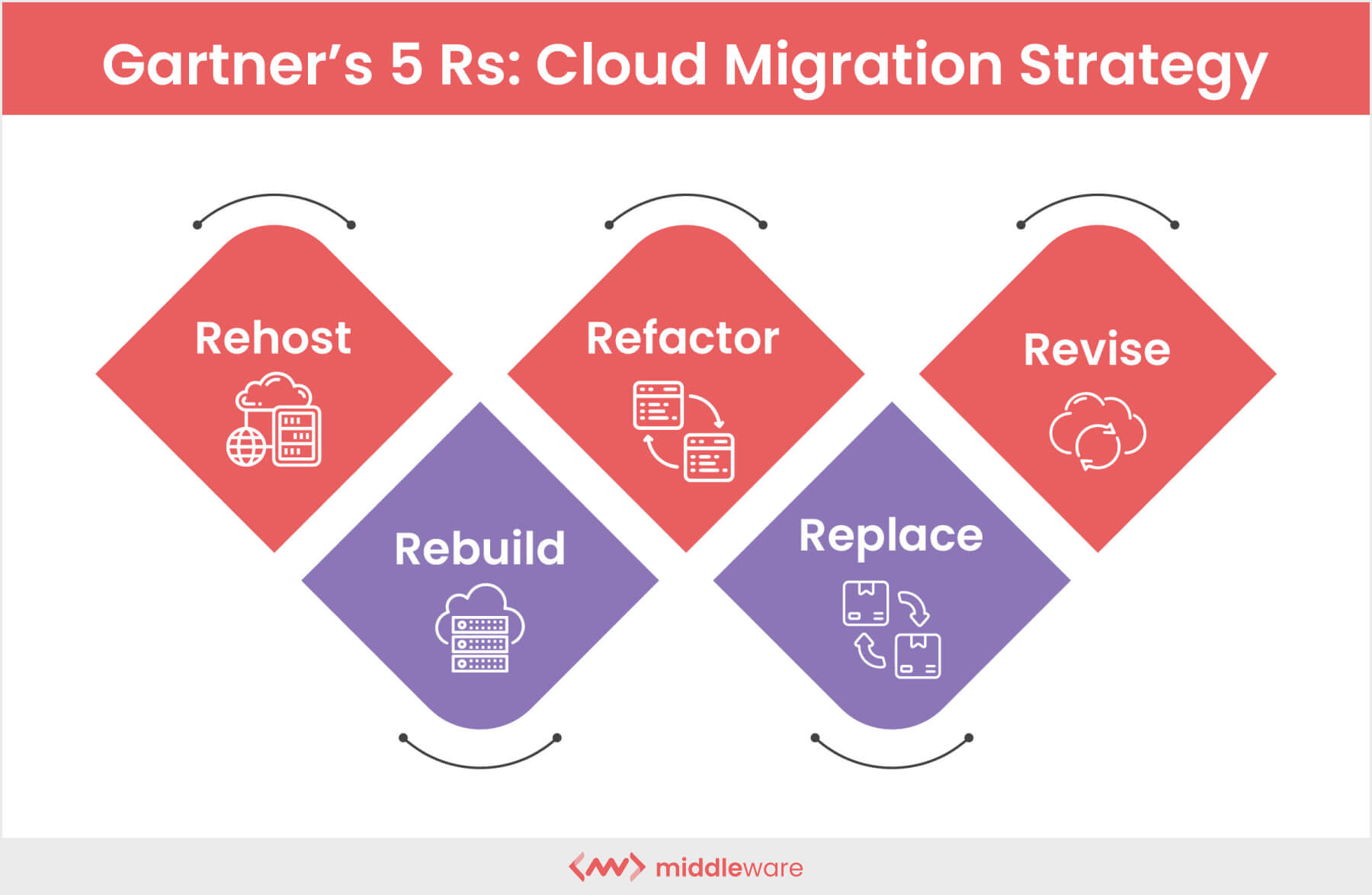
In 2011, Gartner identified five migration strategies for the same, which inculcate: –
- Rehost
- Refactor
- Revise
- Rebuild
- Replace
Rehost
Redeploying the application to a different hardware environment is known as rehosting. It modifies the application’s infrastructure setup. For this, either manual or automated tools may be used. This process is made easier if you already use an application that runs on the cloud.
Refactor
The cloud provides the infrastructure needed to operate your application in this process, combining familiarity and distinctiveness. It sets up PaaS. It suggests that the developers are in a position to reuse the frameworks, containers, and languages they have already purchased.
Revise
According to Gartner, a key cloud data migration strategy is to fulfill legacy modernization requirements by updating or expanding the existing code base, then rehost or refactor alternatives for cloud deployment.
Using this option, applications can be optimized to match the features of the cloud infrastructure used by the providers. The drawback is that beginning a development project could be costly. Revision may take the longest to give functional cloud application features based on its scope.
Rebuild
Rebuilding the solution on a PaaS platform, removing all of the previous code, and completely re-architecting the application is another crucial cloud data migration strategy. Rebuilding has advantages and disadvantages. On the one hand, it necessitates the usage of new frameworks and code, but on the other, it exposes the user to cutting-edge features in the cloud service provider’s platform.
Tools that enable customization of application templates and data models, metadata-driven engines, and communities that offer pre-built components can all help to increase developer efficiency.
Replace
The last “R” in the Gartner-recommended cloud migration strategy is “replacing,” which refers to the replacement of an existing application with commercial software provided as a service.
By doing this, the cost associated with mobilizing a development team in the event that the needs of business operations alter is eliminated. Replacing has drawbacks of its own, including vendor lock-in, inconsistent data semantics, and problems with data access.
How to Build a Cloud Migration Strategy
By 2025, businesses will invest more than 51% of IT spending in cloud computing, predicts Gartner. Although moving to the cloud has many advantages, like dynamic scaling and cost savings, it is essential to have a cloud migration strategy in place in order to do it successfully.
Let’s look at a few major steps in planning a cloud migration strategy:
Step 1: Plan Your Migration
Finding the use case the public cloud will serve is one of the first things to think about while planning your cloud migration strategy. Will catastrophe recovery be possible with it? DevOps? Hosting business workloads entirely in the cloud? Alternatively, a mixed strategy might be optimal for your deployment.
It’s crucial to evaluate your environment at this point and identify the variables that will control the migration, such as crucial application data, legacy data, structured & unstructured data, and application interoperability. It’s also important to assess your dependency on data: do you have non-critical data that might be transferred during the first few migration rounds, non-critical data that must comply with compliance standards or both?
Identifying these requirements will help you create a good plan for the tools you’ll need during migration, as well as assist you to decide what kind of destination volumes to use, which data has to be scrubbed and when, as well as whether you need to encrypt the data both in transit and at rest.
Step 2: Choose Your Cloud Environment
Different kinds of cloud systems exist. To satisfy varied business demands, each of them offers various services. As a result, you must specify your needs for a cloud solution and choose the one with the desired workflow set. However, this step is difficult, especially if you have never used cloud platforms before. Consult with seasoned cloud developers to ensure your choice is the best one. However, to communicate effectively with your cloud migration team, you must be familiar with the fundamental cloud platform service kinds, such as SaaS, PaaS, and IaaS, as well as the distinctions within them.
SaaS (Software as a Service)
To benefit from running programs without maintaining and updating infrastructure, choose SaaS. You can also get cloud-based software, programs, and applications from SaaS companies. Platforms that use SaaS levies a monthly or annual subscription price.
IaaS (Infrastructure as a Service)
This cloud computing approach is appropriate for companies that require additional processing power to execute varying workloads more cheaply. You will get a pre-built computing infrastructure, networking tools, servers, and storage when you use IaaS. Using a pay-as-you-go pricing model, IaaS solutions are offered. As a result, whenever you need it, you can enhance the capacity of the cloud solution.
PaaS (Platform as a service)
Choose this cloud platform type to implement agile development in your team since PaaS enables quicker app update releases. Additionally, you will gain a development, testing, and deployment environment for your apps, which will improve the efficiency of your development team.
Step 3: Define Your Cloud KPIs
Setting up the right KPIs for your migration will let you know whether a project is progressing according to schedule or if something has gone wrong. Helping you manage what matters is the main goal of cloud migration KPIs. There are many measures you may use to gauge success because cloud migration has so many facets. Consider which KPIs are best suitable for your firm as you design your plan. Here are a few of the most widespread:
1. Cost
Cloud computing is popular among organizations due to its affordability and convenience. However, costs associated with the process go beyond data transfer rates. Project managers must weigh the expenses of application redesign and dependency mapping before your business starts a migration.
2. Time
Your business must also determine how long it will take to finish your migration project. Estimate the duration of each phase’s activities beforehand using inputs, outputs, and other operational measures.
3. Disruption
A poll by Next Pathway found that 33% of IT decision-makers are worried about how to move without affecting mission-critical applications. Keep an eye on these worries while you complete the migration, and respond to inquiries as quickly as you can. What percentage of daily operations are disrupted or delayed if the cloud conversion process? You can gauge how much disturbance there is by:
- Accessibility to essential services
- The number of service tickets produced
- Service degradation brought caused by outages
- Length of service and data center outages
Step 4: Define Your Business Goals
All parties participating in the cloud migration process must be aware of the plan’s objectives and agree in order for it to succeed. Because of this, creating goals is a crucial phase that must be included. The objectives of your cloud migration strategy should be formalized and recorded. The baseline for the current infrastructure and a few key performance indicators (KPIs) to track cloud migration activity are ideal objectives.
Step 5: Migrate Your Apps and Data
One of the most challenging aspects of cloud migration is data migration. The placement of your data can have a big effect on how well your application works. Performance may suffer if you move your data to the cloud when most of your data access methods are still on-premises. The same is true if the service that accesses the data is located in the cloud, but the data itself is still on-premises.
Never undervalue the difficulty or significance of data migration planning. Cloud migrations strategy may not succeed or at least not live up to expectations if you don’t pay particular attention to your data-migration plan before you start. The planning process for data migration should involve your migration architect heavily.
Step 6: Switch over Production
When and how do you migrate a production system from an aging on-premises solution to a fresh cloud-based one? The complexity and design of your application, particularly the design of your data and datastores, will determine the response.
There are two popular methods:
Everything at once: Switch traffic from the on-premises stack to the cloud stack only after you’ve migrated the complete application or service and verified that it functions there.
Little chunks at a time: Move a few clients, make sure everything is still operational, and then move a few more. Once all of your clients have been transferred to the cloud-based application, repeat this process.
Step 7: Keep Monitoring Your System
After the data has been moved to the cloud, it is crucial to make sure that it is now optimized, secure, and simple to retrieve. It also aids in forecasting workload contention and monitoring for real-time changes to crucial infrastructure. To enable real-time monitoring, you can use various cloud monitoring tools available in the market. These tools also help you evaluate the security of the data at rest to ensure that operating in your new environment complies with legal requirements like the GDPR and HIPAA.
Common Cloud Migration Challenges
Organizations worldwide spent close to $125 billion on cloud services in 2020. And for the year 2021, global cloud infrastructure spending specifically in IT industry totaled $73.9 billion (up by 8.8% over 2020). Despite significant expenditures, enterprises still encounter migration difficulties as cloud computing investment grows globally.
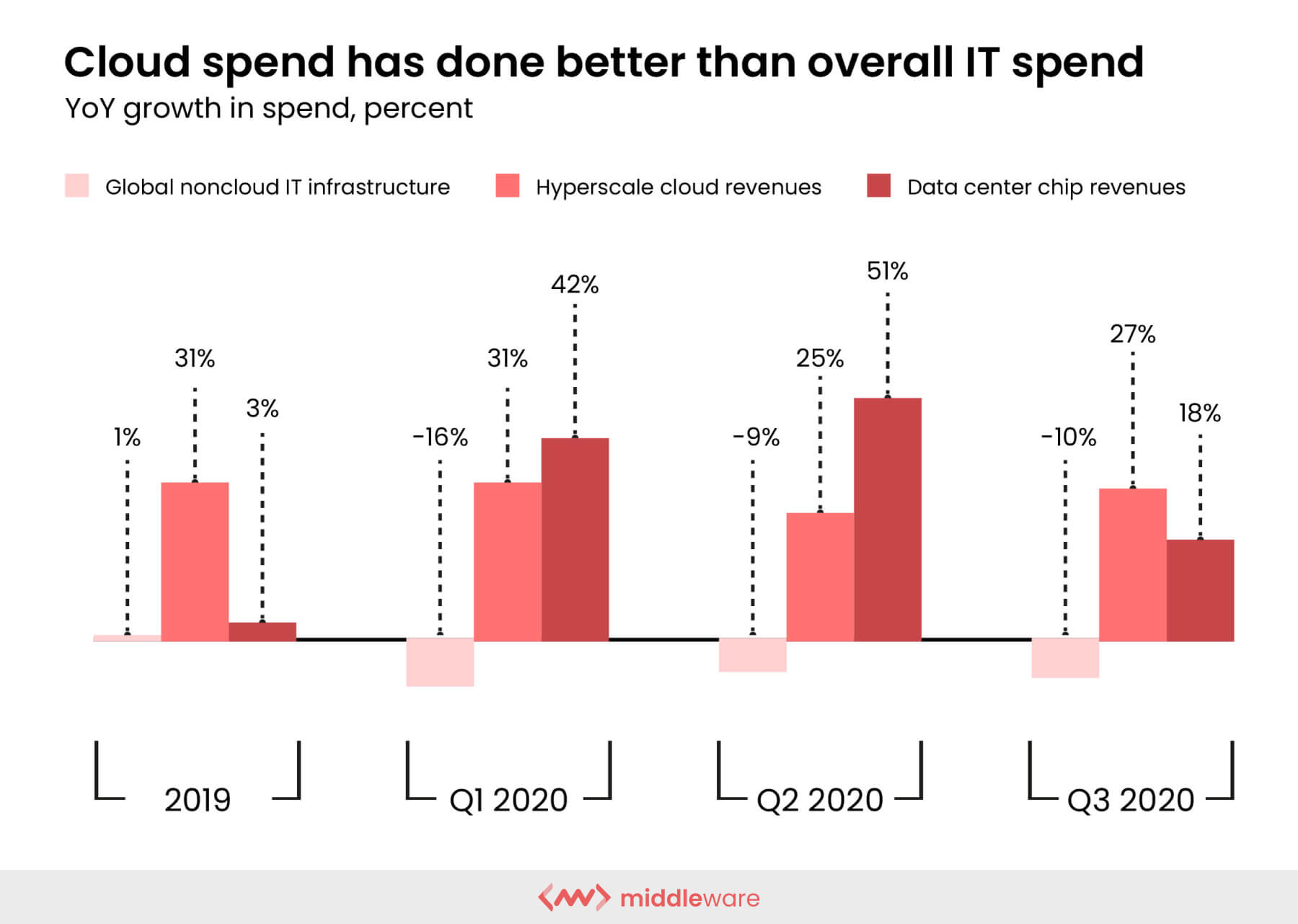
Although there is no way to avoid the difficulties you can encounter during cloud migration, you can take the necessary steps to overcome some major challenges.
Lack of Knowledge
The management has gotten challenging due to the growing workload on cloud technologies and the ever-developing cloud tools. A trained workforce with experience using cloud computing tools and services has been in high demand. Therefore, businesses must train their IT employees to reduce this difficulty.
Downtime
One of the biggest dangers when transferring significant volumes of data to the cloud is network interruptions. A feasible remedy is to make a backup IT environment that can house and execute apps until the migration is finished.
Keep in mind that temporary servers frequently cannot handle high user loads. It’s best to manage user workloads in these circumstances and/or alert users before capacity restrictions and sporadic program outages.
Data Loss
Interruptions can result in irrecoverable data loss if your data is not adequately backed up. To some extent, data loss and breaches may be avoidable hazards for cloud migration. However, a centralized security policy is required. The loss of sensitive data can be decreased by enforcing compliance and implementing a secure access strategy across the entire infrastructure.
Resource Management
Typically, moving to the cloud necessitates filling new IT management positions. When it comes to managing the challenges of cloud migration, internal IT teams are constrained by their skill sets and resources. If your IT personnel lacks the necessary credentials and you work in a sector with strict requirements for data security compliance, your company may be at risk.
Interoperability
The cloud environment may not be compatible with all apps that need to be moved to the cloud. Some apps require only modest tweaking, while others may need major recoding. Some applications perform better on a private or hybrid cloud than on a public cloud.
When performing a lift-and-shift cloud migration, be sure to find and fix any issues relating to communication between on-premises systems and cloud services.
Conclusion
Careful planning, testing, and resource allocation are required for a cloud migration strategy. When a process of cloud migration begins, the stakes are very high. Operations and business must both start out secure. This must be addressed as part of a sound cloud migration strategy so that the firm may advance by utilizing innovative cloud technologies.
Cloud Migration Strategy FAQs
Why should one have a cloud migration strategy?
Adopting a cloud migration strategy aids in locating and carrying out the on-premises to cloud conversion that is the quickest, least disruptive, and least expensive.
What to include in the cloud migration strategy?
In a cloud migration strategy, you need to include a migration plan, cloud environment, cloud KPIs, and business goals.