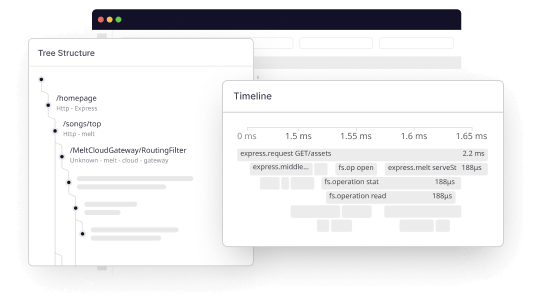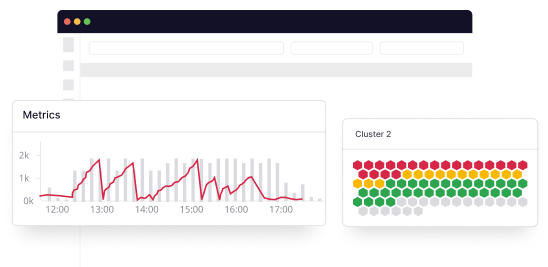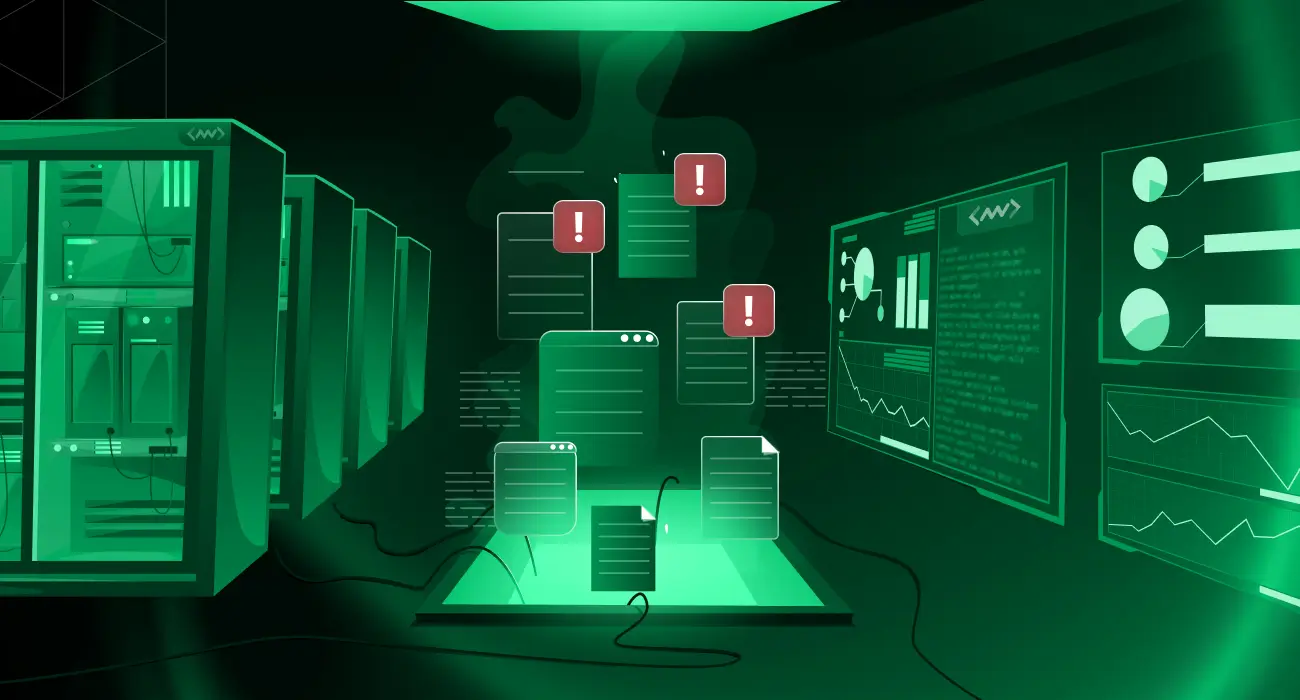As businesses adopt cloud infrastructure for scalability and flexibility, they often struggle with cluttered environments filled with unused or underutilized resources and compute storage that inflate costs. This complicates IT management and can lead to significant, unexpected costs that strain budgets. Cloud cost optimization is essential for improving efficiency and managing expenses.
As per the Gartner report, 70% of cloud costs are estimated to be wasted. So instead of seeing cost savings from the cloud, you may find the prices accelerating.
This article will explain various best practices for cloud cost optimization that can help reduce cloud bills.
What is cloud cost optimization?
Cloud cost optimization is the practice of reducing or rightsizing your overall cloud spending with a few common strategies. These include:
- Identifying mismanaged resources
- Eliminating unnecessary waste or processes
- Right-sizing your computing services
- Implement cloud cost optimization tools or platforms to gain visibility where there is maximum spending.
Let’s take a closer look at these strategies and steps to help you optimize your cloud costs.
1. Identifying mismanaged resources
Mismanaged resources are unused or unattached resources you pay for. All environments are prone to unused resources, such as unattached storage volumes, idle load balancers, and instances.
But it’s easy to forget to turn off these resources when not in use. Sometimes, even after terminating a temporary server, you may forget to remove its storage. This means you’re wasting resources but also paying for what you’re paying for.
First, scan your Azure and Amazon Web Services (AWS) bills to optimize cloud costs. If you find charges for resources you once purchased but no longer used, it’s time to get rid of such idle and unattached resources to lower your running costs.
As a developer, it’s also important to maintain your sandbox environments to ensure all spun-up instances are cleaned up or shut down when they’re no longer required.
Besides identifying and eliminating unused and unattached resources, you must also remove idle resources by consolidating computing jobs into fewer instances.
2. Monitor for cost anomalies
Use Observability tools like Middleware that offer a cost management console to detect and monitor usage, set budgets, forecast AWS costs, and optimize your overall cloud costs. They can identify spending anomalies with the help of machine learning functionality.
An advanced alerting system allows you to set benchmarks that notify you when you exceed expected spending thresholds. This approach can help you analyze an anomaly’s root cause, prevent unexpected costs and stick to your planned budget.
3. Use autoscaling to reduce costs
Autoscaling monitors your applications and adjusts your server capacity to maintain steady performance at the lowest possible cost. It also saves time and manpower by eliminating the need to respond to traffic spikes in real-time. Instead, it automatically activates the required resources and instances by changing the number of active servers.
An example of autoscaling to save costs is managing apps during busier and slower periods by allowing the server to adjust to demand automatically.
4. Use reserved instances (RI)
While most businesses prefer on-demand pricing models, it’s not your only option. For example, reserved instances (RI) offer a 75% discount on cloud services where you pay in advance for a specific cloud capacity for a predetermined period (say, one year).
So, purchasing a reserved instance can save you money if you have a steady workload and don’t anticipate a need to scale up or down in a particular time frame.
Another alternative worth considering is a spot instance. Cloud providers sometimes auction spare computing capacity at reduced rates, and you can purchase spot instances for discounted cloud services.
5. Consider moving to a microservices environment
Most organizations migrate to the cloud environment from on-premises without modifying them. They feel that this can be a fast and cost-saving option, but it may lead to moving on-premises inefficiencies to the cloud, leading to runaway costs.
You can save a lot of time and funds by moving from legacy applications to microservices-based architecture. You can partially move some elements to the cloud, considering limited resources. You can make incremental design changes to eliminate inefficiencies that could increase cloud waste.
6. Use heat maps to understand what’s going on in your system
Heat maps are your friends when it comes to optimizing cloud costs. A heat map is a visual tool that shows the peaks and troughs in computing demand. With this information, you can estimate whether any of your services could shut down at specific times without disrupting other services.
Identifying such resources and configuring schedules to run them only when needed eliminates payments for unused services and reduces your cloud costs. For instance, a heat map can show you whether you can safely shut down your development servers on weekends.
7. Rightsize Computing Services
You need a complete overview of your cloud services to rightsize. For this, you may have to re-centralize your IT or ensure each department operates on cloud environments using the same account.
For example, you can identify over-provisioned or idle assets with granular visibility. In addition, the rightsizing tool recommends changes to ‘rightsize’ usage and reduce costs. Such tools also optimize the cloud by helping you achieve peak performance from the paid resources.
A rightsizing tool sends you notifications when costs go over a defined percentage in a predetermined period. You can also configure the tool to terminate unused assets after this period to continue optimizing your cloud costs.
8. Consider multi-cloud vs. single-cloud
Some companies seek out multi-cloud solutions to avoid vendor lock-in. This is a valid strategy for increasing uptime and availability, but this comes with cost-losing potential of volume discounts by a single cloud vendor.
For example, if a company’s cloud spending is $200,000 on AWS + $500,000 on Azure + $300,000 on Google Cloud Platform, they could miss out on reaching the $1 million mark with one vendor. Therefore, depending on the size of the organization and business needs, one has to make a decision that is overall beneficial.
Additionally, there are administrative hassles of switching between platforms, paying for network traffic between clouds, and training staff on multiple clouds could, therefore this should be kept in mind while thinking to save money with a multi-cloud strategy.
9. Utilize real-time analytics to make quick cost decisions.
When team members have access to the necessary information at the right moment, they can make informed decisions that positively affect the bottom line and enhance product quality. It is important to identify cost-saving opportunities early on, rather than realizing them too late.
By monitoring cost indicators and identifying any unusual patterns, you can determine if your costs are staying within normal ranges or if there are activities that may result in excessive spending.
Therefore, addressing any issues as soon as they are identified will prevent further losses and increase resources to support workloads that drive higher revenue.
10. Eliminate shadow IT practices
Most of your cloud spending is attributed to projects managed outside (and without the knowledge of) your IT department. This is known as shadow IT and adds significantly to your costs when employees sign up and use a company’s cloud resources for personal use.
Shadow IT increases costs and leads to unaccounted for data access and security risks. Therefore, educating your workforce about shadow IT dangers is essential, as well as taking steps to prevent unauthorized cloud access. For example, you should hold regular audits and block unsanctioned apps.
11. Using third-party cloud billing reporting tools
Never get surprised by your cloud bill again if you plan to use cloud billing tools like Middleware or Cloudzero.
A budget breakdown can be obtained for each business unit, user, project, and CI/CD job. Advanced budgeting reports for the cloud, adaptable warnings, personalized labeling, and TTL rules all work to keep your multi-cloud bill under control.
Most cloud reporting solutions also function as cloud business intelligence tools, allowing stakeholders to receive real-time insights and quickly make decisions, such as Middleware.
12. Implement a “pay-as-you-go” model for non-essential services
Consider adopting a “pay-as-you-go” model for non-essential services to avoid paying for unused resources. This approach allows you to scale up or down as needed, ensuring you only pay for what you use.
For instance, if you have a development environment that’s only used during work hours, you can shut it down outside of those hours to avoid unnecessary costs. Similarly, if you have a batch processing job that only runs once a week, you can use a pay-as-you-go model to pay for the resources used during that time.
Things to know before moving to the cloud
To keep the cloud from transforming into a cost center, involve experts in planning your move to the cloud. You must remember a few things to make the right cloud optimization decisions.
- Review the SLAs: When choosing a service provider to architect your cloud transformation, it’s worth checking their service-level agreements (SLAs) and how they match up with your internal SLAs.
- Integrate seamlessly: Upgrading to new software shouldn’t require an overhaul of your entire IT setup. Instead, check if the new software can complement your existing infrastructure – which is essential for cutting costs and minimizing downtime.
- Evaluate scalability: Does your cloud provider allow scalability in line with your needs? Scalability is the main benefit of shifting to the cloud. It’s worth reviewing whether you can customize the application to meet your current demand patterns or future expansion plans.
- Assess operational quality: It’s worth comparing the quality of cloud and on-premise data security with a dedicated cloud provider. You should also check how their team is staffed and if someone is always available to assist you.
- Review security policies: Data security is an organization’s primary requirement. Ensure you review the cloud provider’s security and privacy policies and comply with your company’s policies.
Finally, to calculate your costs and determine the optimization level, you could use the total cost ownership (TCO) calculator or a similar service to estimate your cost savings over a specific interval.
The bottom line-optimize tomorrow’s costs today.
Cloud cost optimization is not a one-time activity but an ongoing process, and cutting cloud expenses is not just the responsibility of IT but the entire organization.
It is necessary to regularly review and assess your cloud costs to ensure that you are using the most cost-effective solutions for your needs. By implementing the strategies discussed in this article, you can effectively manage your cloud costs and ensure that your organization is getting the most out of its cloud investment.
FAQs
How do I reduce my cloud costs?
Ten ways to reduce cloud costs
- Identifying mismanaged resources
- Monitor for cost anomalies
- Use auto-scaling to reduce costs
- Use reserved instances (RI)
- Consider moving to a microservices environment
- Use heat maps to understand what’s going on in your system
- Eliminate shadow IT practices
- Consider multi-cloud vs. single-cloud
- Utilize real-time analytics to make quick cost decisions.
- Using third-party cloud billing reporting tools
Why is cloud cost optimization important?
Cloud cost optimization is crucial because you reduce unnecessary cloud spending and maximize business benefits. You just want to pay for cloud resources that deliver the most added value for your business. By using the best practices of cloud cost optimization, you can reduce your cloud waste.
What are the four pillars of cost optimization?
Cost Optimization Pillars
- Define and enforce cost allocation methods.
- Define metrics, set targets, and review at a reasonable cadence.
- Provide proper training, progress goals visibility, and incentives to the ream.
- Assign an individual or a team to take optimization responsibility.
What is AWS cost optimization?
Optimizing AWS costs is not a big challenge if you understand their flexible pricing model and practices. You can take control of costs while continuously optimizing your spending and building modern, scalable applications to meet your needs.
Explore AWS’s breadth of services and pricing options to offer the flexibility to manage your costs effectively and maintain the performance and capacity you require.