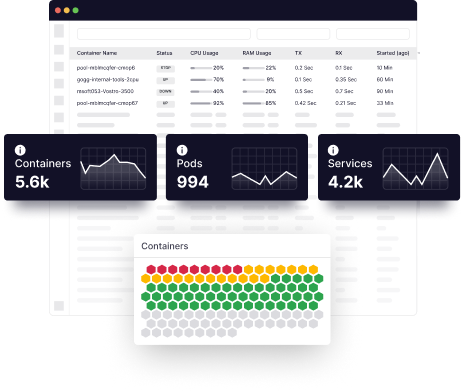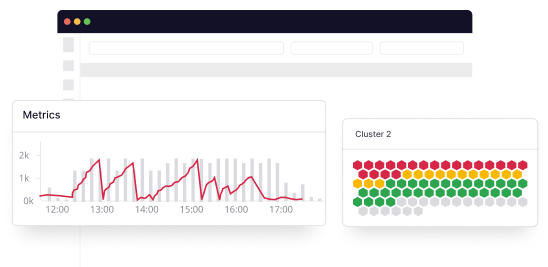Containerization and virtualization are both technologies that allow multiple applications or workloads to run on a single physical machine or host.
Containers and virtual machines are the two most popular approaches to setting up a software infrastructure for your organization.
Containers are now a major player in cloud-native development. When combined with virtual machines (VMs) or used individually, they offer countless benefits for your IT system.
Many companies struggle to understand the difference between containerization vs. virtualization. They differ in capabilities but are similar in some aspects. Both improve efficiency, introduce flexibility, provide scalability, assist DevOps, and optimize the development lifecycle.
You can use containerization and virtualization together to boost your IT team’s efficiency and meet business needs. However, they can also be confusing for people new to virtualization tools.
Let’s look at some basic facts about containers and virtual machines, how they work, the associated challenges, and whether they’re suitable for your business.
What is a virtual machine?
A virtual machine (VM) is a technology for stimulating a physical computer. It contains the same components, an operating system (OS), a network interface, and applications. However, it’s sandboxed inside a physical computer.
This means one computer can run multiple VMs and their isolated components. These can be used to develop, stage, and produce the application code. You can build virtualized computing environments with VMs, considered the first generation of cloud computing.
A virtual machine cannot run without a hypervisor. These lightweight software layers separate VMs and allocate processors, memory, and storage. They’re basically machine monitors that enable multiple operating systems to run simultaneously.
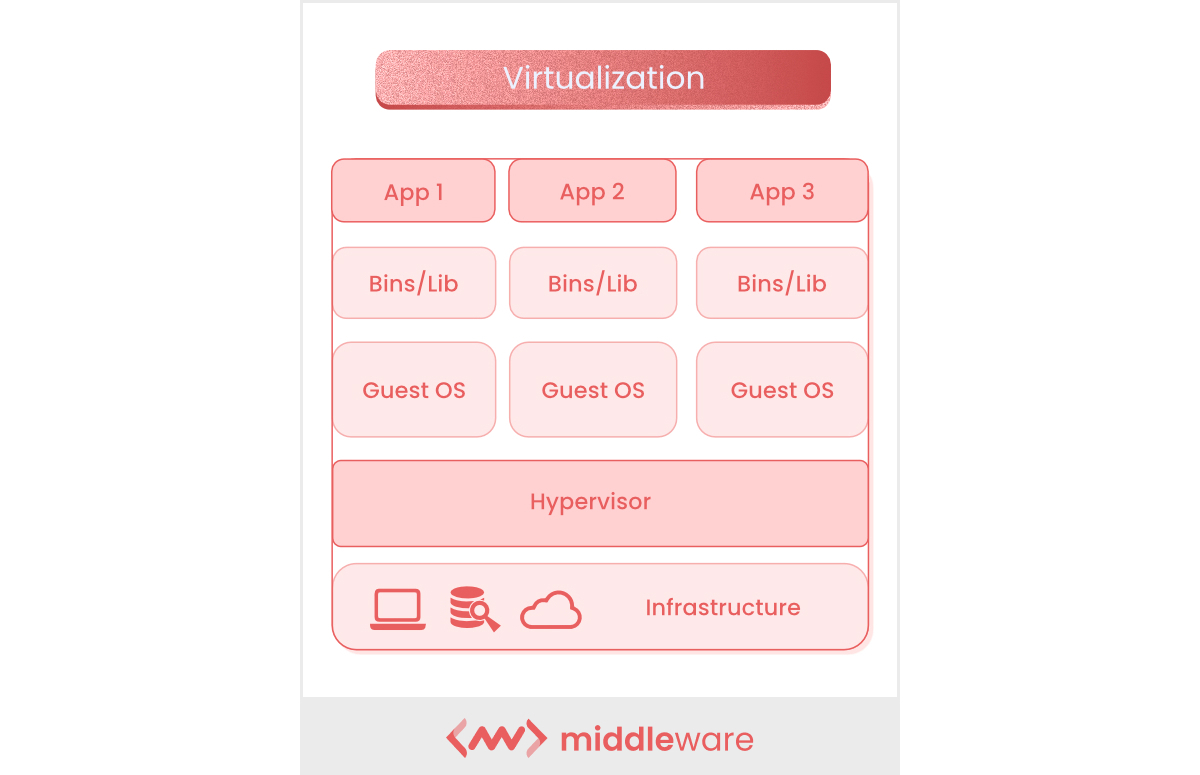
What is virtualization? How it works
Virtualization refers to the process of using software to create a virtual resource that runs on a layer separate from the physical hardware. The most common use case of virtualization is cloud computing.
You can run several VMs on a computer through virtualization. These VMs are independent systems but share the same physical IT infrastructure and are managed by the hypervisor.
Virtualization has gained massive prominence in the recent software field. The global application virtualization market is expected to be valued at $5.76 billion by 2026. This is because virtualization allows users to access applications and features without installing them on the computer.
This cloud-based technology saves money, time, and storage space while offering all cloud computing powers. Both large enterprises and small businesses benefit from it. Some of the advantages of virtualization are:
- Availability of all OS resources for apps
- Well-established functionality
- Better security tools and controls
- Robust management tools
- Cost savings and high efficiency
- Centralized workload without overheads
VirtualBox, VMware Workstation Player, and Microsoft Hyper-V are the most popular VM providers.
Limitations of virtualization
Virtualization is a powerful technology that has many benefits, but it also has a few limitations that you should be aware of. Some of the main limitations of virtualization include:
- It requires significant RAM and CPU resources to run multiple operating systems and a virtual hardware copy.
- The shift between private and public clouds and data centers makes the software development lifecycle more complex.
- It’s monolithic and runs applications as single, large files.
- Adds up computing resources and cycles very quickly.
- It doesn’t run some applications properly.
- Some older or specialized applications may not be compatible with virtualization software, or may require additional configuration to work properly
- Virtualized environments may not be as easy to scale as physical ones, especially when it comes to adding more hardware resources.
What are containers?
Containers are a means of isolating an application from its surroundings by encapsulating its dependencies and configurations in a single unit. After that, the unit can be shipped to other environments such as private clouds, public clouds, and data centres.
Containers are more lightweight and agile when it comes to virtualizing your environment without a hypervisor. They enable DevOps to concentrate on developing and deploying code, allowing for faster resource provision. A containerized application behaves consistently across development, staging, and production environments.
What is containerization?
As mentioned earlier, containerization is the process of packaging every component needed to run an application or microservice, including associated libraries. Each container consists of codes, dependencies, and the OS itself. It allows applications to run the same way on multiple platforms.
Containerization is a form of OS virtualization that leverages the features of the host operating system to isolate processes and control their access to memory, disk space, and CPUs.
The mainstream advent of containerization began with Docker, an open-source platform to build, deploy, and manage containerized applications. With its introduction in 2013, container technology and ecosystem evolved massively.
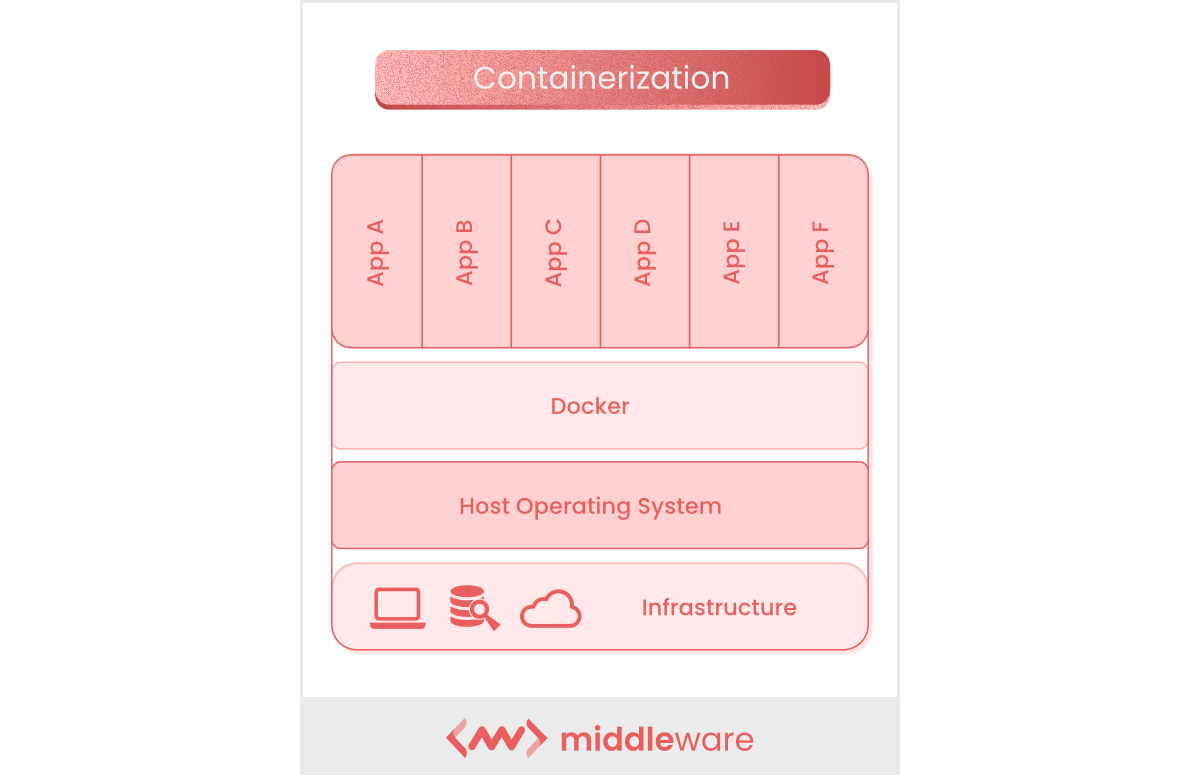
Some benefits of containerization are:
- Reduced occupancy of IT management resources
- Smaller size requirements
- Faster spin-ups and simplified security updates
- Less code to migrate, transfer, or upload workloads
- Faster delivery
- Easier management
How does containerization work?
Containerization works by sharing the host OS kernel with other containers as a read-only resource. You can deploy multiple containers on a single server or virtual machine as they’re lightweight and scalable.
This way, you only maintain one OS and don’t dedicate an entire server to one application. Containerization is the answer to several DevOps problems. This is why several enterprises adopt this approach to migrate managed services to the cloud.
Containers let you break down applications into their smallest components or microservices. These services are developed and deployed independently, eliminating a monolithic unit.
For example, if you support multiple action buttons on your website, the failure of one doesn’t affect the performance of others. This reduces downtime, maintenance pressure, and dependency.
Limitations of containerization
Like virtual machines, containers also have some limitations.
- All containers must run on similar operating systems.
- If containers are based on a different OS, they need a different host.
- They can create security vulnerabilities in the OS kernel as all containers on the host machine share the OS.
- This solution is still developing and improving, so it can be more complicated to adopt.
Containerization vs. virtualization
Containerization (a) and virtualization (b) have their own strengths and weaknesses. They’re used independently to meet your business needs. They can also be used together to set up an efficient IT infrastructure for DevOps.
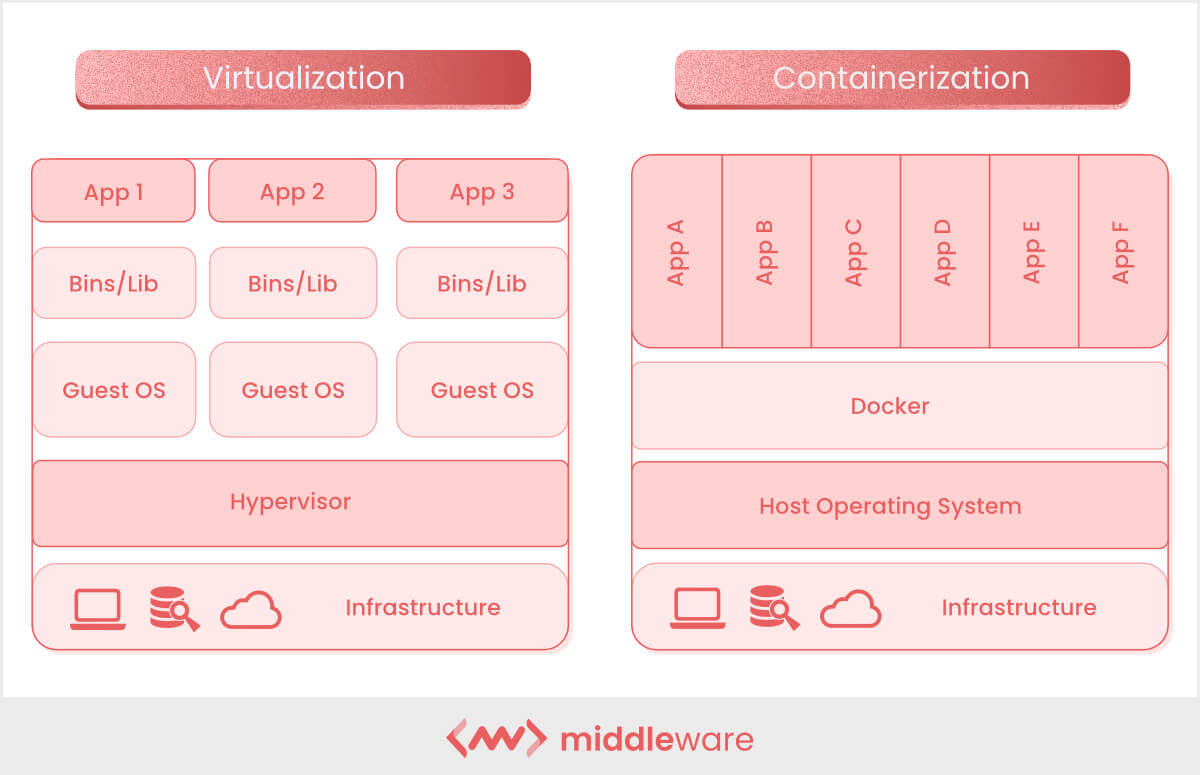
Some basic differences between the two environments are as follows:
| Property | Virtualization | Containerization |
| Isolation | Fully isolates the host operating system and virtual machines | Isolates the host and other containers to a certain degree; doesn’t provide a strong security boundary between hosts and containers |
| Operating System | Includes a separate, completely independent operating system with the kernel and requires more CPU, memory, and storage resources | Involves a user-mode operating system that can be tailored to contain only those services your app needs, so its light on resource requirement |
| Guest Compatibility | Compatible with almost all operating systems inside a virtual machine | Compatible only with a similar operating system version as the host |
| Deployment | Can be deployed individually with a hypervisor for each VM | Deploys individual containers through Docker and multiple containers with Kubernetes orchestration |
| Persistent Storage | Uses a virtual hard disk (VHD) for single VM local storage or server message block (SMB) for shared storage on multiple servers | Uses local disks for local storage for a single node and SMB for shared storage on multiple servers or nodes |
| Load Balancing | Runs VMs on other servers in a failover cluster for load balancing | Manages load balancing by automatically starting and stopping containers on cluster nodes through an orchestrator |
| Networking | Conducted via virtual network adapters (VNA) | Uses an isolated view of a VNA for lightweight virtualization |
1. Isolation
Containers and VMs provide different degrees of isolation. The container system needs an underlying OS to provide basic services to all containerized applications. On the other hand, a hypervisor runs VMs with its OS that uses hardware support.
As a result, container systems have lower overhead than VMs and typically target environments with thousands of containers. They provide service isolation between containers, whereas VM provides a fully isolated environment. This results in limited resource access for container services like file systems.
To combine the capabilities of containerization and virtualization, you can opt for paravirtualization. It isolates applications through virtual-memory support and requires special device drivers in the VM linked to the OS via a hypervisor.
Simply put, the virtual machines that hypervisors manage use VM hardware, while container systems provide OS services from the underlying host to isolate applications using virtual-memory hardware.
2. Operating system
Containers and virtual machines differ greatly in terms of OS autonomy. Containers adhere to OS virtualization, which means they leverage the resources of a host OS. On the other hand, each instance in a VM is a complete guest OS in itself.
Thus, a VM contains a guest OS, a virtual hardware copy to run it, an application, and its libraries and dependencies. It can run different operating systems on the same physical server. Since containers virtualize the OS, they contain only the application with its libraries and dependencies.
Since a VM instance virtualizes the entire OS, it ends up adding components irrelevant to your application. However, regardless of the type of operating system, containers only isolate the resources on which your application depends. Therefore, they have more OS flexibility than VMs.
OS virtualization allows you to migrate your application to another system without affecting its development and deployment. This suits the needs of multi-cloud and hybrid solutions by reducing vendor lock-in risks and enabling a smooth transition with negligible overhead.
3. Guest compatibility
VMs are compatible with almost all operating systems in a host, whereas containers are only compatible with an operating system version similar to the host. Although VMs came out earlier and were used extensively over the years, containers are now the go-to choice for DevOps in many ways.
New technologies and innovations are generally built for containerized environments. Additionally, many open-source, prebuilt, and customizable container images are available. Pre-built images for VMs are also available, but they’re difficult to customize and set up for compatibility.
4. Containerization vs. virtualization : Deployment
In this respect too, containerization offers more flexibility. There are just a few steps to deploy an app using a VM.
- Build and configure the VM
- Install the application based on a target OS
- Publish the app to the platform of your choice
But this process is long and resource-intensive.
To deploy a containerized app, you can pull the image and deploy it to any compatible platform. It’s a quick process and not as resource-intensive as a VM.
5. Persistent storage
Containers and VMs differ in the way they need and use storage infrastructure. This affects the design of your IT infrastructure and helps maximize the application environment’s value.
Containers are ephemeral, meaning they start and stop automatically. This is not the case with virtual machines. However, both need access to persistent storage in production environments. Without this access, the container shuts down, and the data becomes unavailable.
If you’re using enterprise-level containerization, you need to set up a persistent storage environment that supports containers.
6. Load balancing
VM load balancing involves moving running virtual machines to other nodes for a failover cluster. On the other hand, containers can automatically start or stop on cluster nodes based on load changes.
In this case, only the availability changes, but the containers themselves do not move.
7. Networking
Containers use an isolated view of the virtual network adapter for lightweight virtualization as they share the host’s firewall. Virtual machines use complete virtualization with VNAs.
Containerization vs. virtualization: What’s right for you?
Both containers and virtual machines (VMs) have their merits. You should choose containerization to maximize the number of applications on minimal servers. It’s also the right choice to deploy cloud-native applications, package microservices, and move scalable apps across IT environments with the same OS.
Alternatively, virtual machines can run more operations and are best suited for monolithic workloads requiring full OS functionality. Choose VMs if your application doesn’t require portability, and you want to host legacy apps, isolate risky development environments, and provision IT resources like servers, storage, and networking.
You can also use containers and VMs together to optimize capacity and server utilization. Integrating containers in VMs allows DevOps teams to increase the efficiency of the physical server and reduce failures.
Virtualization and Containerization both can have a separate space in your IT strategy depending upon what your end goals are. We at Middleware can help you find the right fit. Book a discovery call with one of our experts.
1) What is AWS containerization?
Containers are a standard way to package the code, configurations, and dependencies of your application into a single object. Containers run as resource-isolated processes and share an operating system installed on the server, ensuring quick, reliable, and consistent deployments regardless of environment.
2) Is containerization a microservices?
Individual microservices that comprise a microservices application are housed in containers. An enterprise, on the other hand, can host and deploy microservices in a variety of other ways: Serverless operations. These provide isolated environments in which code is preconfigured to respond to events such as a user login request.
3) What are the 3 types of virtualization?
Full-virtualization, para-virtualization, and OS-level virtualization are the three main types of server virtualization.
4) What is the purpose of a virtual machine?
Virtual machines are ideal for running multiple applications concurrently, monolithic applications, app isolation, and legacy apps running on older operating systems. Containers and virtual machines can also coexist.