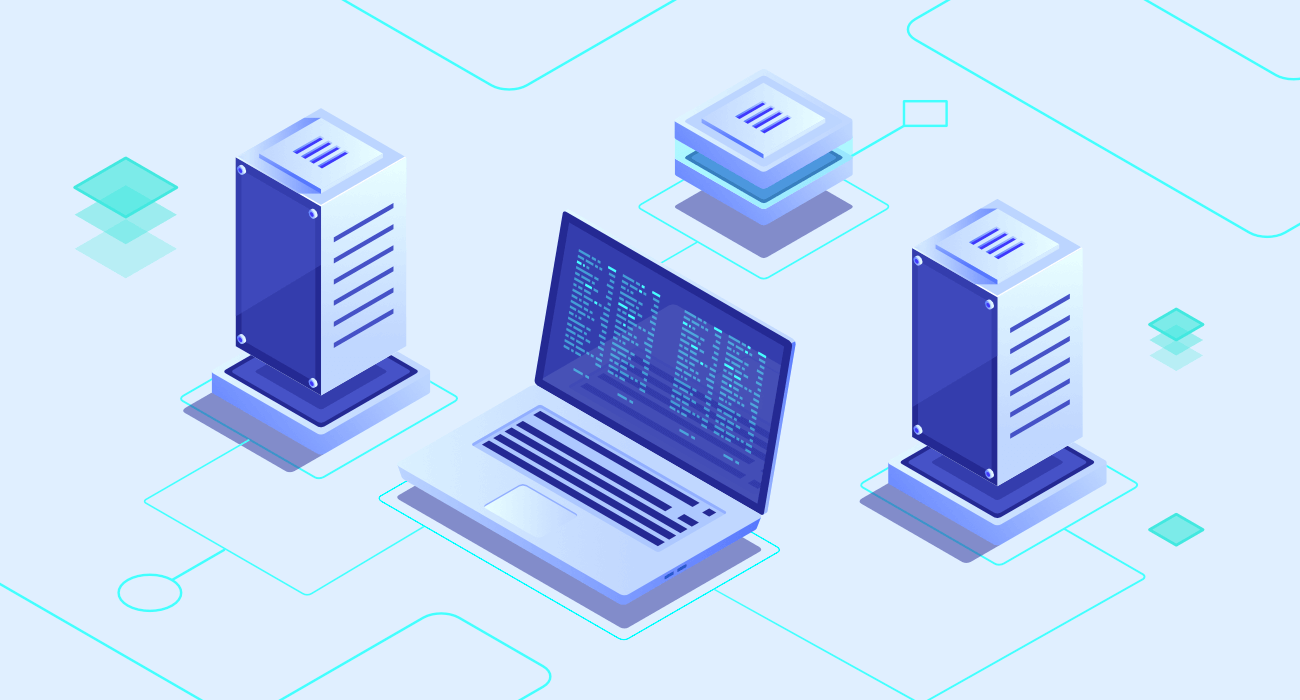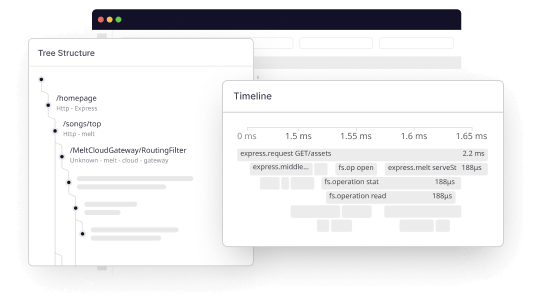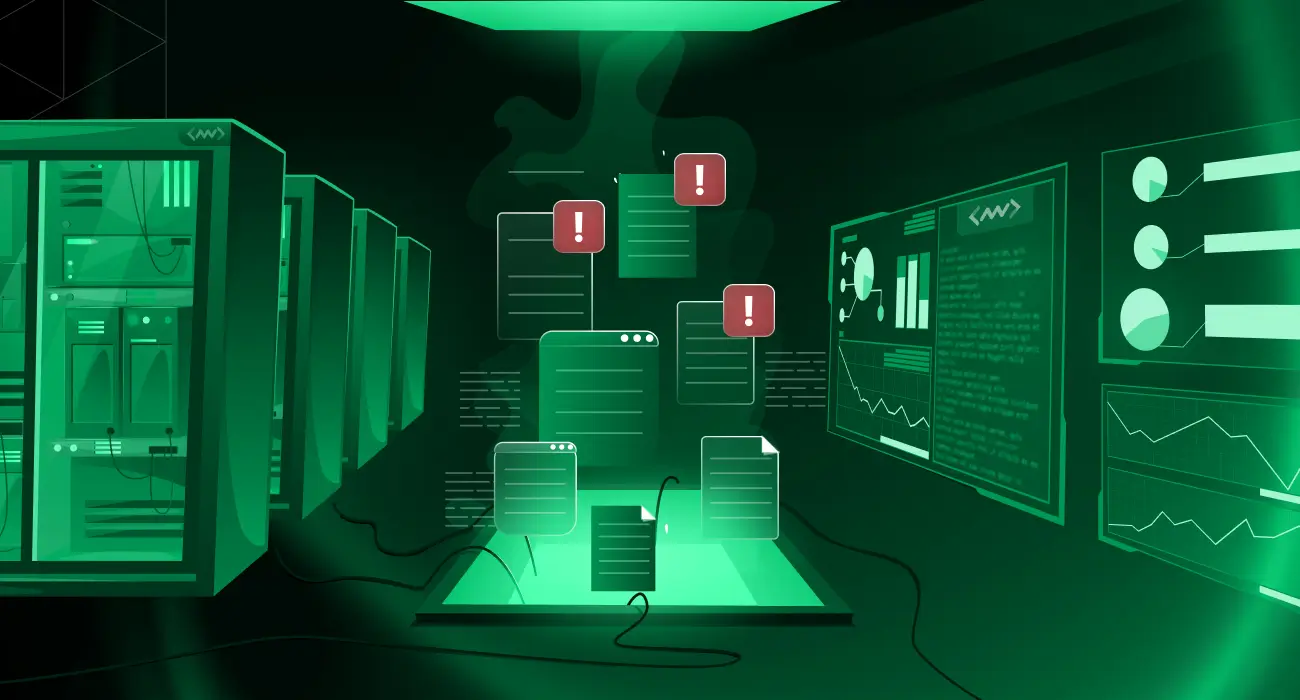Server utilization is a well-known process, but hardly anyone ever focuses on its “utilization” aspect.
With its underlying functionalities, this hardware setup serves countless data needs, which is all we’ve cared about. If we think more carefully, we will learn how a server works and why server efficiency is imperative today. The recent climate crisis is making us rethink how we use our hardware resources, as they consume tremendous amounts of energy and significantly contribute to CO2 emissions.
Where are we going wrong with server utilization?
Not only is server uptime a very narrow and short-sighted metric for measuring server performance it’s also a dangerous rabbit hole. Typically (or at peak times), a server is busy only 25% of the time, meaning it’s idle 75% of the time! This adds to the wasted energy, considering the server is not even in use most of the time.
With the efficient technology available today, energy use could be a lot better. Efficient energy utilization is one of the primary reasons most data centers often hit a wall when looking for solutions during downtime.
Data centers and companies with on-premises solutions don’t really talk about server utilization, mainly because they don’t even measure it. Adding new members to the existing server family isn’t always efficient, either for performance or power consumption. In fact, 30% of their cloud spend is ultimately “wasted”.
Effective server utilization is more about maintaining the health and capability of the installed hardware and systems and drawing out better performance without consuming more resources than necessary. Server utilization is taking on a new meaning. A staggering 61% of organizations plan to optimize cloud usage, making it the top initiative for the fifth year in a row. So, why the recent change?
Why is efficient server utilization important?
Companies use on-premises servers for a reason: they need their servers up and running as they can’t afford the downtimes that could potentially lead to business and sales losses. This typically results in them adding more servers to their army, consequently increasing the energy load on the networks.
In addition to lower investments and easily expandable server capacities, solutions, such as cloud computing, offer significantly improved server uptimes when needed. Everything transforms into an efficient loop of energy-conscious computing from energy savings and enhanced server performance to streamlined resource allocation.
In 2018, the energy use of data centers worldwide was 205 TWh (1% of global energy consumption). The energy-use curve is now slowly flattening. Three factors played an effective role in flattening this energy consumption.
- Use of energy-efficient technologies in data centers
- Server virtualization
- Efficient cooling systems in data centers that keep the hardware cool
The CPUs deployed in data centers globally are still underutilized, clocking not more than 30% on average, with Google peaking at 50%. Google’s data center energy use is now 1.10 times lower than the industry average of 1.67.
Server utilization can be slightly higher than the local, scattered data centers when scaled to the hyper level. However, some technologies can optimize server utilization even further.
For example, AI-assisted load balancing improves server utilization by creating task routes to idle servers. Additionally, autoscaling helps create bundles of servers that can be turned on or off based as needed. Whether it’s a third-party data center or an on-premises solution, server utilization, energy use, and data environment go hand-in-hand.
Server utilization best practices
Once you have established the environmental and commercial value of proper server utilization, it makes sense to discuss some best practices that will enable your business to make the best use of its resources.
Monitor the right metrics
With servers, certain performance metrics matter more than others, including:
- CPU utilization: Supervises the number of interrupts and context switches
- Memory: Attributes related to RAM that need to be closely monitored
- Network statistics: All activities on the internet, like input/output (I/O) traffic, data received and sent, error packet count, and so on.
- Disk usage: Disk use percentage, partition details, usage of individual disks, and more.
- Services and processes: The total load on a system, including scanning for problematic processes and services.
Use effective monitoring tools
Effective monitoring tools can help with server utilization in many ways:
- Resource monitoring: These tools can offer real-time information on how CPU, memory, and network usage are being used by the server. This information can be used to identify and resolve bottlenecks that may be preventing optimal server performance.
- Performance monitoring: These tools can monitor a range of server performance indicators, including uptime and response times. This data can be used to identify and troubleshoot performance issues, and to fine-tune the server for better performance.
- Capacity planning: These technologies can offer historical information on server usage, which can be used to forecast future usage trends and make capacity plans appropriately. You can ensure that the server has the resources necessary to satisfy demand and avoid outages or slowdowns.
Setting up alerts and notifications
Setting alerts and notifications can help in server utilization by real-time monitoring of the status of the server and its resources. This allows administrators to quickly identify and address any issues that may be impacting performance or causing downtime.
For example, alerts can be set up to notify administrators when certain server resources, such as CPU or memory usage, exceed a certain threshold. Additionally, notifications can be used to alert administrators to potential security breaches or other issues that may require immediate attention.
Simplify tracking troubleshooting logs
Make sure your troubleshooting admins have democratized access to troubleshooting logs so that no time is wasted searching for a specific log scattered around multiple servers. Always create a unified database for troubleshooting.
Leverage reporting of server downtime
Create a separate report for server downtimes at different intervals (daily, weekly, fortnightly, or monthly) to create a graph that visually shows you how your servers perform throughout the year. Capacity augmentation or capacity reduction planning would then be easier based on the server loads at different times of the year.
Utilize customizable dashboards
Monitoring the health of your server fleet in a single dashboard is highly convenient for administrators to understand where their server farm is currently in performance, utilization, downtime, and uptime. It helps them better plan usage.
Automate where you can
Certain aspects of server utilization, such as load balancing, can be automated through AI applications based on your troubleshooting and server reports. Automation results in more efficient and prompt deployment or rollback of server capacity depending on load fluctuations.
This is the most important step you can take to make your server fleet energy efficient.
Sum up: Optimize server utilization to avoid energy wastage
Global warming is an emergency today, and data centers contribute to carbon emissions and wasted energy from idle servers. Efficient server utilization is now at the center of sustainable technological progress because data is inevitable and will continue to grow. Improving server utilization is the only way out of this emerging chaos!
CPUs deployed in global data centers are still not used over 30% of their total capacity. Learn how Middleware can help you get better output from your existing data centers with the power of AI.
Prevention is always better than cure. Middleware’s infrastructure monitoring with application and server performance monitoring helps businesses identify, understand and fix issues before they permeate.
Let’s make your real-time applications observable in 1 minute. Book a demo today!
FAQs
How is server utilization calculated?
Server utilization is typically calculated as a percentage of the total capacity of the server’s resources that are being used at a given point in time. It includes
- CPU utilization
- Memory utilization
- Disk utilization
What is a server utilization report?
A server utilization report is a document that shows the percentage of a server’s resources (such as CPU, memory, and disk) that are being used over a certain period of time.
It helps administrators to understand how much of the server’s resources are being used, identify bottlenecks, and make decisions to improve performance.
How can I improve my server utilization?
- Monitor the right metrics
- Use effective monitoring tools
- Setting up alerts and notifications
- Simplify tracking troubleshooting logs
- Leverage reporting of server downtime
- Utilize customizable dashboards
- Automation of tasks
How do you analyze server performance?
- Server’s Physical Status
- Central Processing Unit (CPU) & Memory
- Disk Activity
- Page File Usage
- Network Traffic
- Server Uptime