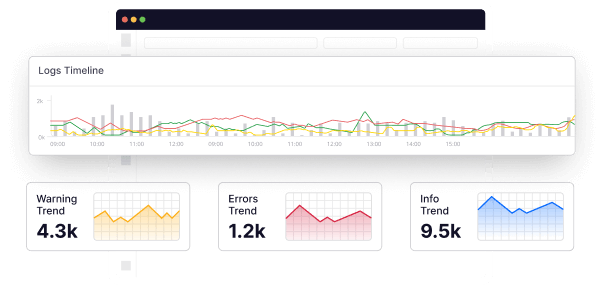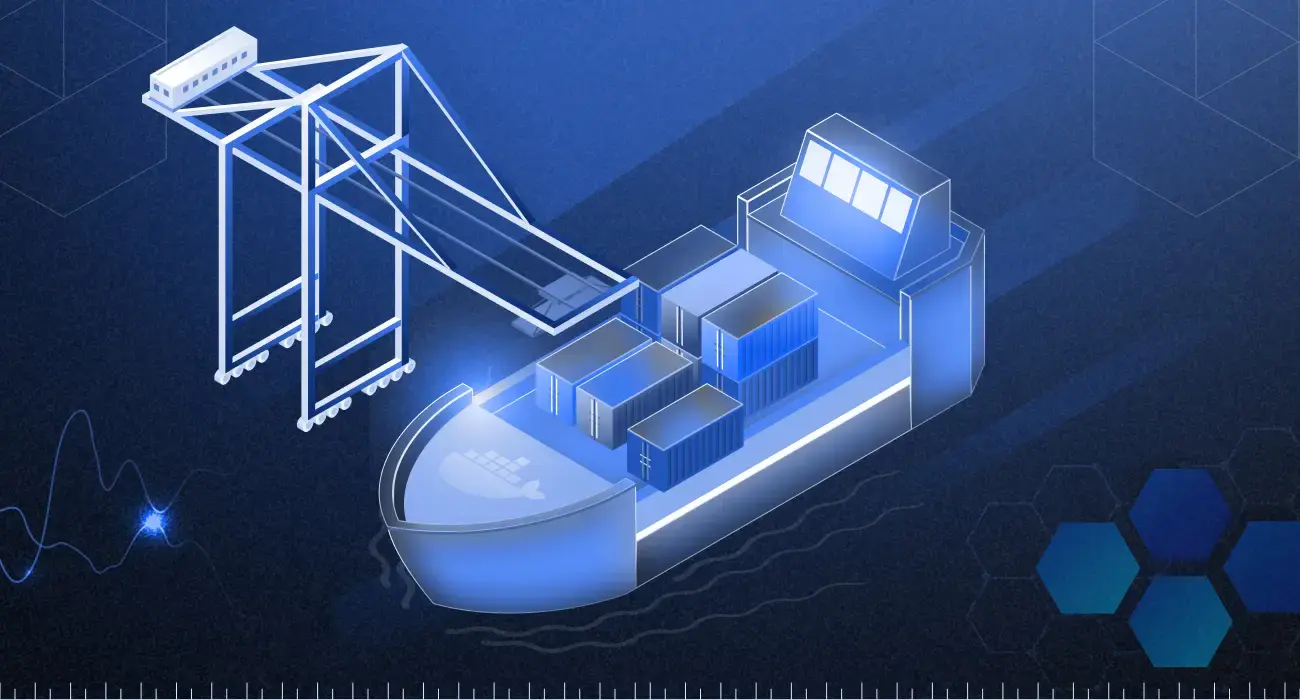Logs serve a critical role in debugging, troubleshooting, and monitoring application performance. But have you ever found yourself lost in a sea of convoluted logs, desperately trying to decipher error messages in your application? This is where structured logging comes into play.
With a consistent and organized log format, searching, filtering, and analyzing log data become efficient tasks, enabling the identification of patterns and prompt issue resolution.
In this guide, we’ll discuss how structured logging helps you in navigating and resolving issues within your software.
What is structured logging?
Structured logging is a logging technique that involves organizing log data in a consistent, well-defined format. It is like giving your logs a makeover. Instead of a jumble of messy text, you stick to a consistent message format for all your application logs. This way, your logs become organized data sets that can be easily searched and analyzed.
- It involves using a standardized format for all application logs, typically through key-value pairs or JSON.
- Structured logs are designed to be understood not just to humans but also to automated systems, ensuring that both developers and monitoring tools can extract meaningful insights
- Designed to be comprehensible by both human readers and automated systems.
Differences between Structured, Unstructured, and Semi-structured Logs
Logging types are like the varied languages logs speak. Each point on this logging spectrum brings its own trade-offs – the human-friendly readability of unstructured and semi-structured logs versus the machine-friendly ease of parsing in structured logs. Striking the right balance depends on the specific needs of your logging and analysis processes.
Let’s explore these differences and understand their implications for effective log analysis.
| Log Type | Characteristics | Analysis Implications | Key Features |
| Structured Logs | – Follow predefined format (e.g., key-value pairs, JSON). – Systematic and consistent structure. – Facilitates easy interpretation. | – Organized and systematic for efficient analysis. – Consistent structure enhances readability. | – Consistent structure – Enhanced readability – Facilitates efficient interpretation |
| Unstructured Logs | – Lack a standardized format (often plain text). – Absence of a clear structure. – May lack readability and organization. | – Entries vary, leading to less organized logs. – Analysis can be challenging due to variability. | – Varied entries – Lack of clear structure – Potential readability challenges |
| Semi-structured Logs | – Possess some organization without a fully defined format. – Offer a middle ground in terms of readability. | – Strike a balance between structure and flexibility. – Provide adaptability without sacrificing organization. | – Intermediate structure – Balanced structure with adaptability |
Why Use Structured Logging?
Structured logging is not merely a best practice; it is an essential component of the software development process. The numerous benefits it offers, including enhanced readability and streamlined troubleshooting, make it indispensable.
Lets dive into key advantages and why use structured logging:
Readability Boost
Unlike traditional logs that often feature cryptic messages necessitating decoding, structured logs adhere to a clear and straightforward format. This clarity becomes especially evident during troubleshooting, where understanding and addressing issues become an easy process.
Example: In traditional logs, you might see “Error – Code: 404.” With structured logs, it’s more like {“Log Type”: “Error”, “Error Code”: 404}, giving you a straightforward snapshot of what went wrong.
Effortless Analysis
Structured logs provide organized and systematic insights into application behavior. When an issue arises, the clear structure allows for swift identification without sifting through verbose text.
Example: Let’s say there’s a spike in response times. With structured logs, you can quickly isolate the time stamps, error codes, and relevant details to pinpoint the bottleneck, without wading through verbose logs.
Consistency is Key
Structured logs maintain a standardized format, providing a constant and predictable structure. This uniformity simplifies log reading by eliminating guesswork.
Example: If every log entry starts with a timestamp, log level, and a clear message, you instantly know where to look for critical information, streamlining your troubleshooting process.
Human and Machine Friendly
Structured logs offer a dual advantage by being both human and machine-friendly. For developers, they present information in a readable, plain English format.
Simultaneously, these logs are neatly organized, providing machines with easily interpretable data The structured nature of these logs also facilitates integration with tools that expect specific formats, such as JSON, ensuring accurate analysis without any language barriers.
Integration without Hassle
Structured logs streamline integration with log analysis tools, eliminating the hassle of fitting incompatible pieces together. Their adaptability ensures an efficient monitoring process.
Whether you’re using Datadog, ELK Stack, or any other log analysis tool, structured logs play well with these tools, ensuring your logs integrate for comprehensive analysis.
Troubleshooting Made Simple
Structured logs simplify troubleshooting by providing an organized path for issue resolution. With a clear information trail, problem identification becomes more efficient. These logs enable the effective tracing of events, facilitating the quick identification of root causes.
Your application faces intermittent crashes. With structured logs, you can trace the sequence of events leading to the crash, making it easier to identify the root cause and implement a fix.
Structured Logging: An Example
To understand how structured logging works, let’s take a real-world example.
Consider a traditional log entry:
yaml
Now, let’s transform this into a structured log:
json{
"timestamp": "2023-11-26 10:30:45",
"log_level": "ERROR",
"message": "User authentication failed",
"username": "user123"
}
In this structured log:
- Timestamp: Clearly indicates when the error occurred.
- Log Level: Specifies the severity of the issue (in this case, an error).
- Message: Describes the problem concisely.
- Username: Provides additional context about the specific user encountering the authentication issue.
This structured format not only makes the log entry more readable but also ensures that each piece of information is explicitly captured. This subsequently lays the groundwork for efficient troubleshooting and analysis.
Best Practices for Structured Logging
To unlock the full potential of structured logging, it’s vital to follow specific best practices. Let’s explore essential guidelines to ensure you make the most of this logging approach.
Define a Clear Schema
Establishing a clear schema in structured logging involves creating a consistent format for log entries. Think of it as setting up a standardized template, outlining essential details like timestamp, log level, and message.
This structured approach ensures uniformity across logs, making them predictable and easy to decipher. Just like filling in specific fields on a form, defining a clear schema streamlines the logging process, enhancing both readability and interpretability.
Include Relevant Information
In structured logging, it’s essential to add pertinent details like error codes or user identifiers. This practice enhances log context, making each entry more comprehensive. By avoiding unnecessary redundancy and focusing on essential data, structured logs become a valuable resource for effective troubleshooting and analysis.
Use Standard Formats
Choosing standard formats like JSON or key-value pairs for structured logs is like speaking a common language in the logging world. These formats ensure compatibility with various log analysis tools. It’s akin to using a universally accepted currency—everyone understands it, making the exchange of log data between different systems and tools straightforward.
Standardized formats not only enhance interoperability but also simplify the parsing and interpretation of log entries.
Contextual Logging
Structured logs, when enriched with contextual information, become a goldmine for in-depth analysis. Including transaction IDs, session details, or other relevant metadata is like adding footnotes to a story—it provides a deeper understanding of the events logged.
Contextual logging transforms logs from mere records of events into comprehensive narratives, aiding developers and system administrators in piecing together the story of each log entry.
Consider Log Levels
Log levels, such as DEBUG, INFO, WARN, and ERROR, act as a spectrum of severity in structured logging. Each level serves as a categorization tool, helping prioritize log entries based on their importance.
It’s like having a traffic light for your logs – different colors indicating the urgency and significance of each entry. By consistently using log levels, structured logs provide a quick and effective means of filtering and understanding the severity of events.
How to Analyze Structured Logs with Log Monitoring Tools?
Log monitoring tools provide a systematic way to analyze and derive insights from these logs.
Middleware integration adds an extra layer of understanding, contributing to a more thorough log analysis. In this section, we will discuss how to monitor logs using middleware, exploring simple steps to integrate and enhance monitoring capabilities.
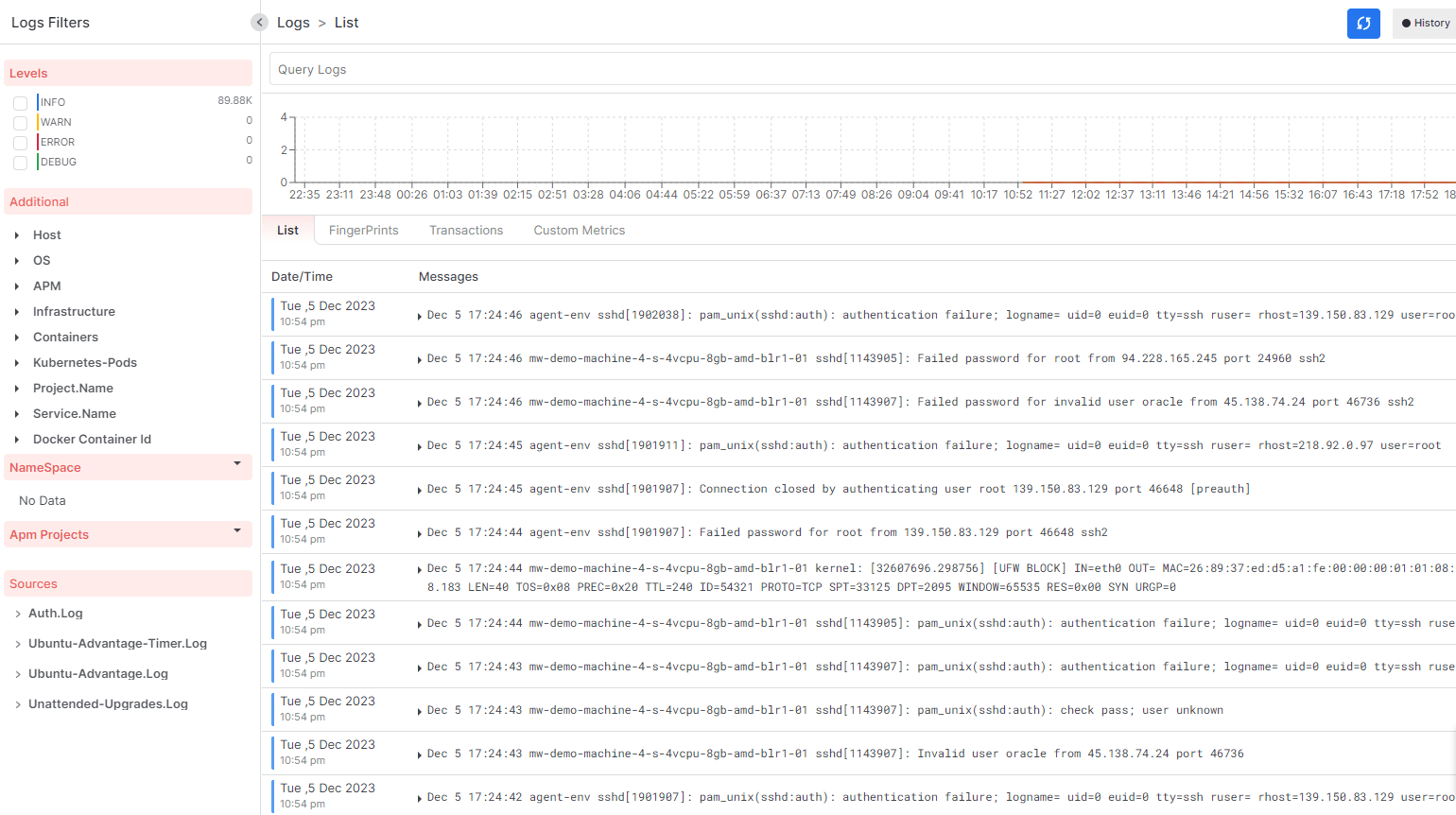
Open Middleware’s Logs dashboard to manage and analyze logs:
On the Left Panel:
- Apply Filters: Access various filters on the left panel, including levels, projects, sources, and more.
- Filter Options: Customize log data based on specific criteria such as severity levels, project associations, or log sources.
On the Main Dashboard:
- Log List: View a comprehensive list of recent logs on the main dashboard, categorized based on the selected mode (Live or History).
- Fingerprint: Access a visual representation or fingerprint of log patterns and occurrences.
- Custom Metrics: Monitor and analyze custom metrics related to log activity.
- Log Chart: At the top of the main dashboard, a log chart provides a visual overview of log trends and patterns.
When Clicking on a Log:
- Detailed Log View: Clicking on an individual log from the list reveals more detailed information.
- Timestamps: Access timestamps for each log entry to understand when events occurred.
- Log Source: Identify the source of each log entry for source-specific analysis.
- Severity Levels: Determine the severity level of each log, aiding in prioritizing critical issues.
- Additional Information: Explore any other relevant details to facilitate a comprehensive understanding of log events.
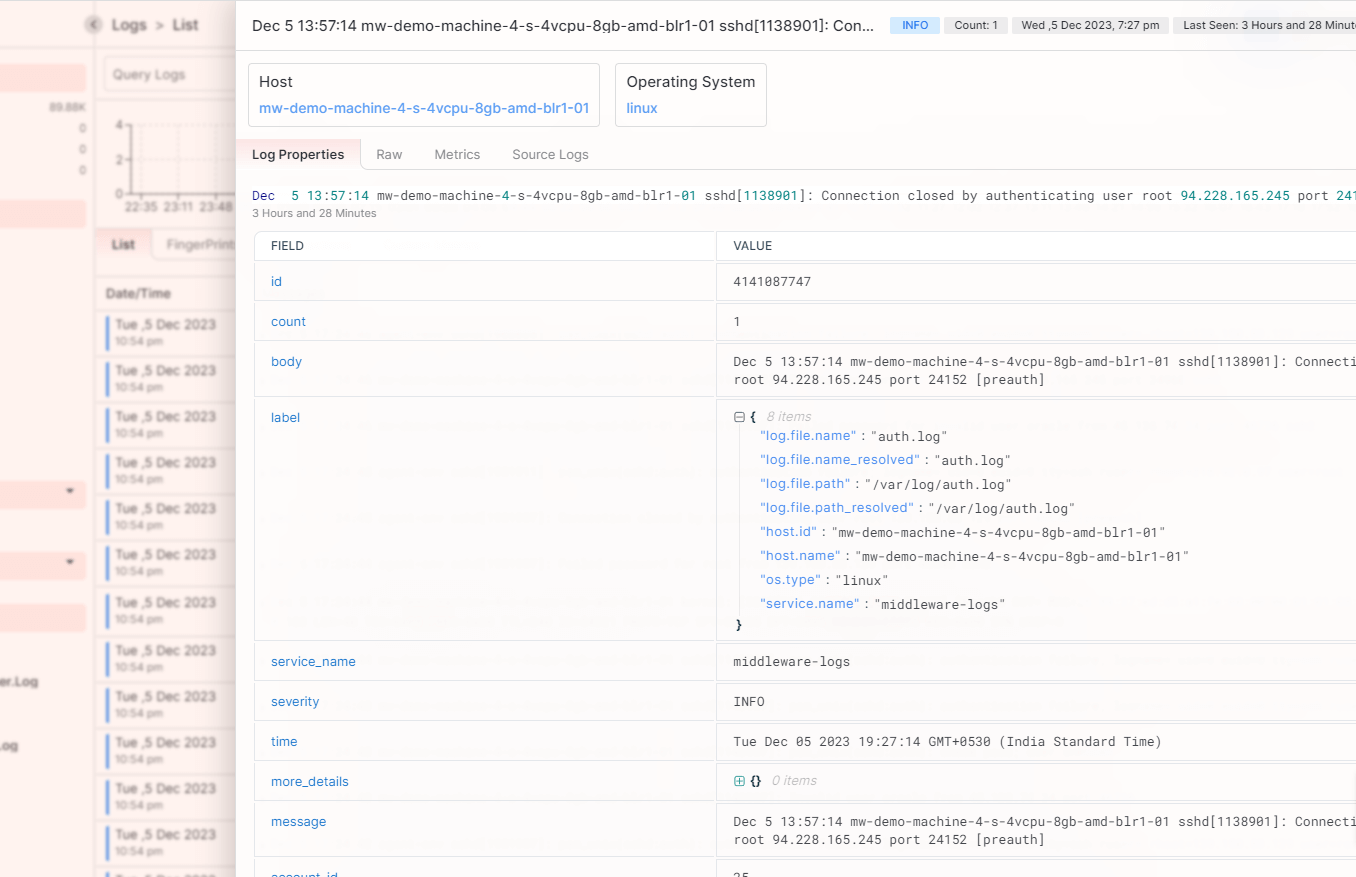
So, as we wrap up our dive into structured logging, remember: a clear log schema and relevant details are your trusty allies.
The next move?
Dive into implementing these practices, keep fine-tuning, and let structured logging be your go-to storyteller for smooth sailing in software development and system monitoring. Happy logging!
Sign up for Middleware to streamline your logging and monitoring. Get started free.
What is Structured logging?
Structured logging is a method of recording and organizing log data in a systematic and well-defined structure.
Unlike traditional, unstructured logs, which may consist of plain text messages, structured logs present data in a format that allows for easy interpretation and analysis.
Each log entry contains key-value pairs or other structured data, providing a clear and standardized representation of information.
Why use Structured Logs?
Structured logs offer several advantages over their unstructured counterparts:
- Searchability: The organized format enables efficient searching and filtering, simplifying the process of pinpointing specific events or issues within large datasets.
- Readability: The structured nature of logs makes them more human-readable, enhancing understanding and reducing ambiguity when diagnosing problems or analyzing system behavior.
- Consistency: With a predefined structure, logs consistently present information, making it easier for developers, system administrators, and automated tools to interpret and process log entries.
Integration: Structured logs seamlessly integrate with various log analysis tools and monitoring systems, streamlining the monitoring and troubleshooting processes.
What is the format of Structured Logs?
The format of structured logs typically involves key-value pairs or other organized data structures. Common formats include:
- JSON (JavaScript Object Notation): A lightweight data interchange format with a clear structure, easily readable by both humans and machines.
- Key-Value Pairs: Log entries may consist of key-value pairs, where each key corresponds to a specific piece of information, and the associated value provides the data.
- CSV (Comma-Separated Values): An organized format where each log entry’s data is separated by commas, facilitating easy parsing and interpretation.
- XML (eXtensible Markup Language): A format that uses tags to enclose data elements, providing a hierarchical and structured representation of log information.
Choosing the appropriate format depends on system requirements, ease of integration, and the preferences of the logging and analysis tools in use.