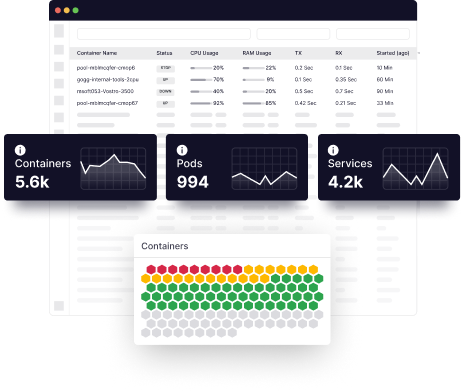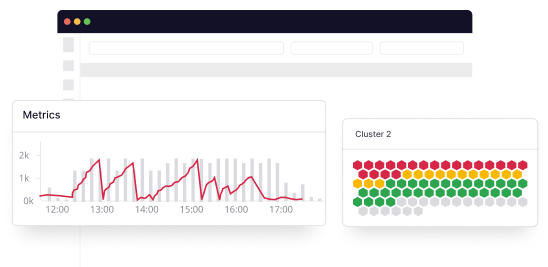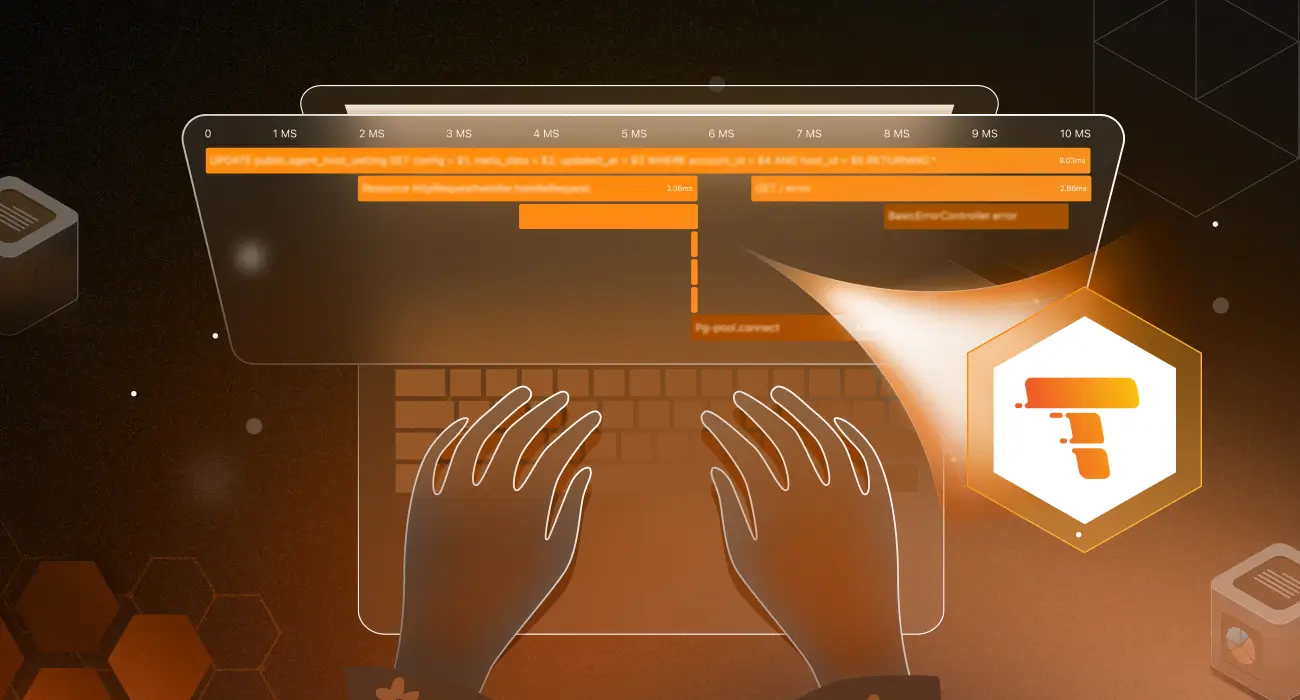In this guide, you’ll learn about the core components of cloud infrastructure, how it’s used across businesses, major providers, deployment types, and how Middleware simplifies cloud observability.
Cloud infrastructure has grown in popularity in recent years due to advantages such as increased flexibility in resource management, cost efficiency, and easier scaling. Startups and enterprises can now quickly capitalize on these to drive business success. In 2025, cloud spending reached $400B, making it important to use the best strategies for your applications.
Keep reading to learn more about cloud infrastructure, its tools and how your business can benefit from it.
What is Cloud Infrastructure?
Cloud infrastructure refers to the components required to deliver cloud computing services. It includes hardware, servers, storage systems, networking equipment, and software components.
Cloud infrastructure comprises multiple interconnected layers that work together to deliver secure, scalable, and efficient computing services. These five key layers include:
- Physical Layer
This includes the physical servers, routers, switches, cables, and storage devices that form the hardware foundation of any cloud environment. - Virtualization Layer
Virtualization abstracts physical resources, allowing multiple virtual machines or containers to run on the same physical host. This layer typically includes hypervisors and container runtimes. - Orchestration and Automation Layer
Tools like Kubernetes, Terraform, and Ansible operate at this layer to automate the provisioning, configuration, and scaling of cloud resources. - Security and Identity Layer
This layer manages user access and system security. It includes Identity and Access Management (IAM), firewalls, encryption protocols, and compliance tools. - Monitoring and Governance Layer
This layer ensures visibility, reliability, and control over the infrastructure. It involves observability platforms like Middleware, performance monitoring tools, cost tracking systems, and policy enforcement frameworks.
Cloud infrastructure is generally owned and operated by a cloud service provider and is used to deliver a wide range of services, including infrastructure as a service (IaaS), platform as a service (PaaS), and software as a service (SaaS).
Cloud infrastructure is designed to be highly scalable, flexible, and resilient, with the ability to provision quickly and de-provision resources as needed to meet customers’ changing needs. It is typically accessed over the internet and can be used by organizations of all sizes to access computing resources on an as-needed basis, rather than building and maintaining in-house infrastructure.
Monitoring cloud infrastructure across these layers becomes easy with a unified observability tool like Middleware.
Top Cloud Infrastructure Components
Cloud infrastructure comprises several key components that work together to deliver seamless cloud computing. Here’s a breakdown of each:
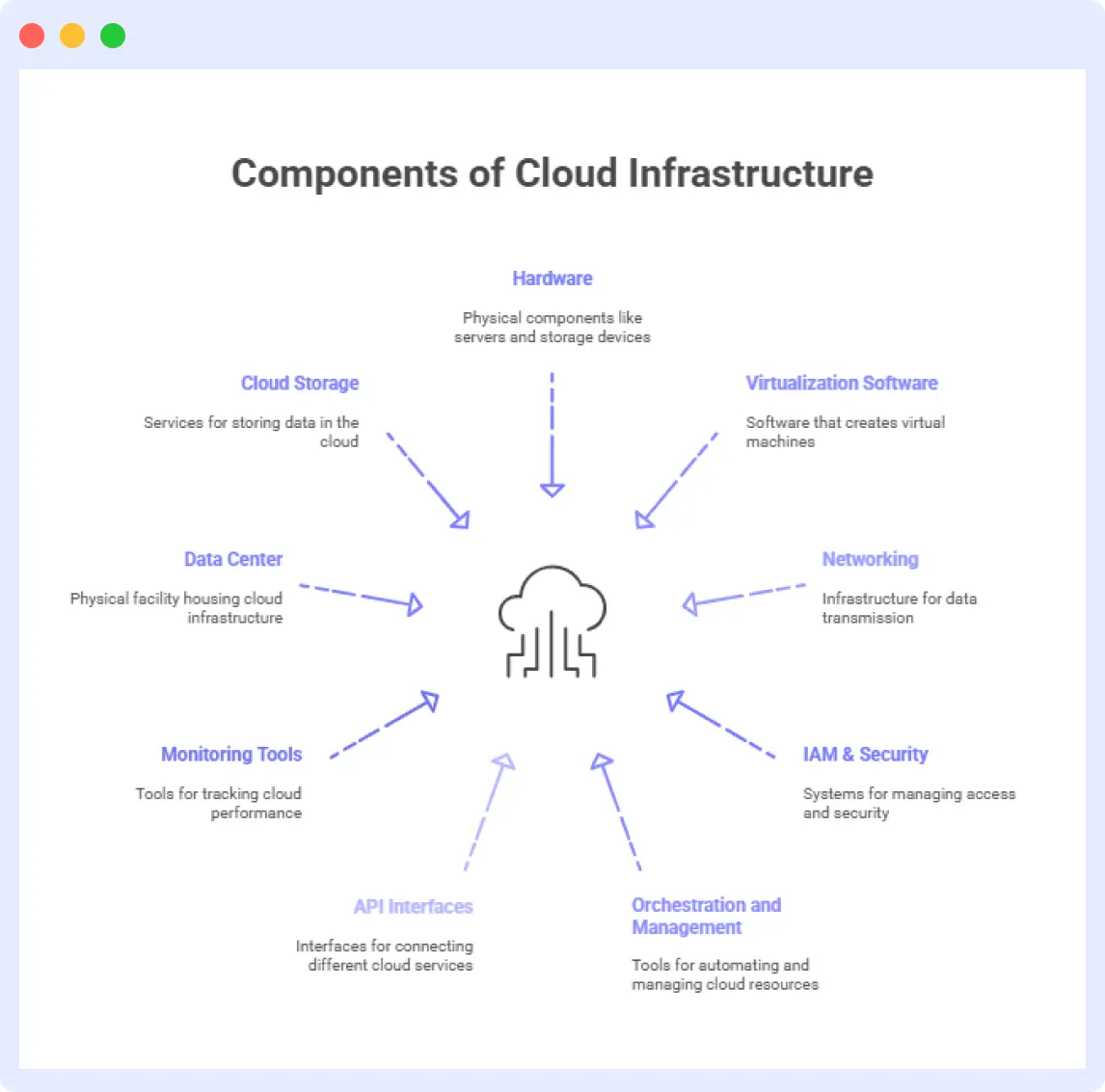
1. Hardware
- Physical servers, storage devices, and network equipment.
- Forms the base of cloud infrastructure.
- Typically housed in large data centers.
2. Virtualization software
- Allows multiple virtual machines (VMs) to run on one physical server.
- Improves flexibility, efficiency, and resource use. Examples: Hypervisors (VMware, Hyper-V), container runtimes (Docker).
3. Networking
- Secures connections between servers, storage, and users.
- Includes load balancers, routers, switches, and firewalls.
- Software-defined networking (SDN) is often used for better control.
4. Identity and Access Management (IAM) & Security
- Controls who can access cloud resources.
- Includes multi-factor authentication, user roles, and encryption.
- Ensures compliance and data protection.
5. Orchestration and Management
- Automates deployment and scaling of cloud services.
- Tools like Kubernetes, Terraform, and Ansible help manage complex systems.
6. API Interfaces
- Standardized APIs enable developers to manage cloud services effectively.
- Help with provisioning, scaling, automation, and integrations.
7. Monitoring and Observability Tools
- Track infrastructure health, performance, and issues.
- Use tools like Middleware to get full visibility and reduce downtime.
- Helps improve decision-making and optimize resources.
8. Data Center
- Physical facility hosting servers, power supply, cooling, and security.
- Ensures continuous availability and redundancy.
9. Cloud Storage
- Stores data on remote servers accessible via the internet.
- Options include block storage, object storage, and file storage.
- Scalable and reliable for backups and app data.
These are some of the critical components of a cloud computing infrastructure. Still, the specific implementation and technology choices will depend on the cloud provider and the particular application’s requirements or workload.
Too many components to track manually?
Middleware correlates infrastructure metrics, logs, and traces into one clear view, so you spot issues before users do.
5 Types of Cloud Infrastructure
There are several different types of cloud infrastructure, each with its own characteristics and use cases. However, the most common types of cloud infrastructure are:
Public Cloud
Public clouds are owned and operated by a third-party provider, such as Amazon Web Services (AWS), Microsoft Azure, or Google Cloud Platform (GCP).
These providers make their resources, such as servers, storage, and databases, available to the general public over the internet. Public clouds are generally the most cost-effective and scalable option, but they also have the least control over the infrastructure.
Private Cloud
A private cloud is a cloud infrastructure dedicated to a single organization or entity. It can be owned and operated by the organization itself or by a third-party provider. Private clouds offer greater control and customization than public clouds but are often more expensive and less scalable.
Hybrid Cloud
A hybrid cloud combines public and private clouds, with parts of the workload running on each. This approach enables organizations to leverage the cost and scalability benefits of public clouds while maintaining the control and security of private clouds. Build a multi-cloud strategy for hybrid setups.
Community Cloud
Edge Cloud
Edge cloud infrastructure enables processing and storage closer to the network edge, rather than sending all data back to a centralized cloud data center. This infrastructure will enable faster, low-latency access to data and processing, which IoT and high-bandwidth applications require, as well as for other low-latency applications.
| Type | Owned By | Best For | Example Use Case |
| Public Cloud | Third-party | Scalability, startups | Hosting a web app on AWS |
| Private Cloud | Organization | Data-sensitive workloads | Financial or healthcare apps |
| Hybrid Cloud | Mix | Control + cost savings | Running database privately, app frontend publicly |
| Community Cloud | Shared entities | Nonprofits, gov sectors | Joint education platforms |
| Edge Cloud | Distributed | Low-latency, IoT | Smart city infrastructure |
Each type of cloud infrastructure has its advantages and disadvantages. The kind of infrastructure best suited to a given workload depends on factors such as application type, security requirements, and budget.
Top 5 Cloud Infrastructure Providers
There are several major cloud infrastructure providers in the market, each with its own strengths and offerings. The most popular and widely used cloud infrastructure providers are:
Amazon Web Services (AWS)
AWS is one of the oldest and most widely used cloud infrastructure providers. It offers a wide range of services, including computing power, storage, and databases, as well as IoT, analytics, and machine learning services. It’s considered one of the most mature and feature-rich cloud providers.
☁️Dive into AWS monitoring best practices.
Microsoft Azure
Azure is Microsoft’s cloud infrastructure offering, which provides similar services to AWS, focusing on supporting Microsoft-specific technologies such as Windows and .NET. It also strongly integrates with other Microsoft services, such as Active Directory and Office 365.
📖Related Read: A detailed guide on Azure monitoring.
Google Cloud Platform (GCP)
GCP is Google’s cloud infrastructure offering, known for powerful data analytics and machine learning services and a global network of data centers. GCP also offers many services to developers, such as serverless computing service, Kubernetes Engine, and more.
📘Related Read: A quick guide to GCP monitoring.
Alibaba Cloud
Alibaba Cloud is a cloud provider operated by Alibaba Group, the largest e-commerce company in China and one of the largest in the world. It is considered one of the top cloud providers in Asia and offers similar services to other providers.
IBM Cloud
IBM Cloud is IBM’s cloud infrastructure offering, which provides a wide range of services, including computing, storage, and databases, as well as AI, IoT, and blockchain services. IBM Cloud is particularly well-suited for enterprise and hybrid cloud deployments, with a focus on security and compliance.
These are considered the top cloud infrastructure providers in the market based on their size, popularity, and breadth of services. Many more providers are available. A cloud infrastructure provider may have a substantial presence in some regions. A provider that works well for one company may not be the best fit for another.
👉Running AWS, Azure, or GCP together? Monitor performance, usage, and costs across all providers from one dashboard with Middleware. Get Started.
What are the Cloud Infrastructure Benefits?
Cloud computing has transformed numerous businesses across industries. An integral part of cloud computing success is a robust cloud infrastructure. Here are the ten advantages a strong cloud infrastructure adds to your business:
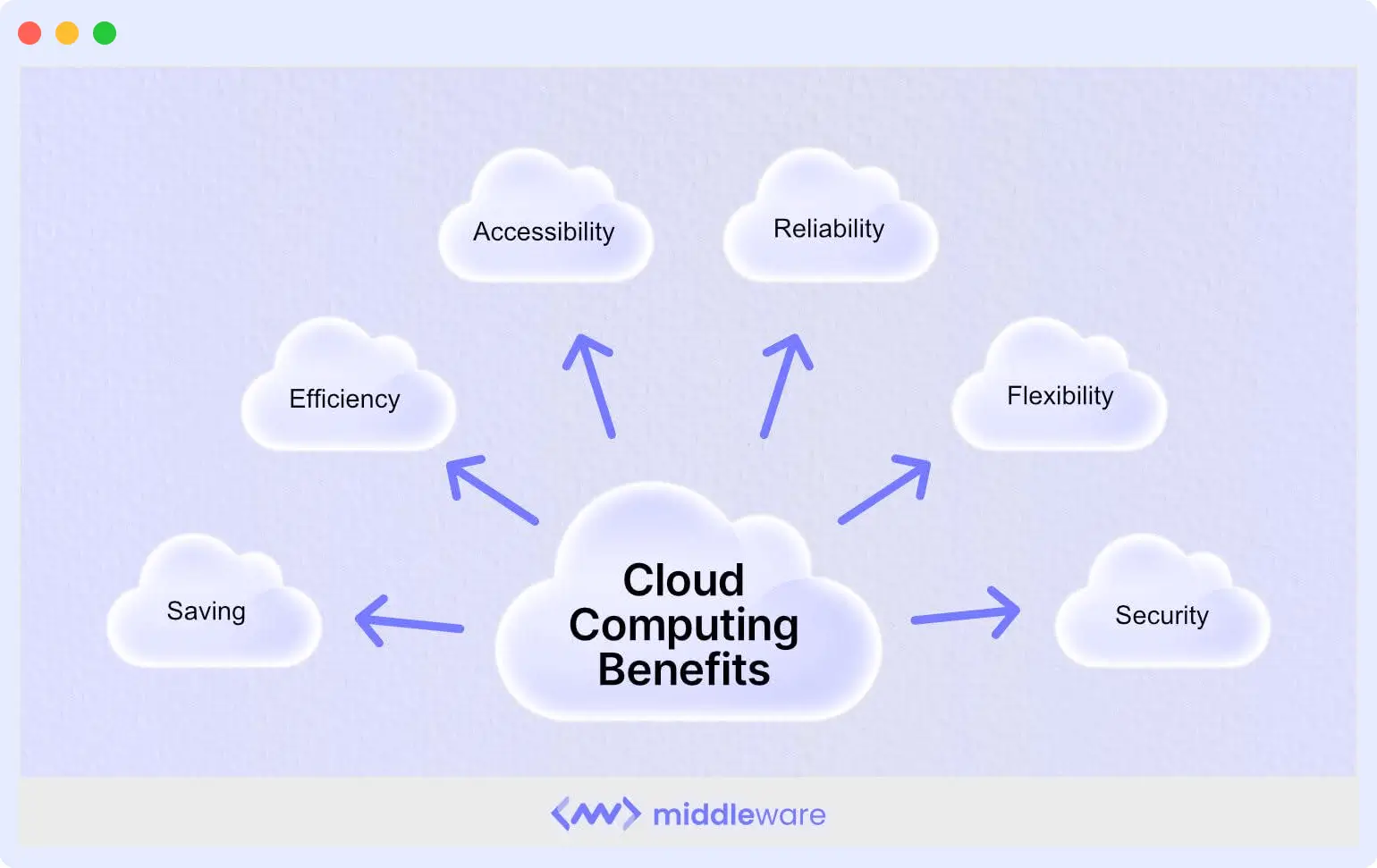
Convenient and Innovative Software Solutions
One of the most significant advantages of choosing cloud computing is access to industry-leading technologies and software solutions.
Choose from the features cloud providers offer that meet your requirements. Once cloud infrastructure is set up, you can enable automatic software updates to improve security and deliver new features.
As things stand, over 90% of organizations use cloud technologies in one way or another. Of those, 80% of startups and SMBs saw significant improvements within the first few months of adopting the cloud-based system.
While cloud computing is a rapidly evolving space, adopting a multi-cloud strategy can help startups and enterprises access software solutions better suited to their needs.
Ideal for Easier Collaboration and Remote Work
Regardless of the size of your company, it’s highly likely that you have two or more employees working together on a project. When your business grows, you’re potentially looking at projects that require multiple employees to collaborate and cooperate, sometimes in different geographic regions.
Another benefit of cloud infrastructure is that it enables seamless, hassle-free collaboration across all your employees through a simple, cloud-based platform. This means more work gets done faster, and working from remote locations becomes easier by overcoming geographic barriers.
The COVID-19 pandemic has primarily taught us that physical workspaces can become inaccessible at any point, and businesses should always be prepared for such contingencies. With cloud computing, an enterprise can easily address unforeseen circumstances as needed.
Ensures Flexibility and Easier Scalability
Choosing cloud computing makes a significant difference in how a business can optimize and deploy its resources.
First, outsourcing all your IT-related tasks to a third-party expert frees up significant resources that can be used to meet the business goals. Second, and more importantly, an in-house IT setup doesn’t offer the flexibility in features and software capabilities that a business can choose from.
Every enterprise must seek growth, and choosing cloud computing makes it easy to scale its IT capabilities and meet growing business needs.
Allows for Better Automation
With an in-house IT infrastructure, you need a dedicated IT team to supervise, manage, and handle all IT-related operations. This team is also in charge of integrating changes or upgrades to the existing infrastructure. This is time-consuming and cost-intensive, and cloud computing provides a better alternative.
Cloud providers make regular security and feature updates to the servers in line with the highest industry standards. All of these updates become automatically available for your business. Cloud providers also fully manage and maintain servers to ensure optimal performance.
This simplifies software integration by automatically optimizing applications in the cloud. The subsequent increase in automation frees up significant resources your enterprise can leverage for financial growth and expansion.
Supports Massive Data and Analytics
Hardware components that are part of in-house setups have limitations in data storage, processing, and performance. With cloud computing, servers can handle large volumes of data, especially when you need greater bandwidth and faster network capabilities due to surges in usage and traffic.
Moving, migrating, and handling large data sets can be simplified with a multi-cloud approach that can help overcome modern data challenges such as data gravity.
By efficiently handling data and information,you gain access to smarter and more powerful cloud analytics regardless of the amount. You can use them to improve your services and better understand customer requirements.
Efficient Disaster Recovery and Backup
Every company needs to be prepared for the worst-case scenarios, as any sort of downtime in today’s highly competitive market can be disastrous for business.
If you want to ensure disaster recovery to bring your IT services back up, you’d need huge investments in expertise and equipment.
Cloud providers, on the other hand, offer comprehensive, quick and cost-efficient disaster recovery solutions to customers. This makes cloud computing the optimal choice that simply cannot afford extended downtime.
When it comes to the disaster recovery success rate for cloud infrastructure, 20% of cloud computing customers claimed that disaster recovery was completed in four hours or less. Only 9% of non-cloud users saw similar disaster recovery success rates. This means that cloud computing is twice as efficient in reducing downtime.
Fast backups and prompt data and IT service restoration are essential for every company’s IT infrastructure, and cloud computing makes this process easier.
High Data Security
There are security concerns because a large volume of data is regularly synchronized across a single server. However, cloud computing has made things easier and more secure by providing advanced security features that protect data and applications.
In addition, it provides robust authentication and encrypted data to ensure secure communication and protect data in transit, alleviating the risk of data breaches.
Automatic Software Updates
Continuous Integration and Continuous Delivery rely on the ability to test and deploy new software versions in the cloud, enabling higher product innovation velocity and releasing more features to end users on a monthly, weekly, or even daily basis. Cloud environments also integrate with popular DevOps tools and logging systems, making it easier to monitor and detect production issues.
Storage Space
The cloud provides your company with virtually limitless storage capacity.
Whether you require public or private storage, you can (once again) customize your storage needs to avoid paying for items you will not use.
Adaptability
Cloud technology enables you to adapt your business on the fly, whether you’re scaling, pivoting, relocating, or shifting to a more Remote-Friendly environment.
Expansions require time and planning, but not having to manage your computer’s virtual infrastructure is a significant benefit. You will have access to your information wherever and whenever you need it.
The Drawbacks of Using Cloud Infrastructure
While cloud infrastructure can provide many benefits, such as increased scalability, flexibility, and cost-efficiency, there are also some drawbacks to consider:
- Limited control: When using cloud infrastructure, you are effectively renting resources from a third-party provider, which means you have less control over the underlying hardware and software. You may be subject to limitations on customization and configuration and restrictions on the use of specific technologies or protocols.
- Internet dependency: Cloud infrastructure is accessed over the internet, which can be vulnerable to network outages or congestion. This can result in slow performance or temporary loss of access to resources.
- Vendor Lock-in: When a company starts using a specific cloud service, it could become dependent on that service, making it difficult and costly to switch to a different provider. This is referred to as vendor lock-in and can be especially problematic if the company wants to switch providers or bring their data or application back in-house.
- Complexity: Managing a cloud infrastructure can be complex, especially for organizations new to cloud computing. Managing and optimizing cloud resources may require additional training and expertise.
👉Worried about complexity, outages, or blind spots? Middleware helps you detect issues early, trace root causes, and reduce cloud downtime.
5 Requirements for Building Your Cloud Infrastructure
Analyze Your Needs & Build a Strong Foundation
There is no one-size-fits-all approach when implementing cloud technology. Before you choose a platform, analyze your organization’s requirements and objectives. Based on factors such as security, scalability, and prior virtualization experience, you can choose dedicated servers, managed private clouds, or hybrid cloud configurations.
Design Scalable Delivery Pipelines
You need an efficient delivery infrastructure with a well-designed load balancer to ensure adequate resource allocation. This should be configured to provide baseline resources and capabilities for your cloud application, enabling subsequent scaling and system performance management.
Develop a Comprehensive Planning and Scaling Strategy
Plan your cloud network with a focus on the integration and communication among all components. You need to create a scalable architecture that anticipates usage and infrastructure stress. Lastly, you need to implement a strategy for scaling that accounts for the impact on app servers, network load, and databases.
Prioritize Security-first Infrastructure
Adopt a security-first approach while implementing cloud technologies. From the outset, integrate security measures across your infrastructure based on application type and required protection level. Monitor your practices continuously and stay up to date with the latest security frameworks.
Enable Monitoring & Observability from Day One
If you want to manage cloud resources effectively, try to enhance visibility and automate as much as possible. How do you define key performance indicators for monitoring and collecting relevant data? You can even dabble with AI to automate routine tasks, make data-driven decisions, and prioritize tasks.
How will Cloud Infrastructure Evolve in the Future?
Cloud computing gives companies access to the latest industry features without investing heavily in in-house IT infrastructure.
It’s a cost-effective and smarter option for emerging businesses looking to establish a feature-rich IT infrastructure without investing too heavily. No wonder enterprise cloud spending is expected to make up 14% of IT revenue globally in 2025.
Another significant advantage of cloud infrastructure is that it’s an environmentally friendly and sustainable alternative. Virtual services, instead of services operated by brick-and-mortar server space (stationary server), drastically reduce the environmental impact by reducing paper consumption and improving energy efficiency.
If you own a company and are looking to enter the IT space, cloud computing is your best shot at sustainable success and growth.
Learn more about how Middleware can help you manage your cloud Infrastructure more effectively using Observability.
1) What are the different types of cloud infrastructure?
The four main types of cloud computing are private, public, hybrid, and multi-cloud. In addition, there are three kinds of cloud computing services: Infrastructure-as-a-Service (IaaS), Platforms-as-a-Service (PaaS), and Software-as-a-Service (SaaS).
2) What is the purpose of cloud computing infrastructure?
Businesses can monitor hybrid cloud environments by using centralized observability platforms that support multi-cloud and on-prem integrations. Tools like Middleware help track performance, resource usage, and issues across all environments in one unified dashboard.
3) How does cloud computing infrastructure work?
Companies host or maintain massive data centers that provide the security, storage capacity, and computing power required to support cloud infrastructure. Clients pay for the right to use their clouds and an ecosystem that allows devices and programs to communicate with one another.
4) What are the three major pillars of cloud infrastructure?
The pillars of cloud computing platforms are compute, networking, and storage, and Azure is no exception. These three pillars are used by Azure’s infrastructure as a service, and platform as a service offerings are built on top of them.