DNS issues are one of the most common yet underestimated causes of website downtime. When a DNS lookup fails, every dependent application or service layer breaks. Understanding what DNS failures are and how to detect them early helps ensure your users always reach your website and services without interruption.
🕒 Related Read: Downtime doesn’t just hurt DNS, it can impact your entire digital presence. Learn how to stay resilient during high-traffic events like Black Friday in our guide: Best Practices to Avoid Website Outages on Black Friday →
The Domain Name System (DNS), often called the “Internet’s phonebook,” helps browsers find the right servers when someone types your domain name. It converts readable domain names into machine-readable IP addresses. It’s what makes your website reachable without typing long numeric addresses.
Once DNS fails, nothing else works. Your website and services go down. Middleware observability platform detects and resolves DNS issues before they affect your users using smart automation, distributed tracing, and real-time insights.
The Impact of DNS Failures on Website Reliability
When DNS fails, your entire digital presence is affected. Users can’t reach your website, APIs stop responding, and any connected service relying on your domain becomes unreachable.
Frustrated by slow page loads, hidden outages or user complaints you only hear about too late? With Website Monitoring, you’ll get instant insights and proactive alerts
A single DNS lookup failure can cascade across your systems, breaking authentication, APIs, and microservices. Organizations typically face:
- Revenue loss from failed transactions
- Operational delays across integrated systems
- Frustrated customers who perceive your brand as unreliable
- Service-level breaches that can damage contracts or trust
Since DNS is the foundation of every online service, even minor misconfigurations or provider issues can have a significant impact on your business. Quick DNS troubleshooting is crucial for maintaining reliability and performance.
Common DNS Problems Organizations Face
DNS troubleshooting begins with identifying which layer of resolution has failed. Below are the most frequent DNS issues organizations encounter:
1. Slow DNS Resolution or Lookup Timeout Issues
When a domain’s IP address takes too long to be found, your website or app becomes sluggish. This often results from:
- Overloaded DNS servers
- High network latency
- Insufficient DNS caching
Slow DNS lookups can increase page load times and negatively impact user experience. A few seconds’ delay can cause payment forms to time out or API calls to fail, directly affecting revenue.
🎯 Related Insight: Observability doesn’t stop at DNS, it extends to every touchpoint your users experience. Discover how Digital Experience Monitoring (DEM) helps optimize performance across the entire user journey. Read: How DEM Improves User Journey →
2. DNS Record Misconfigurations and Outdated Entries
Misconfigurations are among the leading causes of DNS outages. If a DNS record points to the wrong IP address, or an A record or CNAME entry becomes outdated, your entire service can go offline.
Without active monitoring, these issues often go unnoticed for hours, causing lost traffic, SEO impact, and service disruptions.
3. DNS Propagation and TTL-Related Delays
When updating DNS records or switching providers, changes must be propagated globally across all DNS servers. Depending on your TTL (Time-To-Live) settings, this can take anywhere from minutes to hours.
During propagation, some users might reach your updated site while others still access the old IP, creating a confusing “partial outage.” Rolling back such changes can exacerbate the situation, as it triggers another round of propagation.
Pro tip: Always monitor global DNS propagation to understand how different regions resolve your domain.
4. DNS Server Outages and Resolver Network Problems
DNS failures also occur when authoritative nameservers or recursive resolvers go down due to DDoS attacks, hardware failures, or provider network issues.
These lead to global DNS outages, making your domains unresolvable. Since the issue lies with your DNS provider, your internal team often has limited control until service is restored.
Extended downtime resulting from such failures can lead to significant revenue and reputation losses for companies.
How Middleware Detects and Resolves DNS Issues in Real Time
Traditional DNS monitoring tools alert you only after downtime has started. Middleware goes further; it predicts and prevents DNS failures before they happen by combining synthetic monitoring, AI-powered anomaly detection, and smart automation.
Middleware continuously tests DNS performance from multiple global locations to ensure your domains remain available, responsive, and reliable.
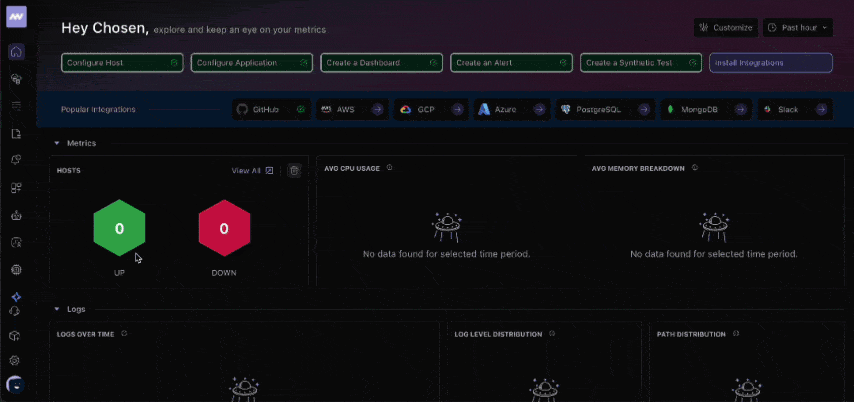
How it works:
Step 1. Select Protocol for DNS Monitoring
Select the protocol to monitor first. Middleware supports HTTP, SSL, DNS, WebSocket, UDP, ICMP, TCP, and gRPC. You can test system availability across tiers.
In this case, choose the DNS protocol, because that’s our primary focus.
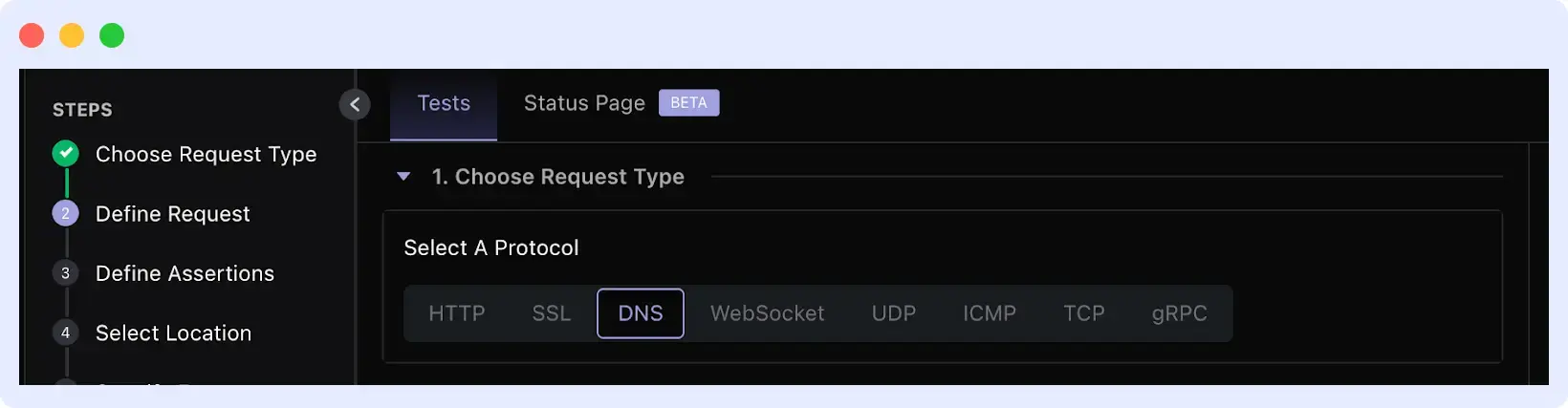
Middleware prepares to perform DNS lookups using the configured servers (default is 53) when you select the DNS protocol.
⚙️ Tip: You can run DNS, SSL, and uptime tests together for deeper visibility.
Explore Middleware’s Synthetic Monitoring to simulate these checks from multiple regions.
2. Define DNS Request Parameters
After selecting the protocol, the next step is to define your request. This tells Middleware what to monitor.
Here, you’ll specify:
- Monitor name: A label you can use to identify your DNS test
- Domain name: The domain you want Middleware to test.
- DNS server and port: Middleware uses these to perform lookups (default port is 53).
- Timeout: How long the Middleware should wait before marking a DNS query as failed.
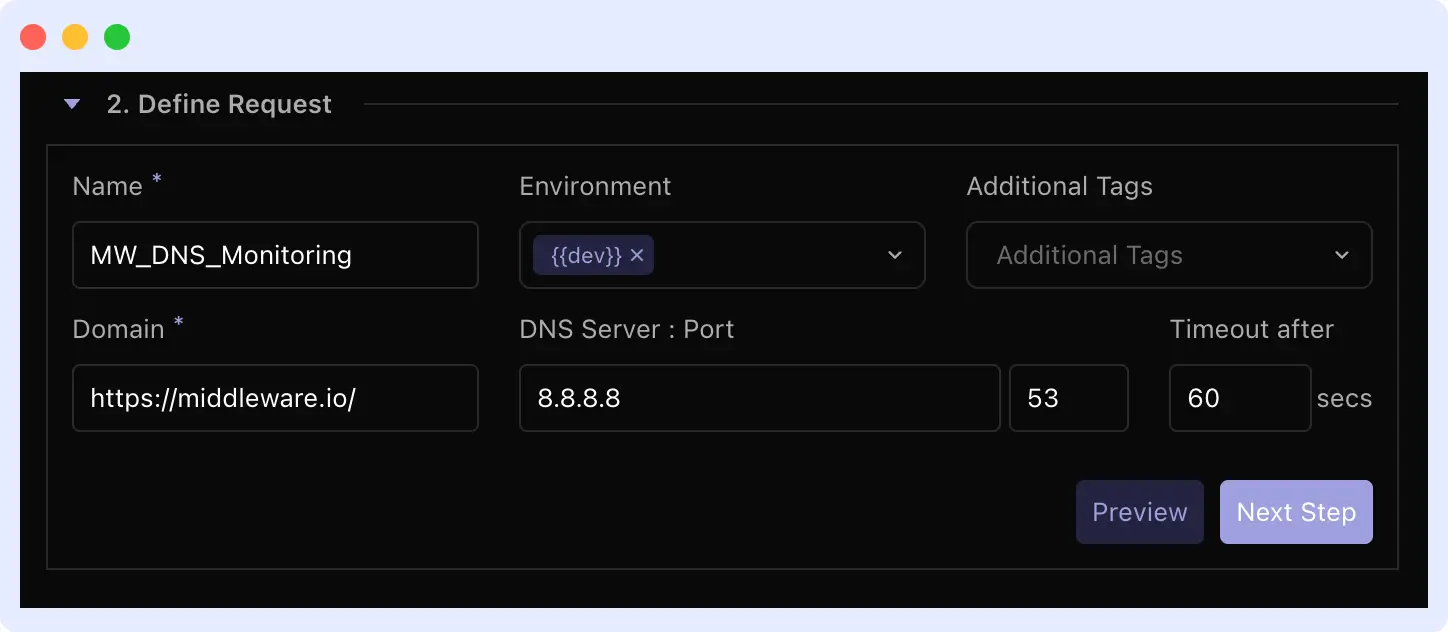
Middleware uses that domain to perform real DNS lookups and record all the responses. It automatically records each reaction, including resolution time, IP address returned, and any errors, allowing you to view the behavior of your DNS in real-time.
👉 Want to run automated DNS tests from multiple regions? Try Middleware’s Synthetic Monitoring, it lets you simulate DNS queries, HTTP requests, and uptime checks globally in seconds.
3. Add DNS Health Assertions
Next, you’ll define assertions. These are the conditions that indicate to Middleware when your DNS is healthy or when it requires attention.
Under the “Define Assertions” section, you set the rules for what a successful DNS check looks like.
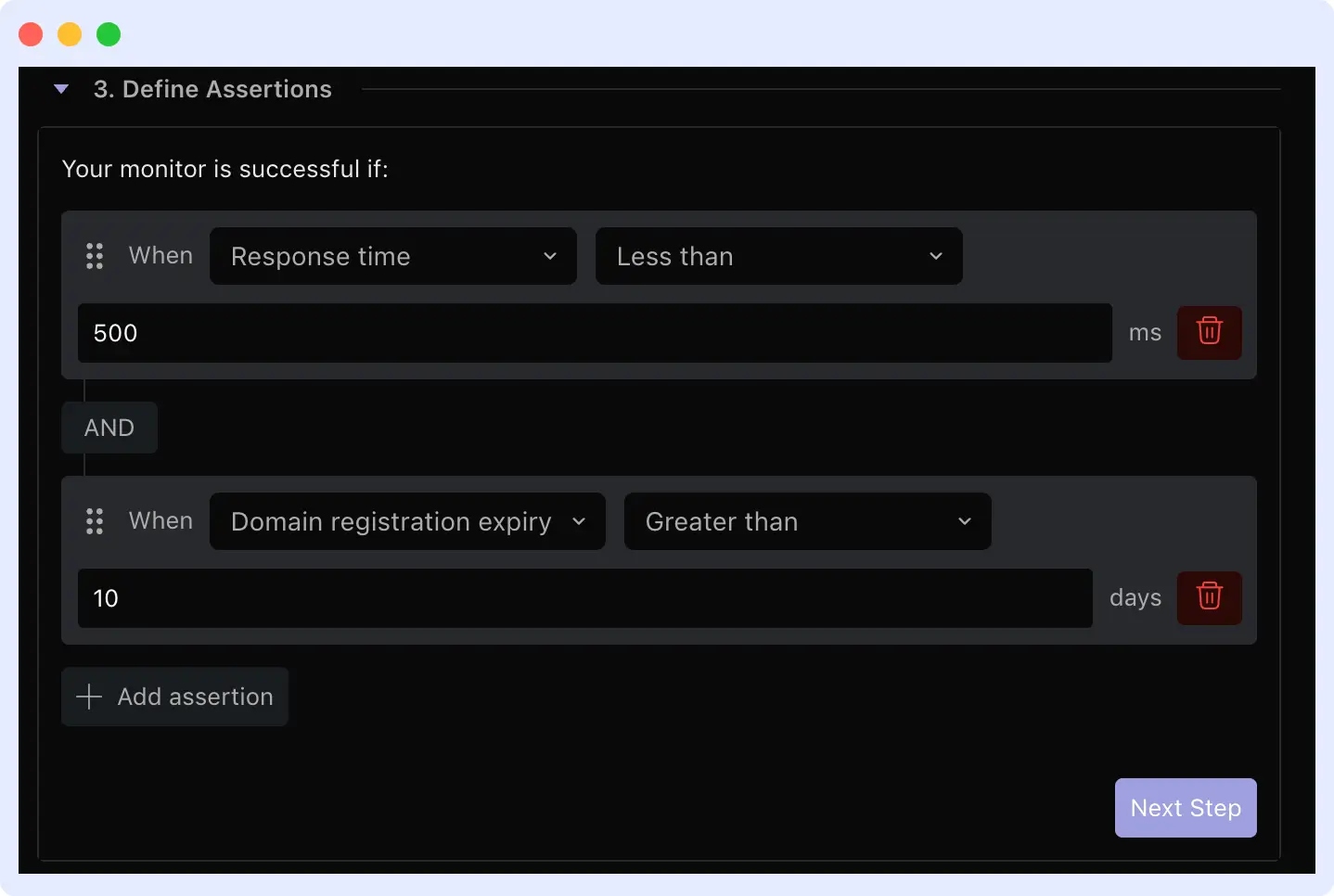
For example, you can see from the image above that we have two conditions:
- The response time should be less than 500 milliseconds
- The domain registration expiry should be greater than 10 days.
Add more assertions if needed. Example: verifying a record exists.
4. Verify Global Test Locations
DNS issues often vary by region. Middleware enables you to run DNS tests from multiple global nodes, simulating real users worldwide. Once it is configured, Middleware performs the same DNS lookup from different, globally distributed test nodes, just like users accessing your app from around the world.
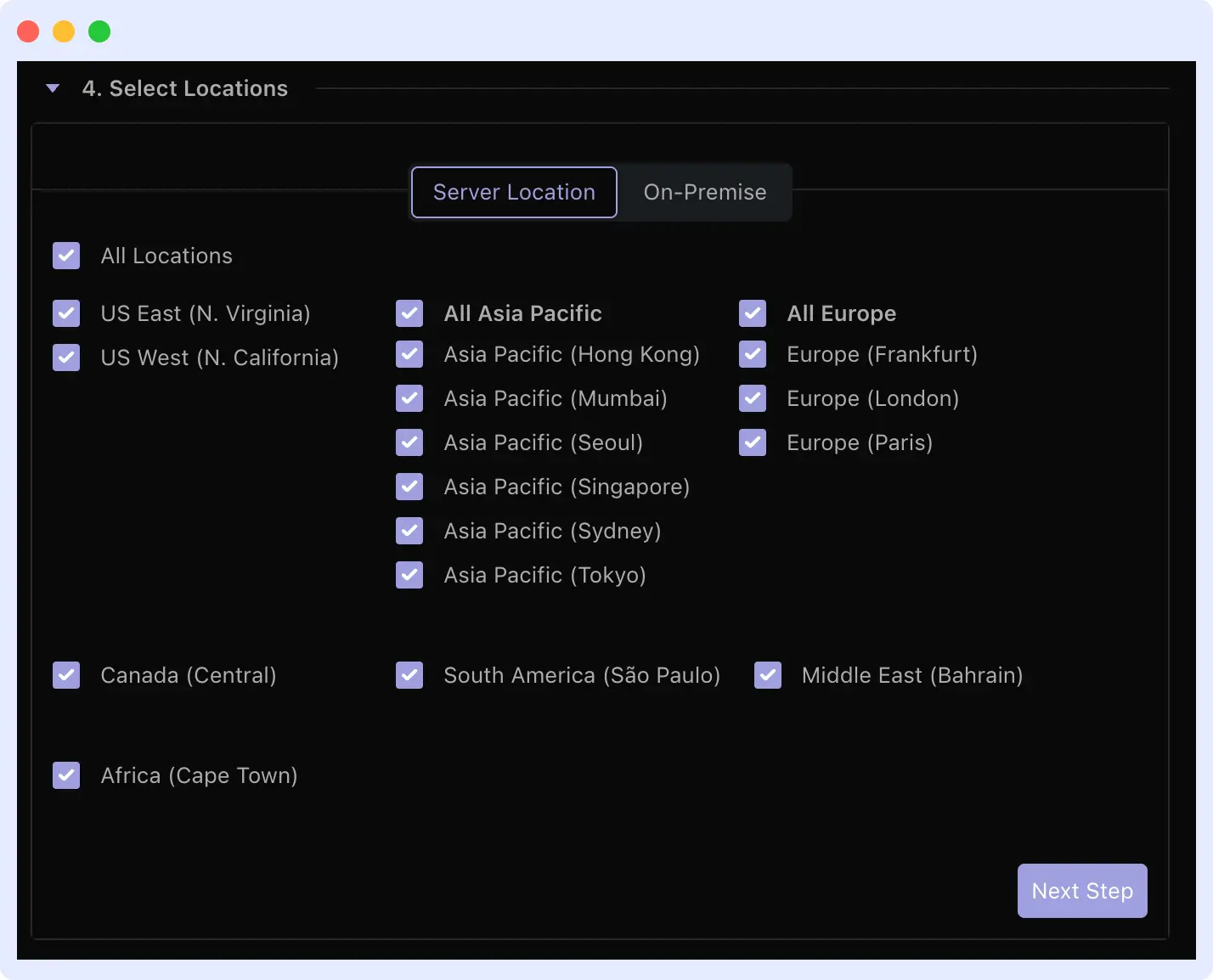
This is important because DNS issues are not always the same in all regions. For example, some regions might:
- Resolve your domain to the wrong IP address, or
- Increase latency owing to DNS server delays
You may easily determine if the problem is global or local by testing from multiple locations.
🌍 Pro Tip: Testing from multiple global nodes helps identify whether a DNS problem is regional or global, so you can resolve issues before they affect customers in specific locations.
5. Set Frequency and Real-Time Alerts
The final stage is to determine how frequently the Middleware should perform DNS checks and how to notify you of any issues.
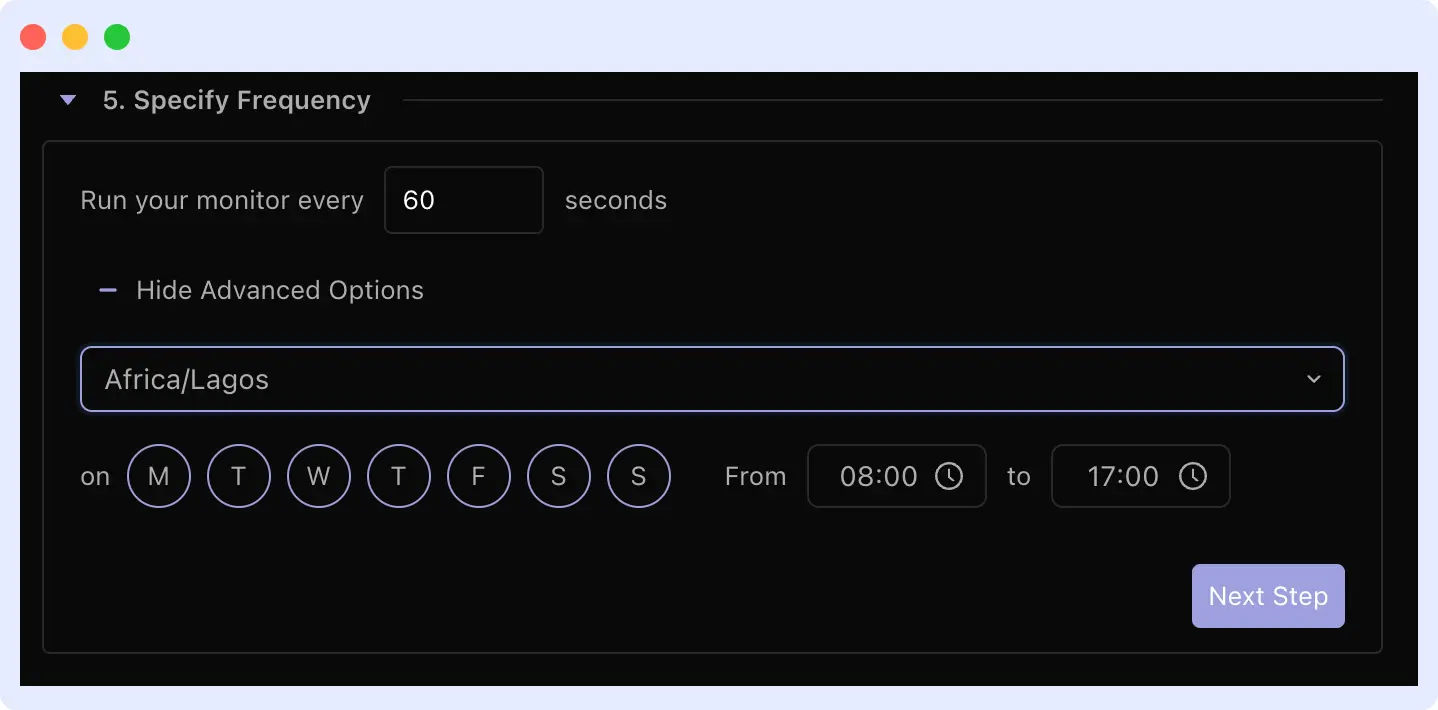
Setting the frequency to 60 seconds allows real-time DNS performance monitoring. Middleware automates these tests at your chosen intervals to avoid missing anything.
Middleware automatically alerts your chosen channels (email, Slack, PagerDuty, Teams, etc.) if a test fails frequently for a duration you set.
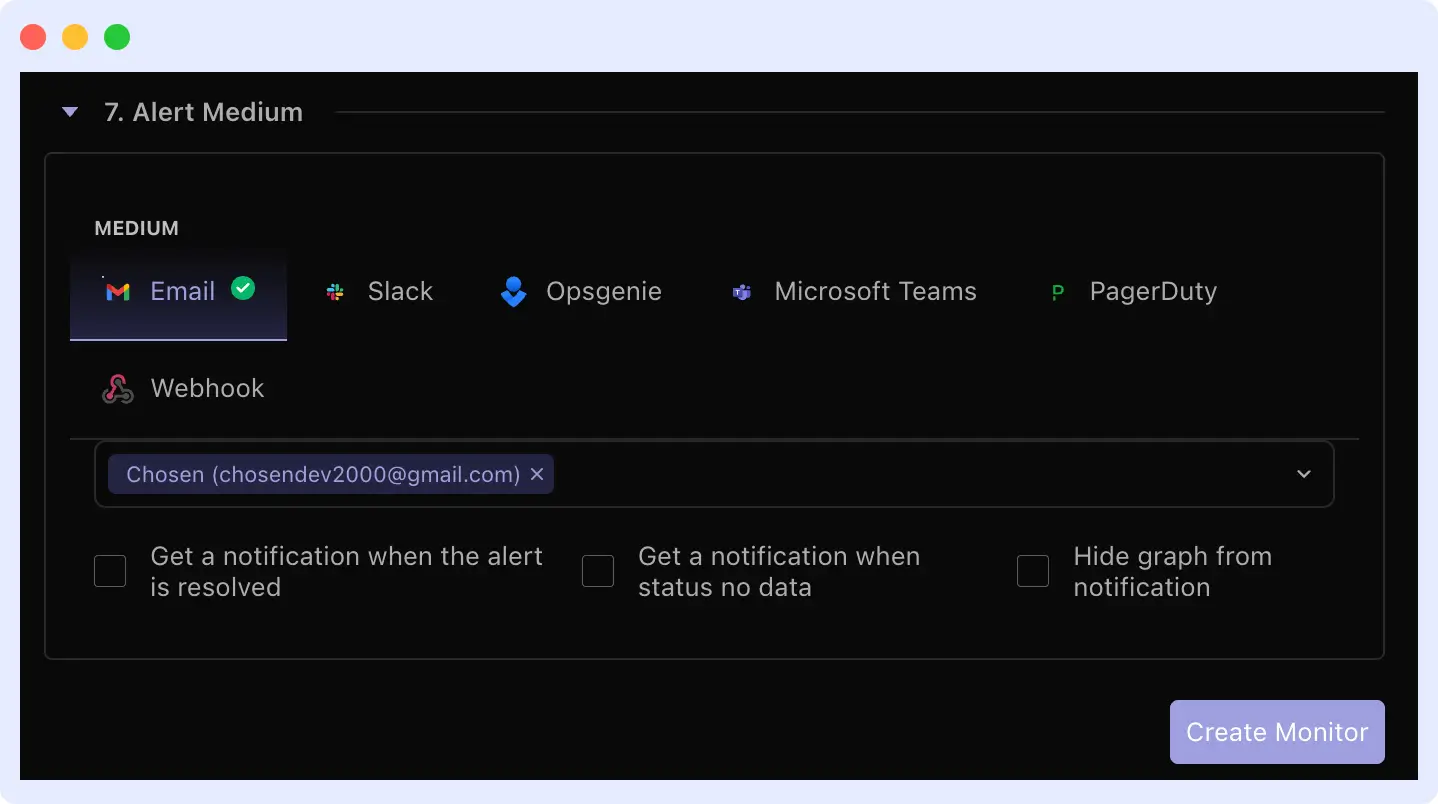
With Middleware, you gain real-time DNS visibility, automated warnings, and actionable insights to fix errors before they impact users.
Why Use Middleware for DNS Issue Detection and Monitoring
Middleware combines speed, intelligence, and automation, making it the smarter choice for DNS reliability and performance monitoring.
Let’s break it down.
1. Unified DNS and Infrastructure Observability
Stop switching between tools. Middleware allows you to monitor DNS, servers, applications, and cloud infrastructure from a single unified dashboard.
With this unified visibility, you can easily identify DNS delays, server issues, and application errors that slow websites. This speeds detection, fixes, and tab switching.
👉 Learn more about Middleware’s unified monitoring platform
2. Easy to Set Up
Most DNS monitoring tools require plugins or a complex setup. Middleware is ready to use in minutes. Just add your domain, and Middleware will automatically discover your DNS records and start monitoring them instantly.
No complex setup. No manual steps. It runs in the background, providing your team with reliable monitoring without requiring constant check-ins. You stay focused on building, not babysitting tools.
3. Correlates DNS Health with Uptime and Latency Metrics
Middleware not only detects DNS issues, but it also helps you understand their impact. By linking DNS health with uptime and latency metrics, Middleware can show you if a DNS timeout, resolver delay, or record misconfiguration slowed down your application.
This root-cause insight empowers teams to fix issues confidently and quickly.
⚡ Related Read: Reducing latency is key to improving application performance and user satisfaction.
Learn practical ways to minimize delays and optimize response times in our detailed Latency Reduction guide.
4. Smart Alerting Across Your Existing Tools
Middleware integrates directly with your communication stack. Receive real-time alerts through Slack, PagerDuty, Opsgenie, or email without switching platforms.
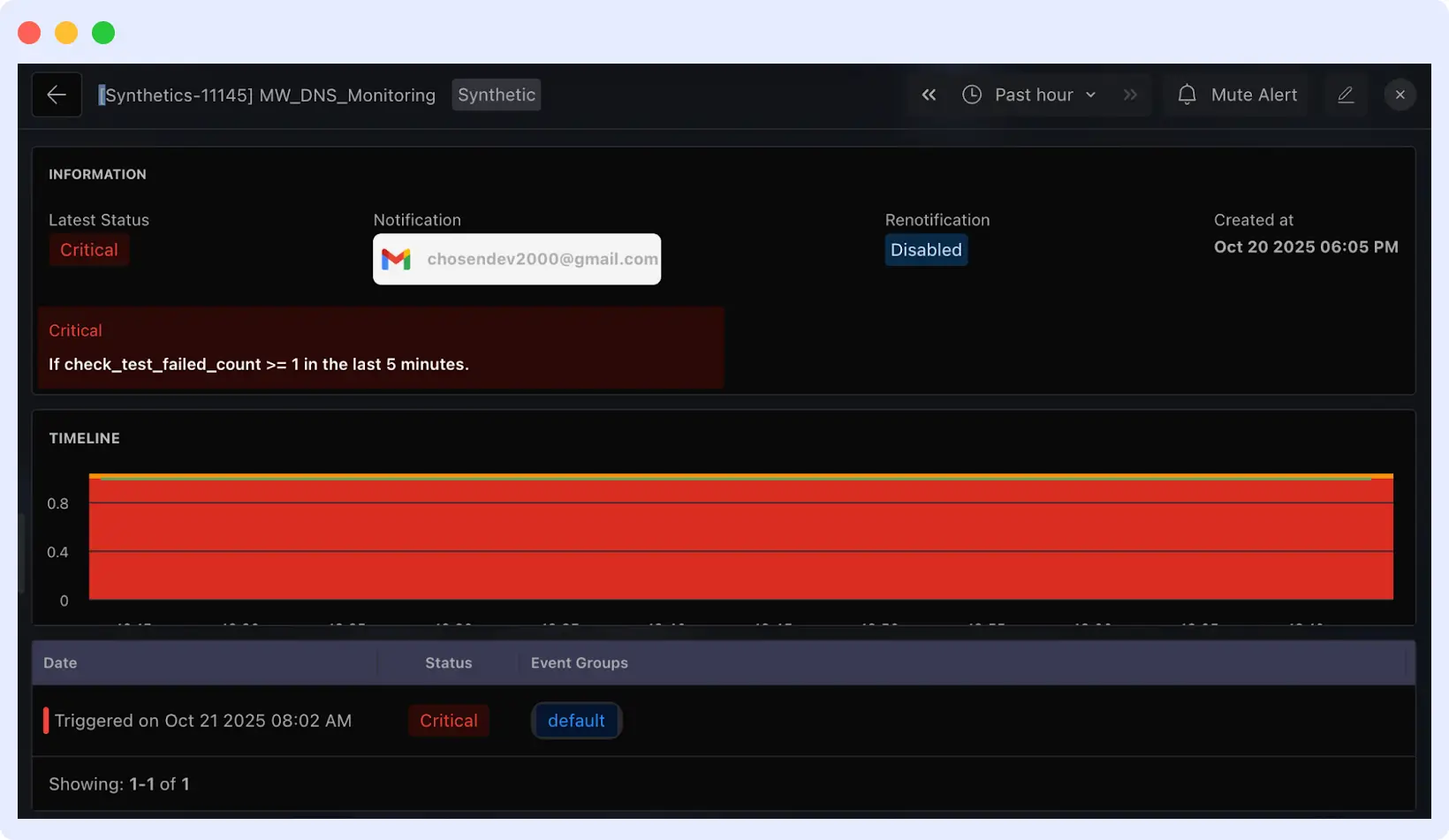
No extra setup. No switching platforms. Just real-time visibility and faster incident response, all within your existing workflow.
🚨 Pro Tip: Eliminate alert fatigue by integrating Middleware alerts directly with your team’s preferred communication channels, no tab-switching required.
Explore Middleware’s alerting and integration options →
From Detection to Resolution
Imagine that your users in Europe report that your website is unreachable, while users in the USA have no issues. Middleware’s multi-location DNS monitoring identifies that one of your global resolvers is returning outdated IP records only for EU nodes.
Instead of investigating blindly, your team instantly knows:
- Which resolver is failing
- When the error started
- How it affects response time and uptime
This insight helps your engineers fix the issue before it becomes a global outage.
FAQs
What are the major causes of DNS issues in organizations?
DNS problems often stem from misconfigurations, expired records, provider outages, or slow name resolution. Each can cause your website or service to become temporarily unreachable.
Can Middleware both prevent and detect DNS issues in real time?
Yes. Middleware not only detects live DNS issues but also predicts potential failures by tracking record expirations and unusual lookup times.
Why use Middleware instead of standalone DNS monitoring tools?
Unlike basic DNS checkers, Middleware offers full-stack observability, connecting DNS health with application and infrastructure performance for faster, smarter troubleshooting.
What type of DNS problems can Middleware identify?
Middleware identifies resolution failures, propagation delays, misconfigurations, high-latency lookups, and expired domain records across multiple locations worldwide.



