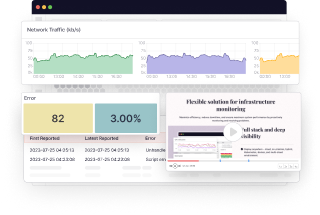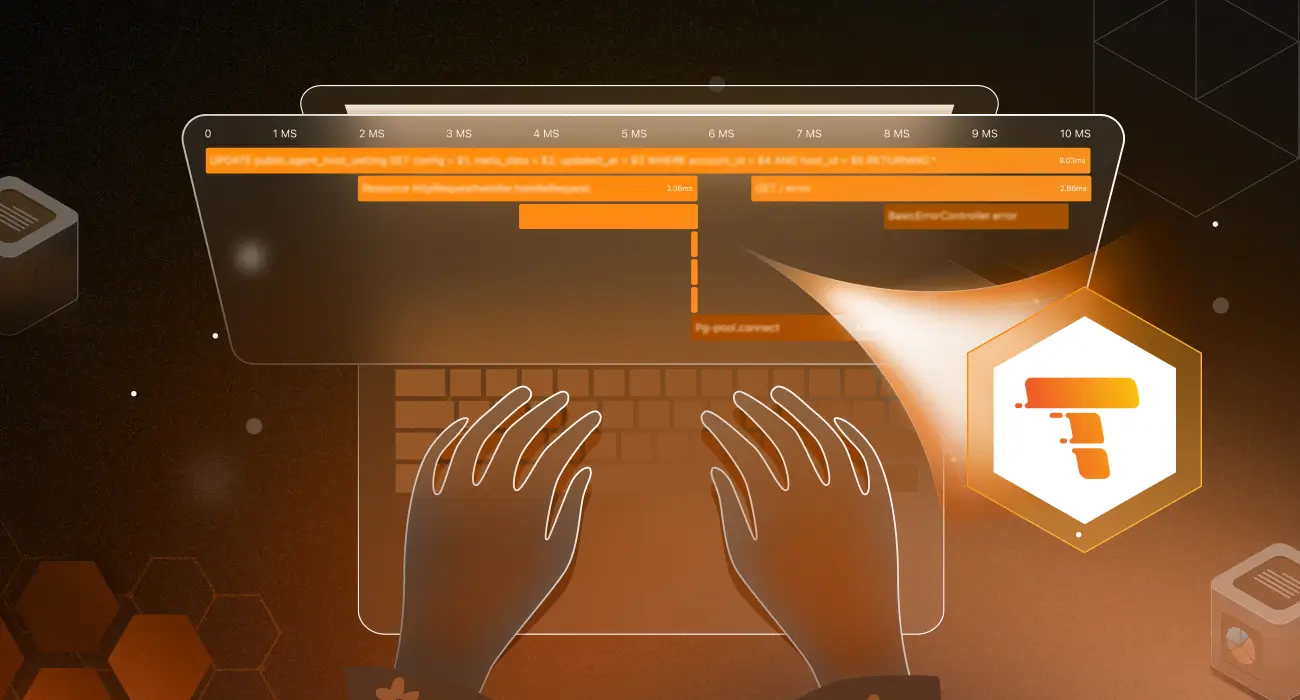Many businesses struggle with understanding real-world user experiences, leading to unresolved issues and user frustration. Slow load times, navigation difficulties, and unexpected errors often go unnoticed until they significantly impact user satisfaction.
Real User Monitoring (RUM) is a performance monitoring practice that captures and analyzes every user interaction with an application or website in real-time. By providing detailed insights into how users engage with digital platforms, it plays a crucial role in understanding and enhancing real-world user experiences.
It helps identify pain points such as slow load times and navigation issues, enabling businesses to make data-driven decisions to improve user satisfaction and optimize the overall experience. In this article, we will see how you can use RUM to increase user satisfaction.
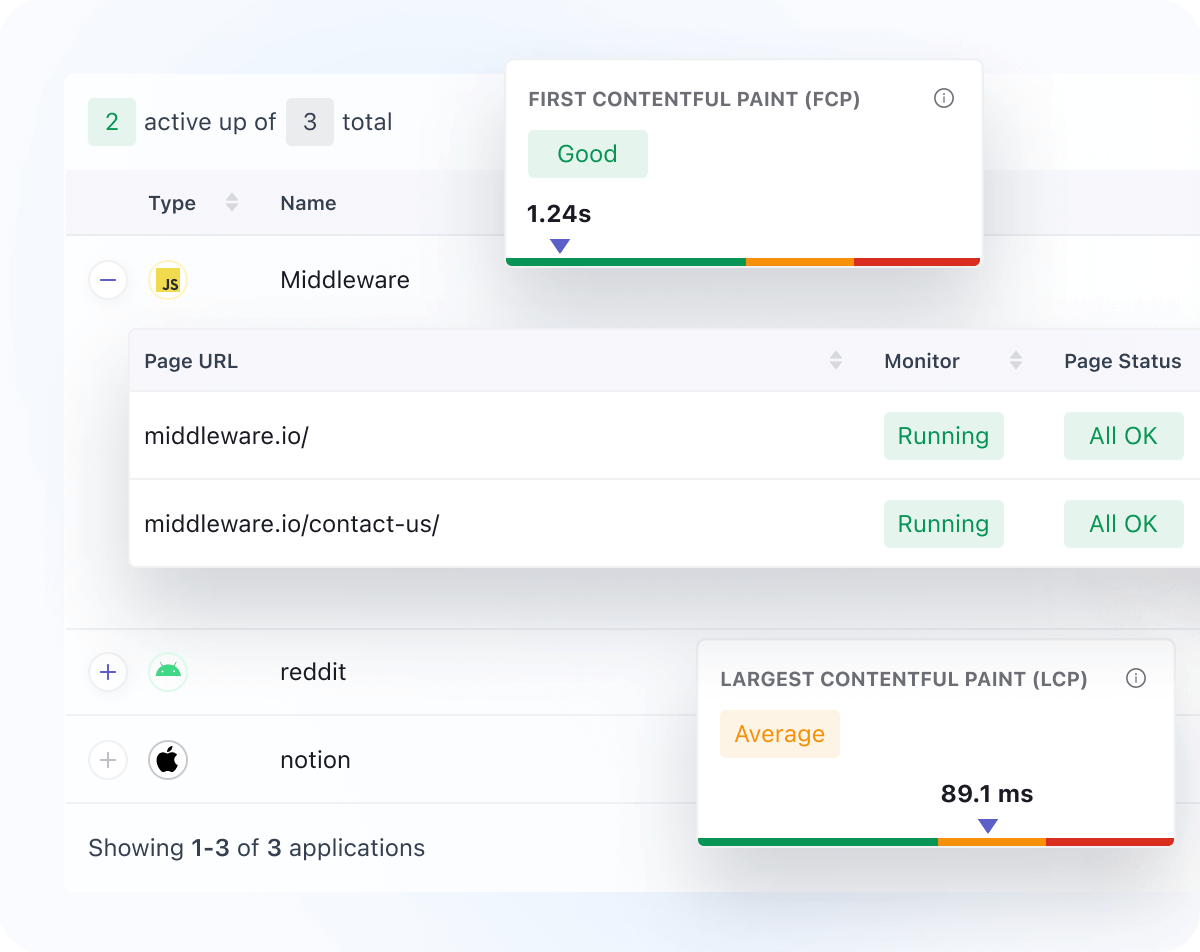
Benefits of RUM for user satisfaction
Let’s dive into how RUM can enhance user satisfaction:
User behavior insights
Understanding how users navigate through an application is crucial for enhancing user satisfaction. Real User Monitoring provides businesses with the ability to track and analyze user journeys in real-time, revealing the paths users take, the actions they perform, and the obstacles they encounter. By examining these user journeys, businesses can identify common friction points that disrupt the user experience.
For example, if users frequently abandon a process at a particular step, RUM data can highlight this issue. This could be due to confusing navigation, lengthy forms, or unclear instructions. By pinpointing these issues, businesses can take targeted actions to streamline the process, making it more intuitive and user-friendly. Additionally, RUM can uncover patterns in user behavior, such as frequently visited pages or popular features, which can inform decisions on where to focus development efforts.
Identify user frustrations
RUM not only provides a macro view of user journeys but also dives deep into specific instances of user frustration. Detailed user session data allows businesses to detect issues such as repeated clicks on unresponsive buttons, error messages, or slow load times. These frustrations can significantly impact user satisfaction, leading to decreased engagement and higher churn rates.
For instance, if users encounter a slow-loading page, RUM data can reveal the extent of the delay and its impact on user behavior. Businesses can then prioritize performance improvements for that page, such as optimizing images, refining server-side processes, or enhancing content delivery networks (CDNs). By addressing these frustrations promptly, businesses can enhance the overall user experience and reduce the likelihood of users abandoning the application.
Understand user interactions
RUM provides a comprehensive view of how users interact with an application. This includes tracking clicks, scrolls, form submissions, and other interactions. By analyzing these interactions, businesses can gain a deeper understanding of how users engage with different features and content.
For example, if users frequently interact with a particular feature, such as a search bar or a filter option, businesses can optimize these elements to enhance usability and efficiency. Conversely, if certain features are rarely used, it may indicate that they are not meeting user needs or are difficult to find. In such cases, businesses can make design adjustments to improve visibility and usability.
Middleware’s Real User Monitoring
Middleware’s full-stack cloud observability platform offers a robust RUM solution designed to capture detailed user session data and provide comprehensive user behavior analytics. With Middleware’s RUM, businesses can visualize user interactions through session replays, offering a clear picture of user behavior and identifying patterns that indicate potential issues.
Session replays allow businesses to watch recordings of actual user sessions, providing invaluable insights into how users experience the application. This visual representation helps identify usability issues that might not be apparent through traditional analytics. For example, session replays can show where users get stuck, how they navigate complex workflows, and where they encounter errors.
Middleware’s RUM solution also includes advanced analytics capabilities, enabling businesses to segment user data based on various criteria such as demographics, device type, and location. This allows for a more granular analysis of user behavior, helping businesses understand the specific needs and preferences of different user segments.
Implementing Middleware’s RUM
Let’s see how to implement Middleware’s RUM to enhance your user experience. By following these steps, you can effectively track user journeys, correlate data, and prioritize key issues to optimize application performance.
1. Focus on user journeys
User journeys refer to the paths users take through your application, from their initial interaction to their final action, such as completing a purchase or signing up for a service. Tracking user journeys involves monitoring and analyzing these paths to understand how users interact with various features and to identify any points of friction or frustration.
Understanding user journeys is crucial for optimizing the user experience. By examining these journeys, businesses can identify where users encounter difficulties, drop off, or experience delays. This insight helps in improving application design, enhancing usability, and ultimately increasing user satisfaction and retention.
Example: Consider an e-commerce website where users typically search for products, add them to their cart, and proceed to checkout. By tracking this user journey, you might discover that users frequently abandon their carts during the checkout process. This could indicate issues such as a lengthy form, unexpected shipping costs, or a confusing payment interface.
What data to collect?
To effectively track user journeys, collect the following data:
- User actions: Record clicks, page views, form submissions, and other interactions.
- Session duration: Measure the time spent on each page or section.
- Conversion points: Track critical actions such as adding items to the cart, initiating checkout, or completing a purchase.
- Drop-off points: Identify where users abandon their journey, such as leaving a form incomplete or exiting the checkout process.
How to Track User Journeys with Middleware?
- Define key user journeys: Start by identifying the most important paths within your application, such as onboarding processes, product searches, or transaction flows.
- Configure Middleware’s RUM: Set up Middleware’s RUM to track these key journeys. For instance, you can configure the RUM to capture interactions on the product page, track the steps in the checkout process, and record user actions throughout the journey.
- Utilize session replays: Middleware’s session replays allow you to watch recordings of user interactions. Use this feature to visually analyze how users navigate through your application and identify any issues or friction points.
- Analyze data: Review the collected data to understand user behavior, pinpoint areas of friction, and gain insights into user interactions. Look for patterns such as frequent clicks on non-interactive elements or repeated navigation between pages.
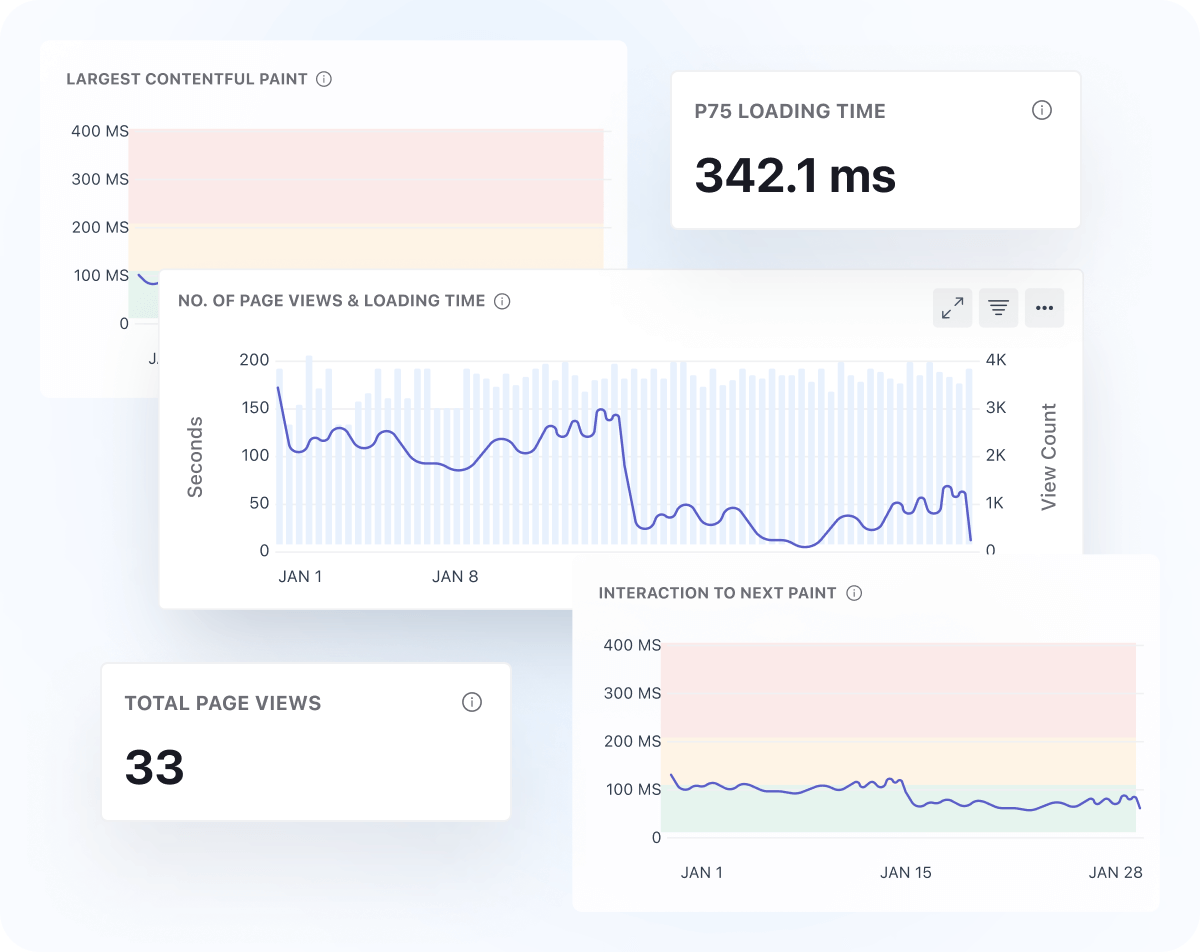
2. Correlate RUM data
Correlating RUM data involves integrating and comparing user interaction data with other performance metrics to gain a comprehensive understanding of user experience. This approach helps in identifying the root causes of issues that span both frontend and backend systems.
Correlating RUM data with other metrics, such as server performance or error rates, enables businesses to diagnose complex issues more effectively. It helps in distinguishing between problems caused by frontend design flaws and those resulting from backend performance issues.
Example: Suppose users report slow load times on a specific page, and RUM data shows high abandonment rates on that page. By correlating this data with server performance metrics, you might discover that the slow load times are due to high server response times or inefficient database queries.
What data to correlate?
- User interaction data: Includes click rates, page load times, session durations, and error occurrences.
- Server performance metrics: Covers server response times, error rates, and resource utilization.
- Backend logs: Provides information on database queries, API response times, and application errors.

How to correlate data with Middleware?
- Integrate Middleware’s RUM with other tools: Connect Middleware’s RUM with your backend performance monitoring tools to gather comprehensive data on both frontend and backend performance. As things stand, Middleware offers over 200+ built-in integrations.
- Analyze correlated data: Use Middleware’s platform to visualize and analyze the correlated data. Identify patterns and correlations to diagnose the root causes of performance issues and user dissatisfaction.
3. Prioritize user impact
Prioritizing user impact involves focusing on the issues that most significantly affect user satisfaction and experience. By addressing high-impact problems first, businesses can make meaningful improvements that enhance the overall user experience.
Focusing on high-impact issues ensures that resources are allocated effectively to resolve problems that have the most significant effect on user satisfaction. It helps in improving key metrics such as conversion rates, user retention, and overall engagement.
Example: If RUM data reveals that users frequently abandon the checkout process due to slow loading times, addressing this issue should be a priority. Slow load times can directly impact conversion rates and customer satisfaction, making it essential to implement performance optimizations.
What data to prioritize?
- Frequency of issues: Focus on issues that occur frequently across many user sessions.
- Severity of issues: Prioritize issues that have a significant impact on user experience, such as major performance bottlenecks or critical errors.
- User feedback: Consider user feedback and complaints related to specific issues.
How to prioritize and address issues with Middleware?
- Identify high-impact issues: Review RUM data to identify the most frequent and severe issues affecting user satisfaction. For example, slow loading times on key pages or frequent form submission errors.
- Assess impact: Evaluate the potential impact of each issue on user satisfaction and business goals. For instance, determine how slow loading times on a checkout page affect conversion rates.
- Implement solutions: Develop and implement targeted solutions to address high-impact issues. This might involve optimizing page load times, fixing broken features, or improving form usability.
- Monitor and iterate: After implementing solutions, continue to monitor RUM data to ensure that the changes have resolved the issues and improved user satisfaction. Iterate on the solutions based on ongoing feedback and data.
By effectively tracking user journeys, correlating RUM data with performance metrics, and prioritizing high-impact issues, businesses can leverage Middleware’s RUM solution to enhance user satisfaction and optimize application performance.
Next, set up Middleware’s RUM in your application, start tracking user interactions, and use the data to spot and fix issues. Our advice? Focus on the most critical problems first to improve user satisfaction – and give your users something to smile about!