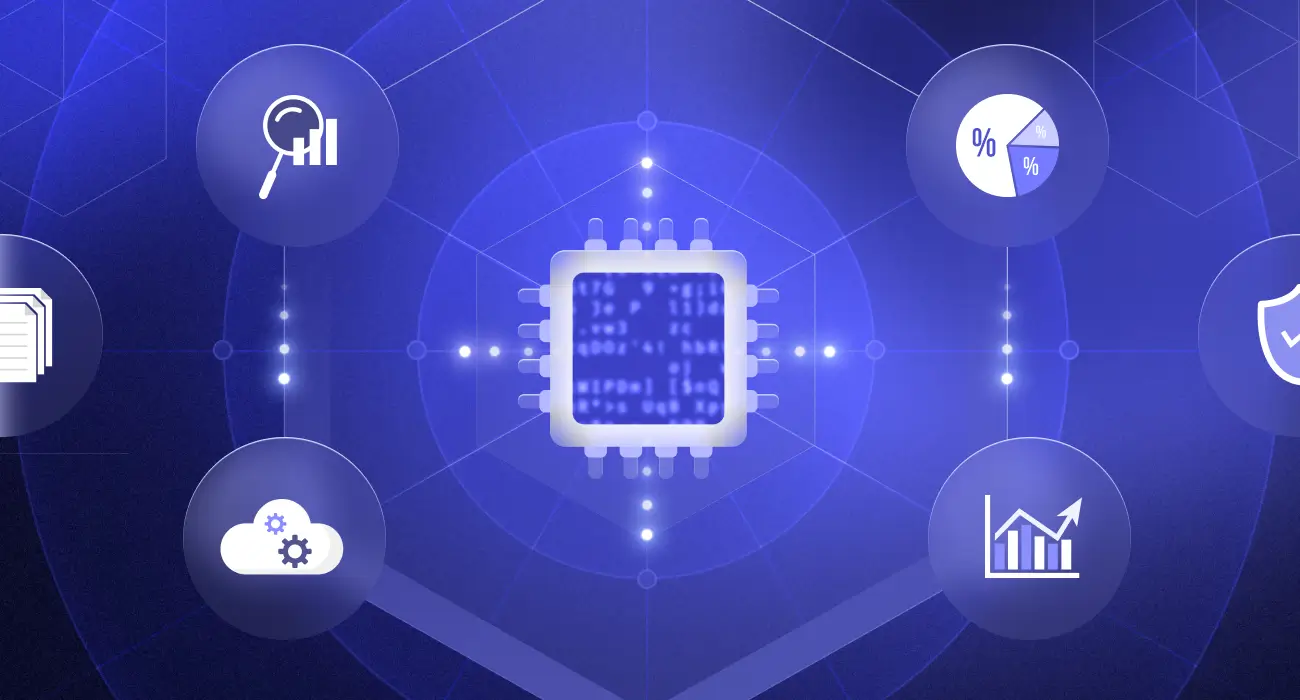Errors are not something that should make you panic; there’s no coding without errors. They signal that something has gone wrong in your code. Every programming language has its own types of errors.
Python generates specific errors that appear when developers make mistakes in their code. Python provides complete error messages, which explain the error type along with the specific problem and its location in your code.
Want to log Python errors properly? Start with our Python Logging Basics guide.
Understanding these errors is important. The knowledge of these errors enables you to stop bugs before they occur and debug your code more efficiently while creating cleaner code and improving program reliability.
Common Python Error Types and Their Causes
Errors are common in programming, but they don’t just show up. Something must trigger them to occur. They might occur due to missing values, not adhering to specific syntax, or incorrectly writing a unique name.
Syntax Errors
Python syntax errors emerge when your code violates the language rules that define its expected structure. The Python interpreter stops execution right away to raise a SyntaxError because it fails to understand the code when this error occurs.
Common causes of syntax errors include:
1. Missing colons (:) after control statements like if, for, or function definitions.
Output:
To fix this, add a colon after if True
2. Incorrect Indentation
Output:
File "syntax-error.py", line 2
print("Hello, World!")
^
IndentationError: expected an indented block after function definition on line 2
This error message helps you identify the exact spot where the error took place.
Name Errors
A NameError occurs when you try to use a variable or function name that hasn’t been defined yet. This can also happen when you forget to import a module or function, or you’re referencing a name that is out of scope.
Examples:
1. Using an undefined variable
x has never been assigned a value before being printed, so it’ll throw a NameError.
2. Using a variable before assignment in a function
This code will throw an error because you’re trying to reference “num” before assignment.
Type Errors
Python works as a dynamically typed language because it does not require explicit data type declarations, yet it performs type-based operations during runtime. The TypeError appears when you attempt to use an operation or function on an object that Python does not support.
Examples:
1. Adding a String to an Integer
Output:
The + operator does not allow direct concatenation between strings and integers. Python requires both operands to be strings.
You can do this instead:
Output: I am 25 years old.
2. Calling a function with the wrong argument type
You can’t multiply two strings.
Value Errors
A ValueError occurs when a function receives a value that is different from the argument type. That is, the data type is correct, but the data itself is not.
Example:
1. Converting a non-numeric string to an integer or a float
You can’t convert the string “hello” to an integer even with the int() function.
2. Passing a negative number to math.sqrt()
A negative value passed to the function results in a ValueError because the square root of negative numbers does not exist.
Index Errors
The attempt to access an invalid index in a sequence (list, tuple, string) results in an IndexError. The sequence length is exceeded when you try to access indices that are greater than or equal to the sequence length, or less than zero (apart from negative indexing).
Examples:
1. Accessing index out of range
fruits = ["apple", "banana", "cherry"]
print(fruits[3]) # Index 3 does not exist since valid indices are 0, 1, 2
Output:
Index 3 does not exist. The valid indices are 0, 1, and 2.
2. Negative index beyond sequence start
Output:
Key Errors
A KeyError occurs when you try to access a value from a dictionary using a key that does not exist.
Examples:
1. Accessing a non-existent key
student_grades does not contain the key ‘David’. So it’ll return KeyError.
2. Misspelled key
We’re trying to access “pot” instead of “port” which returned a KeyError.
Attribute Errors
The AttributeError appears when you attempt to access or invoke an attribute or method that does not exist on an object. The attributes of objects and classes consist of variables and methods. An AttributeError comes up when you try to access these attributes that either have a spelling mistake or do not exist for the object type.
Examples:
1. Calling a non-existent method on a built-in type
Output:
Python doesn’t have a method call push for strings. So, the above code will return AttributeError.
2. Misspelling an attribute name
The attribute name is color, but color was accessed, so it returned an error.
Import Errors
An ImportError occurs when Python has trouble importing a module, package, or object (name) from a module.
The error contains two typical subcases:
- Module not found: The Python interpreter fails to locate the specified module. Modern Python generates ModuleNotFoundError, which extends from ImportError.
- Import failed: Python detects the module but fails to complete the import operation due to internal module issues.
Examples:
1. Importing a non-existent module
Output:
Python will raise an error if you attempt to import the non_existent_module module since it does not exist.
2. Importing a non-existent name from a module
The math module has no function named squareroot. The correct name is sqrt.
Arithmetic Errors
In Python, all errors that arise during numerical computations are represented by an ArithmeticError. Though there are subclasses, such as ZeroDivisonEror and OverflowError. ArithmeticError itself is not raised directly in code.
Examples:
1. ZeroDivisionError
The most common arithmetic error occurs when you try to divide by zero.
Dividing any number by zero is mathematically undefined and results in a runtime error.
2. OverflowError
OverflowError occurs when a numerical operation results in a number too large to be represented within Python’s numeric limits (mostly for floating-point numbers).
Example with the math module’s exponential function:
The value returned by math.exp(10000) is too large for Python to represent as a floating-point number.
Runtime Errors
Python raises a RuntimeError as a general-purpose error when an error occurs but does not match any built-in error category. The error indicates that a program execution failure occurred for which there is no specific error type, such as ValueError or SyntaxError.
def some_process(flag):
if not flag:
# Signal error due to unexpected condition
raise RuntimeError("Process cannot proceed: invalid flag value.")
try:
some_process(False)
except RuntimeError as e:
print("Caught RuntimeError:", e)
Output:
Handling Errors in Python
Python provides built-in tools to manage errors effectively. This section will teach you how to handle common errors with simple methods.
1. Make use of try-except Blocks
The most popular method for dealing with errors in Python is with try-except. It allows you to “try” a block of code that might result in an error and then “catch” that error to keep your program from crashing.
Basic structure:
If an error happens inside the try block, Python stops executing it and jumps to the except block.
Example: Handling ZeroDivisionError
Output:
Without try-except, this would crash your program.
2. Raising Exceptions
Your code requires intentional error raising for specific situations when you need to halt execution or notify users and developers about unexpected system behavior.
Syntax:
The raise statement requires an exception type (built-in or custom) to be used together. The raise statement accepts an optional error message, which enhances clarity
Example: Raising a ValueError
Output:
This is helpful when you’re validating data and want to enforce rules.
3. Clear Error Messages
The way you describe errors during Python error handling makes a significant difference. A poorly defined error message will prolong debugging time, but an exact error description helps developers avoid spending many hours on troubleshooting. For example:
Vague message:
Clear message:
Whether you’re using raise or except, always aim to provide helpful context.
You can also format Python logs for better readability and consistency across environments.
Example: Custom Error Messages in try-except
try:
age = int(input("Enter your age: "))
if age < 0:
raise ValueError("Age cannot be negative")
except ValueError as e:
print(f"Input error: {e}")
Output:
You can also include variable info in the message
Output:
Looking to optimize how you handle and store logs? Follow these Python logging best practices to make your debugging process seamless.
How Middleware Helps You Detect and Fix Python Errors
When talking about Python error types and handling, you need an understanding of how modern observability platforms like Middleware can help you detect and diagnose errors before they affect users or business operations.
Middleware can monitor your Python applications by integrating with language-specific agents or SDKs. Once set up, it tracks all the error types explained in this article, such as SyntaxErrors, ValueErrors, and RuntimeErrors.
For complete visibility, combine error tracking with Python performance monitoring using Middleware.
Key Features
Key features that support Python error handling include:
Error Aggregation and Tracing
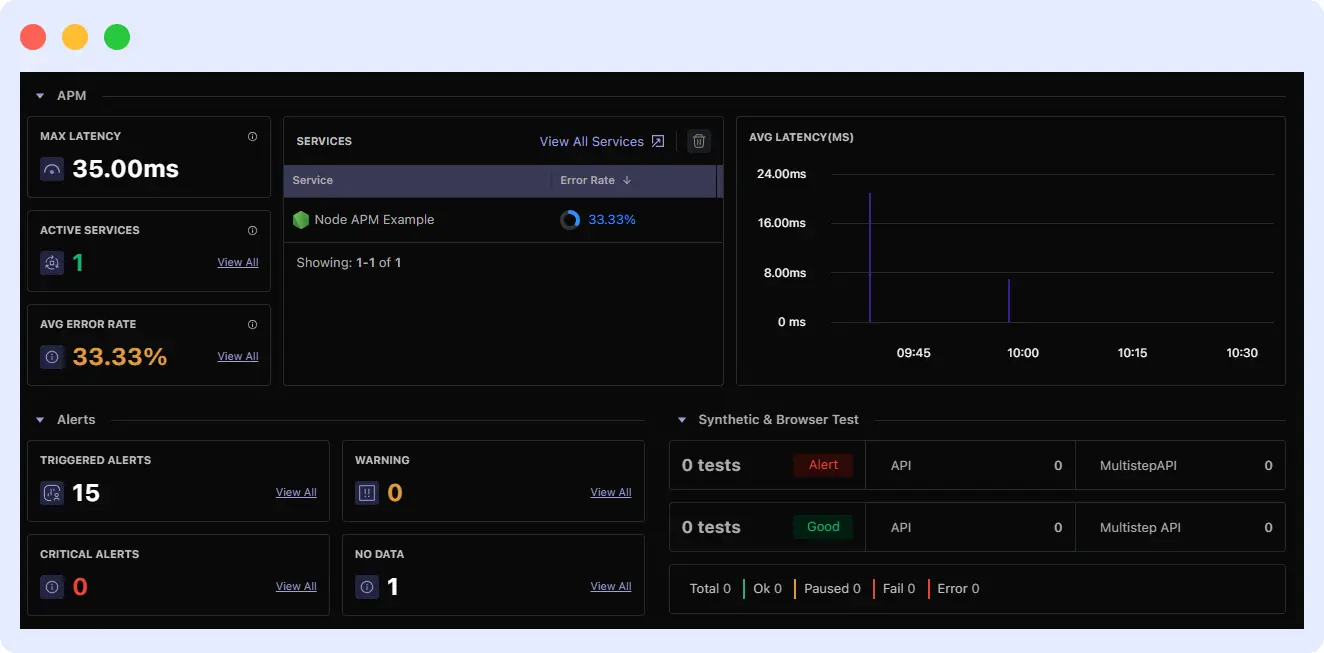
The middleware dashboard collects error data through type-based aggregation, frequency and endpoint-based aggregation, and custom dimensions to help you identify which Python exception types occur most frequently or have the most impact in your application.
Real-Time Root Cause Analysis
The system displays error origins together with their occurrence times to help you understand when user impact starts. The combination of traces and logs enables you to pinpoint the exact line of code, API call, or deployment change that initiated the problem.
Automatic Alerts
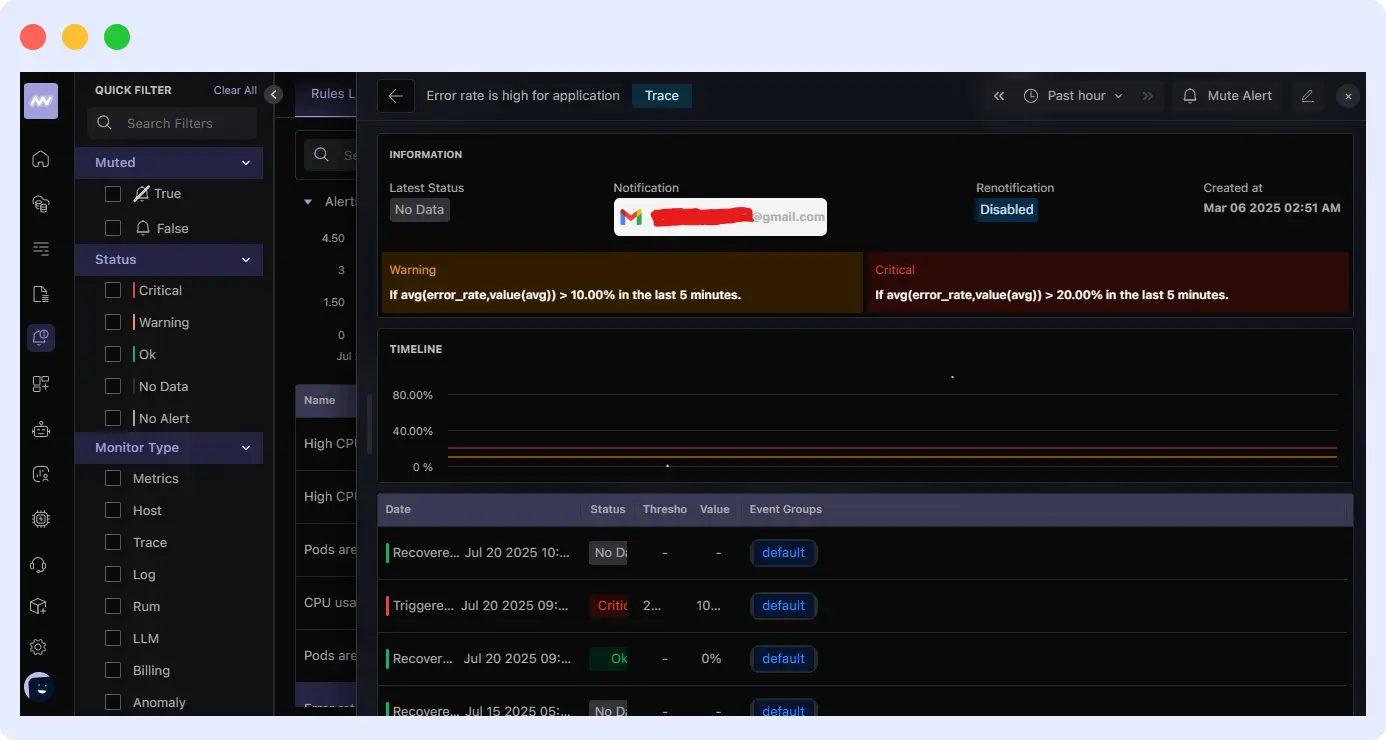
The system sends immediate alerts about error spikes, new issues, and anomalies through email or Slack channels, or other channels based on your defined thresholds. The system prevents you from missing essential bugs or outages.
Conclusion
We have talked about Python errors and learned practical methods to handle them. The ability to understand and control these errors is vital for developing Python code that operates dependably in actual deployment environments.
Handling errors stops the application from crashing. It also enhances user experience and reduces debugging time. Every Python developer needs to learn error handling as a fundamental skill.
Want to track Python errors in real time? Try Middleware to monitor, analyze, and resolve Python exceptions across your projects effortlessly.
FAQs
What are common Python errors?
The most common Python errors consist of SyntaxError, NameError, TypeError, ValueError, IndexError, KeyError, and AttributeError.
How do I handle errors in Python?
You should use the try-except blocks and write clear error messages.
What is the difference between a TypeError and a ValueError?
A TypeError happens when you use the wrong type (like adding a string to a number), while a ValueError happens when the type is right but the value is incorrect (like converting “abc” to an integer).
How can I monitor Python errors in real time?
You can use tools like Middleware to track, analyze, and fix Python errors across your application instantly.
Loved learning about Python errors? Then you’ll probably enjoy these too:
👨💻 Hope You're Exploring These Topics Too
Check out these developer-focused guides:
- Learn how to reduce error rates in Node.js with real-time monitoring in our blog
- Considering observability tools? See why many are migrating from Datadog to Middleware for better performance insights
- Discover proven Kubernetes troubleshooting techniques for faster issue resolution
- Find out how to fix common application performance issues and optimize end-user experience