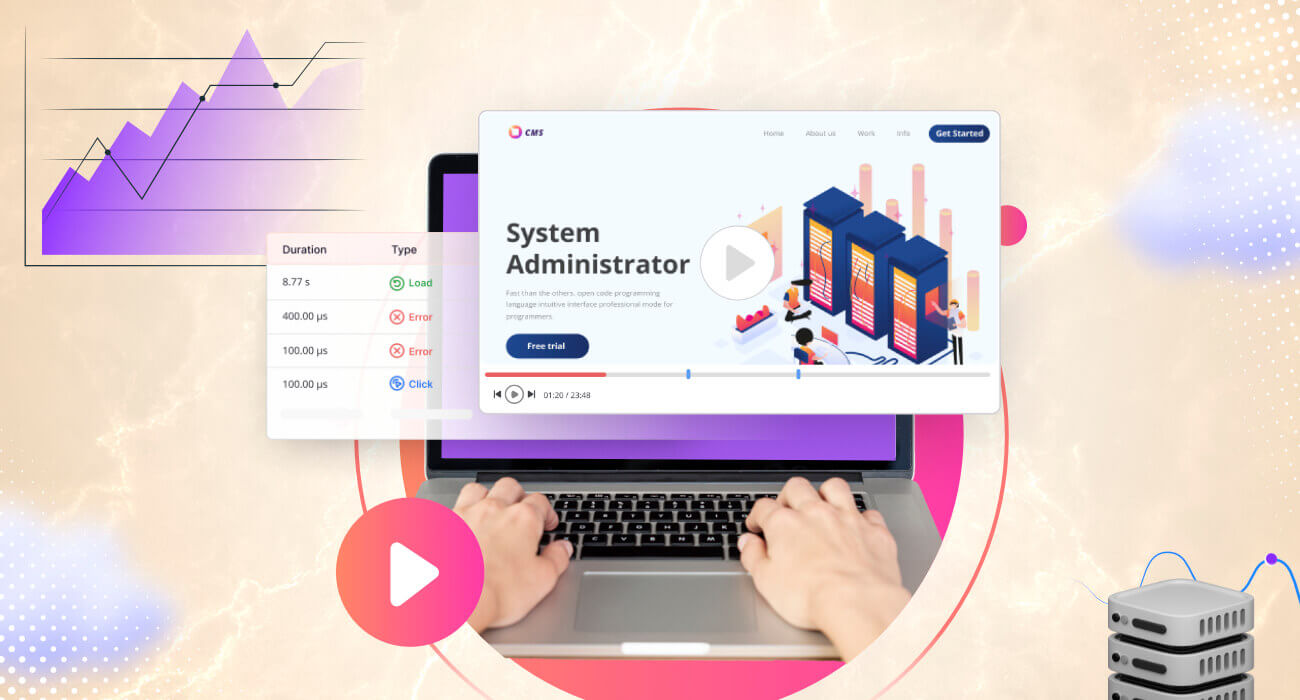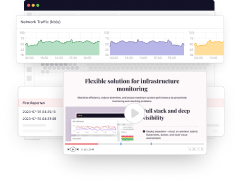Session replay is used to replay user interactions within a web or software application. It provides visibility into user actions, such as clicks, scrolls, and navigation throughout the page. Session replay is useful for debugging because it can provide a detailed view of the user’s session, leading to an error.
As a software developer, the level of insight possible via session replays is highly instrumental when debugging complex applications where traditional logging or bug reports are not enough.
What Session Replay Isn’t
Session replay is NOT:
- This is not a video simulation rendered in 3D but a reproduction of the events in video form utilizing the Document Object Model (DOM) technology.
- A live monitoring tool. You are not seeing the events in real-time but in playback.
- Meant to replace other monitoring solutions but serves as a complementary feature to gain deeper insights into user behavior and application performance.
Session replay also differs from screen recording, which records the entire screen activity, including non-user interactions such as system notifications or background processes. Session replay focuses on capturing the specific user actions within your application.
How Session Replay Works
Session replay collects and stores data about user interaction during each session via the DOM technology. The data can be timestamps, the element or area being interacted with, and the specific action(s) performed by the user.
During a replay, the recorded data is rendered in a way so that you can find and fix usability issues and understand user behavior over time.
Benefits of Session Replays
Session replay offers several benefits that impact the development process and user experience:
1. Faster Mean Time to Resolution (MTTR)
Session replay contributes to achieving a faster MTTR by providing a visual and detailed playback of user interactions leading up to an issue.
Session replay in Middleware offers the ability to rewind sessions to diagnose issues more accurately, especially as it is backed by contextual, correlated data.
This enables you to quickly understand the context in which the problem occurred and hasten the resolution process, leading to reduced MTTR.
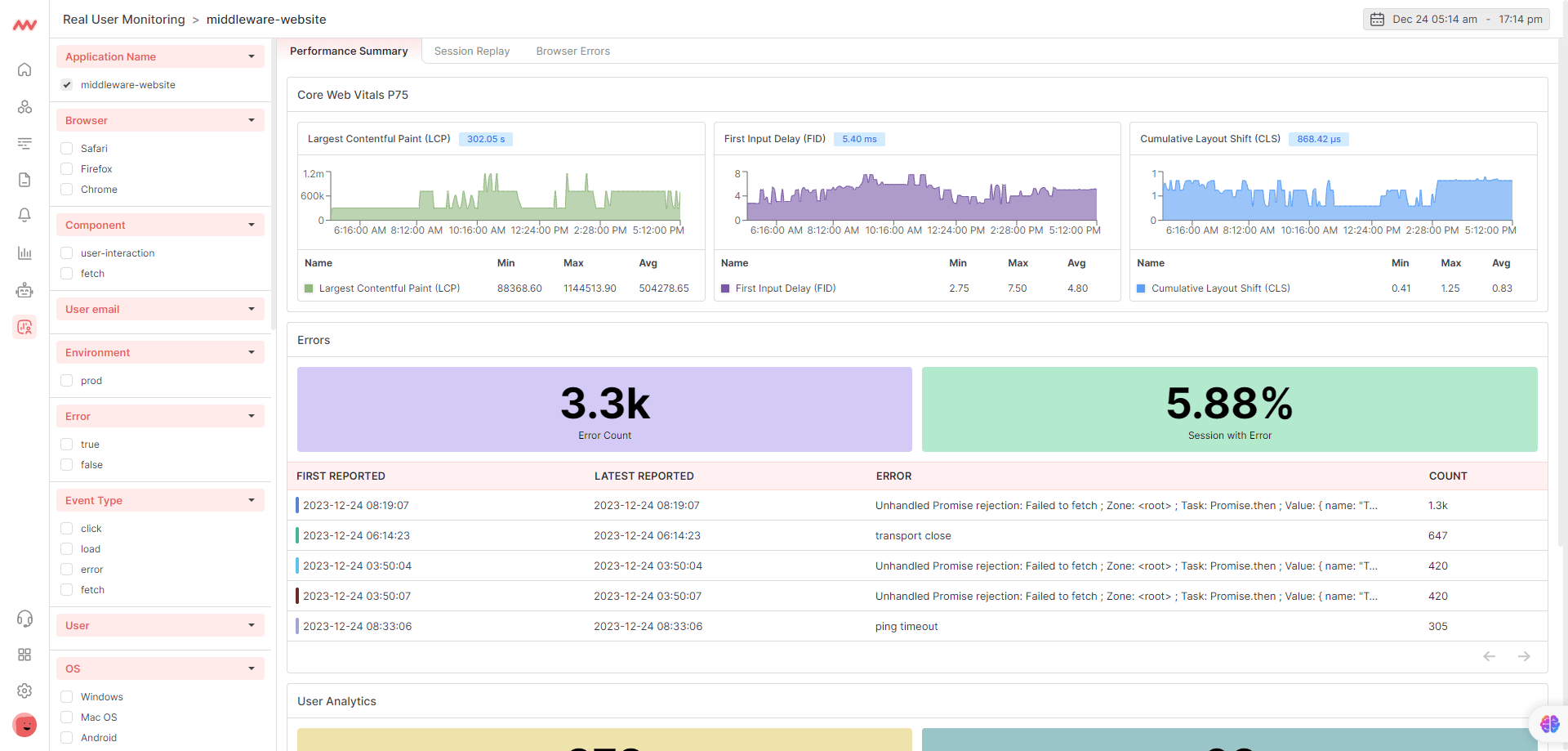
2. Faster debugging with insightful data
Session replay’s detailed playback of user interactions allows you to see the exact steps that led to a bug. This insightful and contextual data of user actions in motion helps you to quickly identify the root cause of a problem and resolve it more efficiently. This saves time and effort compared to relying solely on bug reports.
3. Improved user experience
By analyzing user session replays, you will identify friction points, usability issues, or areas where users are struggling. This information empowers you to address pain points and implement changes that improve the overall user experience of your application.
Challenges of Session Replay
Despite its benefits, session replay has its challenges. In any event, two specific challenges are associated with session replays:
1. Tool sprawl
To get the most out of a session replay tool, it is often used in collaboration with other monitoring tools for contextual and correlated data. This usually leads to tool sprawl where multiple tools are integrated and the stack eventually becomes redundant.
Also, managing these tools requires technical expertise, preventing non-technical teams from adopting session replay. A best practice is to choose a session replay tool that offers other monitoring capabilities.
2. Studying individual user sessions is cumbersome
It is often difficult to study individual user sessions amidst humongous recorded sessions. However, you can address this by using filters to focus on specific sessions that are indicative of user behavior or issues. For example, you can filter out sessions that are less than 10 seconds and analyze them attentively.
Tackle the conventional session replay tools issues using Middleware. One tool for unified observability.
How to Use Session Replay in Middleware
To implement session replay for your application, you must add code snippets or scripts provided by the tool to your application’s (or website’s) codebase. Once activated via the Real User Monitoring (RUM) functionalities, the session replay tool can capture and record users as they interact with your application.
You can check our installation docs here.
Once you have added the code snippet, you can monitor all the session replays.
Here’s a quick loom video of how it would look like inside Middleware:
You can analyze the session replays to gain insights into user behavior, identify usability issues, track bugs and errors, and troubleshoot problems. Middleware also enables you to rewind or speed up your replay as the case may warrant.
Use Cases of Session Replays
Session replays have various use cases across different industries or multiple roles within an organization:
For Developers
By watching recorded user sessions, developers easily understand a user’s actions up to where and when an error occurred. This helps them to diagnose problems more effectively.
For instance, when a user experiences login failure, the session replay can help developers identify the root cause, which could be that the user typed special characters in their usernames.
For Customer Support Agents
Visualizing user interactions helps support agents provide more accurate and efficient troubleshooting for customer issues. This leads to faster resolutions and improved customer satisfaction.
Assuming a customer support agent receives a complaint from a user who is unable to complete a purchase. Reviewing the session replay will help the agent discover where the user encountered the error, which could be during the checkout process. This will help the support agent to provide specific instructions to the customer to help them complete the purchase.
For Product Managers
Session replay helps product managers gain a deeper understanding of how users interact with their products. They can identify user pain points and enhance features that drive better product adoption.
With session replay, a product manager can identify areas where users frequently drop off. The information guides him to make data-driven decisions to improve user onboarding and retention.
For Marketers
Session replays are resourceful for marketers to gain valuable information on user engagement, user flow, and conversion funnel. This enables them to optimize marketing strategies and campaigns accordingly.
A marketer may discover that users abandon their sales website after encountering a particular pop-up. This insight could prompt him to refine the pop-up ad design for increased engagement and conversions.
For Technical Support Team
By observing user interactions and system reactions, technical support teams will be able to identify and resolve problems more efficiently, reducing MTTR.
This could be issues that come up when users switch between tabs, as discovered in a session replay. This information will help the team resolve the bug in a timely manner and prevent it from impacting more users.
For UI/UX Designers and Researchers
When UI/UX designers and researchers analyze user sessions, it helps them identify usability issues, user struggles, and patterns in user behavior. This playback helps them refine the user interface, simplify user workflows, and improve overall user experience.
Users may be struggling to use a new feature, which session replay discloses that the pain point was during the onboarding process. The team will be able to refine the user interface for a smoother user experience.
For QA Team
Session replays assist the QA team in testing and validating application features through session review. This helps them ensure proper functionality and identify any regressions during the testing process.
For example, QA teams testing website compatibility across different browsers can—via session replay—vividly experience how the site self-renders on various browsers.
What information does the session replay log?
Session replay logs typically capture a variety of user interactions and behaviors during a browsing session on a website or application. This can include:
- Mouse movements: Recording the path of the mouse cursor as it moves across the screen.
- Clicks: Noting where and when the user clicks on different elements such as buttons, links, or form fields.
- Keystrokes: Tracking the text entered by the user into input fields or forms.
- Scrolling: Monitoring how far the user scrolls down a page and in what direction.
- Page views: Documenting which pages the user visits and in what sequence.
- Navigation: Observing how the user navigates through menus, dropdowns, or other navigation elements.
- Form submissions: Recording the data entered by the user into forms and when they submit the form.
- Errors: Noting any errors encountered by the user during their session.
These logs provide valuable insights into user behavior, helping website owners and developers understand how users interact with their site or app and identify areas for improvement. However, it’s important to handle this data with care to ensure user privacy and comply with relevant regulations.
How to ensure privacy in Session replay?
Ensuring privacy in session replay involves implementing several key measures to protect user data. Here are some best practices:
- Anonymize or mask personally identifiable information (PII).
- Exclude sensitive data from recordings.
- Obtain explicit consent from users before recording.
- Provide opt-out options for users.
- Encrypt data transmission.
- Limit access to recorded data.
- Implement data retention policies.
- Conduct regular audits for compliance.
- Educate users about session replay practices and privacy protection.
Tips to Choose the Best Session Replay Tool
When selecting a session replay tool for your needs, consider the following factors:
1. Captures data from all platforms
Ensure that the tool supports capturing user session data from various platforms, including web, Android, and iOS. This ensures comprehensive coverage and allows you to analyze user interactions across different devices and platforms.
2. Offers more than just session replays
The tool should also offer additional features like error tracking, performance metrics, and user flow analysis to gain a more holistic view of your application’s performance and user experience.
For instance, Middleware is an example of a tool that provides comprehensive monitoring capabilities along with session replay.
3. Enterprise-grade privacy control
Choose a session replay tool that prioritizes enterprise-grade privacy control, including data anonymization and masking of sensitive information. This enables compliance with data protection regulations, ensuring the protection of user privacy while still providing valuable insights.
4. Correlation between front-end and backend data
Consider a tool that, like Middleware, allows for the correlation of front-end session data with backend application performance monitoring (APM) traces. This correlation of both user interactions and system behavior enhances troubleshooting capabilities and allows you to spot the right issue with your application.
5. Session timeline and speed control
The session replay tool should offer session timeline and speed control, which enable you to navigate the sessions and explore relevant sections. With a session timeline, you can pinpoint specific interactions based on the time they occur.
Speed control allows you to adjust the playback speed to observe user behavior carefully and in detail, as well as to scan through voluminous sessions quickly.
Conclusion
With session replay as part of your organization’s observability stack, you can be confident that you understand your users so deeply that it drives iterations of your products and improves your bottom line.
Middleware offers session replay as part of its observability solution, making it ideal for your monitoring and observability needs. See the Middleware session replay in action now!