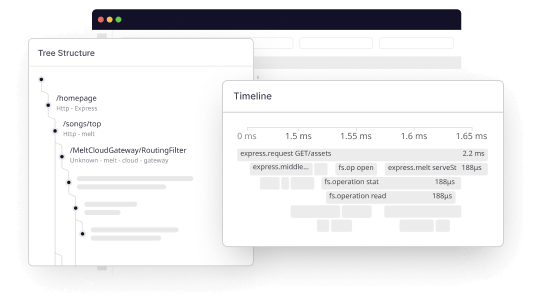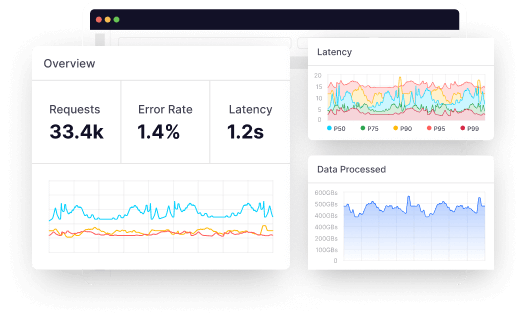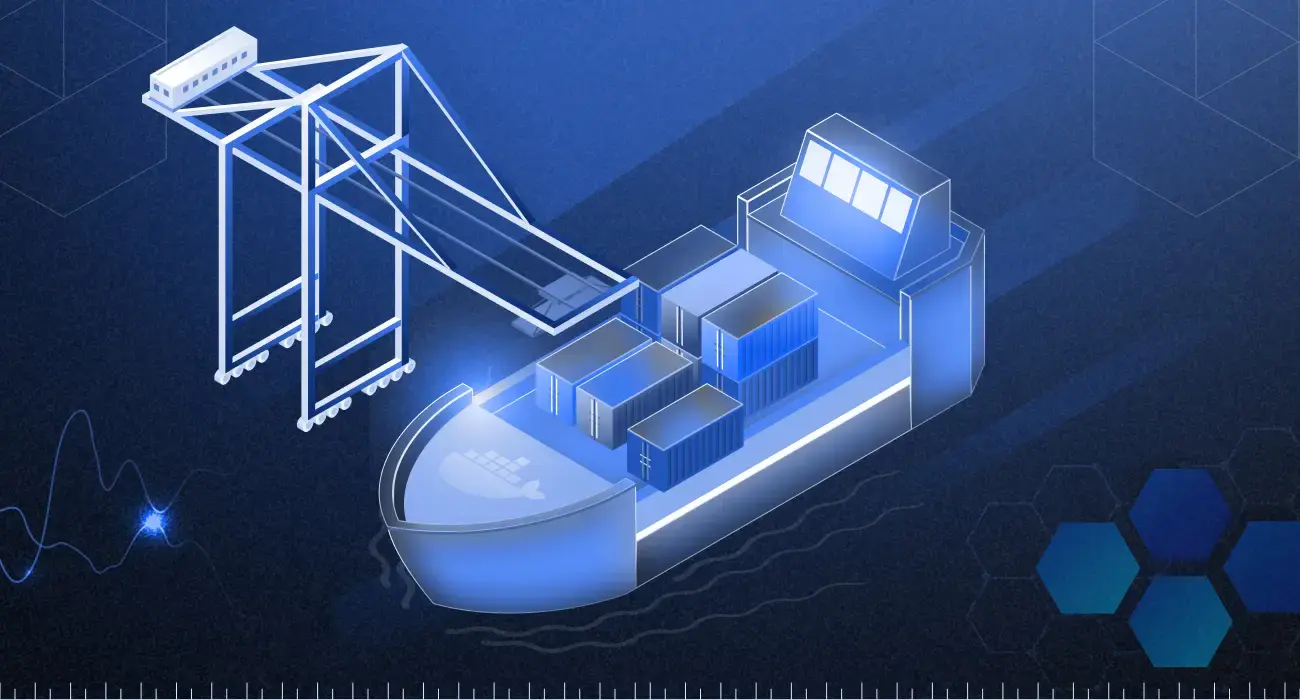In the world of software development and IT operations, observability tools are essential for maintaining the health and performance of complex systems.
However, with the increasing number of tools available in the market, it can be overwhelming for organizations to manage multiple tools for different purposes. This is where tool consolidation comes into play.
In this article, we will explore the benefits of tool consolidation for monitoring and observability and highlight the ideal roadmap for organizations looking to consolidate their toolset.
We will also discuss best practices for monitoring tool consolidation.But first, let’s get some basics right:
What is tool consolidation?
Tool consolidation refers to the process of streamlining and simplifying an organization’s toolset by replacing multiple tools with a single, comprehensive tool or a suite of integrated tools.
In the context of observability, tool consolidation can help teams reduce tool complexity, eliminate tool redundancy, and improve collaboration across different teams.
How to notice or identify if your organization has tool sprawl?
Tool sprawl is a common problem that plagues most organizations. It is a situation where an organization has too many tools and software to manage its daily business.
The number of tools we use has grown exponentially over the last decade, and this growth isn’t slowing down anytime soon. In fact, according to research by Gartner, the number of enterprise app spending will increase by 5.1% by 2023
Tool sprawl manifests itself in many ways, namely multiple:
- Different monitoring tools for different departments or projects
- Multiple tech stacks are used to monitor one application or infrastructure element that can be monitored by just one tool.
- IT support teams handling the same tasks via different workflows
While having multiple tools available in case one fails may seem like a good idea, it can quickly become an administrative nightmare, as you not only have to manage all these tools separately. But also invest in their recurring subscription, go through the learning curve for each tool, and configure and maintain it.
You can conclusively determine whether your organization is facing tool sprawl on the basis of the following factors:
1. Poor collaboration between your ops and it teams
When your Ops teams and IT teams don’t play well together owing to the multitude of tools utilized, it can lead to an administrative hiccup, which will contribute towards the decreasing speed and efficiency of your operations.
2. High MTTD & MTTR
High MTTD (Mean Time To Diagnose) causes users frustration and increases the MTTR (Mean Time To Resolve).
When multiple tools exist for the same application, it becomes difficult for users to identify which tool they need for a particular task.
As a result, it takes longer than necessary for an issue to be diagnosed and resolved, increasing both the MTTR and frustration levels among employees affected by this problem.
3. Alert fatigue & burnout
Alert fatigue occurs when too many alerts are generated by different monitoring tools that require attention from your IT team or operations staff.
If your system sends out too many alerts, your team members will tire of dealing with them. This can lead to burnout and the feeling that their time isn’t effectively spent on tasks that matter most.
4. Multiple tools to carry out the same functions
Your organization might suffer from tool sprawl if it uses multiple applications for the same purpose (e.g., infrastructure monitoring).
This is especially true if these applications provide overlapping functionality (e.g., two different infrastructure monitoring tools to monitor Microservices and Kubernetes).
It causes data fragmentation across different systems, making it difficult for employees to find specific information when needed.
Tool consolidation roadmap
Tool consolidation can be done in phases and requires a clear understanding of all currently used tools.
This process is a long-term strategic initiative that requires planning and effort over time.
Here is a roadmap for business owners which details how to get started on their tool consolidation journey and what they expect along the way.
Phase 1: Plan
- Provide a clear overview of all tools
- Map tools to outcomes
- Define ideal end state
In this phase, you will:
- Identify all the tools currently used within your organization and map them to their intended outcomes
- Define what your ideal future state looks like concerning tool use. This step is crucial as it helps you understand which tools are unnecessary, which need to be replaced, and which can be integrated into one platform
- Need to know what you want from the outcome of this process and then map those outcomes back to specific tools that will help you achieve them
Once you understand how each tool fits into your overall plan, you can start narrowing down the list of tools according to how essential or expendable each is.
Phase 2: Prepare
- Build use cases
- Outline approaches
- Pilot critical scenarios
Once you’ve gathered baseline data on how people use their current tools, it’s time to prepare for implementation.
You’ll want to:
- Determine who will be involved in piloting scenarios and what those scenarios should be focused on, as you can then begin developing a road map for each phase of your consolidation project
- Build use cases around these tools so that everyone knows exactly how they’re being used today and what will be required in the future
- Outline approaches for consolidating these tools into a single solution so that everyone knows how things will work after completing the consolidation process
Phase 3: Execute
- Implement migration
- Train your teams
- Socialize documentation
Once you’ve evaluated your options, it’s time to execute — which may mean purchasing new software or implementing something new internally.
Either way, your team will need training on using the new system to perform their jobs with fewer errors as compared to the previous instances.
This phase takes some time and can be difficult if there’s resistance from team members to adopt the new tool.
However, once you’ve implemented consolidation successfully, your IT & Ops team can work more efficiently and productively because they no longer need to switch between different tools while performing their daily tasks.
Best practices for monitoring tool consolidation
After initiating the tool consolidation process, how can you master it? Let us explore the same in greater detail below:
1. Conduct an inventory of tools
The first step in any tool consolidation project is to perform an inventory check of all your current monitoring and observability tools.
You should include both purchased and custom-developed tools in this inventory. It’s also worth gathering information about:
- How are these tools being used
- Their cost
- The number of people relying on them for their daily work
The goal is to create a complete picture of what’s in use and where it resides within your organization.
You’ll also want to look at how each application is being used and whether there are areas where you could benefit from a single solution instead of multiple ones.
2. Carefully consider custom-developed tools
Many organizations have developed their internal monitoring tech stack over time as part of their regular operations.
These solutions may be very well designed and effective but can become problematic when replacing them with off-the-shelf products.
Your SRE or ITOps team developed these custom tech stacks for a specific reason. And while adopting a third-party tool might sound difficult, you need not be afraid to try something else, especially if it costs less money and requires less maintenance.
For example, using Middleware for unified observability instead of using Grafana for the dashboard, Prometheus for monitoring, and influxDB for the database.
3. Seek out cross-vendor ecosystems
If you’re thinking about switching vendors or combining multiple tools into one platform, ensure that some of the products you choose are compatible across vendors.
One way to maximize your investment is to leverage an ecosystem that spans multiple vendors.
This approach reduces vendor lock-in because you’re not bound by any vendor’s offerings, allowing flexibility when selecting tools that best meet your needs.
For instance, you can use a single platform like Middleware to monitor all your cloud applications and your entire infrastructure, including your:
- Servers
- Databases
- Applications
This approach helps eliminate redundant work and reduces the time required to make changes across different platforms.
4. Automate as much as possible
Automation allows you to scale your monitoring capabilities easily and quickly when new environment changes occur.
You can also use automation to detect changes in behavior that may indicate an issue before it becomes critical — such as an increase in failed logins or dropped connections due to resource exhaustion on a server that runs too many processes at once or has insufficient RAM for its workloads.
Automating as much as possible can help reduce time spent on daily activities and free up valuable resources for other projects.
5. Consider the timing
If your organization is getting ready for a new release or migration, then now may not be the best time to consolidate tools.
This could disrupt processes that depend on data from multiple tools being used simultaneously.
However, if any new releases aren’t coming up soon, this may be a good time for consolidation, depending on how badly each tool needs updating.
Before jumping into tool consolidation, take some time to think about the benefits that it might bring to your business on the basis of the following parameters:
- Is there an opportunity to save money?
- Can you reduce the number of products in use?
- Will it allow you to scale more easily?
By knowing why you are consolidating, you can better understand what kind of solution is needed and how much time and effort will be required before moving forward.
Now, you must wonder about the benefits of utilizing tool consolidation to optimize your daily operations. This is why we have detailed the same in the section below!
Benefits of implementing tool consolidation in 2023
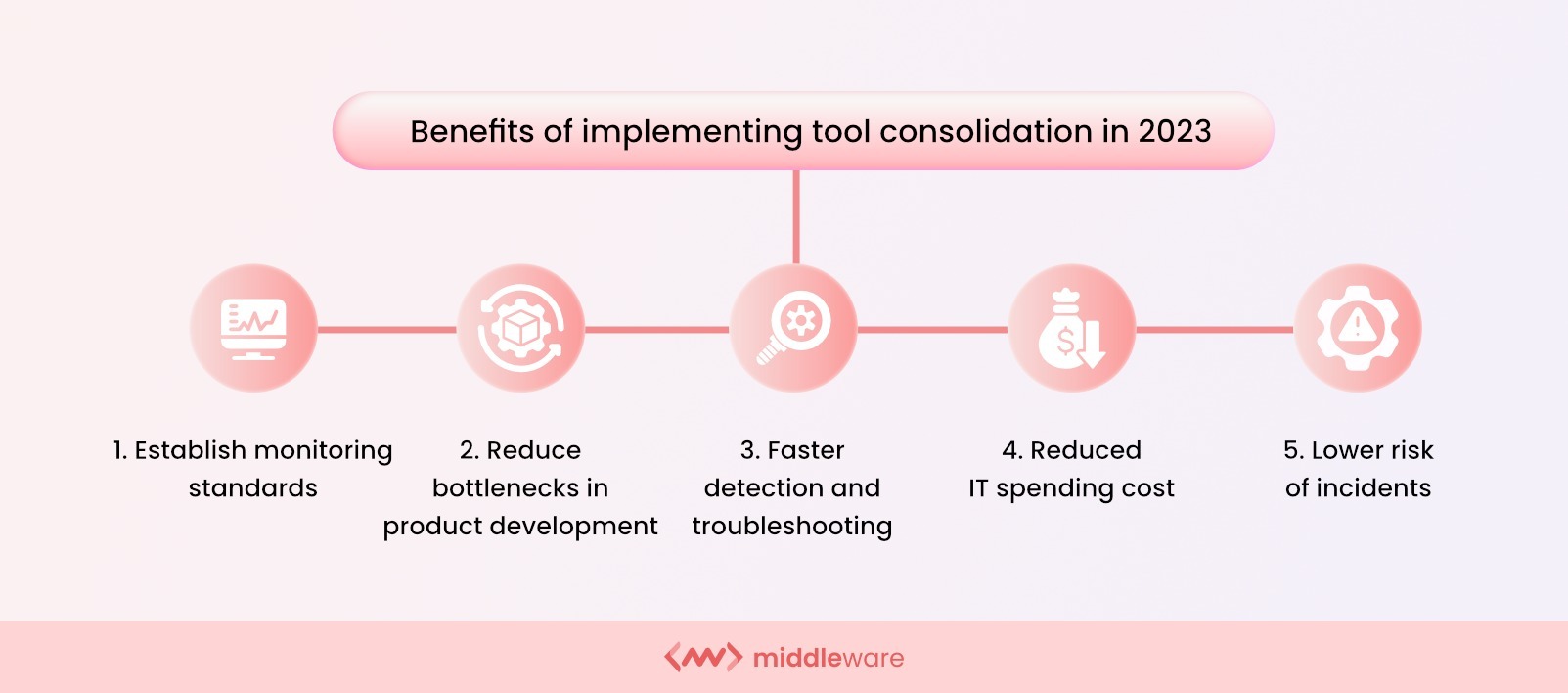
1. Establishing an organization-wide monitoring standard
One of the biggest benefits of consolidating your tools is that it helps create an organization-wide monitoring standard across all departments and divisions.
This means every department will use the same monitoring tool, which makes the process of setting up alerts across all teams and divisions easier.
2. Reducing bottlenecks in product development pipelines
Another significant benefit of implementing a consolidation tool is reducing bottlenecks in product development pipelines.
When multiple teams work on different projects simultaneously, there is always a chance they will run into each other while trying to access or use resources from each other’s teams.
This is where having a common tool to carry out a series of operations will come in handy, as it will reduce any operational snarls.
3. Faster detection and troubleshooting
When multiple teams use different tools to monitor their applications and services, detecting or troubleshooting issues quickly becomes difficult.
By implementing tool consolidation across your organization, you can eliminate this problem by enabling all teams to use the same tools for infrastructure monitoring purposes.
4. Reduced IT spending
The main goal of any business is to make a profit, which can only be achieved when it cuts down on its expenses.
A consolidation tool will help you achieve this goal by significantly reducing your IT spending cost.
This is because you can use some of your old tools with the new ones, with the help of which you can get rid of the software licenses for those redundant tools.
5. Lower risk of incidents
Removing redundant tools is a great way to reduce risk.
Nonetheless, if too many redundant systems are running simultaneously, they become more susceptible to failure since they have no backup if something goes wrong with one system.
This is where tool consolidation comes in handy, as it reduces the instances of the same owing to the usage of a common tool across several operations.
How can Middleware help consolidate monitoring tools?
In the context of IT infrastructure management, Middleware, as a full-stack observability platform, can play a critical role in consolidating monitoring tools.
By providing Logs, Traces, and Metrics in one platform, Middleware eliminates the need for organizations to use multiple tools for different data sources.
Middleware also allows users to view the entire picture of their IT infrastructure in one place rather than visiting multiple dashboards, as the tool offers the ability to create custom dashboards.
Middleware’s AI-powered insights, enabled by GPT-4, can help reduce MTTR by quickly identifying the root cause of issues and suggesting remediation steps.
By leveraging Middleware’s full-stack observability platform, organizations can achieve better visibility into their systems, simplify their toolset, and improve collaboration across different teams.