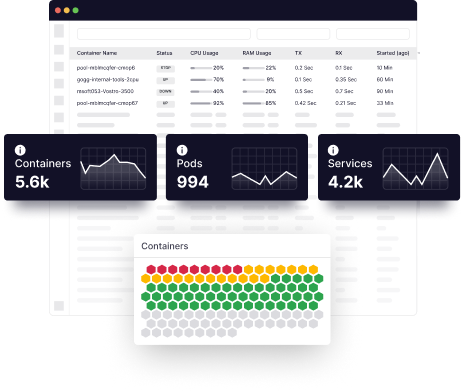The holidays are coming, and with them, the mad rush of consumers looking to get what they need upfront. If you’re an SRE, or an IT administrator, you would agree that infrastructure management during the holiday season is one of the most crucial parts of your job.
We know his is going to be your busiest time of year. But don’t worry, we’ve got your back.
This post walks you through 15 tips to help you with infrastructure management during the holiday season. We’ll kick off with the basics and work our way up to more advanced tips, so whether you’re a seasoned pro or a rookie administrator, there’s something for everyone.
Before discussing the tips, let’s understand why IT preparedness is a must-do for all business, be it SaaS, PaaS or eCommerce!
Why you should be proactive during the festive season
Today’s cloud-first applications require a 24/7 uptime strategy. This is even more important for infrastructure management during the holiday season. Many customers will visit your site or your store, and you want them to have a pleasant experience.
1. Avoid losing revenue & customers
Remember, even a few minutes of downtime can lead to the loss of hundreds of dollars. If a customer cannot purchase something because your website is down, they could go to your competitor or never come at all. This means you will not close any sales from those customers while they’re there, and they may never return.
2. Get protection against litigation
Another reason to maintain your infrastructure during the holiday is it protects you against litigation risks tied to online shopping, e.g., intellectual property rights infringement claims. It also safeguards you from other legal issues related to third-party products (e.g., counterfeit goods).
3. You have a backup plan
Plus, if you are going to be away from your office for a long, it would be wise to have a backup plan. That way, an alternative solution is still available for continued operations when something goes wrong. This could include using another system or software application as a backup for your primary one.
4. Data security
It’s essential to understand how vulnerable your data is during this period. Not only do you need to ensure your systems are running smoothly, but it’s also vital to keep them up-to-date with the latest patches and updates.
A proactive approach to IT management should prevent any problems from arising during this busy period. It also ensures your company has all its bases covered regarding security and data protection.
15 Tips for Infrastructure management during the holiday season
Before heading out to your local holiday shindig or family gathering, ensure you have a system to keep your tech stack and infrastructure humming.
Here are some tips:
1. Pre-inspect your tech stack & infrastructure
Checking your network configuration is essential as you may want to add or remove devices from the network over the holiday period. Before the holiday, you should also review server hardware, software, and operating systems.
You should also check for any newly installed applications or programs. If you plan on transferring data over a holiday period, back up all data on disk onto another drive or server. This can help prevent data loss if an error happens.
2. Plan & predict the necessary resource usage
Before the holiday season hits in full swing, take some time to plan and predict the necessary resource usage. There are a few ways to optimize infrastructure management during the holiday season:
- Create a holiday plan that maps out your expected traffic and peak hours.
- Ensure that your bandwidth can handle the load by testing it ahead of time.
- Add extra storage space, and plan enough backup power to support your systems.
- Inform staff of the company’s holiday policies and procedures, including acceptable use of company resources.
- Train your team on how to use new tools and applications, or review the basics.
- Review security protocols and ensure you have enough staff to manage increased security threats.
- Plan for downtime and have a backup plan in case of emergencies.
Lastly, monitor your systems closely during the holiday season and be prepared to make changes as needed.
3. Stress test & load test your infrastructure
You want to ensure your systems can handle the increase in traffic that the festive season brings. That’s why it’s essential to load test and stress test your infrastructure before things get too busy.
Load testing simulates real-world traffic conditions to help you see how your systems will perform. On the other hand, stress testing is designed to push your systems to their limits to find potential weak spots.
By running these tests, you can identify and fix any problems before they cause any significant issues. The last thing you want is for your online shop to crash during the busiest shopping time of the year.
4. Have additional resources on standby
If you’re expecting a surge in traffic, the best to do is to have additional resources on standby. That way, you can quickly switch to the backup server if your website slows down or crashes.
You should also plan how you will scale up your resources. This might mean adding more servers or upgrading existing ones. Whatever it is, ensure you plan for infrastructure management during the holiday season, so you don’t scramble when things get busy.
5. Use observability for complete application & infrastructure monitoring
Observability is a method that allows you to get complete visibility into all aspects of your system. This approach helps you identify and diagnose issues before they cause problems.
It’s crucial to have full observability during the holiday season because there’s more traffic and activity. That also means there’s a greater chance of something going wrong. By monitoring everything, you can quickly identify and fix any arising issues.
Using open-source tools like Middleware should be sufficient for most people. However, our paid versions are available if you need more features or support.
6. Configure databases to auto-grow data files
If you’re unfamiliar with the term, auto-growth means a database automatically allocates more space as needed. This is crucial because your databases will work overtime, and you want them to stay in space and safe.
Here’s how to configure auto-growth:
- Open up your database in SQL Server Management Studio
- Click on the “Properties” tab.
- From there, click on the “Options” page
- Next, scroll down to the “Auto Grow” section.
- Lastly, set the “Database” and “Log” files to “Enabled.”
That’s it! This is a small but vital step to ensure your databases handle the increased holiday workload.
7. Implement microservices & containerized applications to improve resiliency
The holiday is a great time to implement microservices and containerized applications. These two technologies can make your IT infrastructure resistant to outages and disruptions.
Microservices are a software architecture that allows you to break down a monolithic application into smaller, more manageable services. This can help improve your applications’ availability and the speed at which you can deploy new features and updates.
Containerized applications are another way to improve the resiliency of your IT infrastructure. Containers enable you to package an app with all its dependencies, making it easy to deploy and run on any environment. This can reduce the time it takes to recover from an outage and the risk of human error when deploying new updates.
8. Review container migration & restart policies
This is the time when people shop online more than ever, so you want to ensure your container migration and restart policies are in good shape.
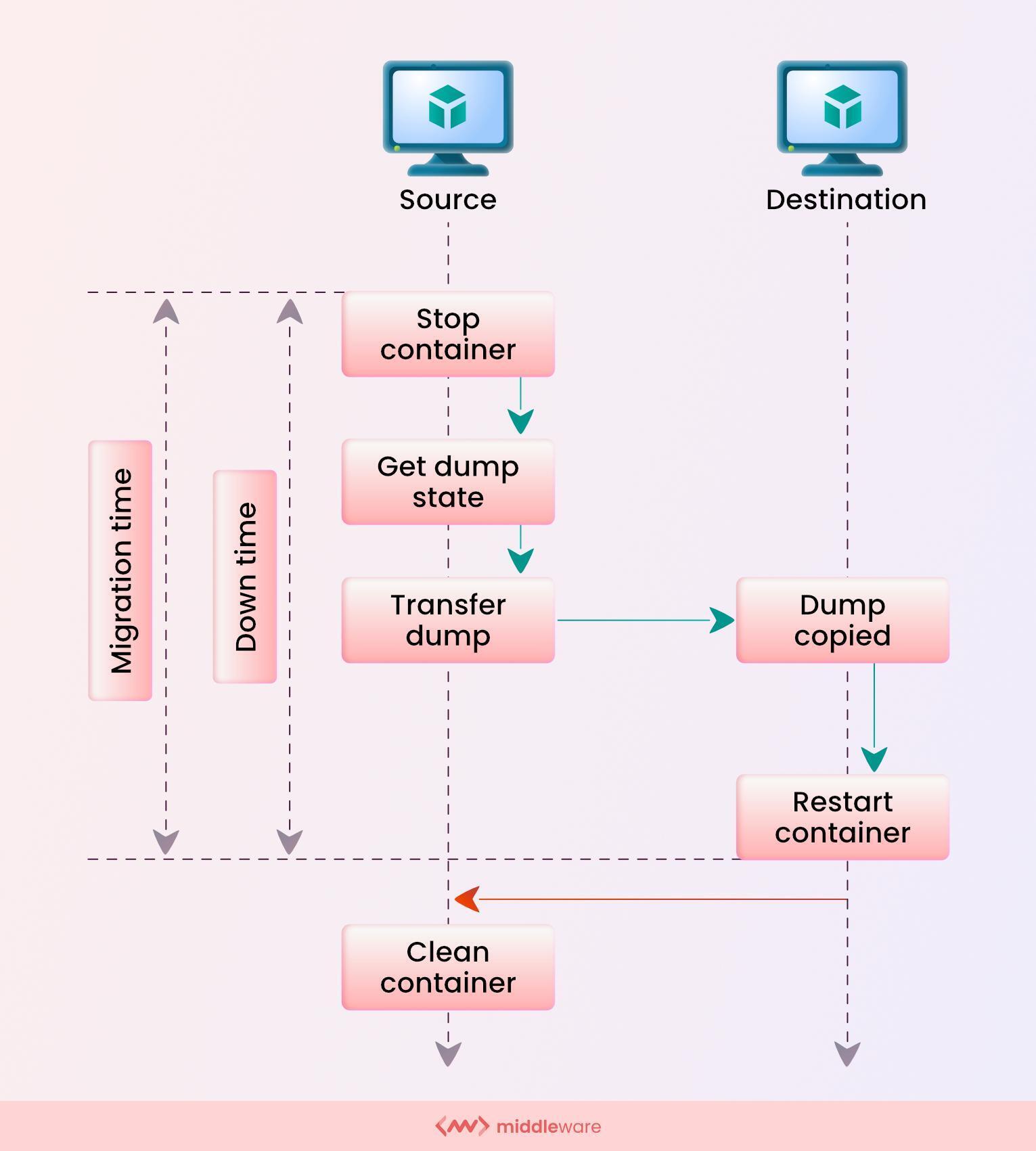
First, take a look at your container migration policy. This will determine how your containers move around, and you want to ensure they’re efficient and up-to-date. Next, review your container restart policy. This is important because if a container goes down, you want to ensure it comes back up quickly and without any issues.
Both policies are essential for ensuring a smooth and prosperous holiday season for your IT infrastructure.
9. Check thresholds & autoscale policies/rules
If you’re using cloud-based autoscaling, ensure your thresholds and autoscale policies/rules are good. You don’t want your system scaling up and down excessively, causing performance issues.
It’s a good idea to monitor your system closely during the holiday season so that you can fine-tune these as needed. But if you set up everything correctly, you should be able to relax and enjoy the holidays knowing that your IT infrastructure is ready to handle the increased traffic.
10. Configure all the alerts correctly
Alerts are a critical part of infrastructure management during the holiday season. You want alerts as soon as an issue occurs in your system. So it’s essential to configure them correctly. For critical alerts, you should integrate with SMS via Pagerduty, and for standard warnings, you can use slack or email.
11. Real user monitoring
Real User Monitoring (RUM) is a process that allows you to track what users are doing on your system in real-time. It’s similar to how Google Analytics works, but instead of capturing data at the server level, it collects information from user-level agents.
This means that when a user logs into your application or attempts to access sensitive data, RUM can capture their actions to provide insight into what’s happening on your network and how it impacts business operations.
12. Change traffic routing policies
Another way to optimize infrastructure management during the holiday season is changing your servers’ routing policies.
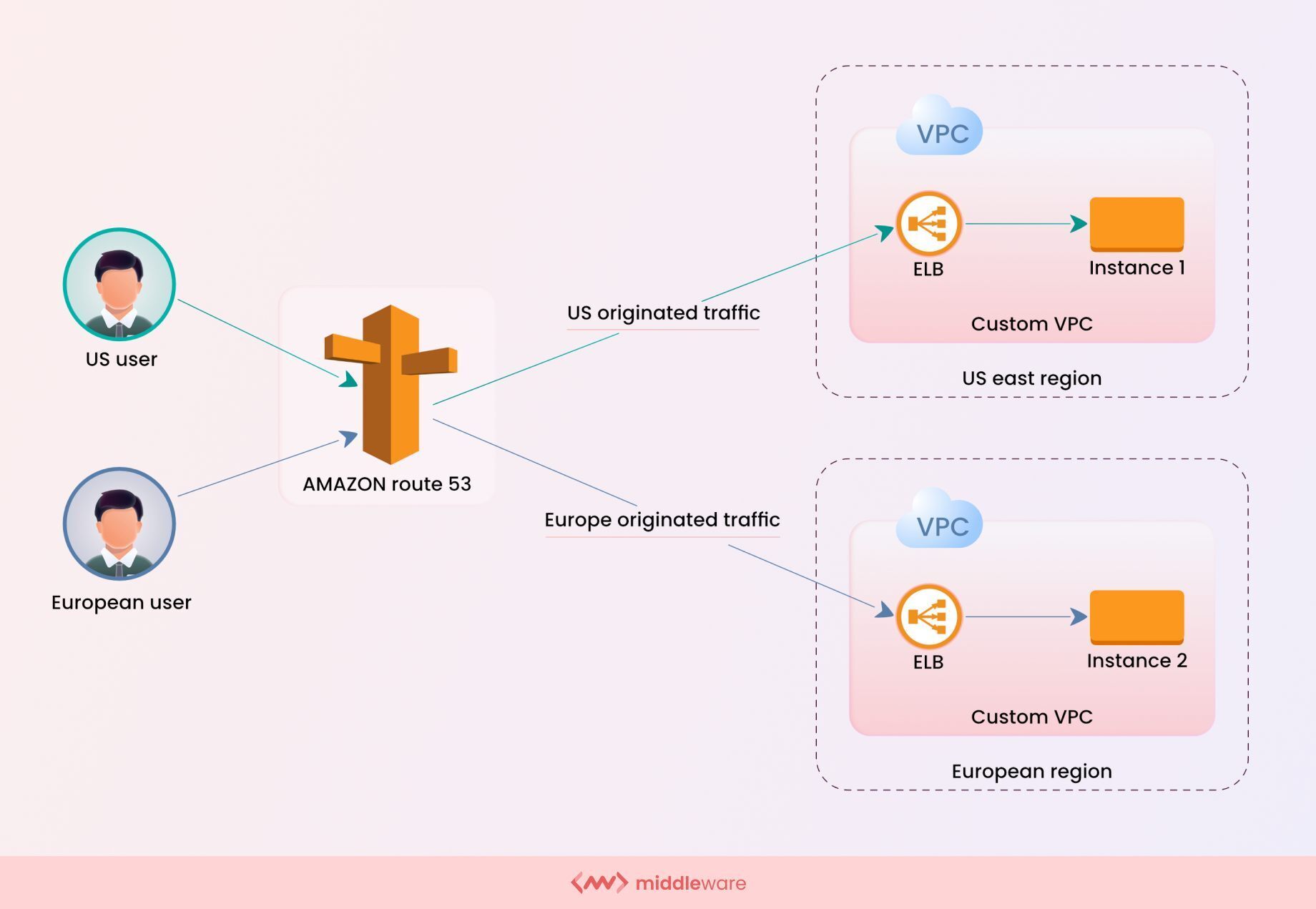
For example, if you use a load balancer for your web servers, you can change the default route to an internal IP address so that only requests from local clients are routed to them. This helps avoid unexpected downtime because most of the traffic comes from other servers in your network instead of from outside sources.
13. Double-check your code
Another thing that you can do is optimize the code. When you make any changes to your website during the holidays, there may be bugs in the code that need urgent fixing. Therefore, you should check every single code line carefully and ensure everything works correctly before leaving for vacation.
14. Avoid late untested changes
One way to keep your IT infrastructure running smoothly during holidays is by avoiding late untested changes.
You may need to make changes at the last minute due to the holiday season, but this can cause downtime if they are tested thoroughly after time. Make sure any new changes are tested before going live, or at least as part of your routine testing process.
15. Distributed uptime monitoring
Another way to ensure your infrastructure runs smoothly during the holidays is by using distributed monitoring solutions.
These tools allow you to keep tabs on all your servers across different locations and provide real-time alerts when something goes wrong so that you can react quickly and resolve issues quickly before they become widespread. Using these tools can help prevent downtime in your organization.
Final words
The most important thing to remember is there’s no such thing as ‘work’ and ‘holiday’ when it comes to your IT infrastructure. Don’t forget your IT infrastructure during the holiday season; you could end up paying the price in terms of productivity, data loss, and downtime – and nobody wants that. We hope you’ve found our tips helpful.