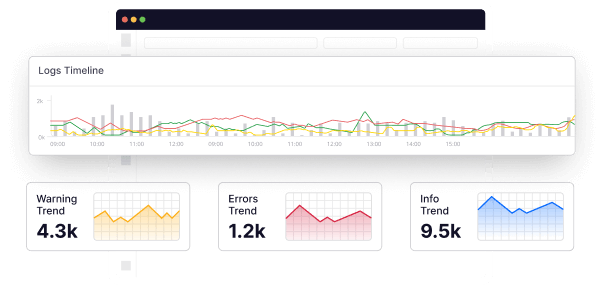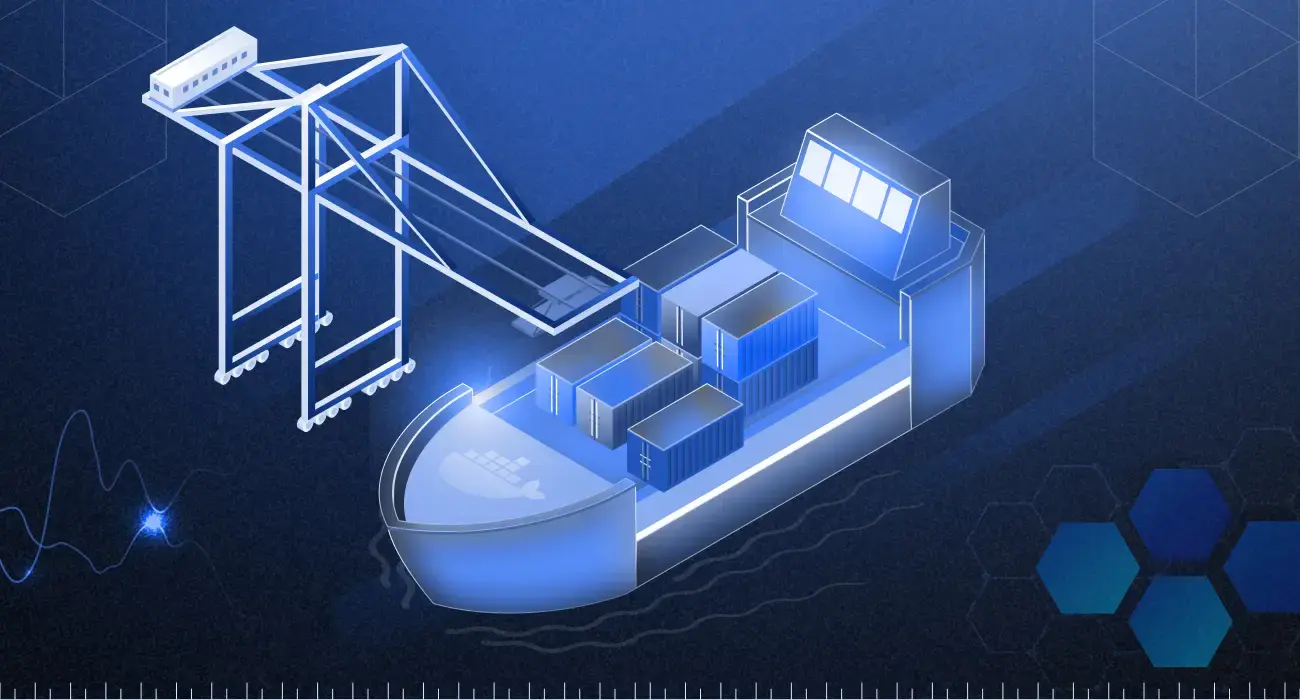Businesses are turning to DevOps approaches to simplify their development and distribution of applications in today’s fast-paced technology environment. The DevOps workflow tools emphasize cooperation, automation, and interaction among the software development and developer teams.
Businesses can streamline their development cycles, boost software quality, and quicken time-to-market by using a DevOps strategy.
We will go through the advantages of using a DevOps automation tool in this blog and how we can apply it to streamline the application development process.
What is DevOps workflow?
The term “DevOps Workflow” refers to a collection of procedures and techniques that make it easier for application development and developer teams to work together and integrate.
With an emphasis on machine learning, CI/CD, and chains of feedback, the process entails an ongoing process of planning, coding, developing, verifying, code releasing, and monitoring applications.
In order to facilitate seamless collaboration between the operations and development teams all over the application development lifecycle, the DevOps workflow automation strives to eliminate the conventional boundaries between them.
DevOps workflow helps to decrease mistakes and enhance productivity by automating repetitive operations like testing and deployment, which eventually leads to a quicker time-to-market and higher quality of the application.
Importance of DevOps workflow
- Quick implementation: DevOps workflow tool enables quicker delivery of services from developers to customers by automating critical aspects of the application creation and implementation process.
- Improved quality: DevOps workflow automation allows software development and developer teams to collaborate to discover and address issues sooner in the development process, resulting in higher-quality applications.
- Smooth collaboration: DevOps fosters an environment of teamwork and interaction, allowing operation teams to communicate more productively to develop software that matches business objectives.
- Frequently updates: DevOps enables more frequently scheduled software updates, allowing businesses to adapt swiftly to market developments and customer demands.
Elements of DevOps workflow
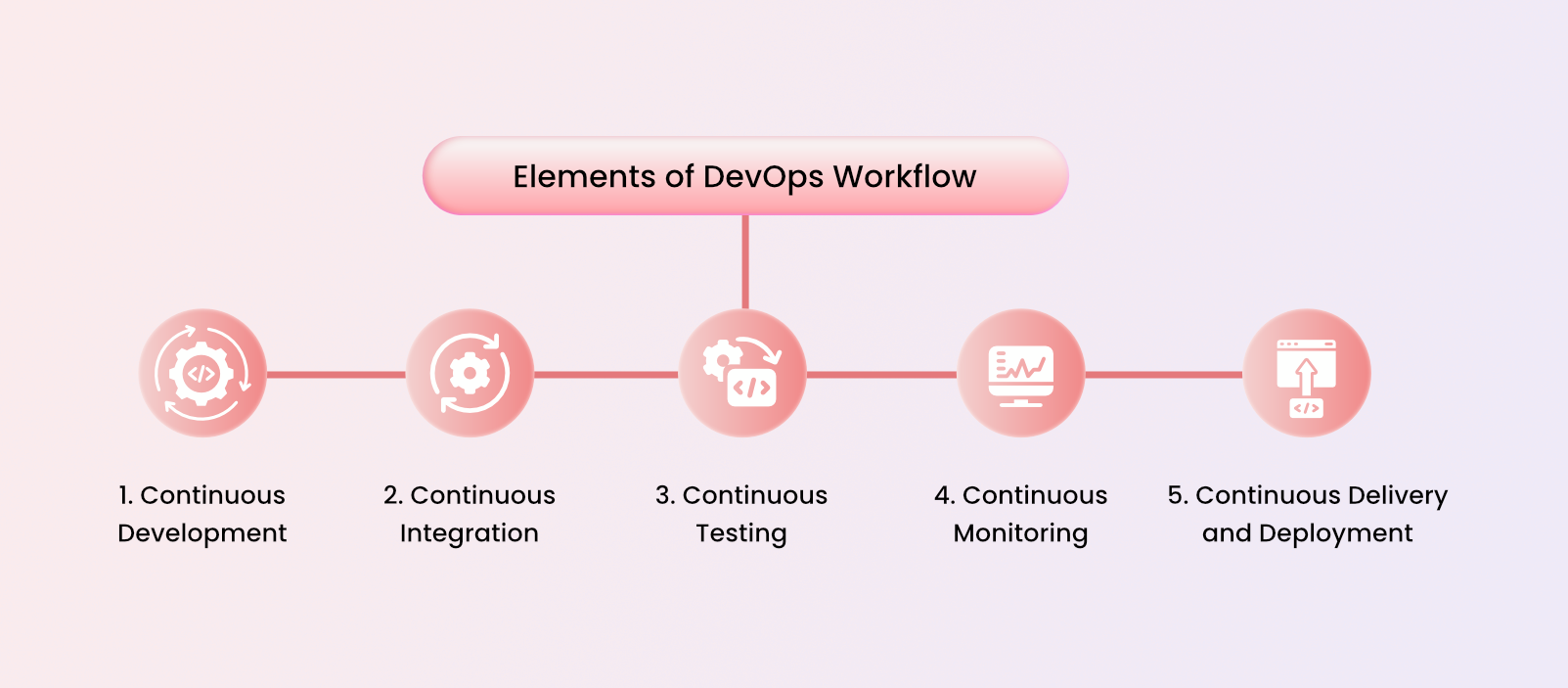
Continuous development
A technique for developing software termed “continuous development” lays a focus on the implementation of reasonable, gradual modifications to a software program over time.
Instead of supplying big, sporadic upgrades to the application, software teams that practice continuous development functions in rapid and short development cycles.
This method enables teams to swiftly cycle on the program to enhance its effectiveness and standard in response to user input and evolving requirements.
In this stage of development, shifts to code and other digital documents are managed through the implementation of a VCS- Version Control System, for example, GitHub.
Operation Teams can monitor changes, work together on coding, and return to earlier versions with version control when required.
Continuous integration
Continuous integration’s major objective is finding and fixing bugs at the beginning of every development cycle, which saves the total expense of addressing bugs and boosts the overall code reliability.
CI ensures that the code is constantly in a release-ready condition and supports finding bugs immediately by optimizing the continuous test procedures.
Developers incorporate their modifications to code into a common repository many times each day at this level. To make sure the code works with other parts of the applications, it follows being automatically tested.
Open-source tools, for example, Jenkins, AWS, GitLab, Atlassian, etc., are frequently used in continuous integration. They continually check out the latest source code, launch a number of scripted tests, and build the whole application to validate the code’s performance once a developer modifies the system.
Continuous testing
Continuous testing entails automating the testing process of the source code. With the use of open-source tools, testers and developers can execute testing continuously while instantly notifying them of any errors that come.
Automation tests are done on the source code at this phase to make sure it adheres to the application’s specifications and performs as intended. This covers tests for function, unit testing, and various other test kinds.
Taking advantage of analytical tools and metrics to monitor the standard of the application is another aspect of continuous testing.
As a result, developers and testers can reach data-driven judgments regarding the product’s quality and constantly enhance the testing procedure.
Here are some tools that can be used:
Katalon platform- Continuous unit testing can be implemented with Katalon, a platform for continuous test automation. Teams can monitor and analyze test outcomes throughout different builds and release thanks to Katalon tools for managing test cases and reporting.
Selenium- Continuous testing involves continuously verifying applications as it develops to ensure that any improvements or changes performed to the source code won’t interfere with its present functioning or cause new problems.
To streamline the test procedure and deliver quick and accurate feedback on the progress of the application under development, Selenium is one of the best choices for adopting as a continuous testing tool.
Appium– Appium makes it possible for developers to centralize their continuous unit tests for mobile apps and execute them simultaneously across a variety of platforms and devices.
Continuous monitoring
Collecting data, analyzing it, and notifying you of any unusual activity or possible hazards may involve employing monitoring procedures and tools for the safety of your application.
A comprehensive security approach must include continuous monitoring because it enables businesses to spot possible threats and take action, which lowers the chance of hacking, server crashes, and other security problems.
Organizations can keep ahead of new risks by constantly tracking their systems, and they can address any problems before they have a chance to do any serious damage.
Middleware is suitable for continuous monitoring, such as integrating several applications or services. It exists among a software program and the operating system that it uses, supplying services and features that assist in controlling the operation and efficiency of the program.
Middleware allows for transparency into the actions and outcomes of a software program. The overall performance, error rates, etc., of the application can potentially be tracked, which is useful in helping identify errors before they become severe.
Continuous delivery and deployment
Continuous delivery includes maintaining the software in a presentable condition at all times and continuously building, testing, and validating any source code changes via a scripted method.
Following an adequate test in the staging environment, the application is automatically released to production at this stage. Release pipelines and other methods of automation can be used for this.
Continuous deployment advances continually delivering by streamlining the release of applications to live. This indicates that once a code change is approved, it is consequently and manually pushed to the production environment.
Benefits of DevOps workflow
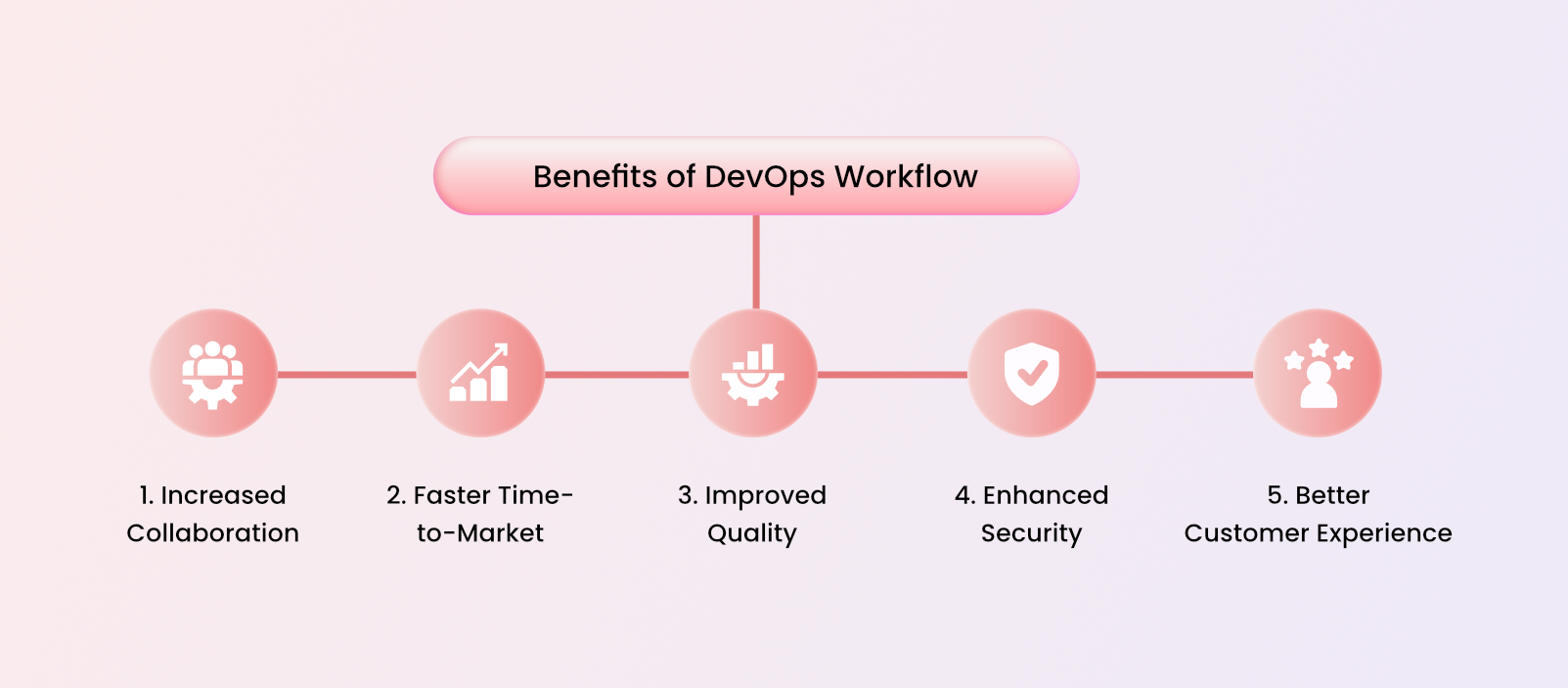
1. Increased collaboration
Collaboration is a significant feature of DevOps since it eliminates conventional boundaries among software development and developer teams.
DevOps Workflow tools allow both teams to collaborate throughout the entire development lifecycle of an application, from layout design through production and maintenance.
This cooperation fosters a culture of mutual responsibility, which leads to rapid problem-solving, higher-quality software, and a whole improved process for development.
2. Faster time-to-market
A key benefit of the DevOps workflow tool is faster time-to-market, which enables businesses to launch software products faster and establish an edge over their competitors.
Thanks to DevOps, organizations can continually develop and release software updates, leading to shorter time-to-market and release cycles.
3. Improved quality
Continuous monitoring is a key component of DevOps workflow at every stage of the development lifecycle of an application, from design to development to production.
This promises that flaws are found early on and fixed, yielding greater accuracy in an application.
4. Enhanced security
One of the advantages of DevOps workflow automation is improved security. Application development and IT administration are combined through the DevOps methodology to build a CI/CD pipeline that enables faster and more effective product releases.
The emphasis on collaboration and interaction between the application development and developer teams in this way can boost security.
5. Better customer experience
DevOps enables a more efficient and streamlined shipping pipeline, which speeds up the supply of innovative updates and features to users. Users will gain advantages from new features sooner; as a result, making for an improved user experience.
Since DevOps strongly emphasizes constant testing and a feedback loop, challenges can be found and fixed at the beginning of every development cycle.
This results in the application of superior quality that is more dependable yet less susceptible to slips, which benefits consumers or users by improving their experience.
Challenges associated with implementing DevOps workflow
1. Resistance to change
Introducing DevOps treatments might provide substantial challenges due to obstruction to change.
In contrast to conventional classified methods for application development and maintenance, DevOps Workflow includes a culture shift towards teamwork, interaction, and automation.
Since development teams are used to performing tasks in a particular way, certain members of the team might be immune to these changes.
2. Tool selection
In order to create excellent applications more quickly, the DevOps workflow culture emphasizes teamwork and interaction among software development and developer teams.
To accomplish this, you’ll need the appropriate DevOps tools to help standardize and speed up the whole process from development to deployment.
The difficulty is in choosing the appropriate tools compatible with your organization’s unique requirements, objectives, and structure.
3. Skills gap
DevOps automation is a cross-functional method that necessitates cooperation across several teams and more successfully builds and releases software.
In order to successfully deploy a DevOps process, it’s essential to have operational individuals on the team with the necessary skills and understanding.
These abilities include mastery of testing, cloud infrastructure, CI/CD, machine learning, and cybersecurity. But not every team member might have these skill sets, which could lead to a gap in skills that would make the deployment of DevOps difficult.
4. Security concerns
Security-related issues are often handled in conventional methods for developing software through a number of authentication gates and evaluations that take place at various phases of the entire process.
Yet, the primary objective of a DevOps workflow is to accomplish CI/CD, which necessitates a more programmed and seamless approach to security issues.
5. Integration issues
When various DevOps tools, structures, and teams cannot correspond properly, integration issues arise. For instance, developers might use a different set of teams to employ a particular toolset and procedure.
Poor system integration can result in inconsistencies, delays, and mishaps.
DevOps workflow best practices
Here are four best practices to foster agile DevOps workflow in your organization
1. Foster a culture of collaboration and blameless communication
The significance of teamwork and interaction among the software development and developer teams is highlighted by the DevOps workflow.
Teams collaborate in a DevOps workflow to create and deliver applications quickly, often, and consistently. Team members should communicate without assigning blame or making accusations when anything goes wrong.
Instead, they should concentrate on finding and fixing the problem. This strategy encourages an atmosphere of credibility and ongoing growth.
2. Adopt continuous integration and delivery (CI/CD)
Teams can implement new features and upgrades more regularly thanks to CI/CD, which shortens the duration it takes to launch new products.
The danger of integrating flaws and safety holes into production is decreased by software testing and deployment techniques that assist in discovering errors and problems at the beginning of the development cycle.
By binding the teams, CI/CD fosters cooperation and communication throughout the development lifecycle.
3. Focus on Observability and find the right metrics
A key component of the DevOps workflow is ‘observability,’ which is the capacity to monitor and comprehend how an appliance is operating and performing in real-time.
You can rapidly identify problems and solve them before they become significant through tracking KPIs- key performance indicators and data logging in a centralized location.
Finding the appropriate metrics to track is crucial, though, as not all indicators are equally important. Concentrating on metrics that give useful insight into the state of the software and align with your organization’s goals and user demands is critical.
4. Avoid manual work with automation
Operation teams are able to free up substantial amounts of time and money to concentrate on essential work by avoiding manual work by automating routine tasks like continuous testing, implementation, and managing configurations.
This not only expedites the procedure for developing software but also lowers the risk of flaws and improves the application’s overall performance.
Automation not only boosts productivity but also encourages organizations to be more reliable in their work, which is essential for upholding the highest standards.
Operation teams can also ensure that every stage is carried out consistently by automating processes, irrespective of who is doing the job.
Conclusion
Organizations that want to enhance their application development and deployment operations must first embrace a DevOps approach.
Teamwork, automated processes, and ongoing enhancement are the three primary principles of DevOps, which enables teams to produce high-quality software more quickly and effectively.
Ready to embrace DevOps workflow in your organization? Sign up for Middleware as a first step towards it!