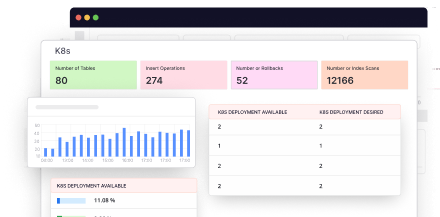Container monitoring is a crucial aspect of managing and optimizing application performance in containerized environments. With the growing popularity of containers, it is essential to have effective container monitoring tools in place.
In this article, we will explore the ten best container monitoring tools available, including both free and paid options.
Before getting into the list of the best container monitoring tools, let’s first understand what container monitoring is:
What is Container Monitoring
Container monitoring refers to the practice of monitoring and managing the performance, health, and resource utilization of applications running within containerized environments.
As organizations increasingly adopt containerization technologies like Docker and Kubernetes, monitoring these dynamic and distributed environments becomes crucial for maintaining application availability, ensuring optimal performance, and identifying potential issues.
Container monitoring provides visibility into various aspects of containerized applications, including resource usage, network activity, application performance metrics, and logs.
DevOps teams and system administrators can gain insights into container health, identify bottlenecks, and detect anomalies or potential failures.
10 Best Container monitoring tools in 2024
Here are the 10 best Container monitoring tools to try in 2024:
1. Middleware (Free Container Monitoring Tool)
Middleware is a monitoring platform that specializes in complex, multi-tiered applications. It provides end-to-end and real-time visibility into the health and performance of your containerized environments.
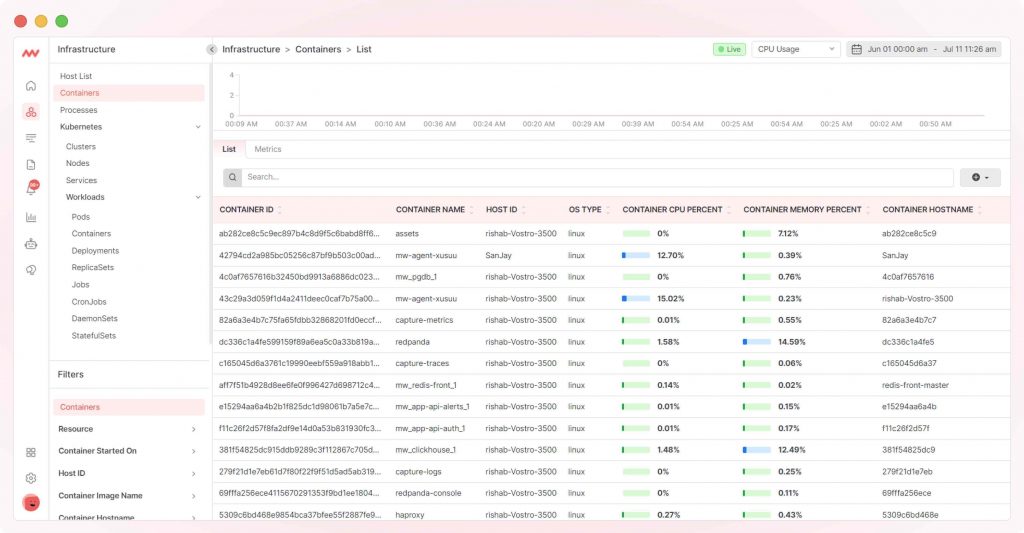
Key Features:
- Automatically identify and monitor newly added or removed containers, ensuring comprehensive coverage.
- Default dashboard: Middleware offers a default dashboard with all key metrics configurations so the user can monitor Kubernetes and other containers.
- Captures real-time metrics from Kubernetes, including replica counts and pod restarts, providing insights into containerized applications’ health and performance.
- Correlate container metrics data with logs and traces, enabling the identification of root causes for issues or anomalies.
- Users can create tailored alerts specific to Kubernetes applications, ensuring prompt notifications for critical events or performance deviations.
Pricing:
- Free Version Available
- Paid – $10/per host per month.
Sign up for free to see Middleware in action.
2. Sematext
Sematext is a lightweight and native container monitoring tool that offers comprehensive observability for Docker, Kubernetes, Rancher, and Docker Swarm environments.
With Sematext, users can deploy small container agents for metrics and logs collection, enabling full visibility into both the containerized applications and the underlying host system.
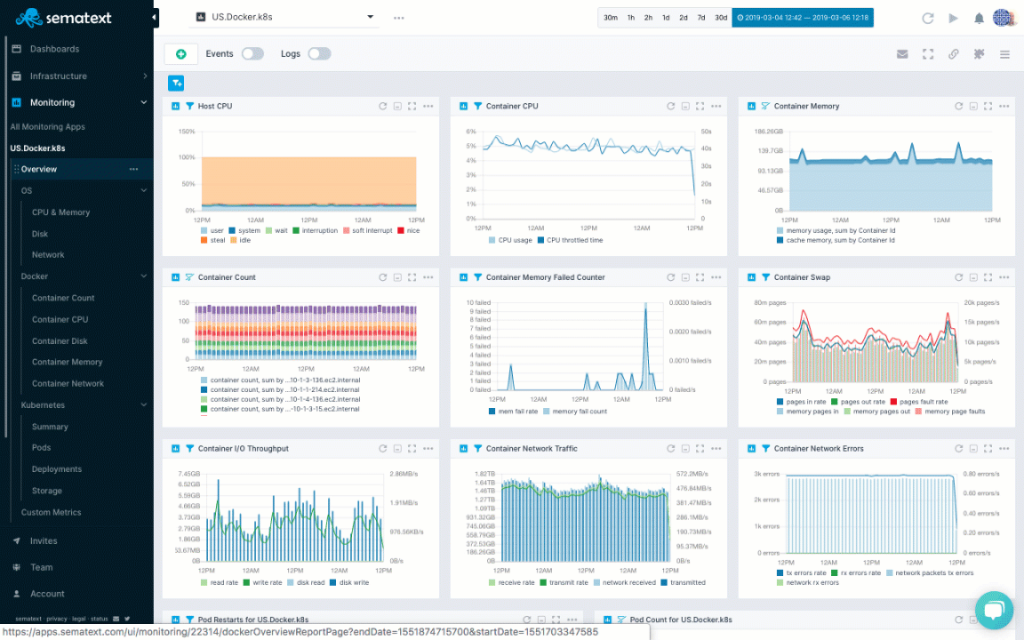
Key Features:
- Automatically identifies and monitors containers to continuously track your dynamic environment.
- Sematext’s container monitoring tool offers a unified dashboard to correlate and monitor container metrics, logs, and traces across distributed systems.
- Seamlessly explore metrics and logs from Kubernetes clusters with Sematext’s container monitoring solution, providing a real-time overview of server computing, hot containers, and top processes.
Pricing:
- Basic – Free
- Standard – $ 3.6 /Mo
- Pro – $ 5.76 /Mo
3. Prometheus & Grafana (open-source Docker container monitoring tool stack)
Prometheus, a widely recognized open-source Docker monitoring tool, is highly recommended by Docker itself. It can be effortlessly installed as a Docker container image. Some production environments may require advanced configurations, making it slightly complex to set up.
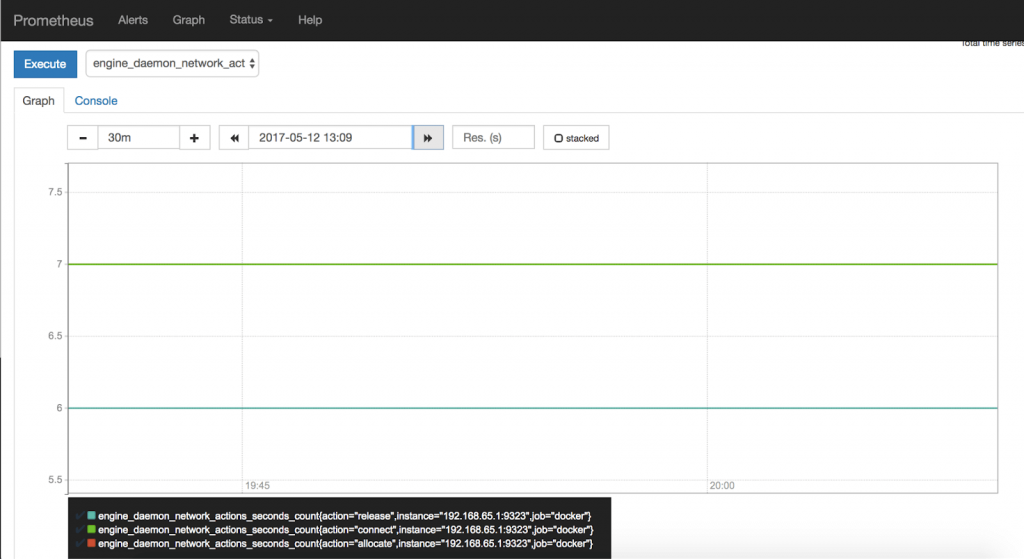
Key Features:
- Prometheus offers a user-friendly dashboard specifically designed for visualizing the workloads of targeted Docker instances.
- Using PromQL, users can query metrics and statistics through the dashboard in tabular or graphical form, enabling advanced analysis and troubleshooting.
- With Prometheus’s alert manager, users can configure triggers to receive automatic alerts based on specified conditions, enabling proactive monitoring and timely response.
4. SigNoz (open-source)
SigNoz is a comprehensive open-source application monitoring tool that is specifically designed for monitoring cloud-native applications built on distributed architectures such as microservices and serverless.
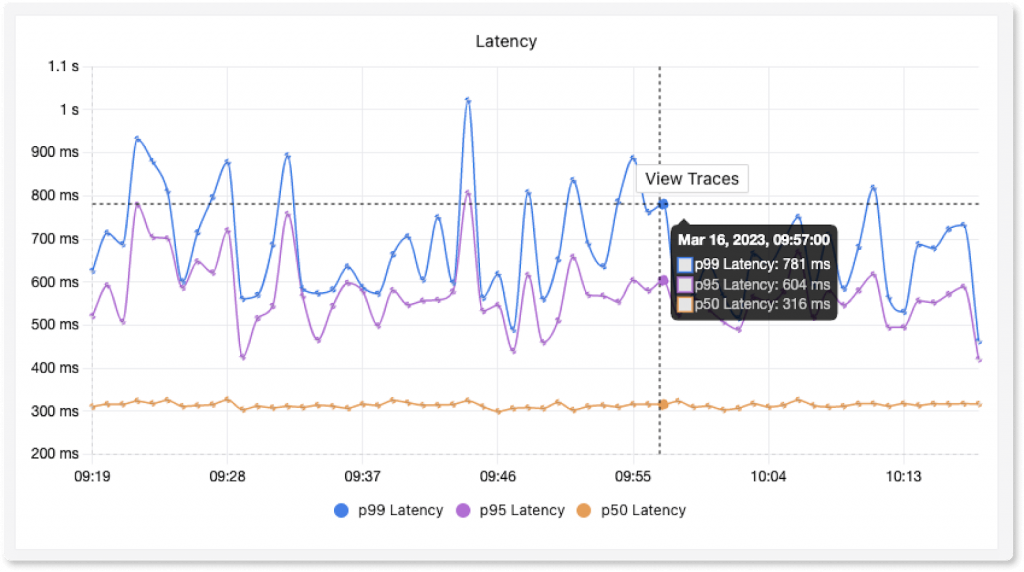
Key Features:
- SigNoz allows for easy correlation of metrics, traces, and logs, enabling a smooth transition and click-through experience from one to another.
- It offers native support for OpenTelemetry, ensuring seamless integration and compatibility.
5. Datadog
Datadog is a comprehensive monitoring and analytics platform that provides businesses with real-time visibility into their infrastructure, applications, and user experience.
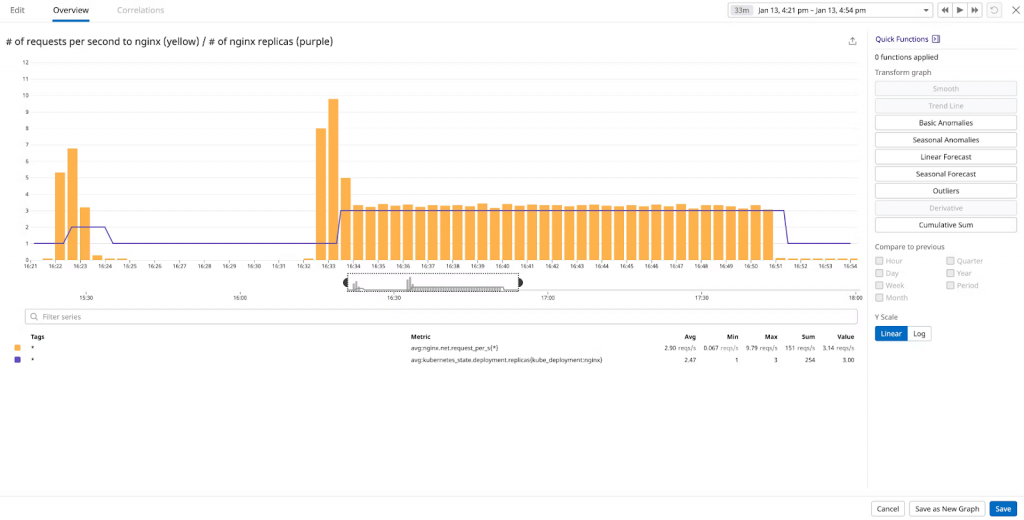
Key Features:
- Offers real-time visibility into the health and performance of containerized environments, providing insights into every layer of the clusters.
- With curated metrics, teams can detect and investigate issues across different layers of their containerized environments, enabling proactive monitoring and troubleshooting.
- Leverage auto-scaling functionality to dynamically adjust the resources allocated to Kubernetes applications based on real-time fluctuations in metric values, optimizing performance and resource utilization.
Pricing:
- Free
- Pro – $ 15 Per host per month*
- Enterprise – $ 23 Per host per month*
6. Dynatrace
Dynatrace is an advanced monitoring and observability platform that provides comprehensive insights into the performance and health of your applications, infrastructure, and user experience.
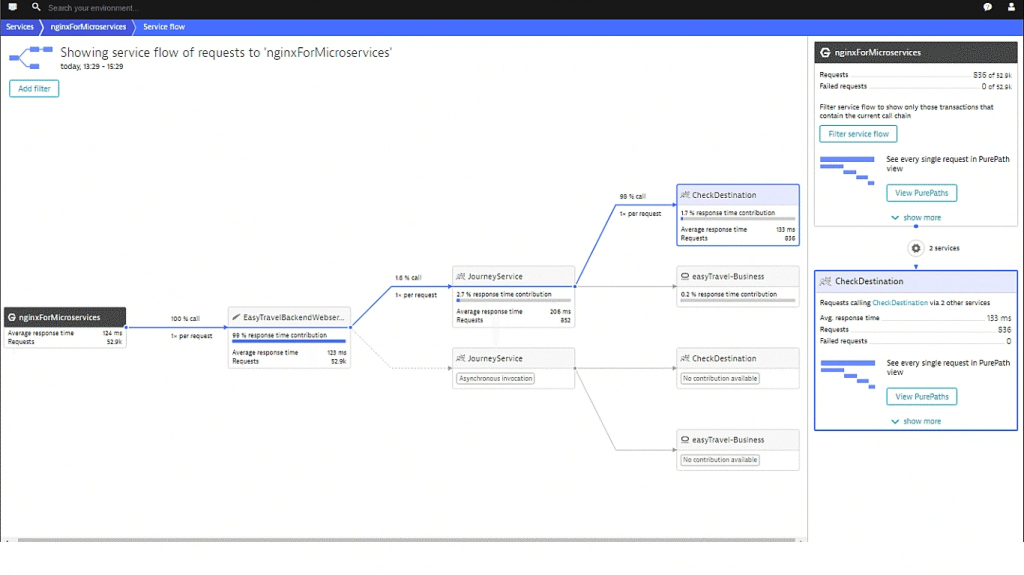
Key Features:
- Dynatrace automatically generates a comprehensive and up-to-date topology of your container environment, clearly understanding container relationships and dependencies.
- Unlike other container monitoring solutions that require separate agents for different technologies, Dynatrace achieves visibility across all technologies with a single agent.
- Regardless of the container orchestration and runtime technologies being used, Dynatrace provides detailed insights into the containerized environment, going beyond basic infrastructure metrics to deliver information about applications, user experience, and business transactions.
Pricing:
- Full-Stack Monitoring – $0.08 per hour for 8 GiB host
- Infrastructure Monitoring – $0.04
7. SolarWinds Server & Application Monitor
SolarWinds offers a user-friendly dashboard that tracks essential performance metrics like CPU, memory, and uptime of individual Docker containers.
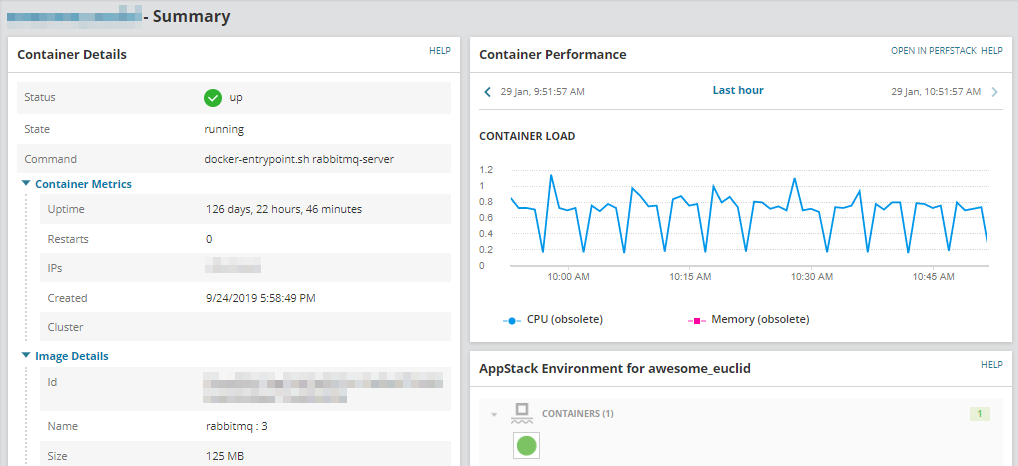
Key Features:
- SolarWinds offers instant alerts when resources are depleted, enabling proactive monitoring and timely response to ensure optimal performance.
- Provides the ability to analyze container activity within the context of the overall application stack environment, enhancing visibility and understanding of container performance.
- SolarWinds provides in-depth data about individual containers on the Container Details page, offering comprehensive insights into container performance, health, and resource utilization.
Pricing:
- Starts at: $27.50
8. Sysdig
Sysdig is one of the best Docker container monitoring tools because it boasts extensive integrations within the Docker ecosystem and tracks data directly from container metadata, enabling robust security and monitoring capabilities.
In fact, Docker itself recommends Sysdig as a preferred solution for monitoring containerized applications.
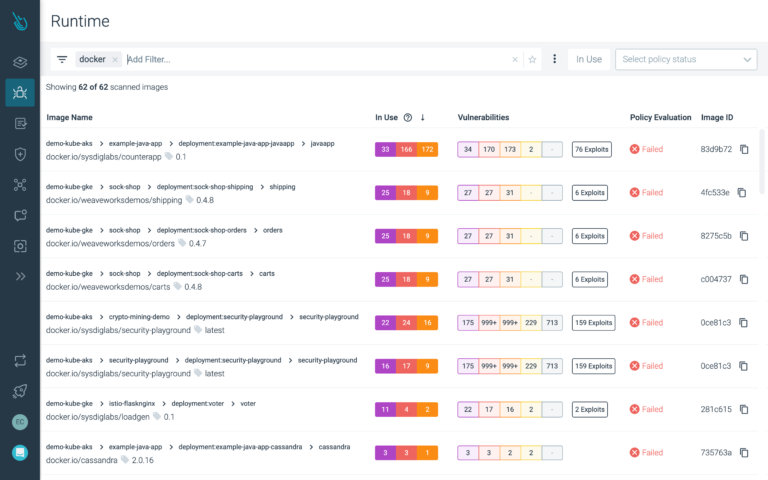
Key Features:
- Sysdig enables users to find and prioritize vulnerabilities within containerized environments, ensuring proactive security measures.
- Sysdig automates compliance checks for Kubernetes, containers, and cloud environments, facilitating adherence to regulations such as PCI, NIST, SOC2, and more.
Pricing:
- Starting from: $20.00/month
9. Sumo Logic
Sumo Logic offers a comprehensive monitoring experience with its container-aware approach, which sets it apart from other tools that rely solely on log-based monitoring methods.
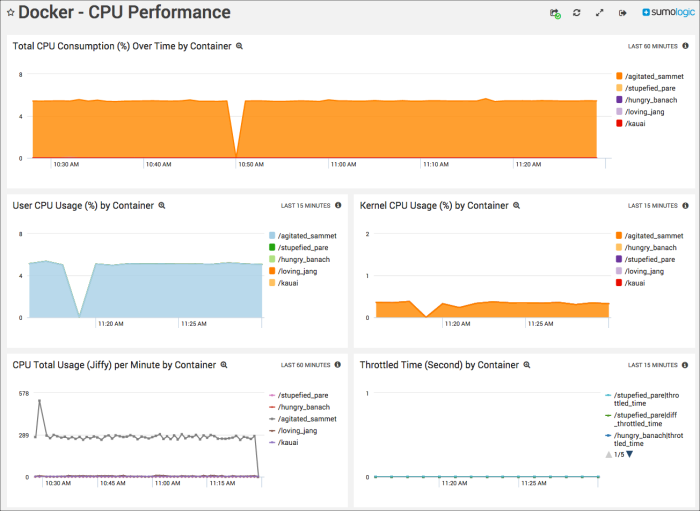
Key Features:
- Sumo Logic applies its monitoring capabilities to host and daemon logs, offering a comprehensive overview of targeted Docker environments. The entire Docker infrastructure can be monitored through a native collection source.
- Data: Sumo Logic provides real-time monitoring by leveraging both logs and metrics data. This approach allows for timely insights and analysis. Out-of-the-box features like alerts are readily available.
Pricing:
- Starts – $13.75/Host/Month
10. Splunk
Splunk offers a robust infrastructure monitoring solution that extends to real-time monitoring of container environments, even on highly distributed and complex scales.
It utilizes a distinctive method of actively listening to and collecting container data, ensuring comprehensive monitoring capabilities.
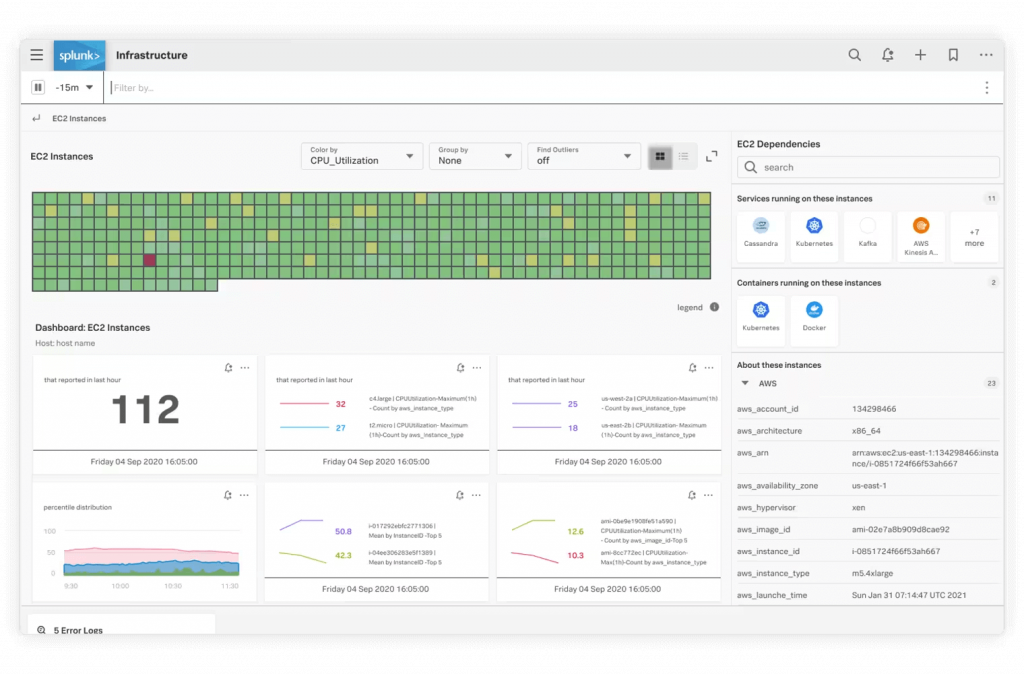
Key Features:
- Splunk offers digital experience monitoring, including real-user monitoring, to gain insights into end-user experiences and performance.
- It allows for the context
- utilization of traces and metrics, providing deeper insights into application performance. It also supports OpenTelemetry instrumentation, facilitating seamless integration with modern observability standards.
- It provides a dedicated Kubernetes Analyzer that allows for monitoring Kubernetes environments. It offers a hierarchical view of nodes, pods, and containers, enabling comprehensive visibility into the Kubernetes infrastructure.
Pricing:
- Pay-as-you-go
Why container monitoring is important
The significance of container monitoring lies in its ability to address the unique challenges introduced by containerization. Containers are ephemeral, scalable, and highly dynamic, making traditional monitoring approaches inadequate.
Organizations can proactively monitor and manage their containerized applications by employing container monitoring tools, ensuring optimal performance, scalability, and reliability.
Here are a few reasons why container monitoring is important:
- Performance optimization: Container monitoring identifies bottlenecks, resource constraints, and network issues to optimize application performance.
- Scalability and resource management: Monitoring container metrics enables efficient scaling decisions and prevents resource wastage in dynamic environments.
- Troubleshooting and Issue detection: Real-time visibility into container health, logs, and performance metrics aids in quickly identifying and resolving issues.
- Security and compliance: Container monitoring detects vulnerabilities and unauthorized access attempts and ensures adherence to security standards.
- Cost optimization: By monitoring resource allocation, organizations identify underutilized resources and optimize costs.
How to choose the right Container monitoring tool for your business?
Choosing the right container monitoring tool for your business is crucial to ensure efficient management, performance optimization, and proactive issue detection in containerized environments.
Let’s look at a few factors that can help you select the best container monitoring solution:
1. Coverage of collected metrics
Evaluate the container monitoring tool based on its ability to collect comprehensive metrics relevant to your business.
- Consider metrics such as CPU and memory usage, network activity, disk I/O, and application-specific metrics.
- Ensure that the tool provides the necessary visibility into your containerized applications and infrastructure.
2. Coverage of log formats
Consider the tool’s capability to collect and analyze logs from containers.
- Verify if the tool supports various log formats commonly used in container environments.
- Ensure the tool offers robust log management features such as log aggregation, search, and filtering capabilities.
- Aggregating logs from multiple containers and efficiently searching and filtering through them can significantly enhance troubleshooting.
3. Collection of events
When selecting a container monitoring tool for your business, consider its capability to collect and process container-generated events.
- Events can include container lifecycle events, resource allocation events, network events, and more. These events provide valuable insights into the behavior and state of your containerized applications.
- Ensure that the monitoring tool can capture and store events generated by containers effectively. This allows you to track and analyze the sequence of events, identify patterns, and gain a deeper understanding of your application’s performance.
4. Pricing
In today’s economy, where more and more organizations are implementing tool consolidation strategies, evaluating a tool on its pricing factor is really important.
Consider evaluating the tool’s pricing with its near-match competitor’s pricing. It’s also recommended to consider whether either tool offers a free trial or a free product version.
5. Ability to get metrics, logs, and traces in one place
Consider the container monitoring tool’s capability to consolidate metrics, logs, and traces in a single unified platform.
- Look for a tool that integrates and aggregates metrics, logs, and traces from various sources, including containers, applications, and underlying infrastructure.
- Having all these data types in one place provides a holistic view of your containerized environment and simplifies troubleshooting and performance analysis.
- Ensure that the tool provides efficient search and filtering functionalities across metrics, logs, and traces, allowing you to correlate and analyze data seamlessly.
6. AI Alert capabilities
Consider the container monitoring tool’s AI-driven alert capabilities when choosing a suitable solution for your business.
- AI-powered alerting can help automate the detection of anomalies and issues in your containerized environment, providing proactive notifications.
- Look for a tool that leverages machine learning and artificial intelligence algorithms to analyze metrics, logs, and traces in real time and identify patterns or deviations from normal behavior.
- AI-based alerting can significantly reduce the manual effort required to set up and manage alerts, as the system can learn and adapt to the unique characteristics of your containerized applications.
7. Detect and correlate metrics with the same behavior
Consider the container monitoring tool’s ability to detect and correlate metrics that exhibit similar behavior patterns, as it can provide valuable insights into the performance and health of your containerized applications.
- Look for a tool that employs advanced analytics techniques, such as machine learning or anomaly detection algorithms, to identify metrics that share common patterns or exhibit correlated behavior.
- By correlating metrics, you can better understand how changes in one metric may impact others, enabling you to proactively detect and mitigate potential issues.
8. Microservices distributed transaction tracing
When choosing a container monitoring tool, consider its capability to perform distributed transaction tracing in microservices architectures.
- Microservices often communicate with each other to fulfill a transaction, making it essential to trace the flow of transactions across multiple services.
- Look for a monitoring tool that supports distributed tracing, which captures the path and timing of requests as they traverse through various microservices.
9. Integrations
When evaluating a container monitoring tool, consider its ability to integrate with other tools and systems within your technology stack.
- Look for a monitoring tool that offers a wide range of integrations with popular container orchestration platforms (such as Kubernetes, and Docker Swarm), cloud providers, logging systems, and incident management tools.
- Look for important integrations for your business, such as integration with APM (Application Performance Monitoring) tools, log management systems, CI/CD pipelines, and notification channels.
10. Single sign-on
Single sign-on is an important consideration when selecting a container monitoring tool, especially if multiple users or teams are accessing the tool.
- SSO enhances security by eliminating the need for users to remember multiple passwords and reducing the risk of password-related vulnerabilities.
- Look for a monitoring tool that supports SSO, allowing users to authenticate once and access multiple applications or systems without entering separate login credentials.
11. Total cost of ownership
Evaluating the total cost of ownership is an important aspect when choosing a container monitoring tool, as it helps you understand the overall financial impact of the tool over its lifecycle.
- Consider the upfront costs of acquiring the monitoring tool, including license fees, subscriptions, or hardware requirements.
- Evaluate ongoing costs, such as maintenance and support fees, and any additional upgrades or feature enhancements expenses.
In Conclusion
Container monitoring plays a vital role in ensuring containerized environments’ performance, scalability, security, and efficiency.
It provides real-time visibility, proactive issue detection, and optimized resource utilization.
By leveraging a comprehensive container monitoring solution, organizations can achieve better operational efficiency, faster issue resolution, improved resource allocation, and enhanced overall performance in their containerized environments.