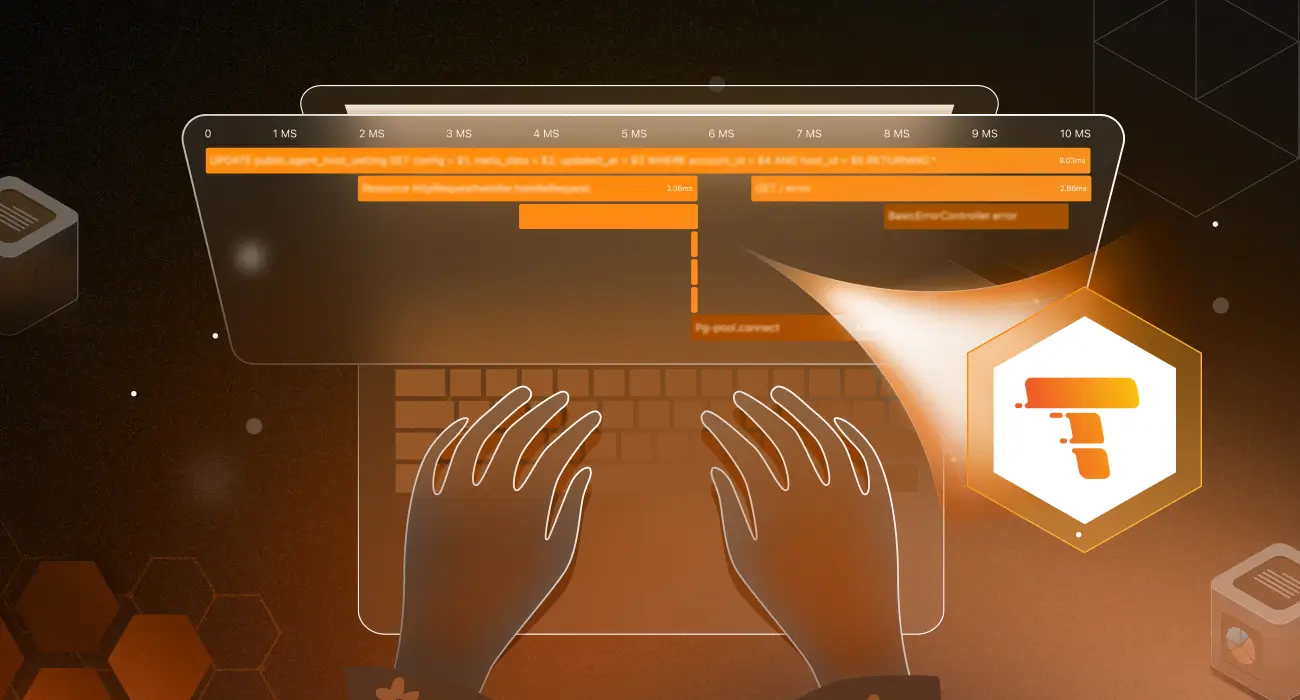DevOps automation mechanizes various tasks and processes within the software development and operations workflow. These processes include code deployments, app testing, and environment setup.
Automation of such DevOps processes streamlines the workflow, reduces errors, and makes the software development team more agile.
In this article, let’s dive deep into DevOps automation to understand the advantages it brings, its scope of application, and some best practices that will help teams get started on the right foot.
Why is Automation Important for DevOps?
Automation in DevOps is crucial for companies aiming to achieve higher efficiency, consistency, and speed in their software development and deployment processes. By automating repetitive tasks, organizations can reduce the potential for human error, ensuring that deployments are more reliable and stable.
For example, automated testing can quickly catch bugs that might have been overlooked, leading to quality products for the end user.
It also contributes to scalability by allowing teams to manage and deploy to multiple environments effortlessly without additional workload. This capability is particularly important for companies looking to expand their services or maintain high availability across diverse infrastructures.
Furthermore, as a whole, DevOps automation streamlines the software development lifecycle, from writing code to shipping updates, empowering companies to be proactive in changing market conditions with evolving customer needs.
What Processes can be Automated in DevOps?
There are various processes within a typical DevOps workflow that have repetitive tasks that can be automated. Let’s look at six such processes.
1. Plan
The primary objective in the Plan stage for DevOps teams is to establish a clear, actionable roadmap for software development and deployment. This involves defining project goals, timelines, and resource allocation.
To achieve this, teams need to engage in task breakdown, backlog management, and sprint planning. Automating these action items can enhance workflow efficiency and accuracy.
Tools like Jira for task management and backlog organization and Confluence for documentation and collaboration can automate these processes. They provide platforms for tracking progress, prioritizing tasks, and ensuring that all team members are aligned with the project’s objectives.
Example: Jira, Confluence
2. Code
In the Code stage, the objective for DevOps teams is to develop high-quality, error-free software efficiently. This stage involves writing, reviewing, and integrating code. To achieve this, teams engage in version control, code integration, and code review.
Automating these processes can significantly boost productivity and code quality. Tools like Git offer robust version control, enabling teams to manage code changes effectively.
For continuous integration, Jenkins automates the process of integrating code from multiple developers, ensuring that new changes don’t break the build.
Additionally, for code review, Gerrit provides an automated platform to review and approve code changes, which helps in maintaining code quality and standards.
Example: Git, Jenkins, Gerrit.
3. Build
The Build stage’s objective for DevOps teams is to convert code into a runnable set of artifacts, ensuring it’s ready for deployment. This stage encompasses compiling code, managing dependencies, and packaging the software.
To achieve these goals, teams must automate the compilation process, handle dependencies efficiently, and package the software consistently.
Tools like Maven and Gradle are instrumental in automating the build process. They manage dependencies and automate the compilation, ensuring consistency across builds. For packaging, Docker can be used to containerize the application, providing a consistent environment from development to production.
Example: Maven, Gradle, Docker.
4. Test
The Test stage’s objective for DevOps teams is to ensure the software’s functionality, performance, and security meet the required standards. This involves conducting various types of tests like unit testing, integration testing, and performance testing.
Automating these tests is crucial for efficiency and consistency. Unit tests can be automated using frameworks like JUnit or NUnit, which allow for the testing of individual components in isolation.
For integration testing, tools like Selenium automate the process of testing the interactions between different software modules. Performance testing can be automated with tools like LoadRunner, which simulates user activity and measures system performance under load.
Example: JUnit or NUnit frameworks, Selenium, LoadRunner.
5. Release and deploy
The objective in the Release and Deploy stage for DevOps teams is to successfully transition software from development to production environments, ensuring it is delivered efficiently and reliably. This stage involves managing release versions, automating deployment processes, and configuring environments.
To achieve these goals quickly and effectively, teams must automate the deployment pipeline and ensure consistent environment configurations.
Jenkins, a widely used DevOps automation server, can automate the deployment pipeline, managing tasks from building to testing to deploying.
For environment configuration and management, tools like Ansible or Chef automate the process, ensuring that the software runs consistently in different environments. Docker and Kubernetes are also key in this stage, facilitating containerization and orchestration, respectively, for smoother deployments.Example: Jenkins, Ansible, Docker, Kubernetes
Example: Jenkins, Ansible, Docker, Kubernetes
6. Monitor and optimize
In the Monitor and Optimize stage, the objective for DevOps teams is to ensure ongoing system health and performance while continuously improving the software based on operational insights. This involves monitoring system performance, analyzing logs, and optimizing based on the gathered data.
Automating these processes is key to achieving real-time insights and proactive optimization. Tools like Prometheus for system and service monitoring and Grafana for data visualization automate the monitoring aspect, providing real-time alerts and insights.
For log analysis, the ELK Stack (Elasticsearch, Logstash, Kibana) automates the collection, processing, and visualization of log data, helping teams to quickly identify and address issues.
Additionally, using automated performance testing tools like Apache JMeter can help in regularly assessing the application’s performance.
By automating various DevOps processes, organizations can continuously refine their systems to be more proactive to dynamic conditions emerging from factors such as price elasticity of demand and evolving customer needs.
Example: Middleware, Datadog, Prometheus, Grafana, ELK Stack, Apache JMeter.
Benefits of Implementing DevOps Automation
Implementing DevOps automation brings several key benefits that enhance both the efficiency and effectiveness of software development and deployment processes.
- Improved frequency and velocity of releases: Automation in DevOps enables more frequent and faster releases by streamlining the software development lifecycle. For example, a company that automates its CI/CD pipeline can deploy updates daily, significantly improving time-to-market and responsiveness to customer needs.
- Less complexity in software releases: By automating processes like build, test, and deployment, organizations can reduce the complexity involved in releasing software. This simplification means that releases become more predictable and less prone to errors, as seen in cases where DevOps automation has reduced deployment failures by automating routine checks and balances.
- Aligning business goals with customer-facing impacts: Automation in DevOps ensures that software updates and features are deployed swiftly and reliably, directly impacting customer satisfaction and business objectives. For instance, automating feedback loops allows for quicker iteration based on user feedback, closely aligning product development with customer needs.
- Better developer experience: DevOps Automation removes repetitive and manual tasks, allowing developers to focus on creative problem-solving and innovation. This not only boosts productivity but also job satisfaction, as developers can concentrate on more engaging work rather than mundane action items.
Top Five DevOps Automation Tools
Here are five crucial automation tools in DevOps that will help you gradually automate various processes within your DevOps workflow:
1. Chef – Infrastructure Automation
Infrastructure automation is pivotal in ensuring configurations are consistently applied across all environments. This consistency is crucial for security and efficiency in DevOps practices.
Chef allows DevOps teams to model and deploy secure, scalable infrastructure automation across various environments, including cloud, VMs, and physical infrastructures. Chef’s approach is unique due to its policy-based system, aligning with test-driven development principles.
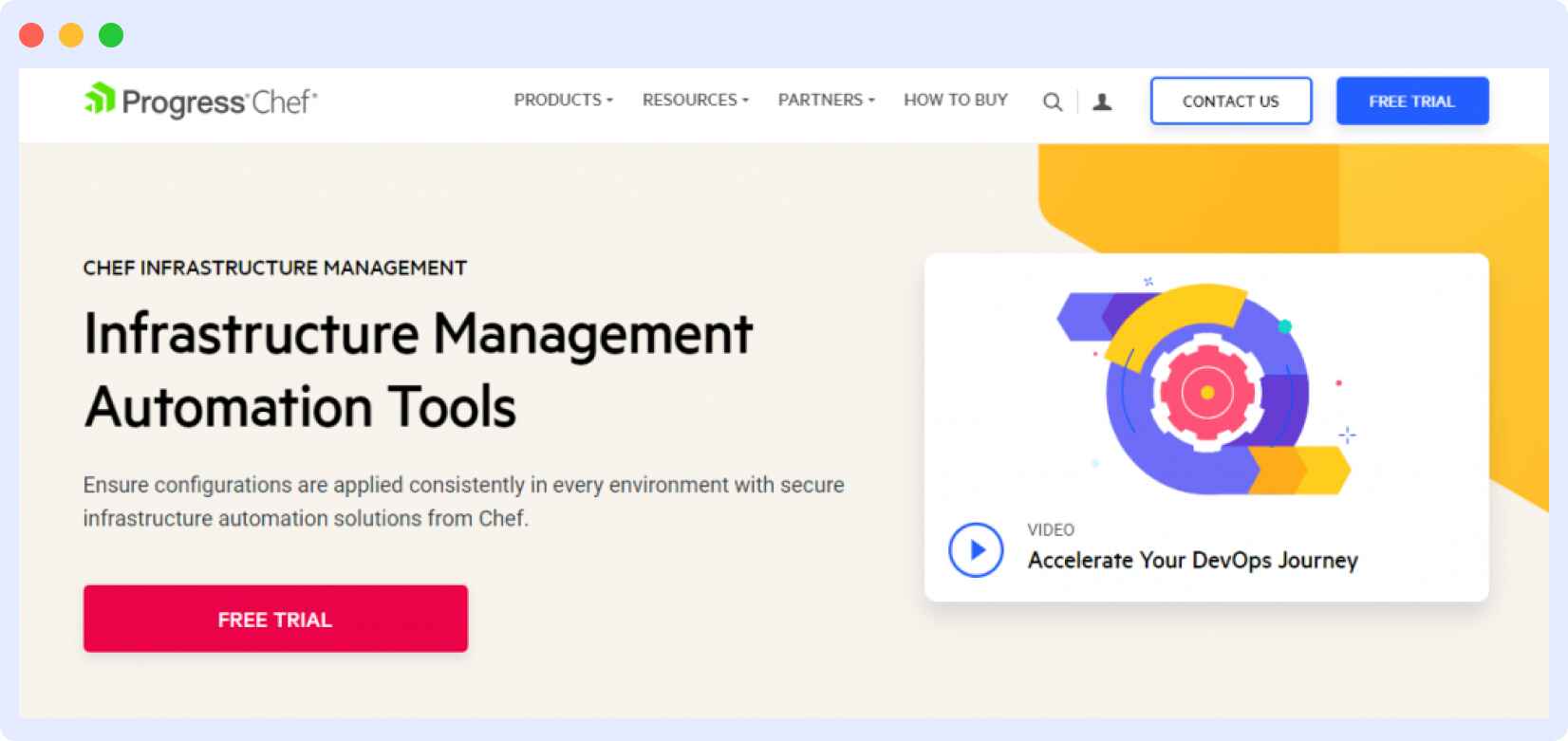
This method ensures that system configuration and application change testing are parallel, enhancing consistency and monitoring across infrastructures.
2. SaltStack – Configuration Management
Configuration management is a fundamental aspect of DevOps, ensuring that systems are maintained in a desired, consistent state. It’s crucial for automating the setup, ensuring reliability, and enabling quick recovery from failures.
SaltStack excels in configuration management by allowing users to define the state of their systems through code. With SaltStack, you can specify the applications, files, and settings required on a system, and it continuously evaluates and adjusts the system to match these specifications.
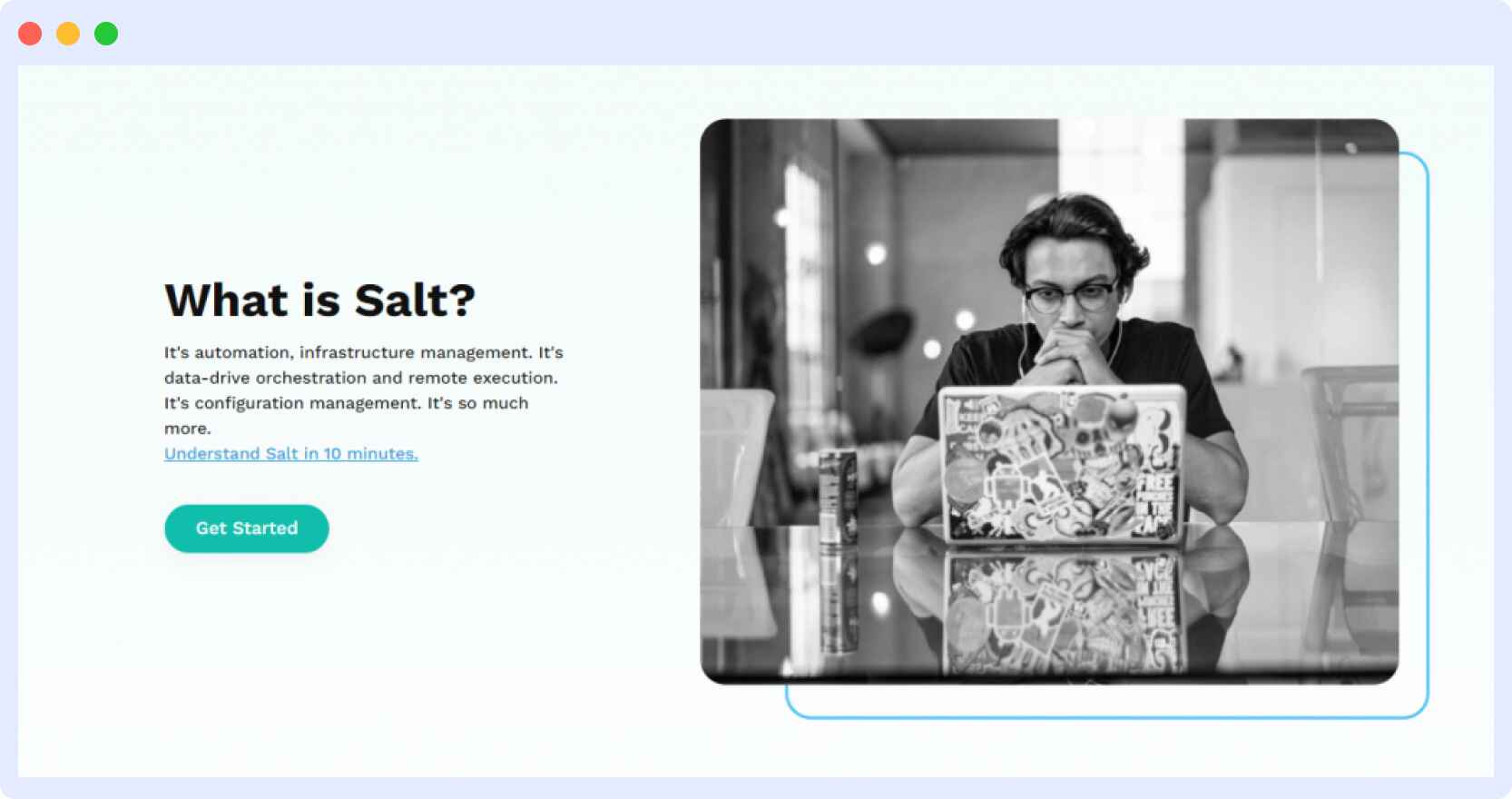
This approach simplifies managing complex environments and ensures consistency and compliance across your infrastructure.
3. Harness – CI/CD Automation
Continuous integration and Continuous Delivery (CI/CD) enable developers to frequently merge code changes to a central repository, followed by builds and tests to verify its utility. This DevOps practice improves the software quality incrementally and accelerates the delivery process to provide the end user with the best solution fast.
However, challenges such as maintaining consistency of environments across different stages of the delivery process, ensuring that the code is in a deployable state, and handling the complexities of deployment strategies can slow teams down, particularly when they are managing CI/CD manually.
Harness.io’s modern software delivery platform helps DevOps teams navigate these roadblocks through its CI/CD capabilities that enable 4x faster builds and one-click deployments. Its fully automated pipelines and AI/ML-driven deployment verification streamline the entire software delivery process.
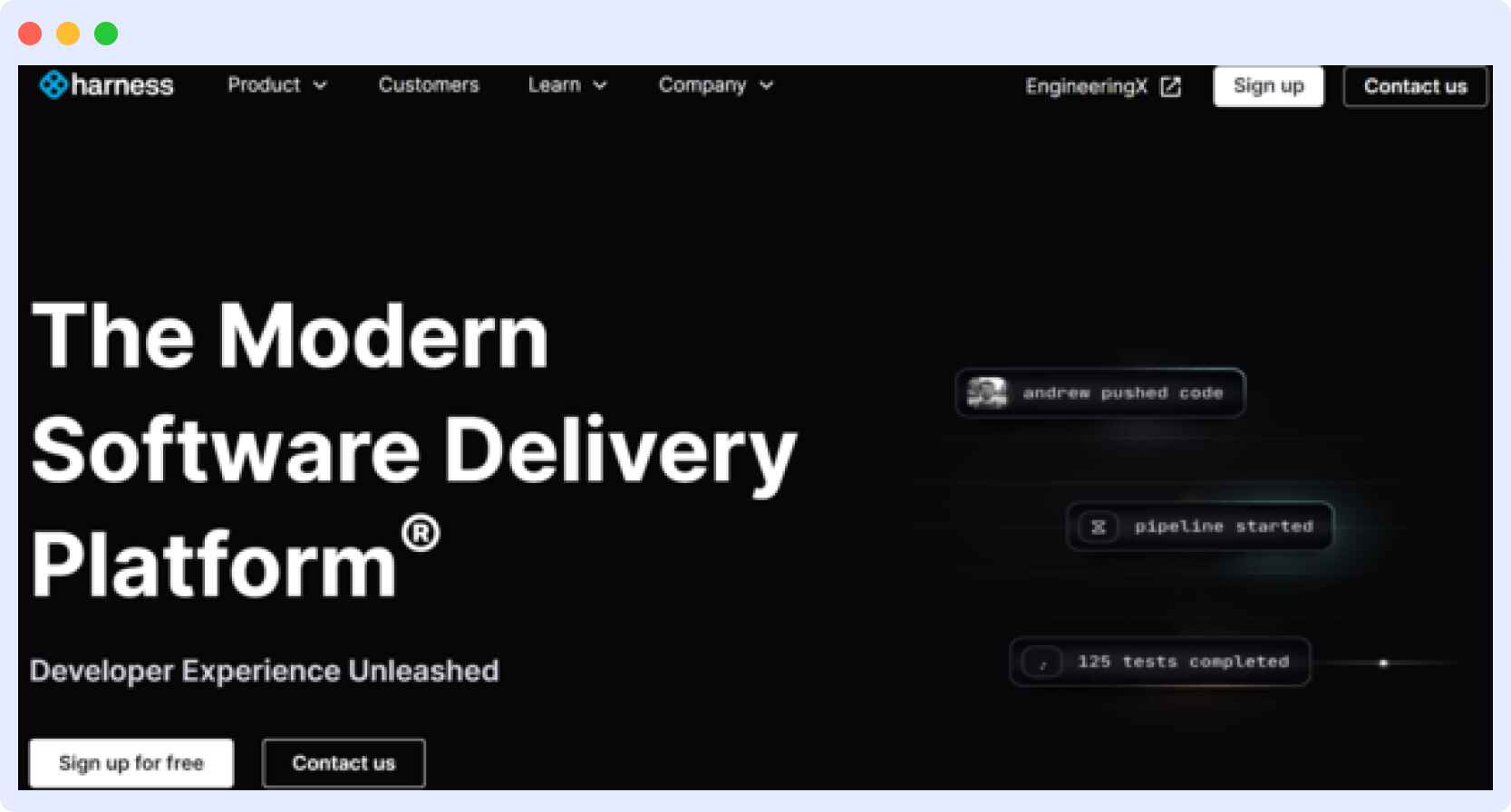
Additionally, Harness.io integrates security at each step by providing AI/ML-driven vulnerability remediation, which protects the integration and deployment process from any kind of threat.
4. Kapstan – Continuous Deployment Automation
Kapstan helps automate the deployment and management of cloud-native applications and achieves single-click deployment. This tool facilitates modernizing your stack from legacy systems like Beanstalk, ECS, Heroku, and Google Cloud Run to Kubernetes, without the complexities of management or learning.
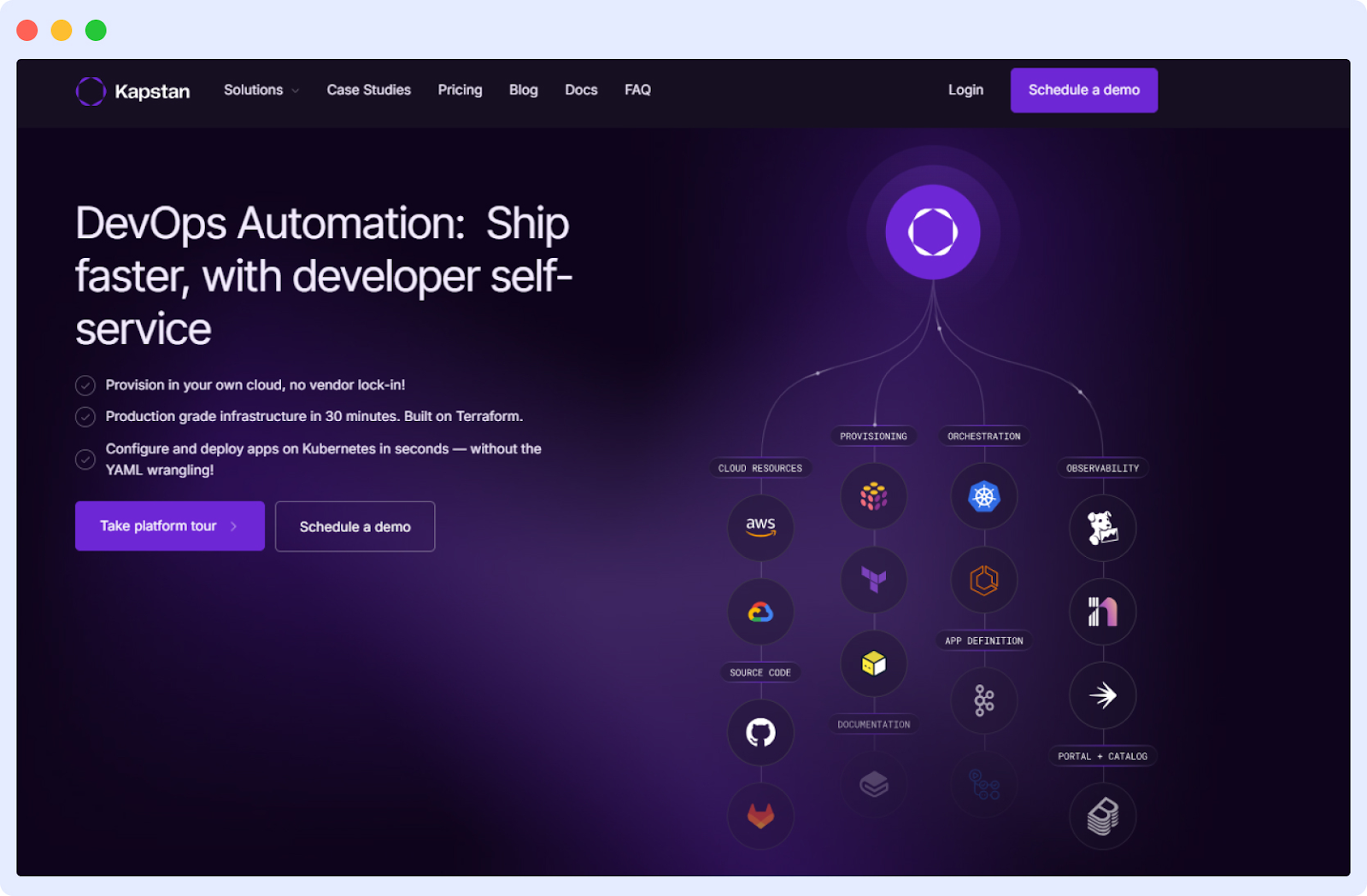
It also ensures that applications are deployed consistently across different environments, reducing configuration drift and manual intervention. It supports all the major cloud providers, making it cloud-agnostic.
Additionally, it integrates seamlessly with containerization technologies like Docker, allowing for easy packaging and deployment of applications in isolated environments.
It can also apply the new configuration to multiple environments in one go, reducing the amount of effort and accelerating the process.
5. Middleware – Automated Application Monitoring
Application monitoring continuously tracks and manages the health and performance of software applications to ensure they continue to run smoothly and efficiently.
Automating this process will constantly monitor app metrics and log data, which can help quickly identify issues and significantly reduce the Mean Time to Repair (MTTR).
Moreover, it also encompasses Digital Experience Monitoring (DEM), which focuses on delivering the best experience to the end-user by detecting and resolving bugs before they become issues.
Middleware AI-powered cloud observability platform simplifies the application monitoring process by providing a unified view of metrics, logs, traces, and events in one timeline. Its lightweight agent ensures you get fast and accurate results with minimal resource usage.
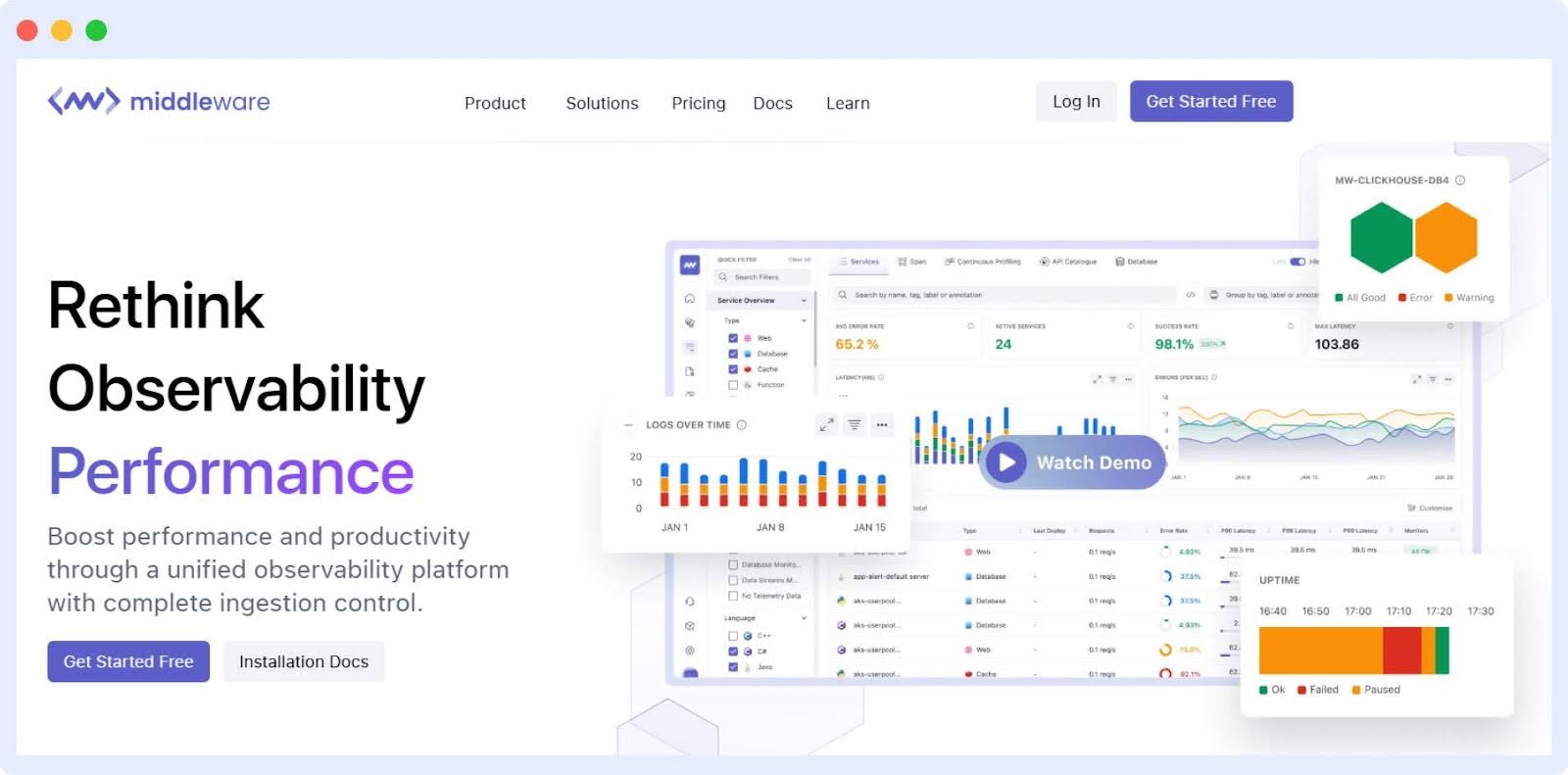
Furthermore, the AI-driven approach also gives DevOps teams solution recommendations to deal with various issues effectively, streamlining the troubleshooting process further.
Middleware – Log Management and Monitoring
Log management and monitoring are essential for maintaining the health and performance of IT systems. It involves collecting, analyzing, and managing event data from various sources to identify and troubleshoot issues. Effective log management ensures security, compliance, and operational efficiency.
Middleware automates log data collection across applications, cloud services, and on-premises environments on a unified observability platform. With Middleware, teams can efficiently monitor, analyze, and troubleshoot performance and security issues.
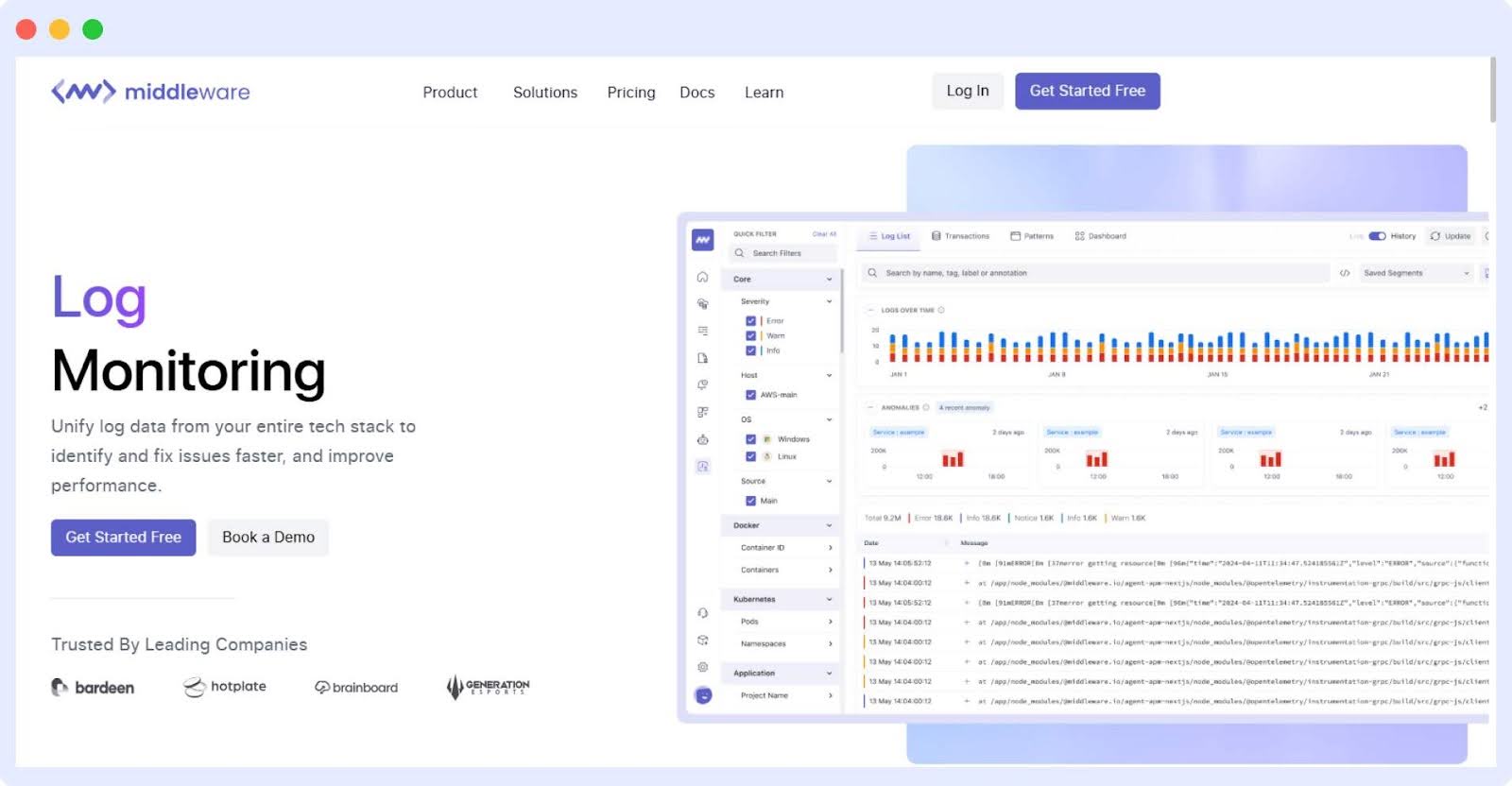
The platform streamlines the process with features like real-time search and advanced filters, ensuring critical issues are identified and addressed promptly.
Best Practices for DevOps Automation
DevOps automation streamlines the software development lifecycle, enhancing efficiency, reliability, and speed. Implementing best practices in automation is crucial for achieving optimal results. Here are key strategies to consider:
Infrastructure as Code (IaC)
IaC manages and provisions infrastructure through code rather than manual processes. It ensures consistency, reduces errors, and speeds up deployment across environments. Tools like Terraform and Ansible facilitate this practice, enabling scalable and repeatable infrastructure setups.
Continuous Integration and Continuous Deployment (CI/CD)
CI/CD seamlessly integrates code edits from multiple programmers and automates code deployment to production environments. This reduces the chances of errors and accelerates the release cycles. Tools like Jenkins, GitLab CI, and CircleCI can come in handy while implementing CI/CD pipelines.
Automated Testing
Incorporating DevOps test automation within the CI/CD pipeline ensures that code is thoroughly tested at every stage of development. This practice identifies bugs early, improves software quality, and reduces time to market. Selenium and JUnit are some of the tools that facilitate automated testing.
Monitoring and Logging
Implementing automation in your monitoring and logging processes will deliver real-time insights into software performance and infrastructure health. As a result, DevOps Team can adopt a proactive approach to resolving issues before they start impacting user experience.
Middleware offers a robust and scalable solution for monitoring system issues and logging them for further analysis. Middleware, Datadog, and New Relic are popular tools in this category.
Configuration Management
Configuration management tools automate the setup and maintenance of software and hardware components. They ensure that systems are in a desired, consistent state, which is crucial for security and compliance. Chef and Puppet are two popular solutions in this area.
Automate DevOps with Middleware
Automating DevOps processes and workflows is necessary for businesses and enterprises aiming for efficiency, reliability, and scalability. It also ensures seamless software development, testing, deployment, and monitoring, reducing manual errors and increasing productivity.
Adopting a scalable and robust solution for DevOps automation allows teams to manage complex infrastructures, deploy applications faster, and respond to market demands more effectively.
Middleware stands out with its AI-powered cloud observability platform, offering comprehensive monitoring, logging, and troubleshooting solutions across cloud infrastructures. It offers real-time monitoring of metrics, logs, and traces, ensuring immediate visibility into system performance, and utilizes AI to provide recommendations for quicker issue resolution.
Moreover, its unified dashboard brings together metrics, logs, traces, and events, offering a holistic view of the system’s health.