Containerization has changed the way software is built and deployed. Instead of worrying about whether your app will behave differently on another machine, you package everything it needs to run (code, libraries, dependencies) into one container. That container can now run anywhere.
Docker and Kubernetes are both the most frequently used containerization tools. These tools let developers run and manage containers. Though they serve different purposes and offer different benefits, both tools often complement one another.
We’ll explore the difference between Docker vs Kubernetes in this article. Their main characteristics, advantages, and when you should use each one will also be discussed.
Understanding Docker
Docker enables you to bundle your application with everything it requires to operate. It puts the code and system files into a container, so your software runs the same no matter where you run it. When discussing Kubernetes vs Docker, it’s important to note that Docker is ideal for creating and packaging containers, while Kubernetes helps manage and orchestrate them.
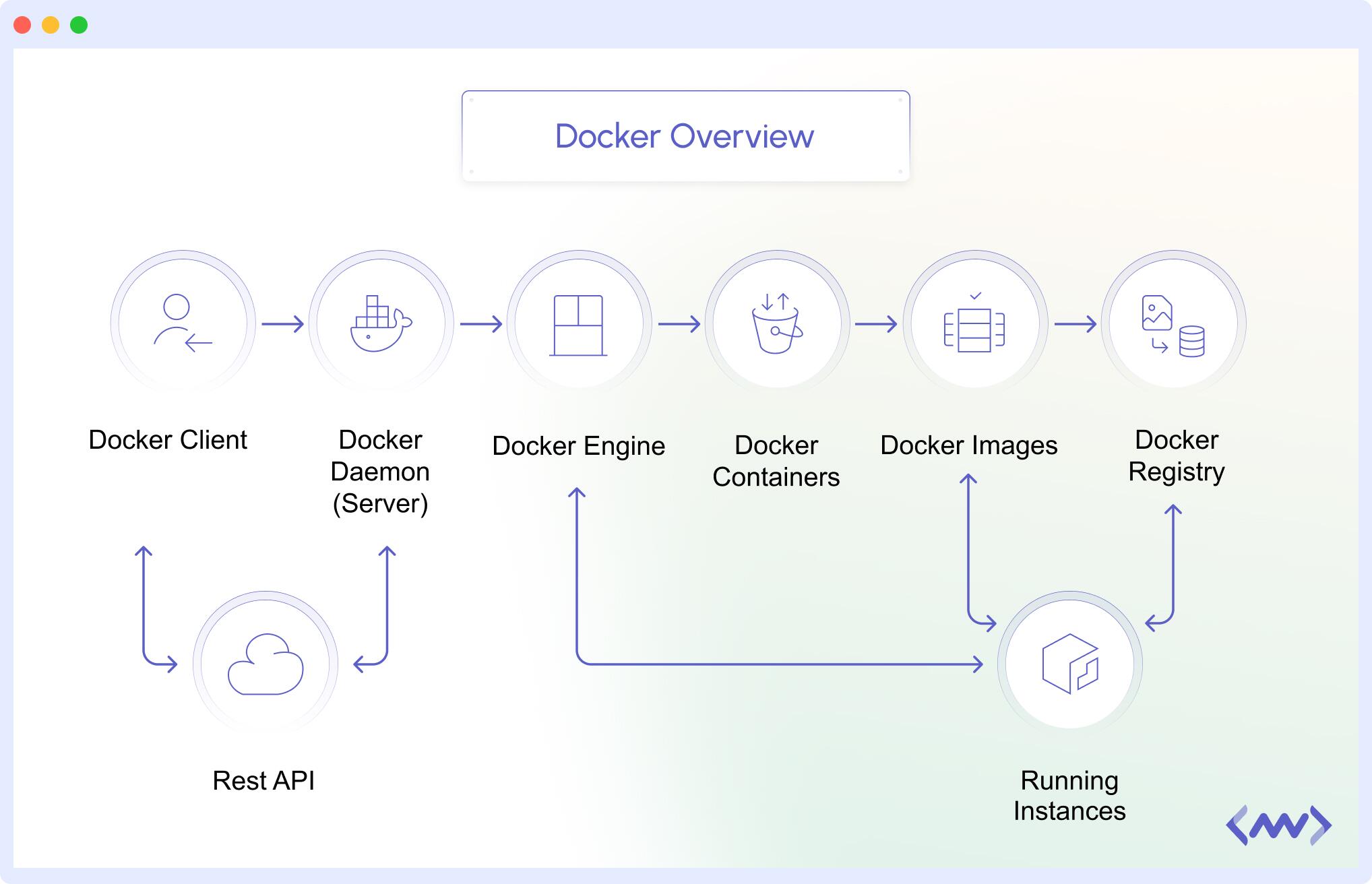
Before Docker, developers had to question whether their software would run on another server or machine. Docker, however, allows an application to execute anywhere in the same way, regardless of where it is installed.
Explore the Docker ecosystem — from Dockerfiles to containers. Learn everything from basics to the advanced in this guide.
Features of Docker
Here are the core features of Docker:
- Images: Docker uses images to create containers. This is like a template that contains everything needed to run the app. You can reuse or share these images with others.
- Docker Hub: A cloud-based platform allowing you to find and share Docker images. Imagine it as an app store for container images instead. Tools and applications already configured provide a fast starting point.
- Portability: It operates in the same way on various machines. Whether you are using your laptop, a server, or cloud services.
- Isolation: Each container runs separately from the others. This means that one app won’t alter the other, even if it runs on the same machine.
- Version Control: Docker lets you track changes to images. This helps you roll back to a previous version if something goes wrong.
Benefits of Docker
Docker makes developing and running applications easier. Here’s why so many developers use it:
- Saves Time: Enables fast application building, testing, and deployment. Every time you don’t have to start from scratch, setting up everything.
- Scalable: Running several Docker containers at once allows you to easily scale your application as more people start using it.
- Works Everywhere: Docker helps your app run the same way on any computer or server. This reduces possible problems when moving apps from development to production.
- Reusability: Many projects can benefit from the same Docker image. This saves you time and simplifies things.
- Improves Teamwork: Developers can share Docker images, so everyone works in the same environment. It helps reduce bugs and errors caused by different setups.
Understanding Kubernetes
Kubernetes, sometimes known as K8s, is a tool for managing several containers. Keeping track of several running containers can be difficult. Kubernetes helps to organize them and maintain the smooth operation of everything. With proper monitoring Kubernetes, you can ensure that your containers are running efficiently, detect potential issues early, and optimize performance.
It makes sure your containers are working and replaces them if they fail. Kubernetes can scale your application up or down. This means that you can run more containers when your app has many users and fewer containers when things are quiet.
By using Kubernetes monitoring tools, you can gain insights into your app performance, ensuring that your containers run efficiently and with minimal downtime.
Learn about container orchestration, its benefits, and how Kubernetes fits into the broader landscape.
Features of Kubernetes
Kubernetes offers several useful features to help you manage containers better. Here are the key features:
- Scaling: Kubernetes can automatically add new containers when your application has additional users. It can also reduce the number of containers when traffic is low.
- Storage Management: It lets containers access local or cloud storage (like AWS EBS) without any stress.
- Load Balancing: When many users use your application at the same time, Kubernetes spreads the traffic across containers so no single one gets overloaded.
- Rollouts & Rollbacks: It updates apps with zero downtime. If something goes wrong, it reverts to the previous version instantly.
Benefits of Kubernetes
Here are some of the benefits of Kubernetes:
- Better App Management: Managing many containers manually is a nightmare. Kubernetes acts like an autopilot by organizing containers across servers and making sure they work together seamlessly.
- Less Downtime: Crashes happen. But with Kubernetes, a failing container automatically restarts or gets replaced even before users notice.
- Faster Deployment: You can push out updates in seconds with no downtime required. If something goes wrong with the new version, just flip back to the previous stable version instantly, and your service keeps running like nothing happened.
- Saves Money: It changes the size of containers to match exactly what you need. This way, you save money because you are not paying for any extra server space.
- Handles Traffic Spikes Effortlessly: Kubernetes can rapidly add new containers to maintain operations if many users start using your app simultaneously. Once the user activity decreases, Kubernetes scales down by reducing the containers.
Docker vs Kubernetes Differences
Docker vs Kubernetes: While both are useful for containerization, they solve different problems. Docker creates individual containers, whereas Kubernetes manages multiple containers at scale. Understanding these differences helps teams build and run reliable applications.
What Each Tool Does
Docker is mainly used for containerization. It packages your application along with everything it needs into a single container. This makes it easy to build and move your app between different environments.
Kubernetes is a tool for orchestration. It therefore helps you run several containers simultaneously. When needed, it starts, stops, and restarts containers. This helps your application run well whenever something goes wrong.
Kubernetes vs Docker: Use Cases
Here’s a simple explanation of the use cases for both Kubernetes vs Docker:
- Docker:
- Docker allows developers to build and test apps on their computers. Since containers work everywhere, what works on your local machine will also work in production.
- It is great for running apps in small environments. Each container will only include what the app needs so that it will be fast and easy to run.
- You can break an app into smaller parts (called microservices) and run each part in its own Docker container. This makes your app easier to manage and scale.
- Kubernetes:
- Kubernetes helps when you’re running many containers. It organizes everything and makes sure containers run smoothly.
- If your application starts getting more users, Kubernetes can automatically add more containers to handle the traffic. It can also remove containers when they’re not needed.
- Kubernetes can restart your container when it crashes. It helps to keep your app online always.
Learn how to deploy microservice architecture using Docker containers with an easy-to-follow guide.
Core Differences
Here’s a breakdown of the Docker vs Kubernetes differences in terms of purpose, scaling, storage, and networking:
| Features | Kubernetes | Docker |
| Purpose | Manages and automates multiple containers across different machines. | Creates, runs, and manages individual containers. |
| Scaling | Automatically adds or removes containers based on demand. | Scaling must be done manually or with extra tools. |
| Storage | Supports different storage options like cloud or local storage. | Uses local storage by default, with extra setup needed for external storage. |
| Networking | It has built-in networking to connect multiple containers across servers. | Uses a simple default network for containers on one machine. |
| Load Balancing | Spreads traffic across multiple containers to prevent overload. | Needs extra tools for load balancing. |
| Best For | Managing large, complex applications with many containers | Running simple applications or individual containers. |
Pros and Cons
Both Docker and Kubernetes have their unique advantages, as well as their disadvantages. We’ll be taking a look at Kubernetes vs Docker to explore how each tool excels in containerization and orchestration.
Docker Pros:
- Its straightforward installation makes Docker user-friendly and simple.
- Docker lets you create an app once and run it everywhere.
- Containers start fast and don’t consume much system memory or storage.
Docker Cons:
- Docker on its own can’t manage multiple containers across different machines. It needs other tools like Kubernetes for that.
- It doesn’t restart containers automatically if they fail or scale them when traffic increases.
Kubernetes Pros:
- Kubernetes is perfect for big applications. It can manage thousands of containers across many machines.
- It can scale based on traffic and restart containers if they crash
- Makes deployment and updates easy, especially when used with DevOps practices.
- Kubernetes can roll back to the previous version if an update goes wrong.
Kubernetes Cons:
- Kubernetes is complex for beginners. It takes time to learn and set up.
- It needs more resources and proper planning to run better. It’s not ideal for a small team.
When to use Docker vs Kubernetes
Use Docker if:
- You’re building and testing an application
- You want to make sure your application works the same on any system.
- You’re working on a small project or just starting with containers
- You need to package your app and share it easily with others.
Use Kubernetes if:
- You have many containers running across different systems
- You need your app to scale automatically when there’s more traffic
- You want automatic recovery if containers fail.
- If you’re managing a large or complex application in production.
Use both if:
- You want to build and package apps using Docker and manage them with Kubernetes
- You want full control over your application’s lifecycle.
- You’re working on a small application that will need to scale later.
How Kubernetes vs Docker Complement Each Other
Both Docker and Kubernetes work well together because they each handle different parts of running an app in containers. Docker helps you build containers. It takes your app and everything it needs and puts it into one package.
Kubernetes helps you manage those containers. It starts the containers, stops them if something is wrong, and distributes them among servers to maintain a smooth workflow.
In summary, Docker is excellent for creating and operating containers; Kubernetes is excellent for handling several containers concurrently.
Discover the top tools for monitoring containerized applications, ensuring optimal performance and reliability.
Benefits of Using Docker and Kubernetes Together
Combining Docker and Kubernetes provides what you need. Here’s how:
- Scalability: Docker creates the containers, and Kubernetes can run many of them across different machines. This means your app can grow easily as more people use it.
- Self-Healing: When there is an issue, Kubernetes has the ability to restart the containers or transfer them to another machine.
- CI/CD Pipelines: In automated development processes, Docker creates and packages applications. Kubernetes runs and manages these containers in production, ensuring smooth operation.
Choosing the Right Tool for Your Needs: Kubernetes vs Docker
Your project will determine whether to use Docker or Kubernetes. Each tool addresses various issues, so your decision should depend on what you wish to build or manage. Consider these key factors:
1. Project Size and Complexity
Docker can be all you need if your project is small or not too complicated, whereas Kubernetes is more useful if your project has several components that must interact with each other.
2. Deployment Environment
Docker is simple to use and performs well if your software runs on a single computer or a small cloud server. Kubernetes simplifies management if your application has to operate on multiple computers or you are using cloud services such as AWS, Azure, or Google Cloud.
3. Need for Automation and Scalability
If you want your app to automatically handle more users, Kubernetes is the better choice. It can scale your app when traffic increases and scale down when it’s low. Docker by itself does not do this automatically.
How Middleware Integrates with Docker and Kubernetes
Middleware enables developers to track the health of the infrastructure and application. It also performs well in containerized settings like Kubernetes and Docker. Middleware interacts with Docker to provide real-time analytics on your containers. It helps to track important metrics like CPU usage, memory, container health, and more.
Middleware also helps to monitor your pods, nodes, services, and clusters by integrating with Kubernetes.
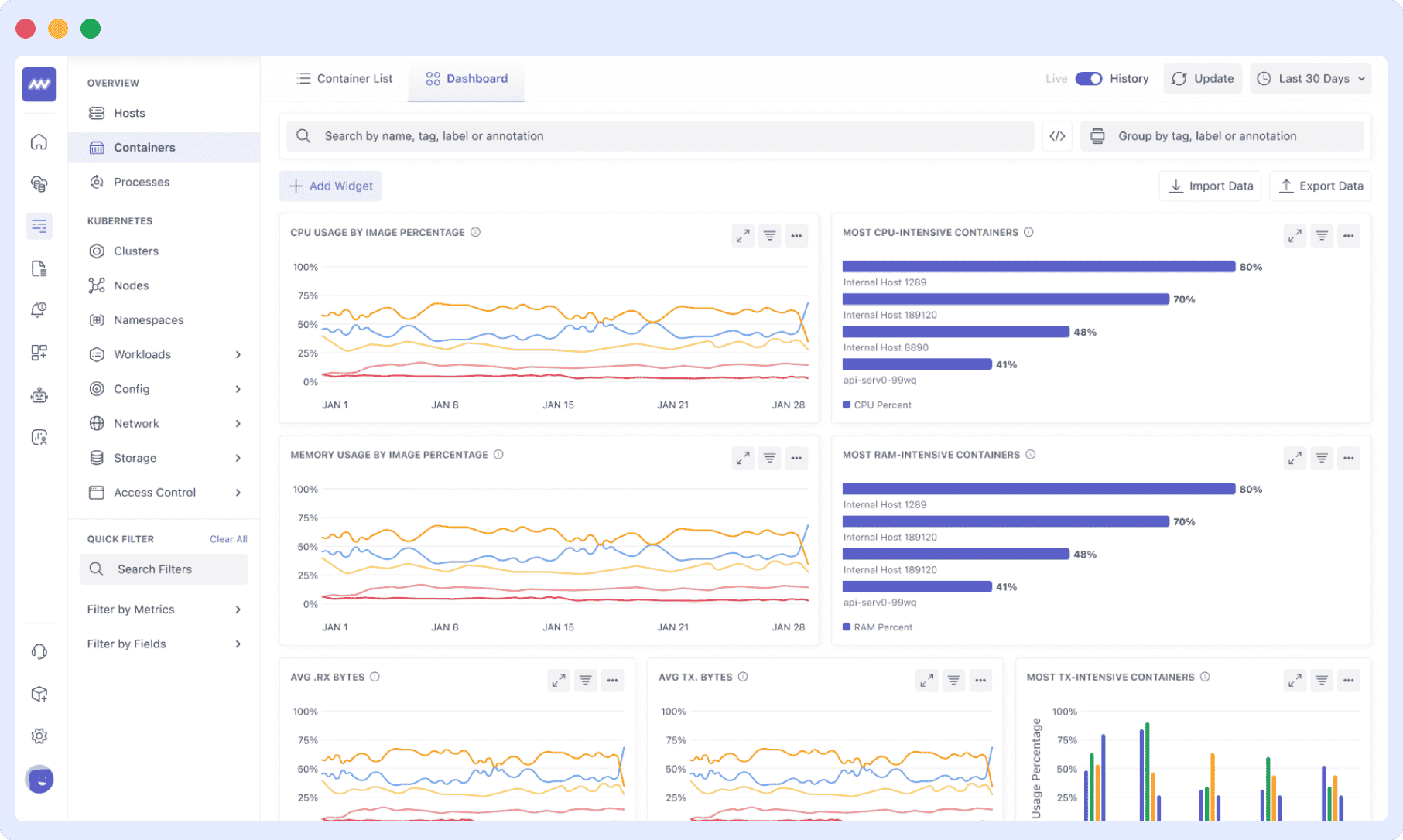
Let’s say you’ve deployed a large app on Kubernetes with several services running across different nodes. Middleware can visualize the health of your entire cluster, showing you how pods are performing, and alerting you when something breaks.
Conclusion
The Docker vs Kubernetes debate often arises when you’re scaling applications. Docker enables you to run your application on any computer without issues. As your application grows, managing multiple containers is made easier by Kubernetes.
Consider your project’s needs first; then choose a tool. Docker by itself could be sufficient for small applications. Kubernetes is preferable if your app is large or will expand.
Understanding how these technologies operate enables you to create applications that are simple to run, manage, and scale.



