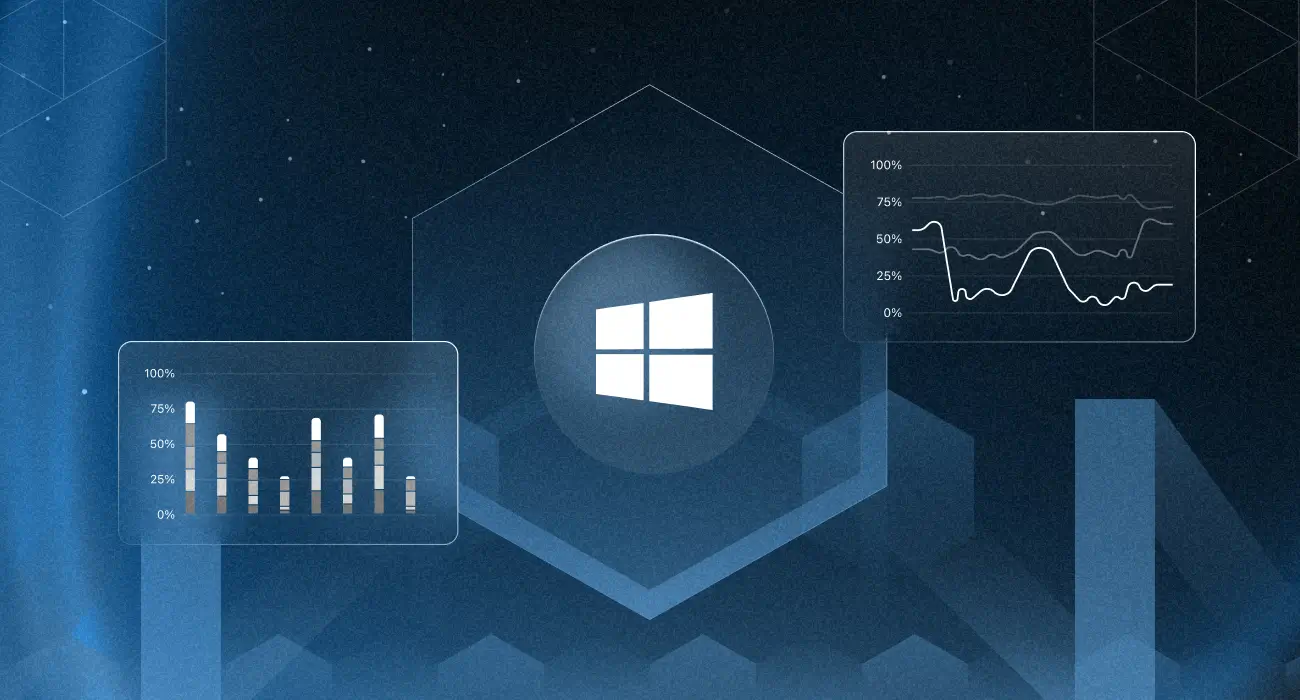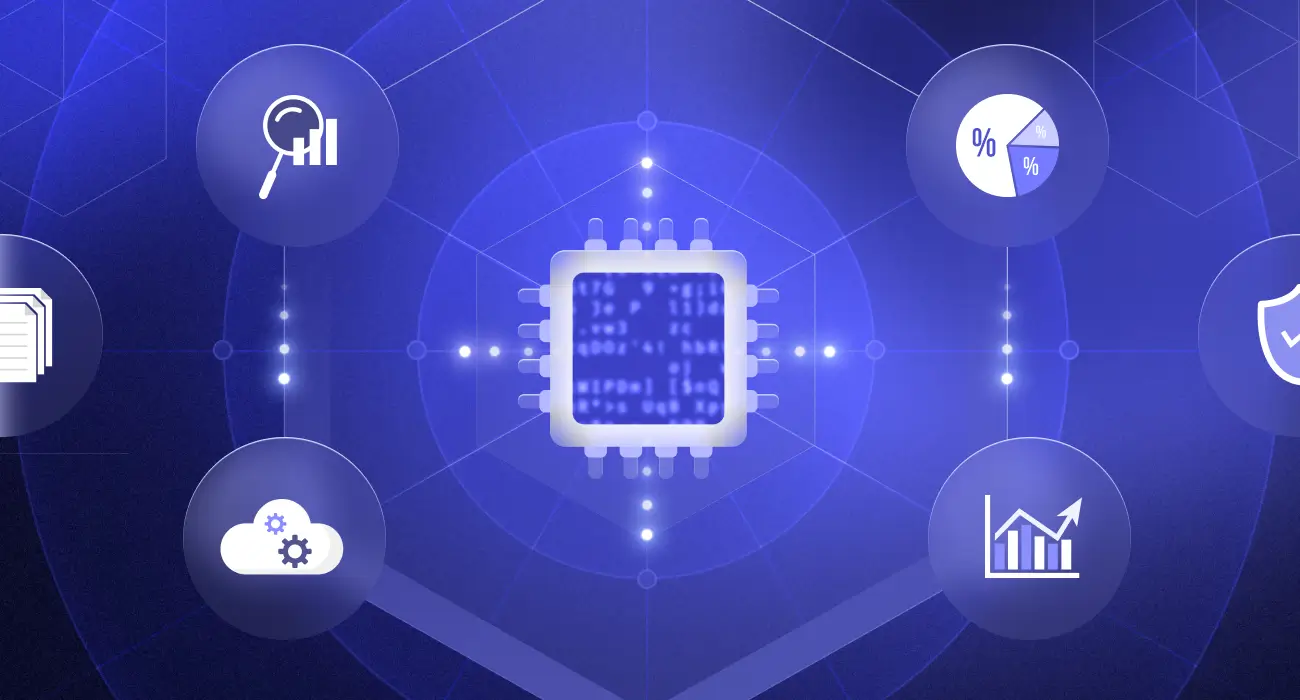Imagine this: It’s a Monday morning, your eCommerce site is about to launch a big flash sale, and thousands of users have started logging in for the sale. But suddenly, your checkout service page crashed. Whom to blame in this situation?
Upon investigation, you found out that a memory leak in one of your Windows servers was the reason, and that somehow the team was not able to detect it over the weekend, as no one was watching the Windows servers closely.
When servers run at inefficient performance, or when one goes down, it may affect organizations as a whole. Our job is to minimize any negative impacts on productivity, customers, and stakeholders alike.
The primary objective of Windows server performance monitoring is to stay ahead of potential issues. Through continuous observation of system resources, network traffic, and application behavior, administrators can optimize performance, allocate resources efficiently, and maintain reliable operations; all while minimizing the need for emergency maintenance.
What Is Windows Server Monitoring?
Monitoring Windows Server is a continual process of collecting and analyzing performance metrics associated with the operation of a server. The goal is to maintain the healthy operation of the server while identifying interactions that it potentially causes or interrupts before it affects business functions.
Windows server monitoring software facilitates the process of observing the critical components of your system.
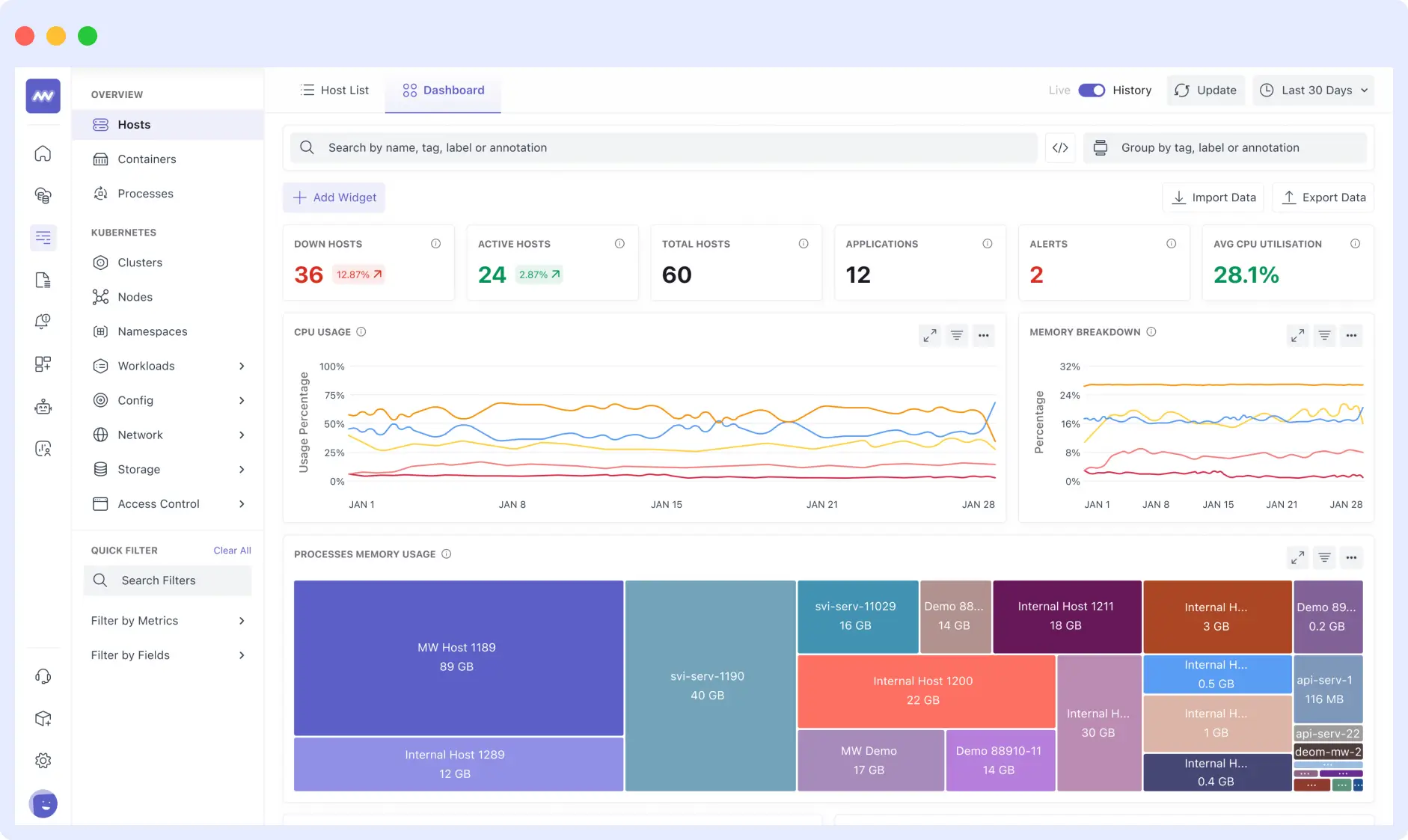
What Is the Main Objective of Windows Server Monitoring?
Knowing what all to monitor does not answer all your questions; you must also be aware of the main objectives of Windows Server monitoring, which are as follows:
- Proactive troubleshooting: Monitoring is capable of discovering problems before they develop into system failures or downtime; allows IT teams to troubleshoot more proactively, addressing problems during scheduled maintenance periods before serious issues arise.
- Performance tuning: Monitoring may show relevant performance bottlenecks and, more importantly, the ones causing the largest performance impacts, to allow the admins to modulate small configuration changes to performance.
- Resource management: Tracks resource utilization trends to prevent overprovisioning (wasting resources) or under provisioning (risking performance issues).
- Security monitoring: Monitoring may provide a mechanism to uncover user activity that may be anomalous, including unusual login attempts, permission modifications, or suspicious network traffic that may suggest a security breach.
- Compliance and auditing: Monitoring logs, operating system activity, and changes in great detail to track evidence of compliance or investigations in purported security breaches.
- Minimize downtime: Helps reduce business disruptions by identifying and resolving problems before affecting the end-user or critical service.
- Improve IT efficiency: Enables support teams to act quickly with clear details behind the problem.
- Enable data-driven planning: Offers historical performance data that provides understanding of potential future infrastructure needs.
- Strengthen security: Can quickly identify possible security incidents, as well as provide evidence to aid investigations.
- Support business continuity: Supports organizations servicing performance requests or SLAs.
What to Monitor on Windows Servers?
Effective Windows server monitoring should focus on several key metrics and components to maintain performance and reliability. Each of these components needs to be monitored routinely to prevent a system failure and maintain an efficient and consistent performance.
CPU Usage
- CPU usage can affect system performance broadly, and applications being used can also behave unpredictably.
- Tracking load will help identify processes that are using an excessive amount of system resources.
- This ultimately helps in resource planning, workload balancing, and making necessary decisions around hardware.
Memory Utilization
- Low memory utilization will slow down system performance and cause applications to crash.
- Tracking usage can help you discover memory leaks or applications that are using more RAM than expected.
- This monitoring can ensure the optimal resource allocation and indicate when scaling could be needed.
Disk I/O
- Slow disk operations will create bottlenecks that degrade the overall performance and responsiveness of the system.
- Monitor read/write speeds, disk queue length, percentage of storage used, and make sure that a disk isn’t full.
- This can help in preventing data loss by identifying failing disks or drives before the issue escalates.
Network Activity
- Excessive network activity can indicate malware, a data breach, or possibly a lack of adequate bandwidth.
- Monitor inbound and outbound data to look for irregular patterns of communication to ensure consistent network availability for business functions.
- Monitoring can help in traffic optimization and early identification of unusual communication patterns.
Service Health
- Critical services (eg, DNS, Active Directory, SQL Server) required for the application to work need to be running and possibly monitored.
- Monitoring can help in immediate detection when a service becomes unresponsive to abruptly stops.
- It can also help you with faster troubleshooting and automated restarts to maintain application uptime.
Event Logs
- System logs can capture warnings and error messages that can come back to haunt you.
- Monitoring these logs regularly can help you in detecting security breaches, driver failures or any unforeseen event that may affect your system performance.
- Monitoring the logs can also help in audits and root cause analysis.
Uptime and Availability
- Server downtime is business downtime and dissatisfaction for your customers.
- By measuring server availability metrics, you can track your servers against SLA’s, track repeatable issues, and ultimately identify recurring downtimes.
Challenges in Windows Server Monitoring
Even with advanced Windows server monitoring tools, organizations face many of the same challenges that hinder their monitoring practices and the reliability of their systems.
1. Alert Fatigue
Alert fatigue can severely impact a team’s ability to respond effectively when real issues arise.
Example: A misconfigured CPU threshold triggers dozens of non-critical alerts, flooding the system. While most of these alerts are harmless, they create excessive noise. Over time, the team starts ignoring them.
Then, a few days later, a critical issue occurs but it’s overlooked because the team has become desensitized to the alerts. As a result, the real problem goes unnoticed, and trust in the monitoring system deteriorates.
2. Lack of real-time visibility
Hybrid environments combining on-premise and cloud components often introduce monitoring gaps that hinder real-time visibility across the entire system.
Example: Suppose you’re running an application hosted partly on Azure and partly on local servers. If your monitoring setup only covers the on-premise infrastructure, any latency issue originating from the cloud side remains invisible.
This lack of visibility prevents root cause identification, delays incident response, and leads to incomplete diagnostics ultimately impacting performance and user experience.
3. Siloed Monitoring Systems
Multiple tools for infrastructure monitoring and application monitoring make it impossible to see if there is a correlation between an application issue and a server issue.
Example: The application team notices slow response times but can’t determine whether it’s caused by backend server load. Simultaneously, the infrastructure team detects high CPU usage but has no visibility into whether the application triggered it.
Without a unified view, teams waste time switching between tools, leading to delayed problem resolution and reduced operational efficiency due to the lack of end-to-end observability.
4. Scalability issues:
Native Windows monitoring tools often fall short as infrastructure scales. What works seamlessly with five servers can quickly become a bottleneck when managing fifty.
Dashboards may load slowly, and data retention capabilities become constrained, limiting historical analysis. As a result, visibility and performance monitoring deteriorate just when they’re needed most making it essential to adopt a more scalable, enterprise-grade monitoring solution.
5. Difficulty correlating logs, metrics and events:
Teams lack a method of seeing correlation when monitoring all of their sources of alerts.
For instance, for one of your applications, you see a spike in disk usage, a login failure, and a service crash, all happened at the same time. But the logs are in different tools with different time stamps, which creates an issue for the team to connect them quickly.
Moreover, it team looks through logs and data by hand, which takes a long time. By the time you find the cause, users are already upset.
Native Windows Server Monitoring Tools
Windows Server provides a variety of opportunities for monitoring without having to install any software. It already has monitoring tools that utilize the capabilities of the operating system to provide the required monitoring. Some of these tools are:
- Performance Monitor (PerfMon) allows for real-time and historical performance monitoring with customizable charts and reports.
- Event Viewer can be centralized management of logs for filters, and all the application, system, and standalone security logs can assist in tracking problems.
- Task Manager provides quick snapshots of running processes and their resource consumption.
- Resource Monitor supplies detailed reporting of CPU, memory, disk, and network. And during this local, non-unitized space, a web-based method to manage and monitor several servers from a single dashboard is another way to integrate Windows Admin Center.
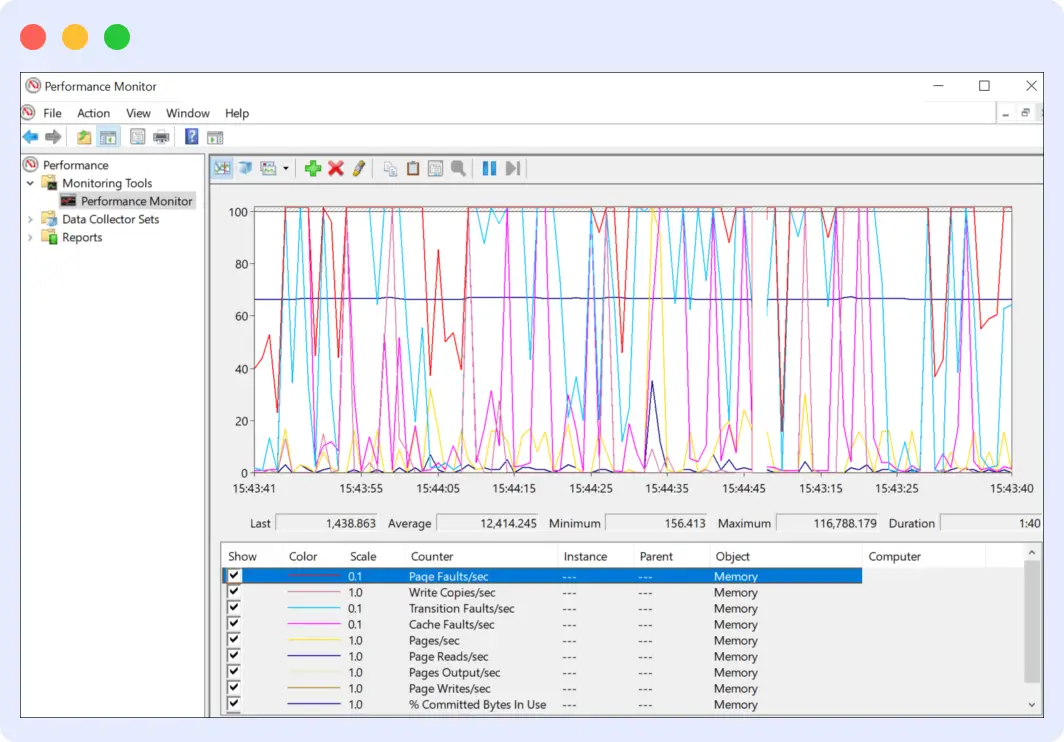
Third-Party Windows Server Monitoring Tools
When built-in options aren’t sufficient, third-party Windows server monitoring software provides advanced capabilities for comprehensive oversight of your server environment. Some of the popular tools and their distinctive capabilities are as follows:
- Tools such as Middleware, ManageEngine OpManager, and SolarWinds Server & Application Monitor offer comprehensive server and application visibility.
- Zabbix and PRTG Network Monitor both provide thorough infrastructure monitoring with intuitive or adaptable user interfaces.
- For cloud-native settings, open-source solutions such as SigNoz combine all telemetry metrics, logs, and traces into a single, unified view.
- Datadog provides machine learning-driven alerts and scalable, real-time monitoring for cloud and hybrid applications.
From small enterprises to intricate enterprise systems, these technologies can be used in a variety of settings.
Middleware: Advanced Windows Server Monitoring
While you have multiple prebuilt and third party tools that provide standard functionality like basic metrics, static threshold, and disconnected views, Middleware takes the server monitoring a step further by offering features like real-time, intelligent, and scalable monitoring, rapid troubleshooting, and deep infrastructure visibility.
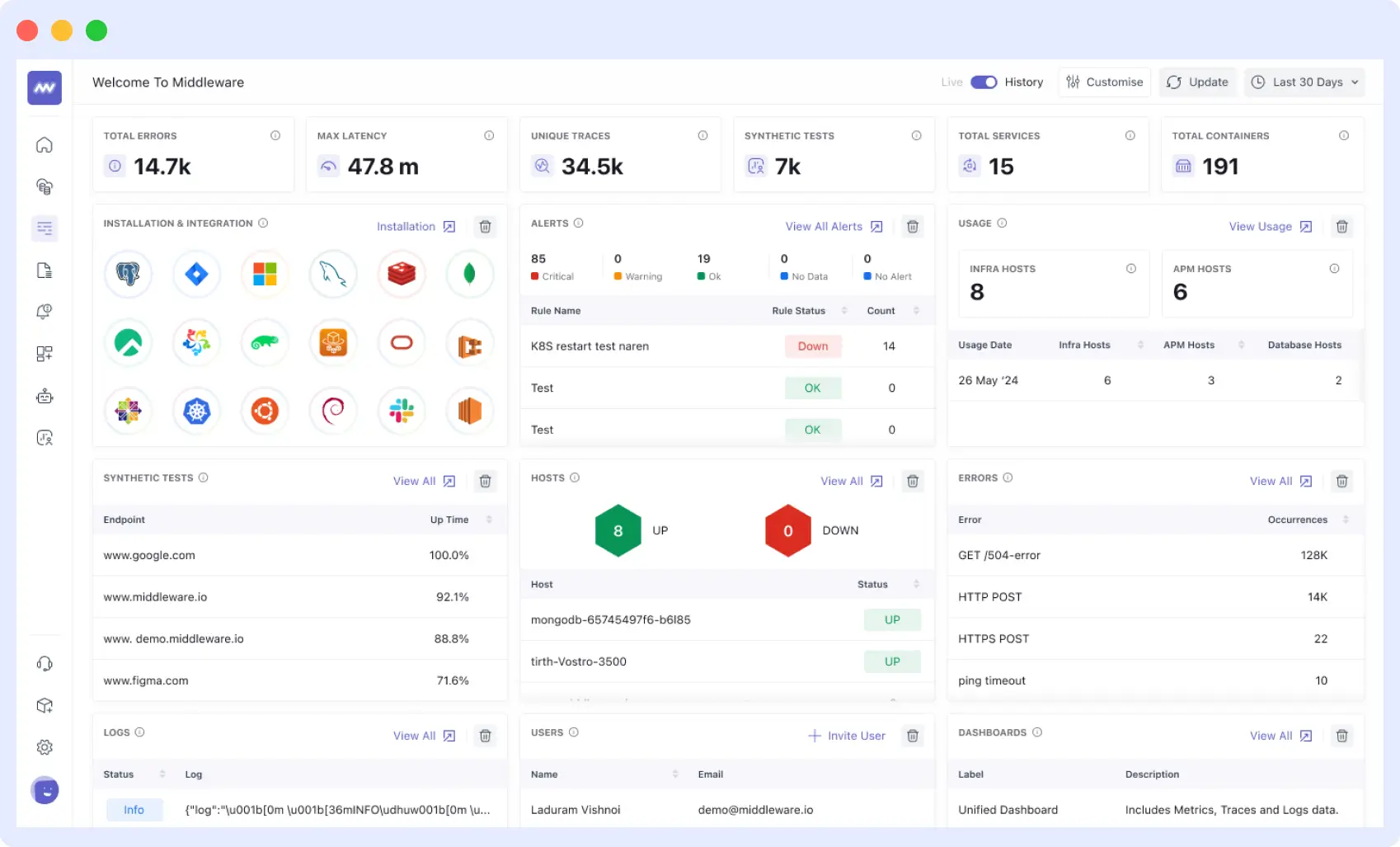
Middleware resolves all the challenges that you have seen earlier in this article. For example, it can tackle alert fatigue through intelligent alert correlation and dynamic thresholding. It makes sure that teams only receive notifications for genuine issues.
It bridges visibility gaps in hybrid environments by providing unified dashboards that display both on-premise and cloud resources in a single interface, eliminating monitoring blind spots.
Middleware breaks down silos by integrating infrastructure and application monitoring within a cohesive platform.
It addresses scalability concerns through distributed architectures that efficiently handle thousands of servers while maintaining performance.
It employs AI-powered analytics to automatically correlate logs, metrics, and events, dramatically reducing the manual troubleshooting overhead by pinpointing root causes and suggesting remediation steps.
Trademarkia, a company that provides legal technology to automate, streamline, and simplify the processes related to trademarks and other intellectual property matters, uses Middleware’s full-stack cloud observability platform for monitoring.
“I don’t want my developers to stay up all night to try to fix issues. That’s a waste of everyone’s time. Middleware helped us become faster. It saves at least one hour of my time every day, which I can dedicate to something else”
Akshat Gupta, Trademarkia
Trademarkia has seen some revolutionary results as it was able to save an estimated 20% time for the DevOps team, achieved a 50% reduction in noise alerts, and 20% Faster MTTR that ultimately led to 25% improved developer productivity.
Benefits of Windows Server Monitoring
Deploying good Windows server monitoring tools has many benefits to IT operations and the business as a whole.
- Reduced downtime: Proactive monitoring identifies upcoming problems before they result in system downtime. This enables scheduled maintenance versus an emergency fix.
- Improved system performance: Ongoing monitoring shows performance tendencies and bottlenecks, giving the administrator the chance to change configurations prior to the users detecting slowdown.
- Enhanced security: Real-time monitoring & alerting catches anomalous login attempts and suspicious activities, even allowing the team to make timely decisions prior to a data breach.
- Cost savings: Efficient resource utilization reduces unnecessary hardware purchases while preventing costly business disruptions and emergency support expenses.
- Faster troubleshooting: Consolidated monitoring dashboards allow for immediate pinpointing of which system is having an issue, very quickly mitigating time spent manually looking across multiple systems.
- Regulatory compliance: Automated logs with tracking of historical records provide necessary documentation for compliance in telecommunications.
- Increased IT team productivity: Automated alerts eliminate some manual check-ups, allowing the team to spend time on tactical projects while still paying attention to upcoming issues.
Conclusion
Monitoring IT infrastructure helps shift responsibilities to proactively steer operations and ultimately deliver real value, reducing downtime, enhancing security posture, and saving significant costs by maximizing resources.
Some reflections on the monitoring you currently have in place against the best practices above. Whether undertaking the implementation of a solution or enhancing your existing tools, prioritizing comprehensive Windows server monitoring will safeguard critical systems within your organization, allowing business systems to operate optimally.
Start your free trial with Middleware today and gain real-time insights into your Windows servers.
FAQs
How does Windows Server Monitoring help with security and compliance?
Windows server monitoring can easily track unauthorized access attempts, unusual activity, and failed logins through event logs and real-time alerts. It also supports compliance teams by maintaining detailed logs and audit trails required by standards like HIPAA, GDPR, or ISO 27001. This way, it enhances the overall security of your systems.
What are the best practices for effective Windows Server performance monitoring?
To ensure effective monitoring, you should define clear objectives, set performance baselines and alert thresholds, automate notifications, and regularly review system metrics. Moreover, backing up critical data and document monitoring procedures can allow for team collaboration and rapid incident response.
What are the benefits of using third-party Windows Server monitoring tools?
Third-party tools like Middleware, Solarwinds, Signoz, etc., offer advanced features such as automated discovery, intelligent alerting, customizable dashboards, and cross-platform support. These tools can also improve visibility, reduce response times, and streamline troubleshooting, making them suitable for both mid-sized businesses and enterprise environments.
Which is the best Windows Server Monitoring software for full-stack visibility?
Middleware stands out as a top choice for Windows Server Monitoring as it offers real-time analytics, customizable dashboards, and seamless integration into existing IT workflows. It is an all-in-one, user-friendly solution that supports complex environments without adding operational overhead.