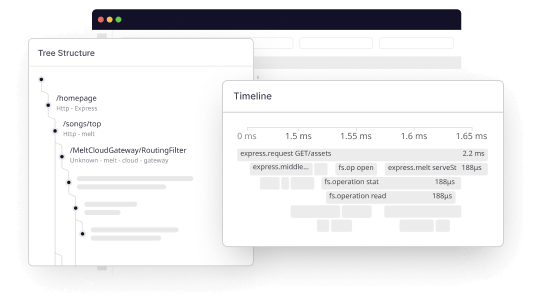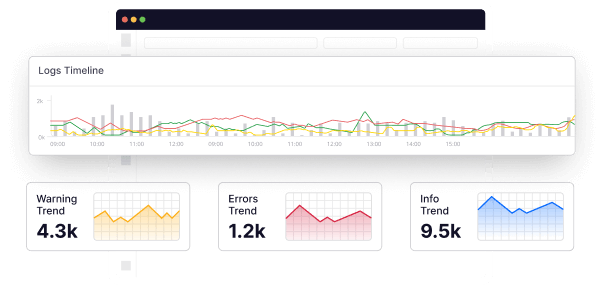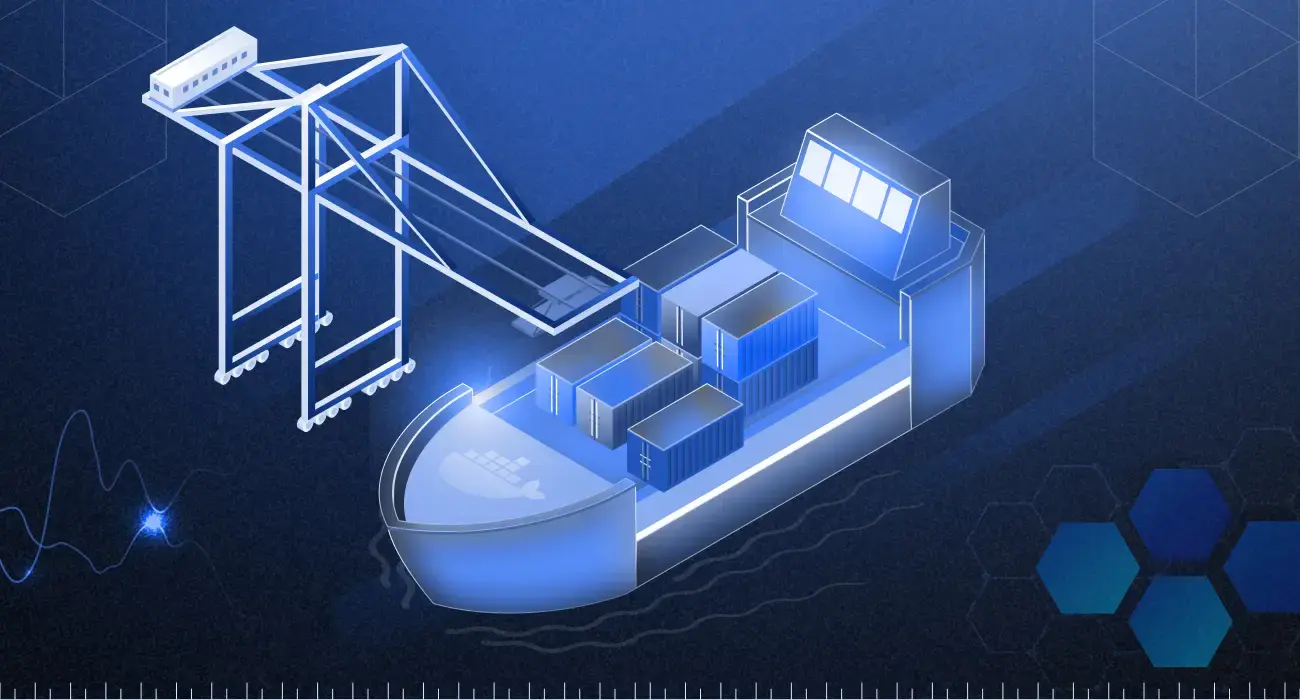What Is API Monitoring?
API monitoring is the systematic process of observing and evaluating the performance, functionality, and reliability of Application Programming Interfaces (APIs).
It involves tracking key metrics such as response time, latency, error rates, and overall operational health to ensure communication between software applications.
The primary objective is to identify and address issues proactively, minimize downtime and optimize the efficiency of API-dependent systems.
Key API Metrics to Monitor
Ensuring APIs’ optimal performance and reliability requires a keen focus on specific metrics. These key indicators serve as vital benchmarks, allowing organizations to assess and enhance the efficiency of their digital interactions.
Let’s explore the essential API metrics:
Uptime
One of the most basic and fundamental metrics in API monitoring, Uptime is a golden standard in measuring the performance of any service. You might have heard the term 99.999% uptime, which is a measure of how many uptimes vs downtimes there are per year.
Response Time
Response time is the time taken by an API to process a request and return a response to the client. It is a critical API metric to monitor because it directly influences operational efficiency.
Latency
Refers to the time delay between API request and response time. By minimizing latency, organizations can optimize application performance.
Endpoint
Refers to the specific URL or route through which API requests are made.
CPU Usage
The CPU usage metric is a direct indicator of any application’s responsiveness and performance. High CPU usage means that your servers or virtual machines are oversubscribed and overloaded, or it can be a bug that’s taking more resources than the main service.
Memory Usage
Just like CPU usage, memory usage is a good indicator of the performance of an API as it is a physical resource and not a metric that may be more configuration-dependent.
Errors Per Minute
Errors Per Minute (error rate) is the number of API calls with non-200 status codes per minute and is a critical metric for measuring how buggy and error-prone your API is.
Top 12 API Monitoring Tools
Here are the best API Monitoring tools this year, as per user reviews:
Middleware
Middleware stands out as a premier API monitoring tool, empowering developers to troubleshoot API-related issues in real-time. It serves as a unified observability platform, aiding in prompt problem identification and root cause analysis.
Some of the key features of Middleware that make it an ideal API monitoring tool are:
1. Uptime and performance tracking
Middleware is a full-stack observability platform that allows you to track the performance of your APIs at various network levels (HTTP, SSL, DNS, TCP, Websocket, UDP, ICMP, and gRPC).
Also, having a detailed breakdown of network timing data and response time by location helps with faster root cause analysis.
2. Service monitoring
Each API’s performance impacts the service and application performance, so monitoring metrics like the number of requests, error and success rate and latency is very important, and Middleware makes it easy.
3. Instant root cause analysis and Error trace
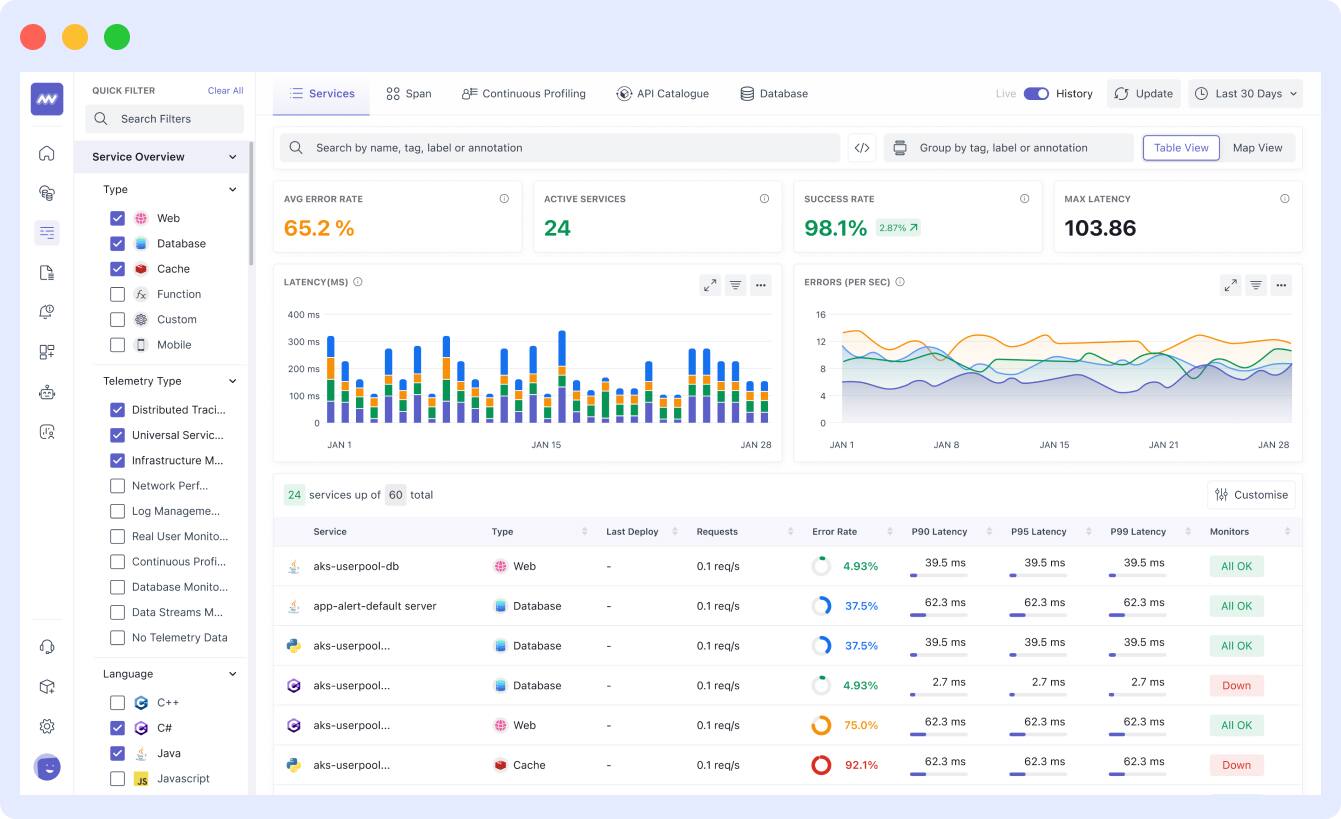
The error tracking explorer displays issues that Middleware has identified as well as important aggregates, such as each issue’s total error count and frequency over time.
Having these error details and proper attributes can help you quickly identify the root cause behind any error.
4. AI-powered alerts
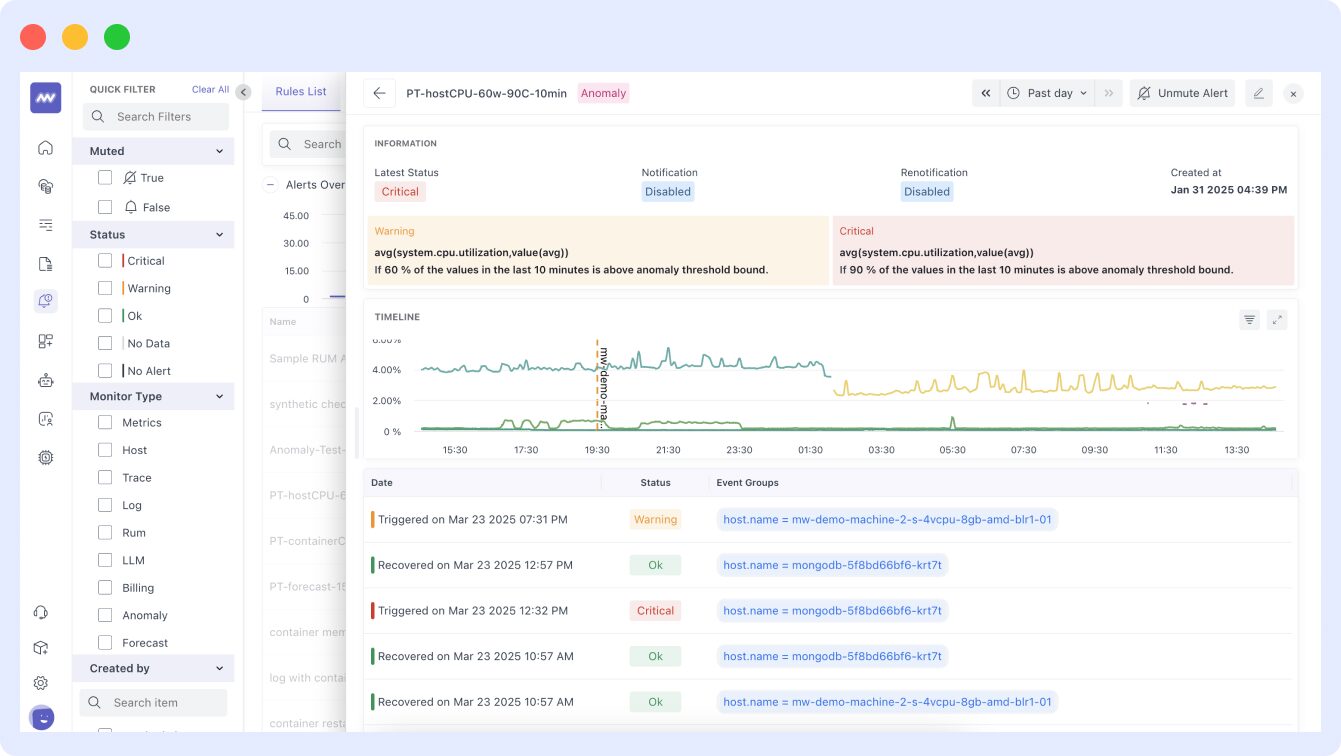
Middleware lets you set smart alerts based on response time and the response code of API. So, if a condition to trigger an alert is met, Middleware will notify you on Slack, Microsoft Teams, Email or your selected preferred channel.
Pros
- Supports cloud and on-premise solutions.
- One-minute installation.
- 24/7 support via email, chat, and call.
- Unified view reducing issue identification time.
- Causation to correlation of data for faster root cause analysis.
- GDPR, CCPA, and SOC 2 compliant.
Cons
- Limited integrations as compared to other API Monitoring tools.
Pricing
Middleware provides a transparent and flexible pricing structure tailored to users’ specific needs. They offer a Free Forever Account, allowing individuals to explore comprehensive monitoring (with up to 100 GB data ingestion) without an immediate financial commitment.
Their pay-as-go plan costs $0.3 per GB for logs, metrics and traces. Plus, Real user monitoring starts from $1 for a 1k rum session and synthetic monitoring starts from $5 per 5k synthetic checks.
Start monitoring your APIs for free. Get Started.
Treblle
Treblle is a tool that helps Engineering and Product teams create, launch, and take care of REST-based APIs more quickly. It tracks your API performance, security and quality.
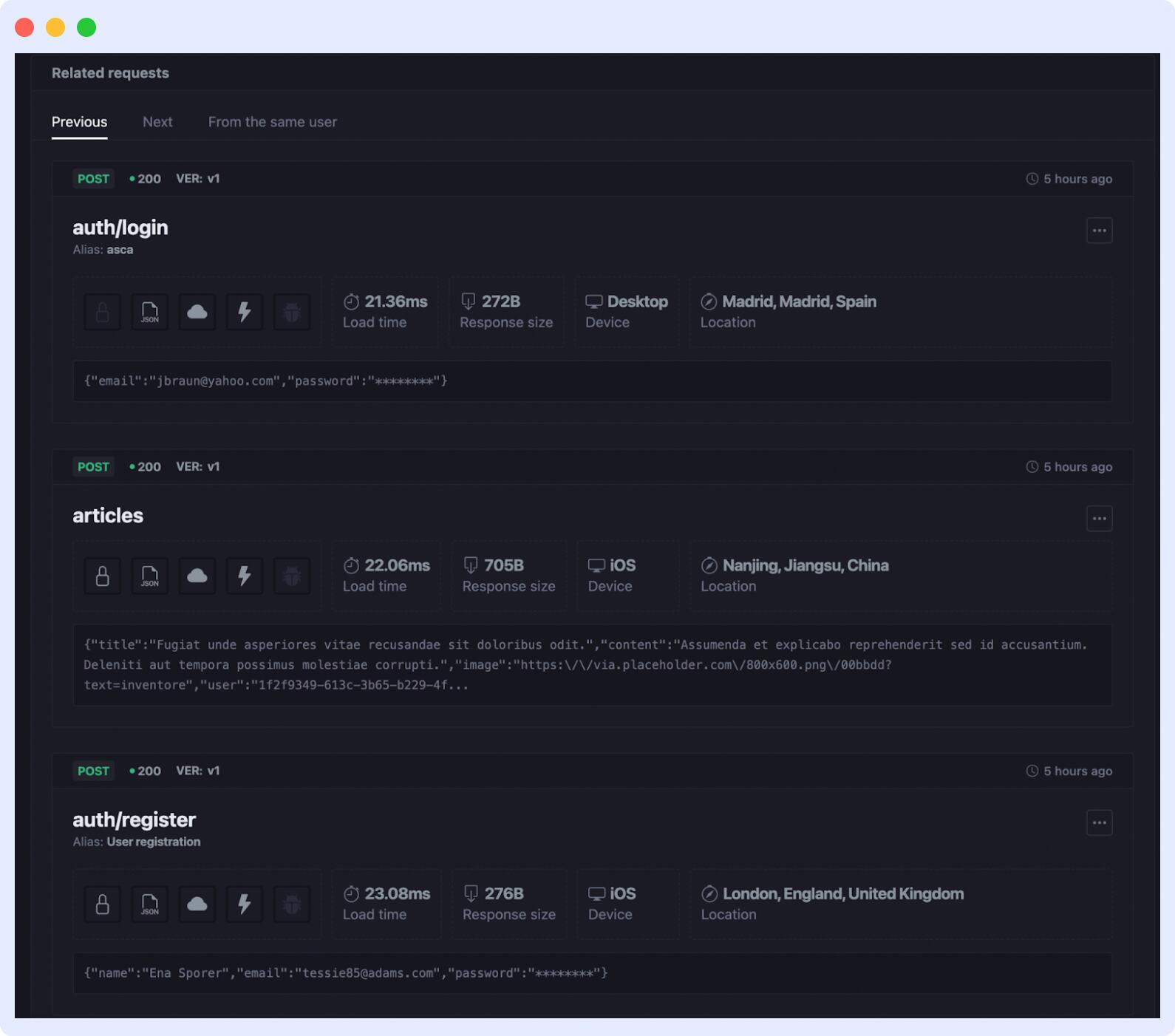
- Quickly locate a specific request or a group of requests in seconds.
- Easily filter and search using over 40 different data points for requests.
- Monitor API adoption, product usage, and key business metrics.
Pros
- Lightweight
- 1-click API request testing
- Auto-generated API documentation
- Quality, security & performance tracking
- Real-time problem detection
Cons
- Treblle may have limited integration options compared to more extensive API development tools.
Pricing
- Free- $0
- Starter- $77
- Team- $233
Sematext
Sematext offers comprehensive cloud monitoring tools, providing end-to-end visibility from server performance to SaaS application availability.
With easy integration into various cloud and container platforms, it allows monitoring of private, public, and hybrid cloud services, enabling centralized management of infrastructure, databases, applications, and site response times.
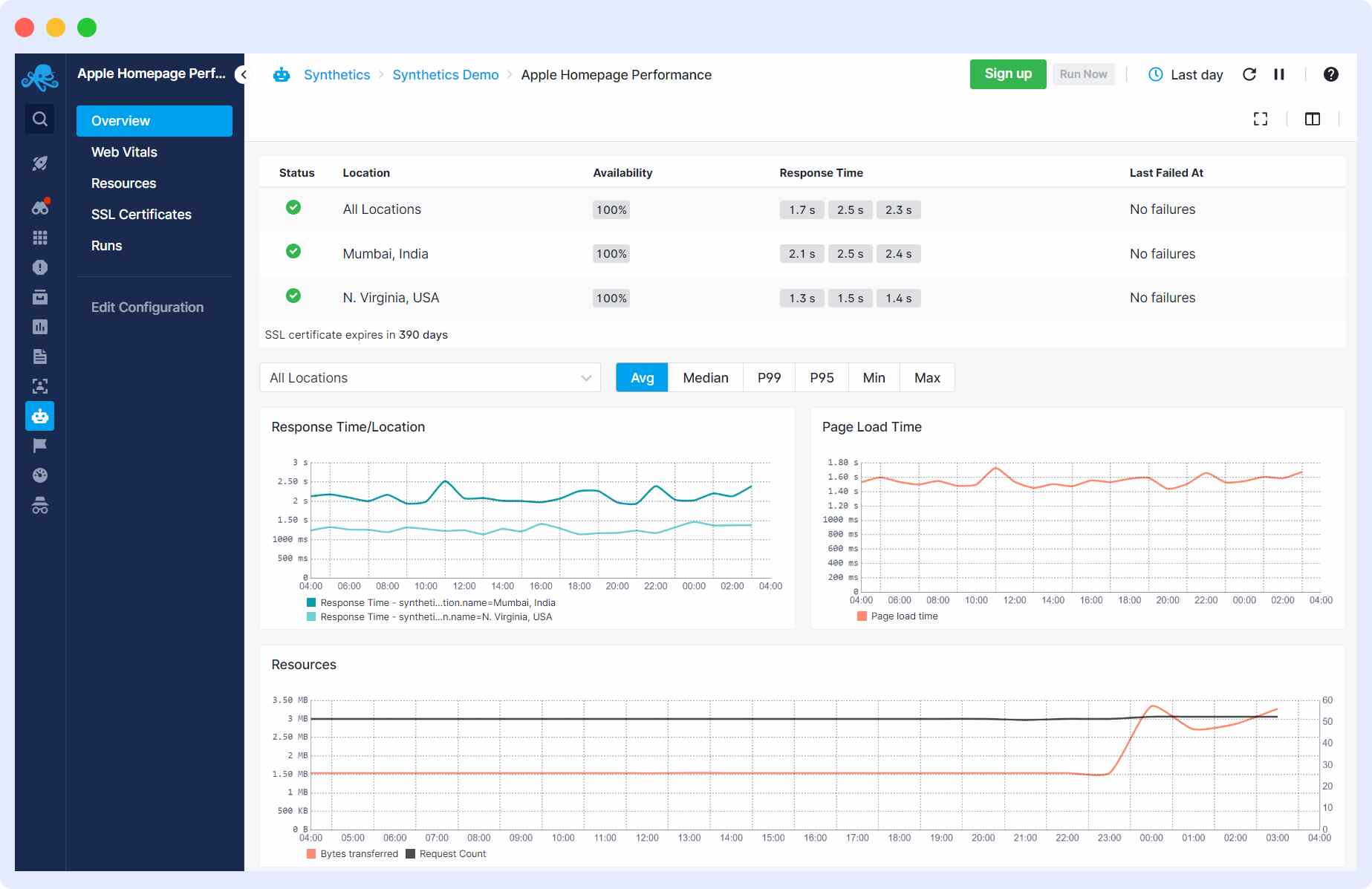
- It monitors end-to-end request executions across multiple servers, processes, and applications.
- Simulates real-world API interactions for proactive performance monitoring.
- Sends alerts in real-time on detecting anomalies.
- Correlate Events with Metrics or Logs using the Elasticsearch API for Events, providing a unified approach for comprehensive monitoring.
- Compatible with the log4xxx family of libraries and supports viewing through Kibana, Grafana, Apache Zeppelin, and curl.
Pros
- Offers map-like visualization for complete app architecture.
- Built-in metric correlation allows you to identify similar metric patterns.
- Easy to use and intuitive user interface.
- Several out-of-the-box integrations are available.
- Comprehensive documentation.
Cons
- Distribution transaction tracing is only limited to Java and Scala apps
- The pricing structure is more costly than the alternatives
- Some users have complained about confusing metrics
Pricing
- Pay-As-You-Go:
- $2per HTTP monitor
- $7per Browser monitor
- Standard Starts at- $29/month
- Pro Starts at – $99/month
Better Stack
Better Stack integrates API monitoring into its Uptime Monitoring and Incident Management solution. Moreover, it can integrate with popular third-party tools and platforms, such as Heroku, Datadog, New Relic, Grafana On-Call, PagerDuty, Opsgenie, AWS CloudWatch, and Google Cloud.
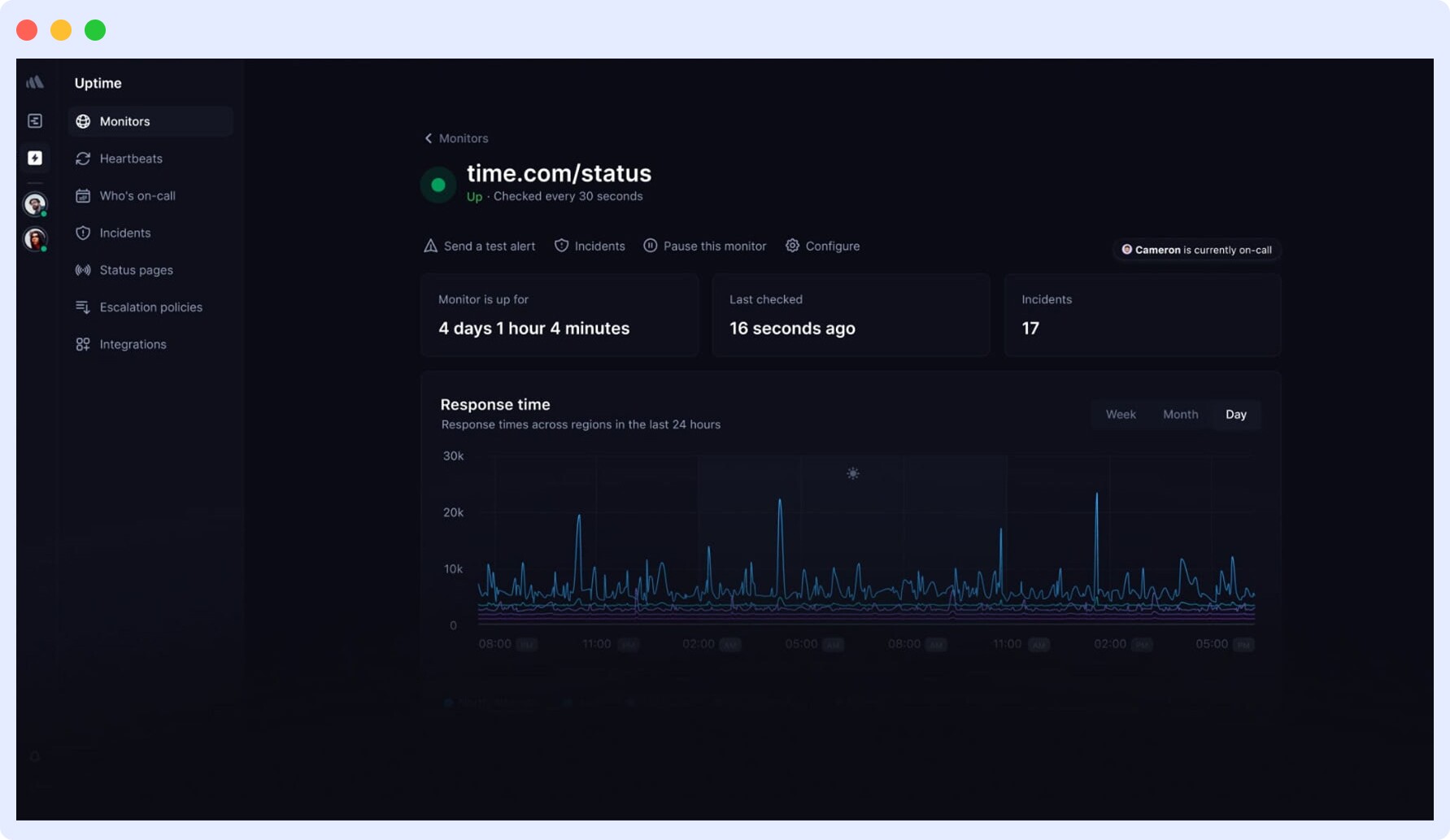
- Monitor websites, servers, SSL, ports, DNS, and more for uptime.
- Aggregate logs into structured data, query like a single database with SQL.
- Collaborate efficiently with 1-click shadowing and collaborative dashboards to resolve incidents faster.
- Built-in incident management, on-call scheduling, and status pages enhance incident response capabilities.
- Ensure accurate incident alerts by verifying each HTTP and ping-based incident from at least 3 locations, eliminating false incidents.
Pros
- Offers detailed and user-friendly dashboards.
- Integration with numerous widely-used third-party platforms.
Cons
- For some users, the absence of integrated server monitoring may be considered a downside.
- The platform currently offers limited customization options for status pages, particularly in terms of appearance.
Pricing
- Basic – Free
- Freelancer – $25 /mo
- Small Team – $85 /mo
- Business – $170 /mo /team
Datadog
Datadog APM allows you to observe your applications and infrastructure in a unified platform. It offers AI-powered distributed tracing, enabling efficient detection and resolution of root-cause issues.
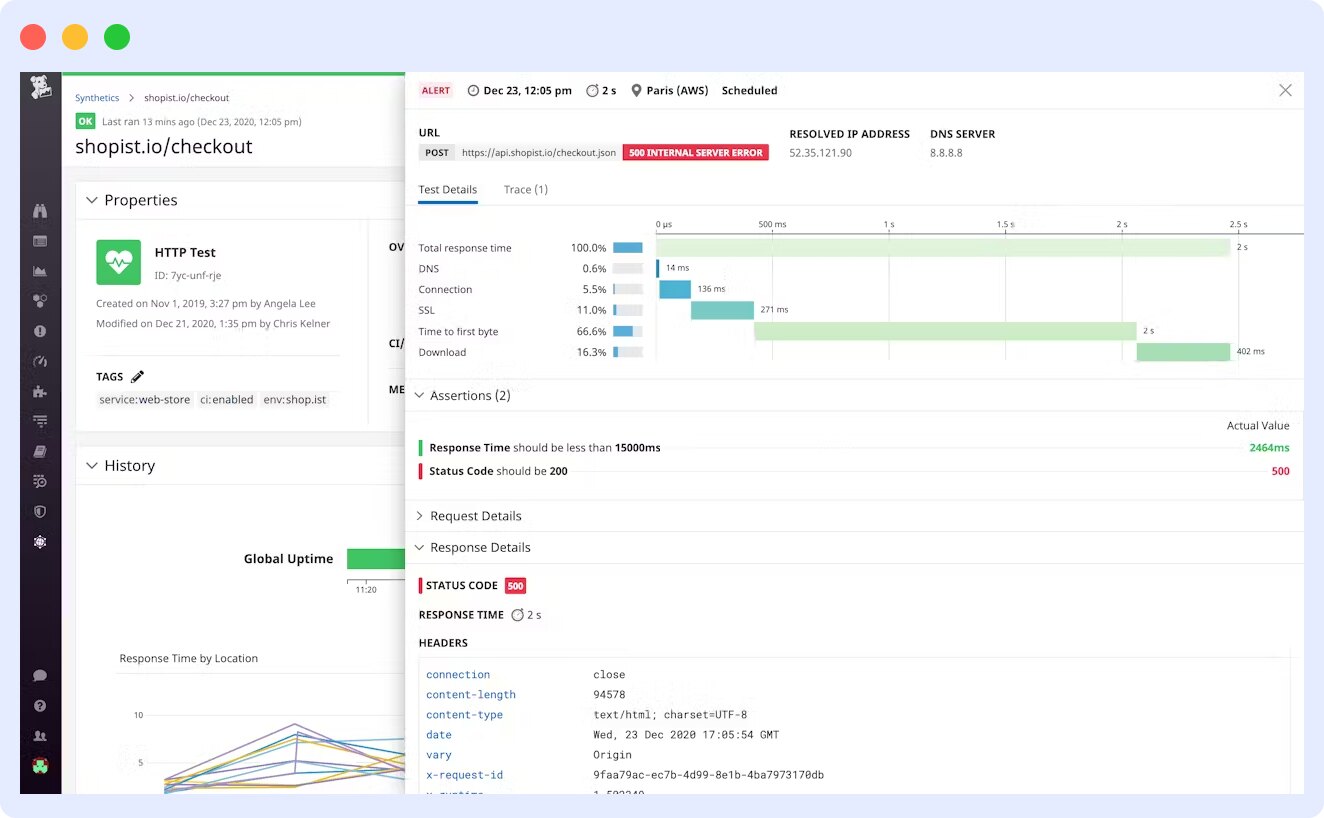
- Datadog offers over 400+ built-in integrations.
- It allows you to search all the traces in real time.
- Applies user experience metrics to measure business impact.
- Datadog Severity Score shows vulnerability exposure and live threat activity.
Pros
- End-to-end distributed tracing.
- Automated service mapping using application traces.
- Provides machine-learning-powered insights.
- Reduces resolution time with the Service Map.
- Easily scalable.
Cons
- Follows custom metrics pricing, which makes it more expensive than alternatives.
- Does not offer self-hosting options.
- Complicated and hard-to-navigate user interface.
Pricing
- API Tests – $5/per month per
- Browser Tests – $12/per month
- Mobile App Testing – $50/per month
SigNoz
SigNoz is a comprehensive observability platform that consolidates logs, traces, and metrics within a unified application. It is an open-source application performance monitoring (APM) tool designed to provide observability into the performance of applications and microservices.
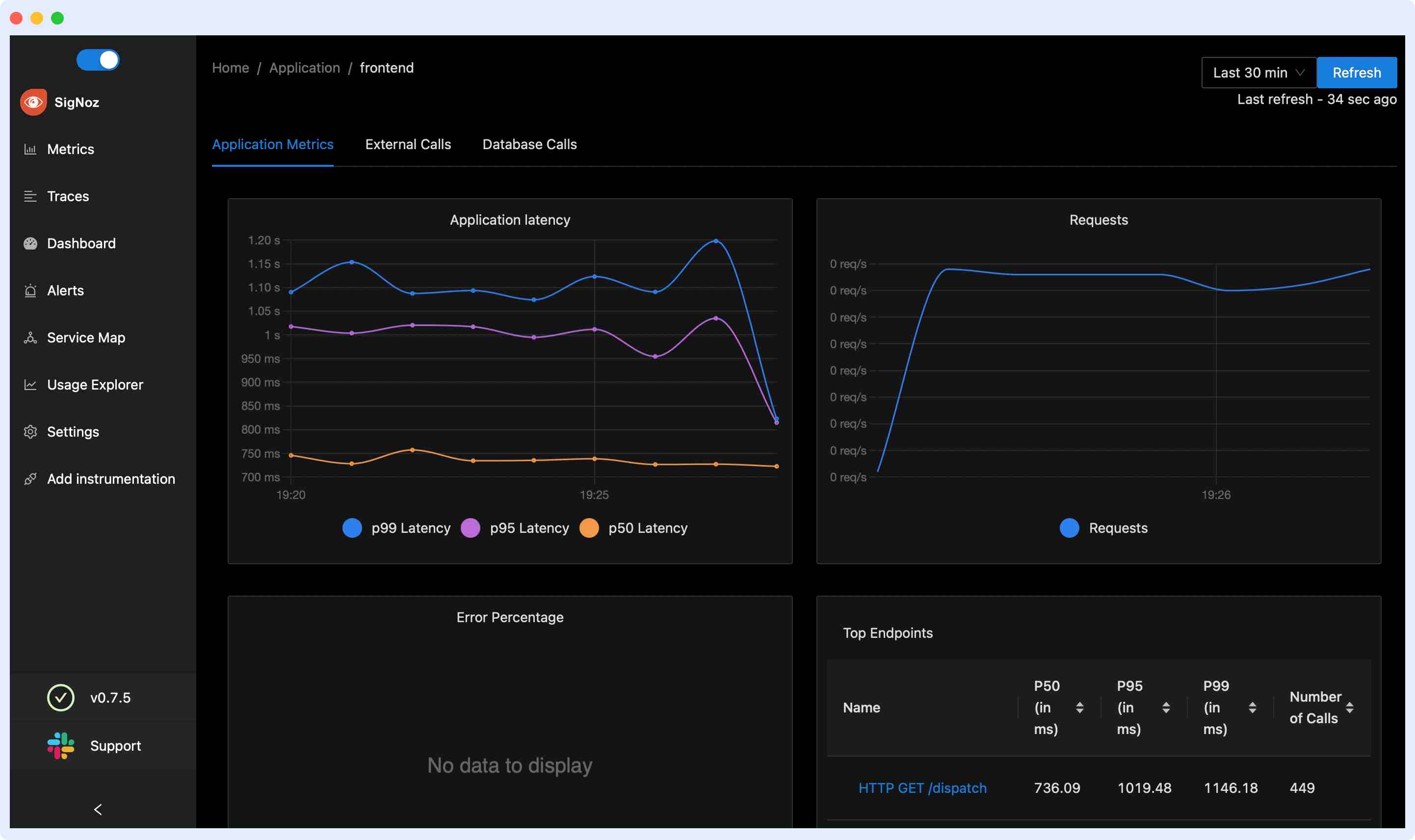
- Provides distributed tracing capabilities, allowing users to trace requests across various microservices and gain insights into the entire transaction flow.
- Track essential metrics such as P95, P99 latencies, and the volume of API requests made for a service throughout the course of time.
- The platform ensures data storage in the US, EU, and India, enhancing security.
- Uses ClickHouse for storage, ensuring efficient data management and analysis.
Pros
- Offers a unified view of logs, metrics, and traces, providing a holistic monitoring experience.
- Good community support.
- Scalable and modular architecture.
Cons
- Absence of runtime vulnerability analytics.
Pricing
- Teams – Starts at just $199/Month
- Enterprise users- Offers tailored solutions with custom pricing structures to meet specific enterprise requirements.
New Relic
New Relic is a full-stack observability tool that shows metrics, events, logs, and traces in one platform. It allows cross-functional teams to prevent issues, debug faster, and eliminate monitoring gaps with data recommendations.
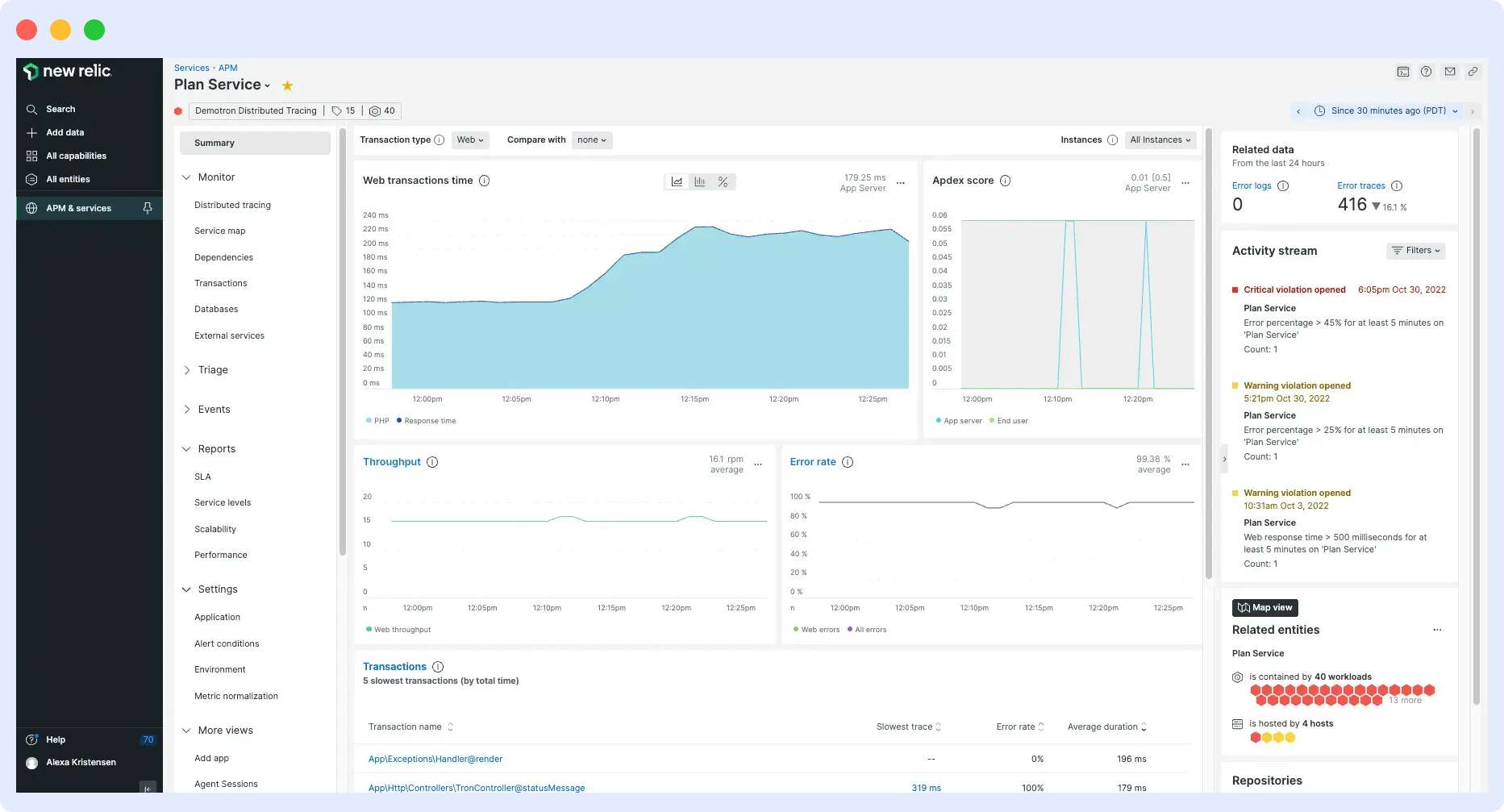
- Gain a consolidated view of API metrics, including response time, errors, and failed tests, integrated with application and infrastructure metrics.
- Receive timely notifications when API performance falls below expectations.
- Easily debug performance issues by contextualizing API metrics, such as latency, and functionality metrics, like response correctness, with full-stack metrics.
Pros
- At-a-glance app health insights.
- Shows real-time user insights.
- Cost-effective solution.
Cons
- Over usage charges.
- The visualization tools lack intuitiveness.
- Pricing tends to be relatively higher when compared to alternative tools.
- Users have reported occasional glitches while fetching data and instances where the platform incorrectly shows hosts as offline even when they are online.
Pricing
New Relic offers a pay-as-you-go pricing model.
Prometheus
Prometheus is an open-source monitoring and alerting toolkit designed for the cloud-native ecosystem. It excels in monitoring APIs and web services, especially in cloud applications, and is known for its simplicity and reliability, making it particularly suitable for mission-critical applications.
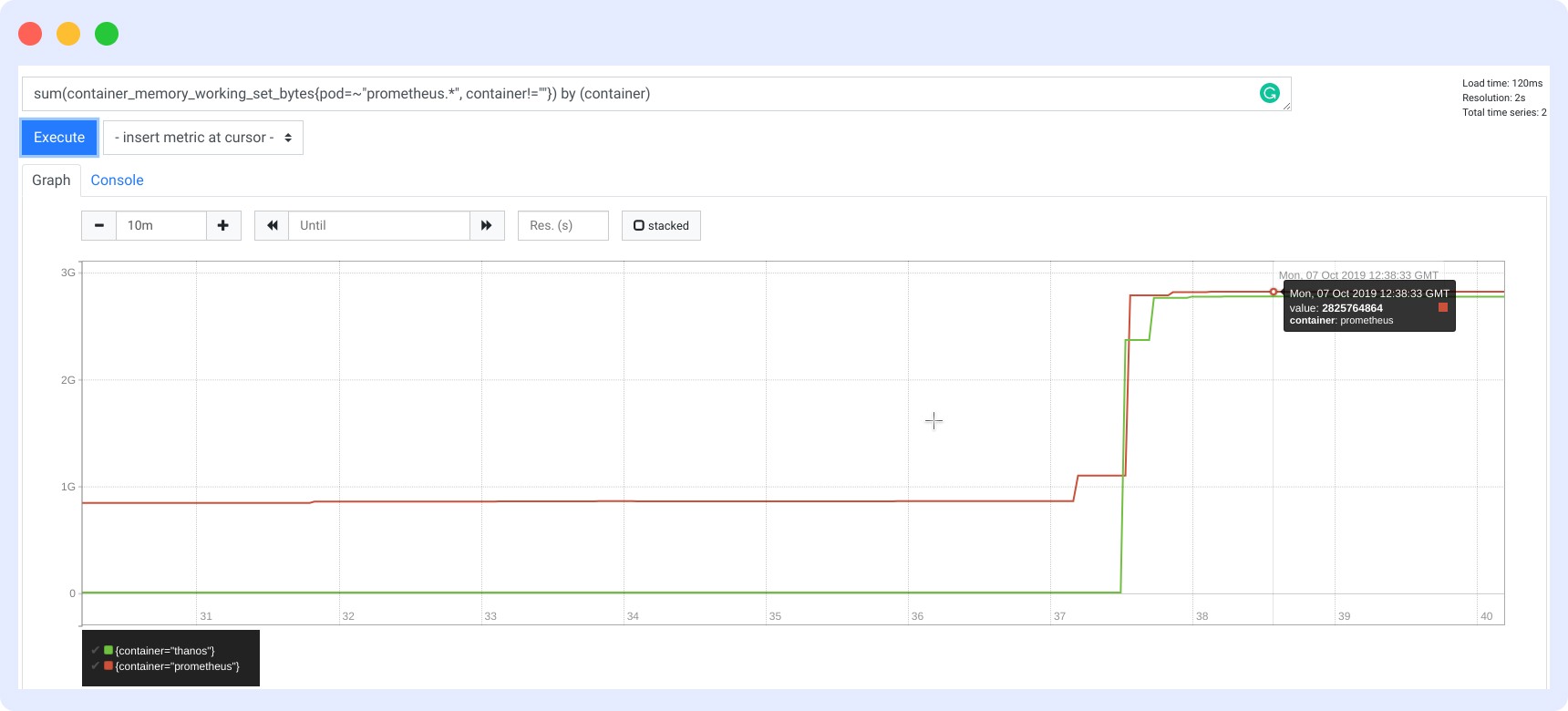
- Prometheus excels in collecting and storing time-series data, providing detailed insights into the performance and behavior of monitored systems over time.
- Prometheus is designed to be scalable and flexible, accommodating the dynamic nature of cloud-native applications.
- The toolkit features PromQL, a powerful query language, enabling users to retrieve and analyze specific metrics and facilitating in-depth troubleshooting and analysis.
Pros
- Being open-source, it is a cost-effective choice for organizations.
- Benefits from an active community and a dedicated blog, fostering collaboration and knowledge-sharing among users worldwide.
- Offers alerting functionalities, allowing for timely notifications of potential issues or anomalies..
Cons
- Lacks some data analysis features found in dedicated API monitoring tools, as it primarily focuses on metrics collection and alerting.
- Users new to Prometheus might experience a learning curve, especially when it comes to understanding and optimizing its setup and configuration.
SmartBear(AlertSite)
SmartBear AlertSite is a comprehensive monitoring solution designed to ensure the performance, reliability, and availability of web applications and APIs.
It provides real-time insights into the health of applications and API endpoints, enabling organizations to proactively identify and address issues before they impact end-users.
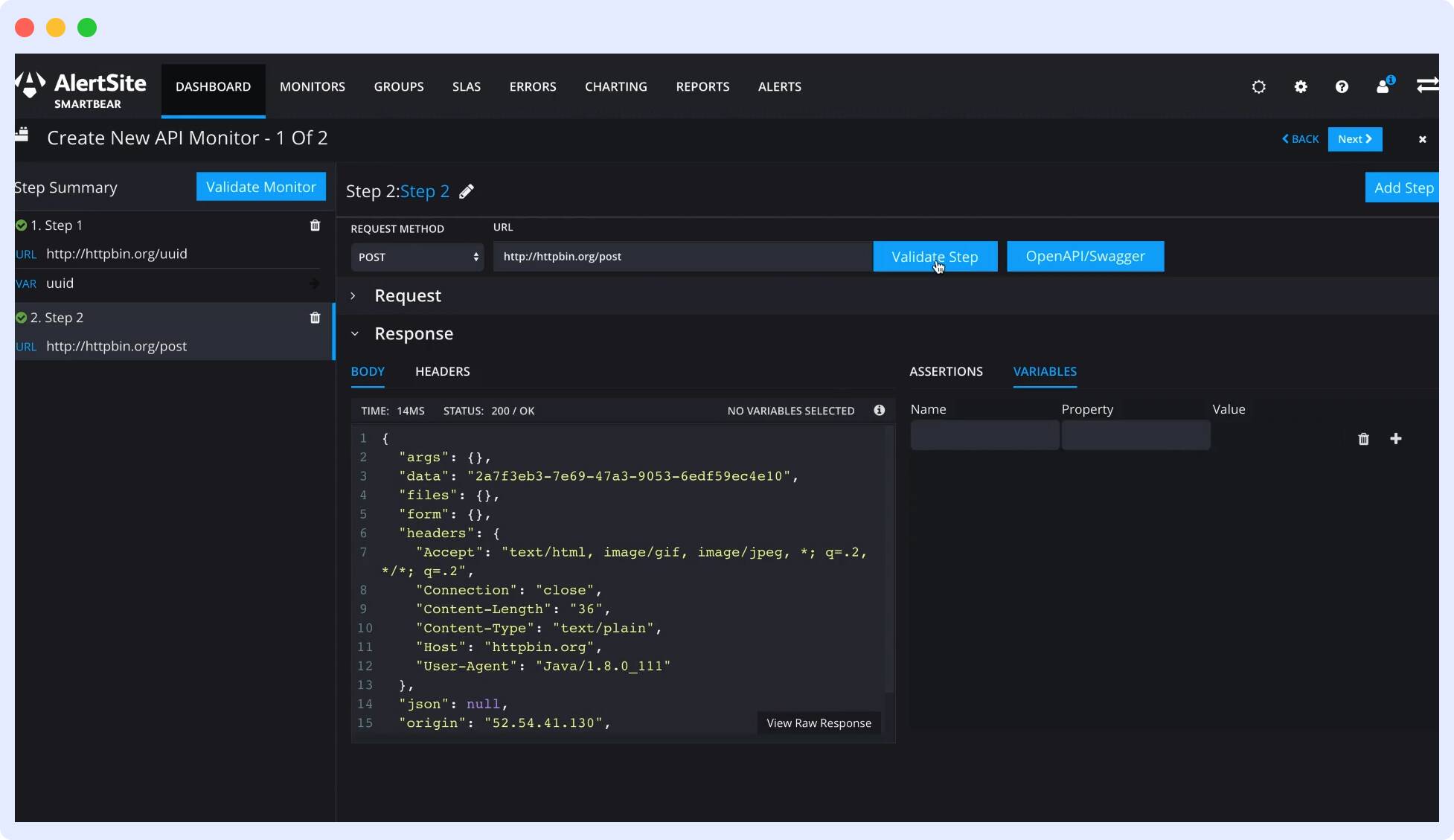
- Monitors applications and APIs in real-time, allowing for immediate detection of performance anomalies or disruptions.
- Generates detailed reports on performance metrics, aiding in comprehensive analysis and reporting for stakeholders.
- Offers scripting capabilities for creating custom monitoring scenarios
Pros
- Supports integration with third-party tools and platforms
- Utilizes a global network for monitoring, providing a diverse perspective on application performance from various geographical locations.
Cons
- Creating and maintaining custom scripts for monitoring scenarios may be complex for users without a strong scripting background.
- Pricing is a bit high when compared to other tools.
Pricing
- FixedStarting at $1,828
- Floating Starting at $3,655
Moesif
Moesif is an API analytics and monitoring platform designed to provide insights into the usage and performance of APIs. It focuses on helping organizations understand how their APIs are being consumed, identifying issues, and optimizing overall API performance.
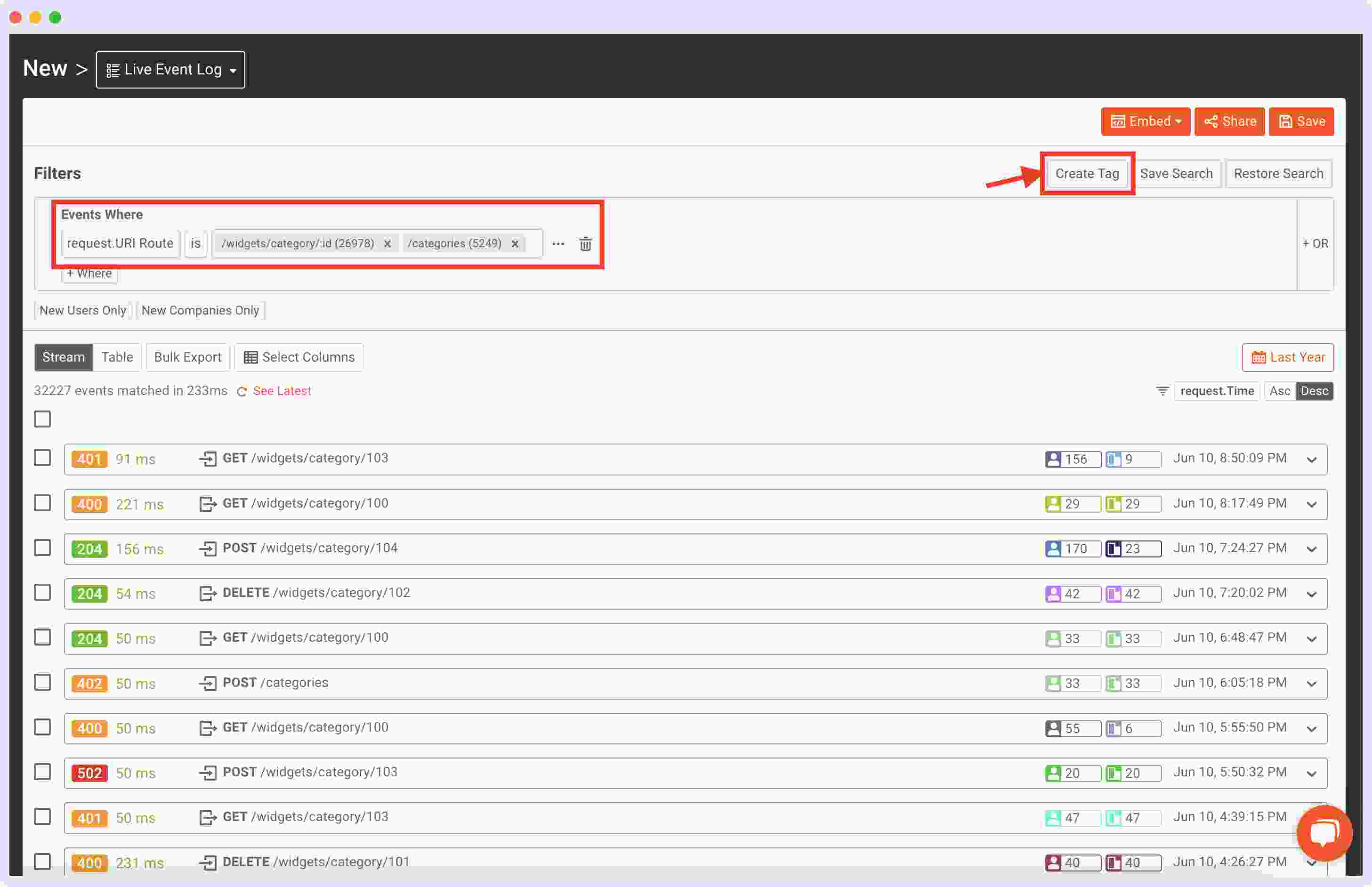
- Offers comprehensive analytics to track and analyze API usage, including insights into user behavior, traffic patterns, and performance metrics.
- Setup usage-based billing meters on API calls, GMV, and more.
- Moesif is compatible with various types of APIs, including REST, GraphQL, XML/SOAP, RPC, and more.
Pros
- Offers in-depth analytics
- Supports integration with various API gateways and frameworks.
Cons
- Users may experience a learning curve.
Pricing
- Free Get Started Free $0/mo.
- Growth Pay as You Go $60/mo.
- Custom for enterprise users.
AppDynamics
AppDynamics is an application performance monitoring and observability platform designed to provide real-time insights into the performance of applications, microservices, and infrastructure.
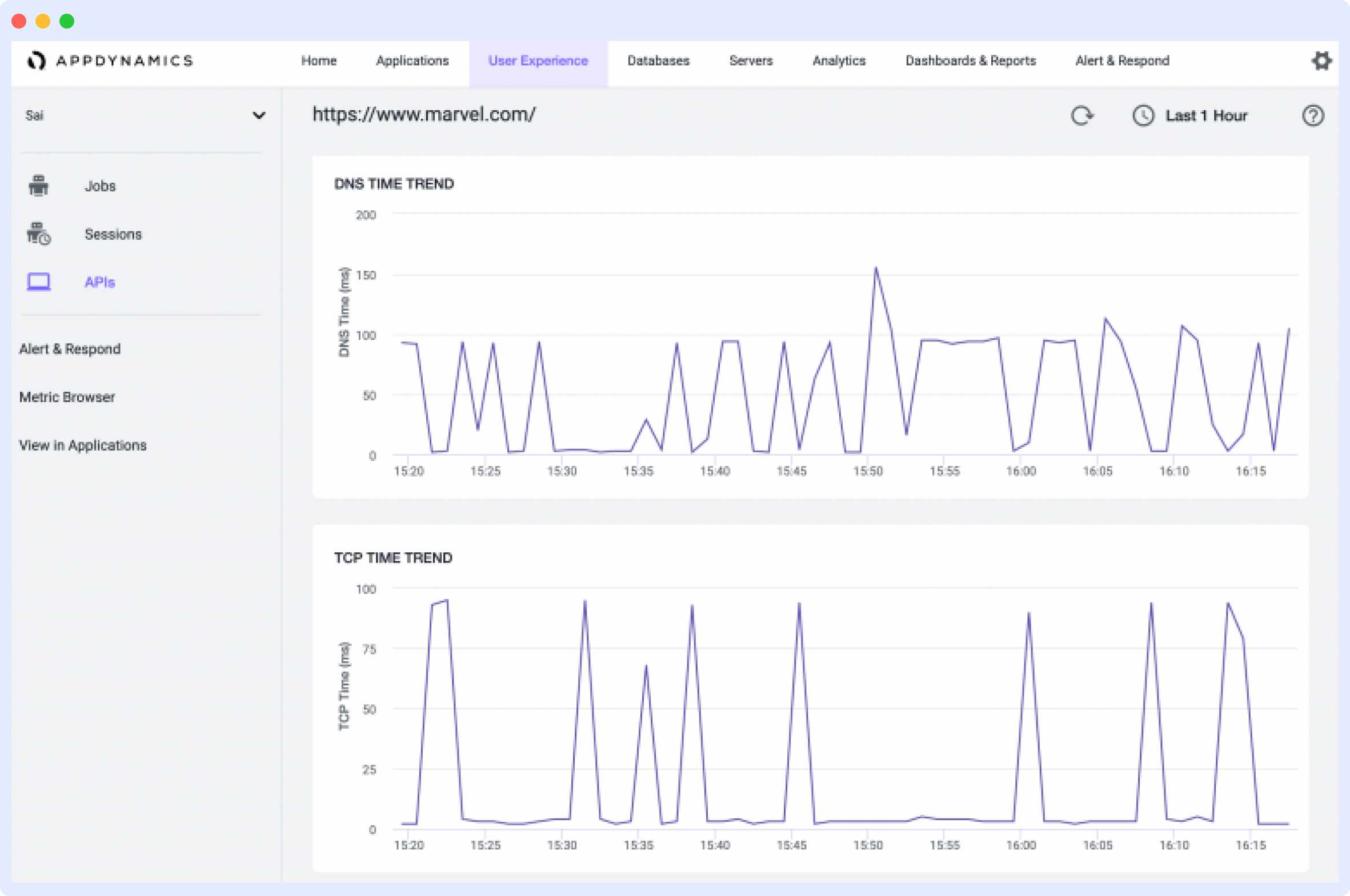
- Conduct comprehensive testing of API workflows, including the chaining of multiple requests.
- Analyze network statistics, including wait time, TCP, and DNS-resolution times, within an API call.
- Receive timely alerts for API uptime and breaches of SLAs.
Pros
- Enables task prioritization with data-driven insights.
- Automated anomaly detection.
Cons
- The cost of AppDynamics may be a consideration for smaller organizations.
- The dashboard is not as interactive.
Pricing
- Custom Plan starts at $60 per CPU Core.
Dotcom-Monitor
Dotcom-Monitor is a web performance monitoring platform designed to assess and optimize the performance, availability, and functionality of websites, applications, and APIs.
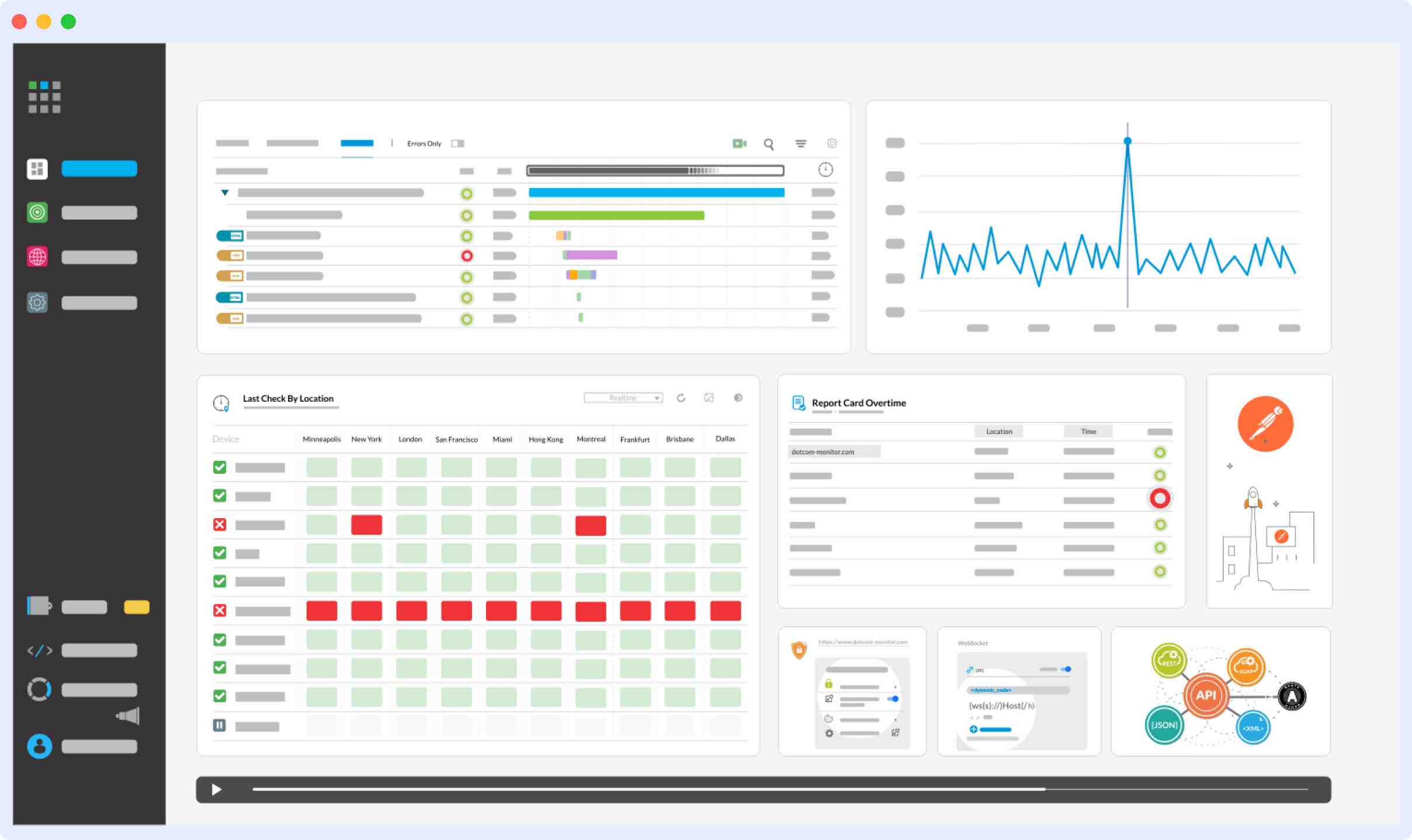
- Receive in-depth performance analysis, functionality checks, analytical reports, and real-time alerts.
- Monitors web transactions, including portal logins and shopping cart processes, to guarantee functionality, uptime, and optimal performance.
- Receive alerts through various channels, including email, phone calls, SMS, WhatsApp, webhooks, PagerDuty, Slack, ServiceNow, and more
Pros
- 24/7 support.
- Interactive dashboard
Cons
- Some users may find that Dotcom-Monitor lacks certain advanced features present in larger monitoring platforms.
Pricing
- Basic: $29.99 per month
- Standard: $55.99 per month
- Advanced: $129.99 per month
- Custom for enterprise.
How to choose the right API Monitoring tool?
With all the diverse features offered by each API monitoring platform, the challenge lies in deciphering which one aligns perfectly with our unique operational requirements. Let’s delve into the key considerations that guide us towards making the right choice in this complex landscape.
Intuitive
Intuitiveness in an API monitoring tool refers to a user-friendly interface that simplifies navigation and operations.
An intuitive tool reduces the learning curve, ensuring efficient utilization and quicker onboarding for teams. It contributes to a better monitoring experience by simplifying setup and troubleshooting.
Reusability
Reusability entails the capability to recycle code and test cases for efficient and consistent monitoring.
A tool that promotes reuse saves time, maintains consistency across tests, and facilitates easier maintenance and updates. It optimizes resources and ensures reliability in monitoring scenarios.
Run Options
Run options encompass the flexibility to execute tests on-demand, scheduled intervals, or in response to specific events.
Flexible run options adapt to dynamic operational needs. Whether triggered manually or automatically, they ensure that monitoring aligns precisely with your organizational requirements.
Sequencing and Assertions
Sequencing involves the orderly execution of API calls, while assertions validate expected outcomes.
Effective sequencing and assertions enable accurate testing of complex workflows, identifying deviations and potential issues in API interactions. This ensures thorough and reliable monitoring.
Alerts
Alerts refer to notifications triggered by predefined thresholds, indicating API performance issues or deviations.
Robust alerting capabilities are crucial for timely responses to potential disruptions. Customizable alerts through various channels enhance proactive issue resolution, minimizing downtime and optimizing performance.
API Monitoring with Middleware
Recognizing the critical importance of API monitoring in ensuring system reliability and performance, our exploration of various platforms underscores the need for a strategic approach.
The next steps involve a meticulous evaluation of these insights against the specific requirements of your organization. Selecting the right API monitoring tool is not just a technical decision but a strategic investment, contributing significantly to the efficiency and success of your digital operations.
Companies are increasingly focusing on proactive measures to ensure API interactions, and industry leaders are paving the way for innovative solutions. As technology keeps getting better, staying updated on these changes is crucial to stay ahead in the digital world.
So, choosing the right API monitoring tool isn’t just about today’s needs; it’s an ongoing process that adapts to the ever-changing tech scene.
What is an API monitoring tool?
API monitoring tools are software solutions designed to track, analyze, and ensure the optimal performance of Application Programming Interfaces (APIs).
These tools monitor various metrics, such as response times, error rates, and overall API health, to enhance reliability and user experiences.
What is the tool for monitoring API calls?
Several paid and free api monitoring tools serve this purpose, including popular options like Treblle, Sematext, Prometheus, Better Stack, Datadog, and many more. The choice depends on specific organizational needs and preferences.
How do I monitor API endpoints?
To monitor API endpoints effectively, select an API monitoring tool that supports endpoint monitoring.
Configure the tool to track metrics such as response times, error rates, and overall endpoint health. Regularly analyze the gathered data to ensure optimal API performance.
How do I keep track of API?
Keeping track of APIs involves using monitoring tools to continuously observe key metrics, including response times, latency, error rates, and overall API health.
Set up alerts to be notified of any deviations from predefined thresholds, enabling proactive issue resolution and maintenance of optimal API performance.