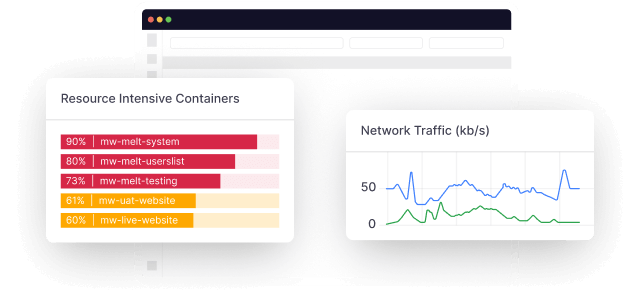Amazon Web Services (AWS) is a one of prominent public cloud platforms with more than 250 cloud services. Despite offering its user-friendly and built-in monitoring tools, managing vide array of complex services and resources can be a challenging.
These complex AWS environments require continuous monitoring to identify changes needed to reduce costs, improve app performance, and secure your systems. They can not match the speedy pace of complexity.
This is where AWS monitoring tools, services, and best practices come into play.
In this guide, we’ll explain how monitoring in AWS works, share some AWS monitoring best practices you can apply immediately, and highlight the best tools to help you automate continuous monitoring.
What is AWS monitoring?
AWS Monitoring involves collecting and analyzing data about the infrastructure, services, and applications running in the Amazon cloud. The primary objective of AWS monitoring is to ensure that the infrastructure is performing optimally.
AWS monitoring tools capture and analyze system metrics such as CPU usage, memory usage, and network traffic. They enable full-stack visibility into applications, providing insights such as transactions, requests, database queries, and API calls.
Why is AWS monitoring important?
AWS Monitoring is crucial because:
- Developers can detect bottlenecks and adjust infrastructure by monitoring metrics such as CPU usage, memory usage, and network traffic.
- AWS monitoring allows developers to respond promptly to incidents, ensuring minimal service disruptions, whether infrastructure or application issues. This proactive approach minimizes performance degradation that could lead to customer and user dissatisfaction.
- It empowers developers to detect security threats in real-time, allowing them to take proactive steps to prevent data breaches or other malicious activities that can significantly impact businesses.
- As AWS operates a pay-as-you-go model, visibility into data usage eases the optimization of cloud resources’ usage. Insights into the most-used and less-used resources result in better cost management.
- Monitoring resource utilization also eases the prediction of future usage patterns. The ability to forecast capacity needs helps prevent over- or under-provisioning of resources, ensuring resource usage is optimized while maintaining service levels.
What are the benefits of AWS monitoring?
Effective monitoring is crucial in ensuring your AWS infrastructure’s optimal performance and security. In this section, we explore five key benefits of AWS monitoring:
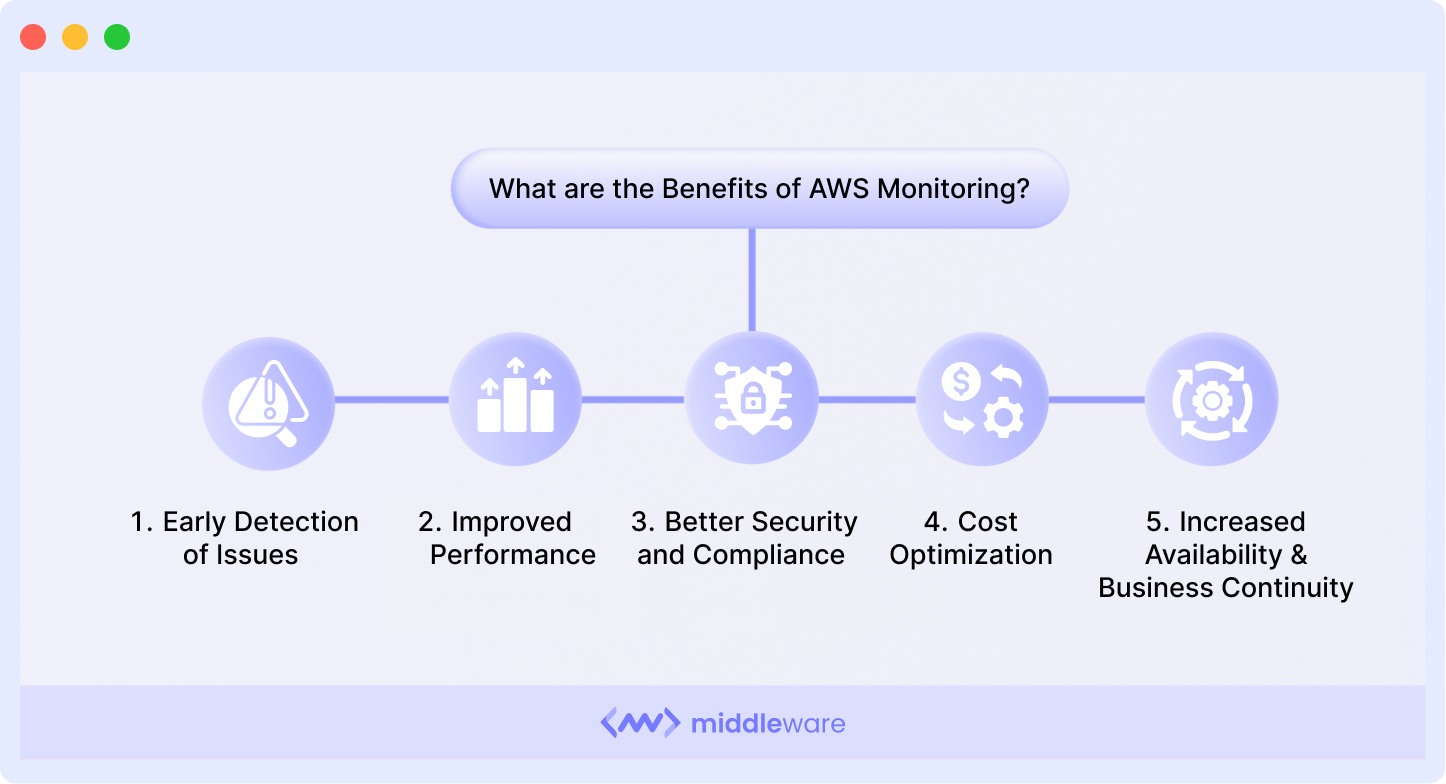
Faster issue detection
AWS monitoring enables you to track the performance of your applications and infrastructure, discover issues affecting the applications, and take timely action to mitigate such issues.
You can also set up alerts and notifications to be informed as soon as something goes wrong. Early detection minimizes downtime, reduces system or application failures, and ensures business continuity.
Better performance
Tracking the performance of your applications helps you identify areas for improvement. Since AWS monitoring provides insights into network traffic and server activity, you can use this data to optimize performance and improve customer and user experience.
Heightened security and compliance
AWS Security Hub collects security alerts from various AWS security services, compliance checks, and security-related findings calculated from AWS resources.
This helps developers identify suspicious activity, guard against threats, and take appropriate actions. AWS monitoring helps you enforce compliance by tracking activity, logging events, and configuring resources correctly.
Cost optimization
AWS monitoring helps you optimize your costs by identifying resource wastage and underutilization. You can track resource usage and modify resource allocation to reduce unnecessary spending.
This cost optimization ensures payment only for the required resources, reducing unnecessary spending and maximizing your AWS investment.
Increased availability & business continuity
When AWS monitoring is properly set up, businesses can proactively identify and respond to potential issues before they can cause downtime or negatively impact application performance.
This increased visibility and proactive approach to monitoring ultimately improve overall system and application availability, leading to higher uptime and better user experience.
AWS Monitoring Vs Observability
Regardless of the environment, monitoring and observability are two interrelated yet distinct concepts in DevOps. On a surface level, monitoring refers to the practice of tracking various systems by collecting and analyzing their data.
On the other hand, Observability focuses on understanding the internal state of your system by leveraging telemetric data like logs, metrics, and traces to help developers gain visibility into system health and performance.
AWS Monitoring Best Practices
Here are three AWS monitoring best practices you can implement today:
1. Define Monitoring Goals
To define your monitoring goals, identify your critical metrics and KPIs and align them with your project’s objectives. Identify critical infrastructure resources.
Define monitoring frequency and determine the acceptable threshold for each metric. By defining monitoring goals, you can prioritize your monitoring tasks and ensure proper coverage.
2. Collect and Analyze Data from All Areas of Your AWS Environment
Monitor everything—network traffic, server utilization, as well as resource usage, network performance, security events, and logs. You can leverage the AWS CloudWatch or Middleware service to get detailed insights into your AWS environment, supporting a deeper understanding of your resources’ performance, utilization, and throughput.
3. Use the Right AWS Monitoring Tools
AWS offers various monitoring tools, such as AWS CloudWatch, AWS CloudTrail, and AWS Config, that can help you monitor different aspects of your environment. Each tool is designed to give you specific insights that can help keep your AWS environment running optimally.
There are, however, third-party tools that provide additional features for granular monitoring. Choose a tool that will provide the information required to manage your environment’s performance, security and compliance and keep your infrastructure running smoothly.
Also, ensure your monitoring tools are compatible with existing systems and applications.
Best AWS Monitoring Tools
Take a look at some of the best AWS monitoring tools.
Middleware
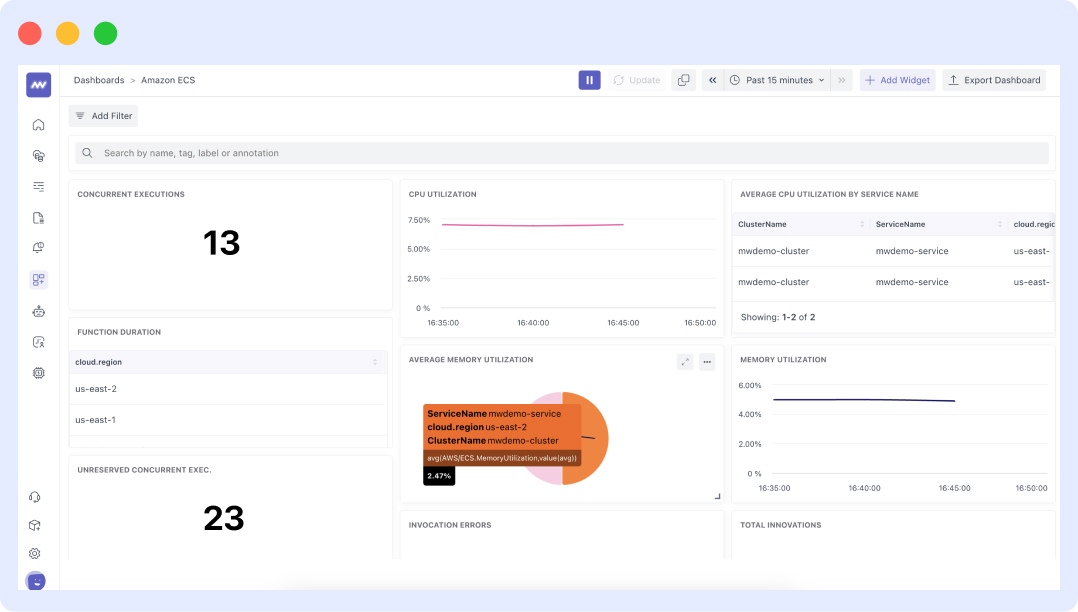
Middleware is an all-in-one monitoring tool designed to monitor the performance of hybrid applications. It provides real-time application-level monitoring, giving businesses complete visibility into their AWS infrastructure.
Middleware provides a full-stack view of an application, highlighting infrastructure bottlenecks and recommending efficiency enhancements. Middleware also provides alerting and notifications, enabling businesses to detect and resolve incidents immediately.
Listed below are the AWS services you can monitor with Middleware.
- AWS CloudWatch: With this integration, Middleware users can correlate and track various aspects of AWS CloudWatch, such as metrics, traces, network data, logs, and more. The platform’s unified dashboard provides end-to-end visualization capabilities with low latency. Users can even customize this dashboard to their specific requirements.
- AWS ECS: Users can monitor containers and microservices running on AWS EC2 or AWS Fargate, while gaining insights into system performance and identifying potential issues.
Middleware will collect container traces and log data in your EC2 instance. The MW Agent will collect ECS container logs emitted to the ‘stdout’ and ‘stderr’ log stream, receive traces from your application, and send them to your Middleware account. You can set it up by adding the MW agent to Task definition.
On the other hand, you can use the Middleware and AWS Fargate integration to monitor your applications without managing servers. Add sidecar container in your task definition to monitor ECS tasks; it collects metrics data from ECS tasks and containers. It also captures the ECS Tasks log, and you can monitor, filter, and analyze logs into Middleware.
Start monitoring your AWS environment for free. Get started.
AWS CloudTrail
This tool is a web service that records AWS API calls for monitoring, auditing, compliance, and investigative purposes. CloudTrail provides a fully searchable log of who did what and when which allows businesses to determine the responsible party for all actions taken on AWS infrastructure resources.
You can set up CloudTrail to send notifications when specific events occur, such as creating a new Amazon EC2 instance or deleting a security group. CloudTrail logs can also be used to monitor changes to AWS service limits.
This helps ensure your dev actions stay within prescribed AWS limits to avoid unexpected charges or service interruptions.
AWS CloudWatch
This is a monitoring service provided by AWS that tracks metrics, logs, and events that can impact the AWS resources and the applications being run on them.
This tool provides real-time insight into the performance of applications running on AWS, including metrics such as CPU usage, memory usage, disk usage, and network traffic.
AWS CloudWatch offers customizable dashboards, alarms, and aggregated monitoring data. You can receive real-time information through the alerting tool and respond more proactively, resulting in quicker resolution times.
This results in minimal service disruptions and the ability to achieve a consistent, high-quality service level. If you want to get advanced-level metrics and insights, then use Middleware.
Datadog
Datadog is a cloud-based monitoring tool that provides end-to-end visibility into application performance, logs, and infrastructure-related metrics. It provides an intuitive dashboard that aggregates and visualizes various metrics, including AWS infrastructure, network, logs, and applications.
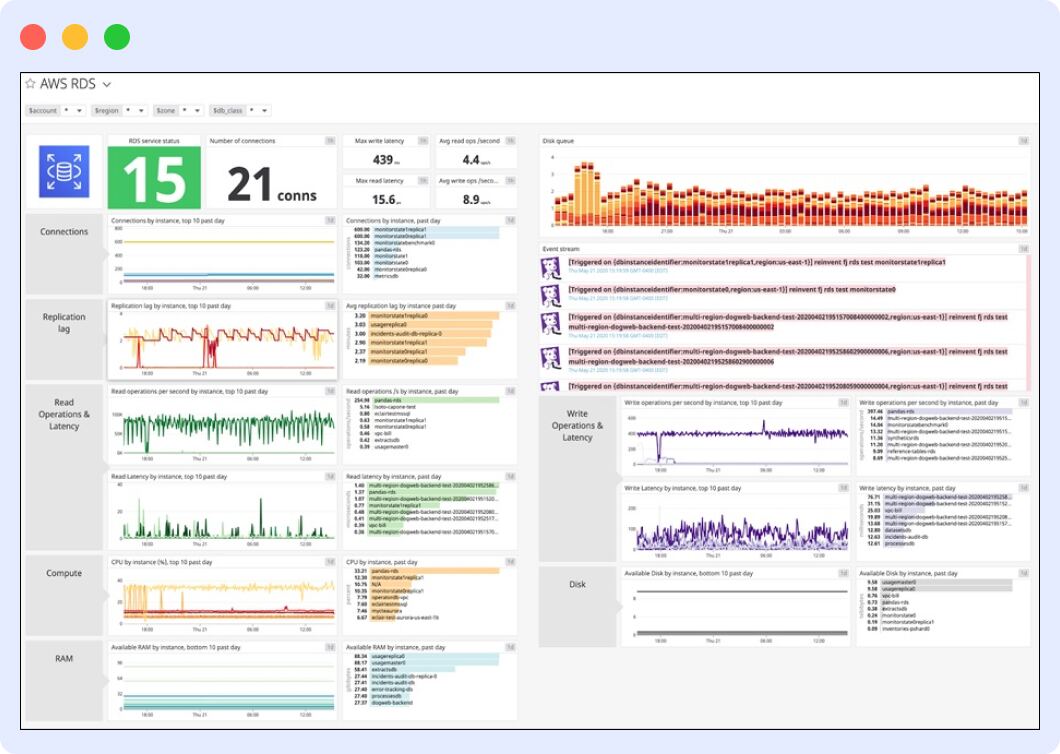
New Relic
New Relic is another cloud-based monitoring solution designed to identify and solve problems faster. New Relic provides real-time insights into applications, infrastructure, and customer experiences.
The tool provides end-to-end tracing of requests across multiple AWS services and identifies bottlenecks that impact application performance.
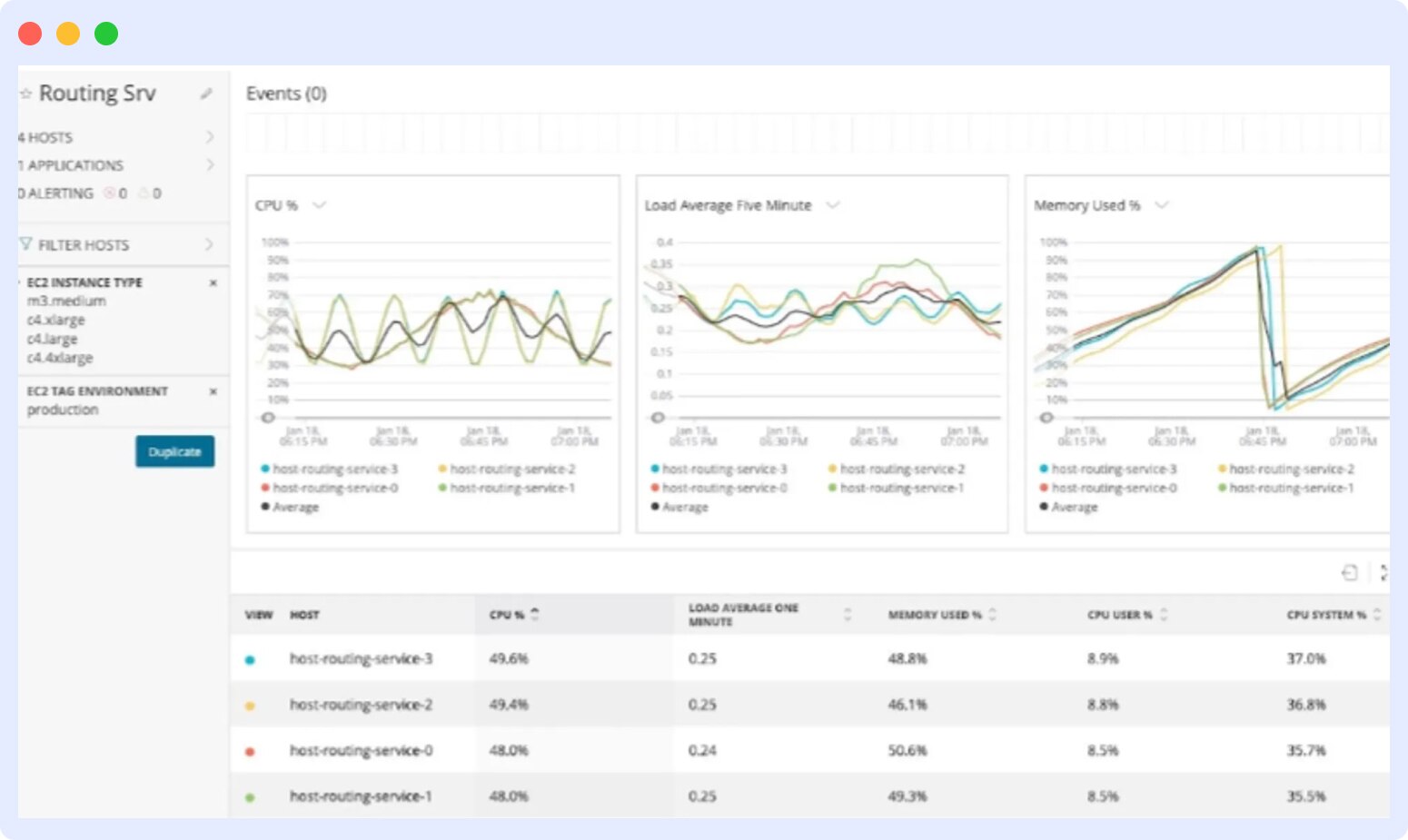
How To Get Started AWS Monitoring With Middleware.
Here are the 3 simple steps you need to take to start monitoring your AWS environment with Middleware.
Step 1: Integrate AWS CloudWatch or ECS with Middleware
Step 1: Integrate AWS CloudWatch or ECS with Middleware
To stream AWS CloudWatch metrics in real-time, we use AWS Metric Streams, a service provided by Amazon Web Services. To begin with, you need to set up a Delivery stream and a Metric stream.
Here’s a link to the docs that explain this process in detail.
Furthermore, with the Middleware Agent, you can also monitor your ECS containers and tasks running on EC2 instances and ECS Fargate.
Here’s a link to the docs that explain this process in detail.
Step 2: Display metrics and log in Middleware Log section
Once you have integrated the AWS service with Middleware, you will be redirected to the dashboard that will pull in metrics and log data for you:
You can get data like:
- Task Health
- Container Health
- Container Memory Usage
- Task Memory Percent
Similarly, you can monitor more metrics for AWS ECS to your dashboard by adding a widget or creating a custom dashboard.
Once you enter the custom dashboard builder flow, it will ask you to select the widget type (choose between Time Series, Bar, Heatmaps, and others), data source, metrics stream, metrics and other parameters that you would like to monitor:
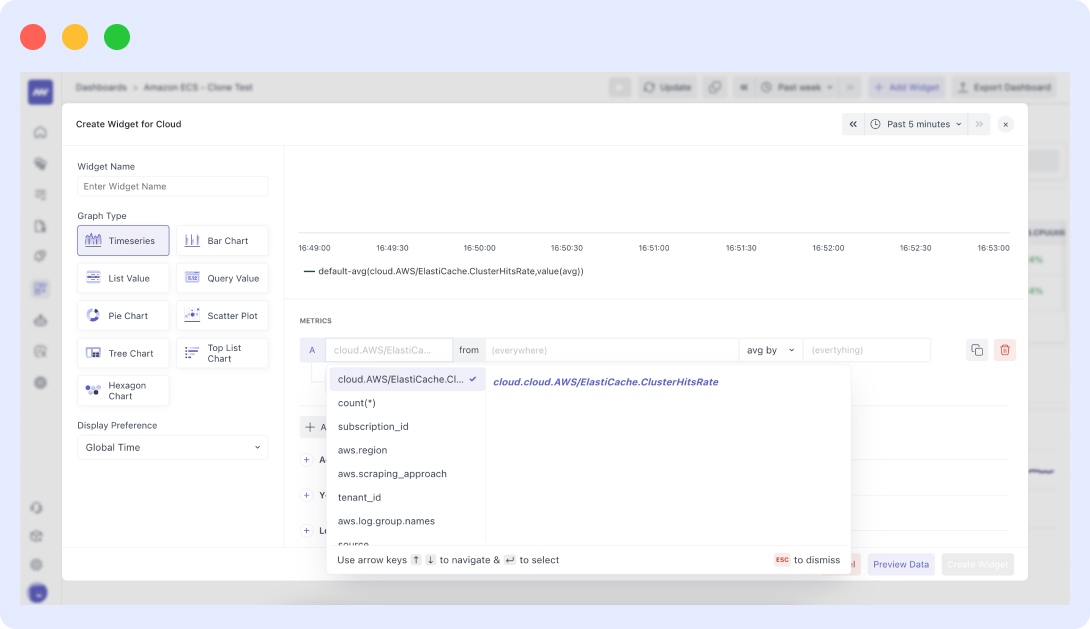
You can always navigate back to the default dashboard. It is located under the AWS Cloudwatch section from the platform’s left-hand menu.
Conclusion
AWS monitoring is essential for businesses to ensure optimal performance, security, compliance, business continuity, and cost optimization.
Although Amazon Web Services (AWS) provides tools that enable monitoring, these tools need to be more comprehensive.
Middleware is a powerful application and systems monitoring solution that helps developers monitor infrastructure, applications, and services.
Middleware provides real-time monitoring capabilities, customizable dashboards, data aggregation, and analytics tools designed to work seamlessly with AWS infrastructure, simplifying maintenance and optimizing AWS usage. Learn more and give it a try today!
What is AWS Monitoring?
AWS Monitoring involves collecting and analyzing data about the infrastructure, services, and applications running in the Amazon cloud.
Why is AWS Monitoring important?
AWS Monitoring helps developers detect infrastructure bottlenecks, security threats, and other issues in real-time, enabling proactive issue resolution.
What are the primary benefits of AWS Monitoring?
- Faster issue detection and resolution.
- Better performance.
- Cost optimization.
- Better security and compliance.
- Increased availability and business continuity.