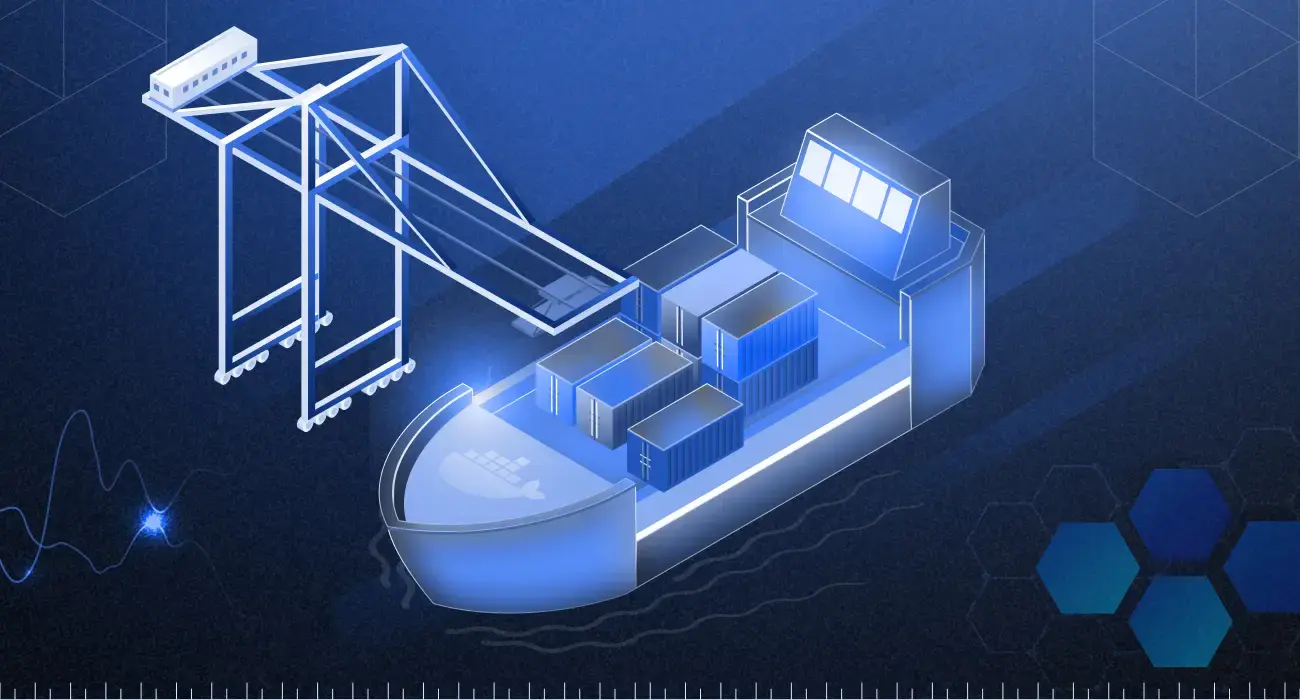Amazon Elastic Container Service (ECS) is a managed container orchestration service available on Amazon Web Services (AWS) cloud infrastructure. It essentially allows you to collect, analyze, and visualize data from ECS to ensure performance, detect anomalies, and optimize resource utilization. ECS allows developers to easily manage underlying infrastructure like containers or storage/network resources in the AWS infrastructure, so they can prioritize their focus on building and deploying applications in the cloud.
Monitoring ECS and cloud infrastructure is crucial for:
- Ensuring application performance: This essentially pertains to identifying performance bottlenecks and optimizing resource allocation.
- Detecting and troubleshooting issues: Can be thought of as proactively addressing problems before they impact users.
- Optimizing resource utilization: This can be taken care of by maximizing cost-efficiency by right-sizing resources.
- Maintaining security and compliance: Identifying potential threats and ensuring adherence to regulations.
As such, in this guide, we will explain how ECS monitoring works and how it plays a crucial role in your overall AWS monitoring processes. Let’s dive in.
Key features of ECS
ECS is an AWS service that allows developers to manage container-based infrastructure in the AWS cloud by integrating with other AWS services. This offers a robust platform for deploying and managing containerized applications, having core features that include:
1. Container orchestration
ECS handles the complex process of creating and deploying containers across multiple EC2 instances. This allows you to define the desired state of your application using task and service definitions, allowing for easy management and updates. By using load balancing, you can distribute incoming traffic efficiently across multiple containers, using built-in load balancing capabilities.
2. Scalability
Another aspect of ECS that makes it popular for AWS observability is scalability, as it allows you features like:
- Auto-scaling: Here, you can automatically adjust the number of instances and containers based on workload demands to ensure optimal performance and cost efficiency.
- Flexible scaling options: This is so you can scale up or down manually or based on predefined metrics.
- Support for various workloads: With this, you can handle both stateless and stateful applications with ease.
3. Integration with the AWS Ecosystem
ECS offers seamless integrations with core AWS components like EC2, VPC, IAM, and Elastic Load Balancing. This allows you to enhance your applications with services like Amazon EFS, Amazon RDS, and AWS Lambda. Thus, you can easily manage a broader AWS ecosystem using it for heightened security, improved monitoring capabilities, and tracking performance across your infrastructure.
ECS Use Cases
ECS monitoring can be a part of your overall AWS monitoring practices, making it important for several use cases as well as multiple other areas. However, it’s majorly used for breaking down complex processes in areas like:
1. Microservices
ECS is an ideal platform for building and deploying microservices architectures. Its ability to manage and scale individual containers independently makes it well-suited for the decoupled nature of microservices. This allows you to leverage it for:
- Decoupled architecture: Where breaking down of larger applications into smaller, independent services is carried out.
- Scalability and resilience: Via Independently scaling and managing individual microservices based on demand.
- Faster development and deployment: Via Improving agility and time-to-market.
2. Batch processing
ECS excels at handling large-scale batch processing workloads. By leveraging its ability to efficiently manage and scale compute resources, you can process vast amounts of data in parallel. This greatly accelerates job completion times and optimizes resource utilization.
3. Machine learning and AI workloads
Another aspect of ECS is that it provides a flexible environment for deploying machine learning and AI workloads. Its ability to integrate with GPU-powered instances accelerates model training and inference. Additionally, the platform’s scalability allows you to adjust and compute resources dynamically based on workload demands, ensuring optimal performance and cost-efficiency.
Importance of monitoring in ECS
Effective monitoring in AWS cloud infrastructure is a crucial aspect of ECS, providing critical insights into the health and performance of your applications and overall AWS infrastructure. This opens up benefits like:
A. Ensuring application performance
By tracking key metrics and identifying performance bottlenecks, you can pinpoint areas that require optimization. This proactive approach helps to prevent performance degradation and ensures a smooth user experience.
B. Detecting and troubleshooting issues
Real-time alerts and comprehensive data enable quick identification of problems, minimizing downtime and impact on users. By understanding the root cause of issues, you can implement effective solutions to prevent recurrence.
C. Optimizing resource utilization
Monitoring helps you optimize resource allocation by providing insights into resource consumption patterns. By identifying underutilized or overutilized resources, you can make informed decisions to right-size your infrastructure and reduce costs.
D. Maintaining security and compliance
A comprehensive monitoring strategy is essential for safeguarding your applications and data. By detecting anomalies and suspicious activities, you can proactively address security threats. Additionally, monitoring helps ensure compliance with industry regulations and standards by providing evidence of system integrity and security measures.
Key metrics and logs in ECS monitoring
Amazon ECS monitoring helps you keep an eye on the performance of your ECS clusters, monitoring and troubleshooting several elements like containers, tasks, and services. This can be done by tracking two crucial aspects, such as:
A. Metrics
The most effective way to stay updated on the performance and health of your ECS environment is by tracking crucial AWS metrics. These metrics provide valuable insights into resource utilization, application behavior, and potential issues. Key metrics to consider include:
- CPU utilization: Monitors how intensively your containers are using CPU resources.
- Memory utilization: Tracks your containers’ memory consumption to identify potential memory-related issues.
- Network traffic: Measures inbound and outbound network activity to assess performance and identify potential bottlenecks.
- Disk I/O: Monitors disk read and write operations to evaluate storage performance and identify potential issues.
B. Logs
In addition to metrics, you can analyze log data for detailed information about the behavior of your ECS components. Analyzing logs helps you troubleshoot issues, identify error patterns, and gain insights into application behavior.
Key log types include:
- Application logs: Contain details about your application’s actions and errors.
- Container logs: Provide insights into container-specific events and messages.
- System logs: Capture information about the underlying host system and ECS components.
Top 3 tools for ECS monitoring
1. Middleware
Middleware is a full-stack cloud observability platform designed to monitor the performance of hybrid applications. It offers real-time application-level monitoring, allowing you to gain visibility into the entire AWS and ECS infrastructure.
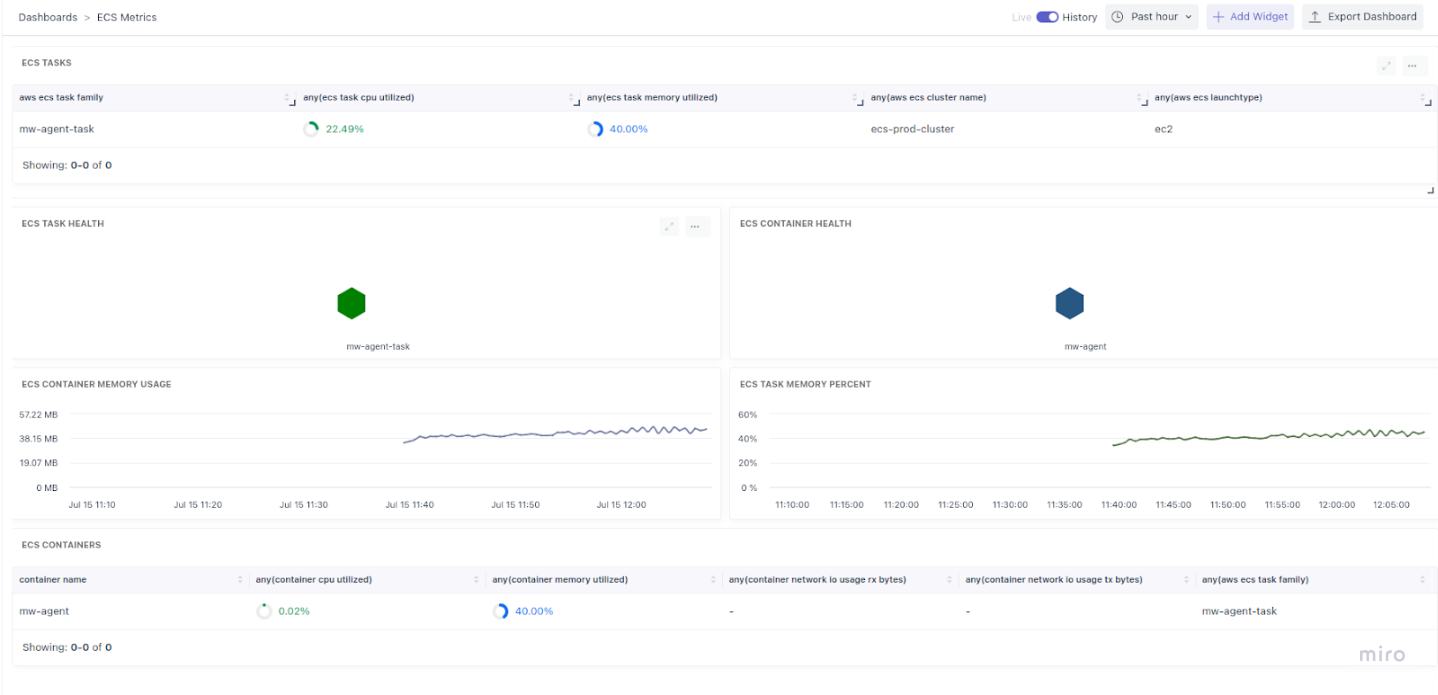
It offers a unified view of metrics, logs, and traces, enabling effective troubleshooting and performance optimization. This allows you to gain deep insights into your complex systems and applications, including multiple AWS ECS services. Using Middleware, you can not just monitor containers and microservices running on AWS EC2 or AWS Fargate but gain insights into system performance and identify potential issues.
The best part is that you can integrate Middleware with your ECS environment by adding the MW agent to your task definition. This streamlined process ensures that your containerized applications are monitored from the outset. By incorporating a sidecar container into your task definition, you can collect metrics data from ECS tasks and containers and capture ECS task logs. You can set it up by adding MW agent to Task definition.
Key features
- Real-time monitoring of ECS metrics and logs
- Advanced analytics and anomaly detection
- Customizable dashboards for tailored insights
- Integration with other AWS services
- Deep visibility while autoscaling
Pricing
- Free forever – Free plans for APM, Log, and Infrastructure monitoring, RUM, Synthetic monitoring, Database, and Serverless monitoring.
- Pay as you go – Log monitoring starts at $0.3/ 1GB / month, Infrastructure monitoring at $10/ host/month, APM at $20/ host /month, Synthetic monitoring at $2 for 10K synthetic checks, Database monitoring at $49 per database host/month, RUM at $1/ 1000 sessions/month, and Serverless monitoring at $5/ 1M traces/month.
- Enterprise plan – Ideal for large-scale deployments. Custom pricing and contracting are available.
2. AWS CloudWatch
AWS CloudWatch is a comprehensive monitoring and logging service offered by Amazon Web Services. It provides visibility into the performance and operation of your AWS resources and applications.
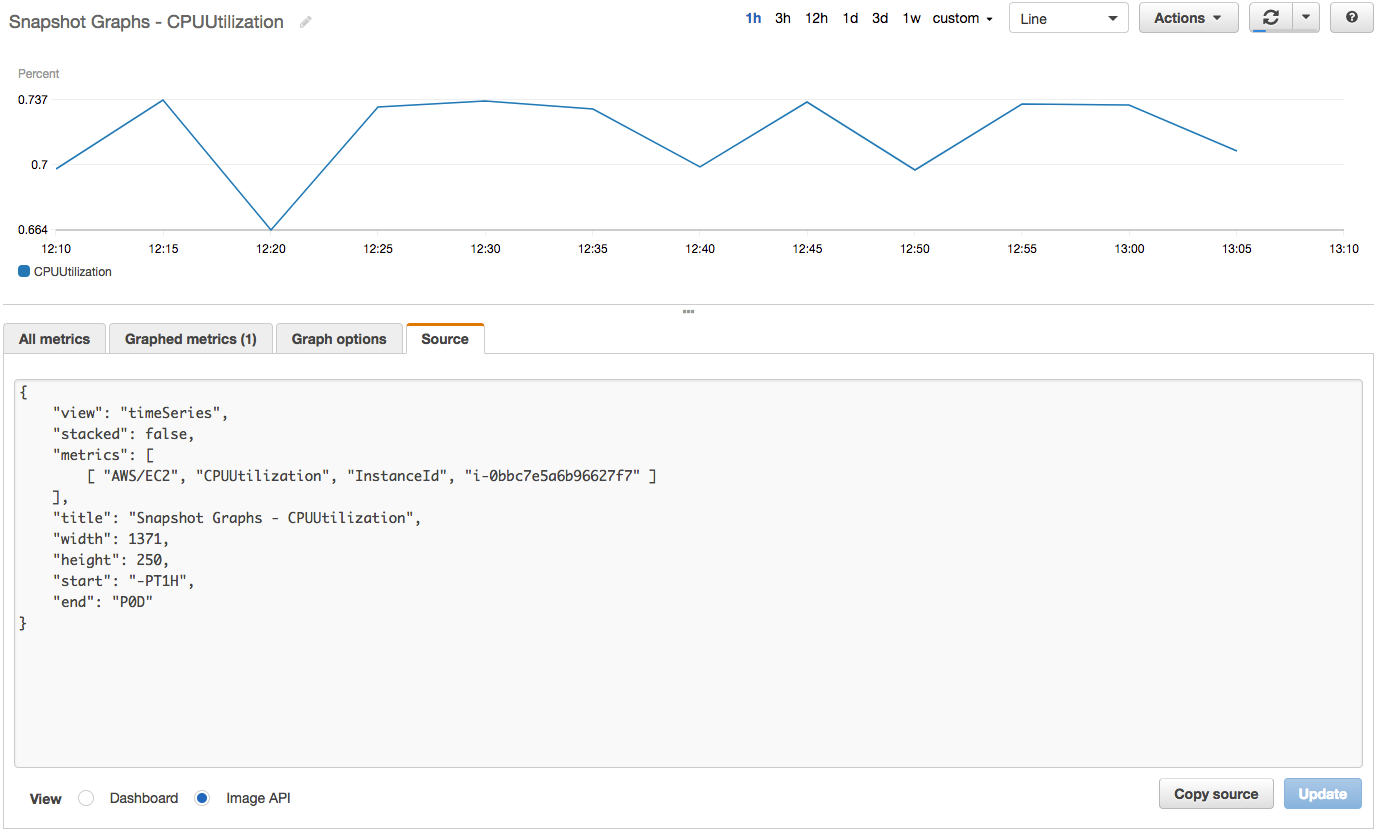
While CloudWatch offers robust capabilities for monitoring ECS, for more in-depth and specialized needs, consider complementing it with other AWS monitoring tools like:
- Amazon CloudWatch logs insights: This tool allows you to query and analyze log data, providing valuable insights into application behavior and troubleshooting.
- Amazon CloudWatch metric filters: You can use Metric Filters to process and transform CloudWatch log data into custom metrics, enabling more granular monitoring and analysis.
- AWS Fargate: AWS Fargate is a serverless compute engine for containers that allows you to run containers without provisioning or managing servers. With Fargate, you focus on building your application while AWS handles the underlying infrastructure.
- Amazon EC2 (Elastic Compute Cloud): EC2 provides a scalable computing capacity in the AWS cloud. You can launch instances with different hardware configurations and operating systems to run your applications.
Key features
- Collect and access all your performance and operational data in the form of logs and metrics on a single platform
- Monitor your complete stack (applications, infrastructure, network, and services) and use alarms, logs, and events data to take automated actions and reduce mean time to resolution (MTTR)
- Act and take proactive actions based on insights like auto-scaling, automating operational changes, alarms, trigger auto-scaling, and more
- Use AWS CloudWatch Logs to analyze insights and unlock greater value from your log data and metrics
- Fully integrated with AWS Identity & Access Management (IAM) so you can control user permissions and resources without worrying about security and compliance
Pricing
- With the Free tier, you can get basic Monitoring Metrics, 3 Custom Dashboards, 10 Alarms, 5 GB Data of Logs, 1 Contributor Insights rule per month, and some additional features.
- For the paid tier, there is no upfront commitment or minimum fee. You will have to pay as you use and will be charged based on logs, metrics, dashboards, alarms, contributor insights, application signals, RUM, monitoring and observability features, and more.
3. DataDog
DataDog is a cloud-based monitoring and analytics platform that offers comprehensive ECS monitoring. It provides an intuitive dashboard that allows you to capture various metrics, including ECS logs, metrics, infrastructure, and applications.
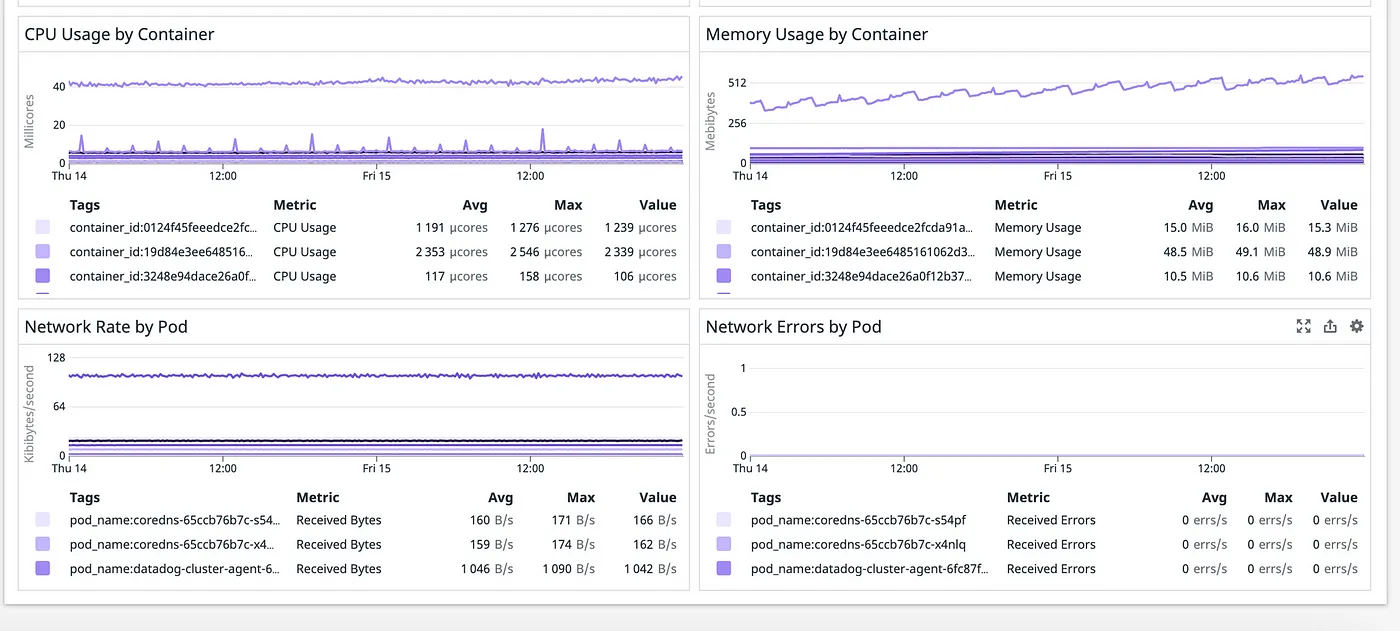
Key features
- Real-time monitoring of ECS metrics and logs
- Advanced visualization and analytics
- Integration with a wide range of technologies and services
- Anomaly detection and alerting
- Customizable dashboards
Pricing
Although there is no specialized ECS monitoring pricing model, you can check out their pricing model, which includes:
- Free: $0 for 1-day metric retention and up to 5 hosts
- Pro: Starting from $15 per host per month
- Enterprise: Starting from $23 per host per month
- DevSecOps: Starting from $22 per host per month
- DevSecOps Enterprise: Starting from $34 per host per month
Best practices for ECS monitoring
There are four ECS monitoring best practices that you can implement today:
Regularly Reviewing and Updating Monitoring Configurations
Ensure your monitoring setup aligns with your application’s evolving needs. Regularly review and update metrics, alerts, and dashboards to reflect changes in your environment. This proactive approach helps maintain the effectiveness of your monitoring strategy.
Establishing Baselines and Thresholds
Set appropriate baselines and thresholds for alerts to ensure timely notifications without excessive noise. By establishing clear baselines, you can quickly detect deviations from expected behavior.
Automating responses to alarms
Implement automated actions based on specific alarm conditions to streamline incident response. This can include scaling resources, notifying on-call teams, or executing remediation scripts. Automation helps reduce manual intervention and accelerates problem resolution.
Ensuring comprehensive coverage
Monitor all critical components of your ECS environment, including ECS clusters, services, tasks, and underlying infrastructure. By establishing comprehensive monitoring, you can gain a holistic view of your system’s health and performance.
Final thoughts
Effective ECS monitoring is crucial for ensuring the optimal performance, reliability, and security of your containerized applications. It allows you to gain valuable insights into your ECS environment, proactively identify issues, and optimize resource utilization.
While AWS provides essential monitoring tools to help you monitor your cloud infrastructure, a comprehensive solution like Middleware can elevate your observability capabilities to the next level. The tool offers real-time visibility into your ECS environment, enabling you to proactively identify and address issues, optimize resource utilization, and maintain service levels.
With its advanced analytics and customizable dashboards, Middleware empowers you to make data-driven decisions and unlock the full potential of your ECS infrastructure.
So, don’t let suboptimal performance and unexpected downtime hinder your business growth. Start monitoring your ECS environment with Middleware today and experience the difference. Give it a try today!