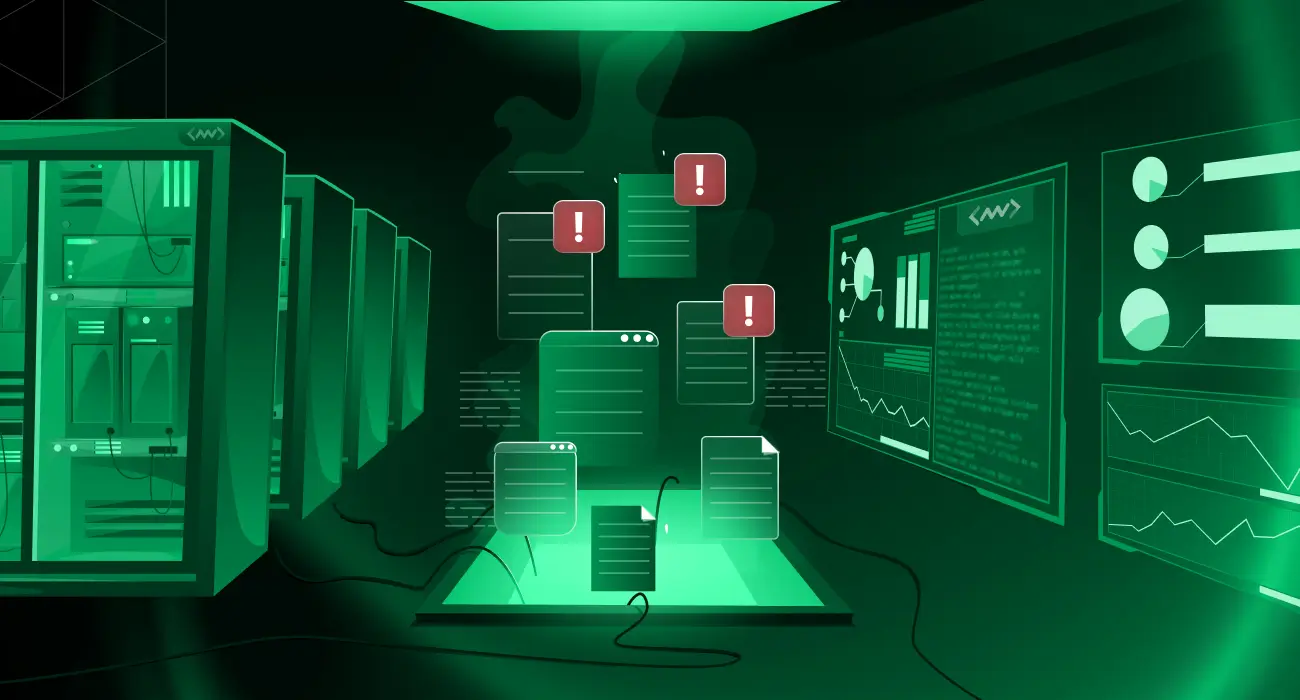Imagine your team is updating your e-commerce site late at night to avoid bothering customers. You’re excited about new features and improvements. But soon after the update starts, you start encountering problems. The app connects to the wrong database, some features stop working, and there is a problem with security. Now your team is scrambling to fix these deployment issues, while frustrated customers are unable to shop.
The good news? Middleware spots problems early, before users even notice. It monitors your app in real time, so everything will run smoothly.
In this article, we’ll show you how Middleware helps prevent deployment issues, and how it compares to other top DevOps tools, walk you through its key features, and share a real-world example of how it makes a difference.
Top Real-Time Deployment Issues Middleware Detects
During deployment, code and new features are moved from development to production. Even with proper planning, mistakes can still happen during this process leading to errors, slowdowns, or outages.
Here are some common deployment issues and how Middleware can help you solve deployment issues in real time before they ever reach your users.
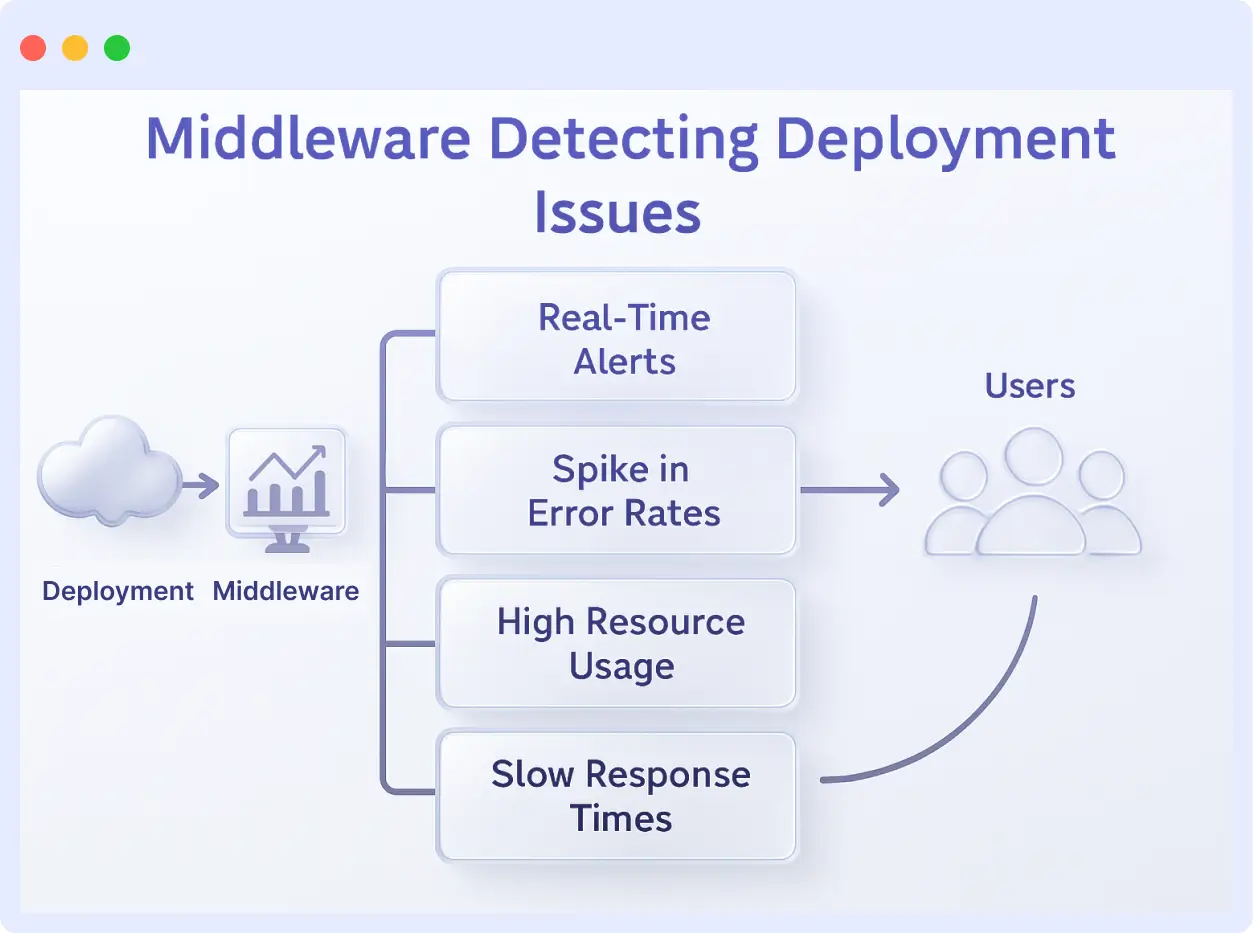
1. Increase in Error Rates
Most times, you push out a new deployment, and suddenly, you start seeing 500s, 502s, and 504s errors. This means something’s up.
Example:
500(internal server error) means something is wrong with your server. This could be a wrong syntax or logic in your code, a connection timeout from your database, or a missing environment variable.502shows a bad gateway. This happens when you use a different tool as your gateway (like Nginx or Cloudflare), but it’s not getting a response from your actual server. Your backend app might have crashed, leaving the gateway with no response.504is a gateway timeout error. Most times, your app didn’t actually crash, but it’s taking a long time to give feedback, maybe due to large files or unoptimized endpoints. The gateway gets tired while waiting, leading to a504error.
How Middleware helps:
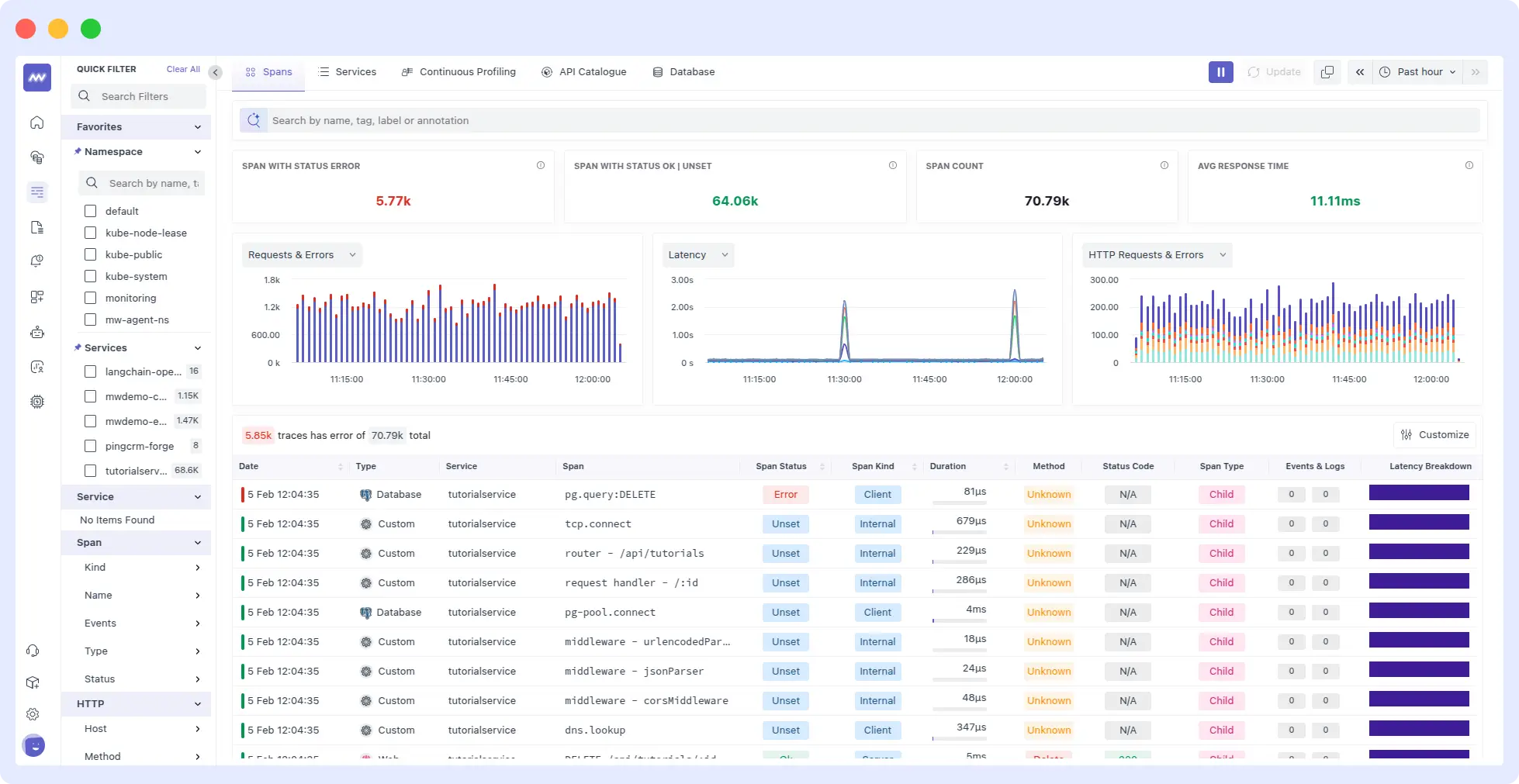
Middleware helps in this case by monitoring your entire application for common deployment issues, like error spikes or configuration problems. It’ll let you know if there’s a sudden increase in these errors through its alerting system. With that, you can spot and fix these issues easily.
Why Real‑Time Alerts Matter More Than Ever – learn how Middleware’s instant anomaly detection and notification system keeps error spikes in check.
2. Slow API Response Time
When using your app, users anticipate speed, not the other way around. Assuming you release a new update that contains an unoptimized database query. Instead of the usual 200 milliseconds (0.2 seconds), that one modification can cause API requests to take 3 to 5 seconds. Or perhaps you’re using a third-party payment API, and all of a sudden it slows down without you noticing until users start complaining.
It is difficult to detect this kind of issue manually until people start complaining. You don’t know if the problem is from your app, database, or external services.
How Middleware helps:
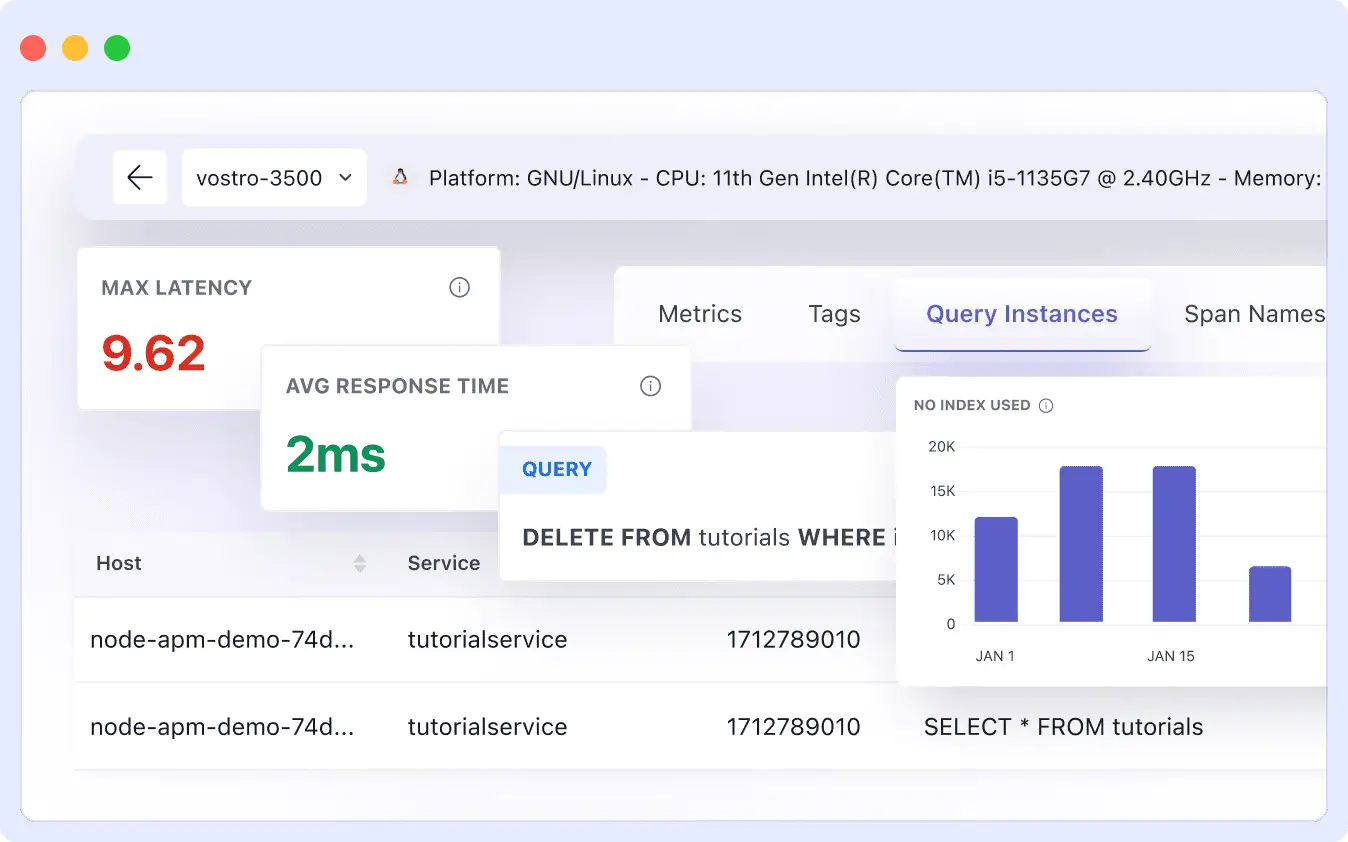
Middleware can help you with real-time API monitoring by continuously tracking the response time of your API and endpoints. It compares new response times with the previous ones and highlights which endpoints are lagging. You can also trace the request process to see where there was a delay. Middleware is one of the most effective API monitoring tools for identifying bottlenecks and improving performance.
If a third-party payment API starts slowing down, Middleware detects the lag and sends your team an alert before users notice or start complaining.
3. High Resource Usage
One of the most overlooked deployment issues is a spike in resource usage caused by newly released features. These can consume more CPU, memory, or disk space than expected. If there is a memory leak, this can make everything slow down or even crash the whole server.
Your app might work well in staging, but in production, it’s causing lots of trouble. It might be taking large files into memory without good cleanup. Within minutes, the memory usage will increase, and this might lead to slow performance.
How Middleware helps:
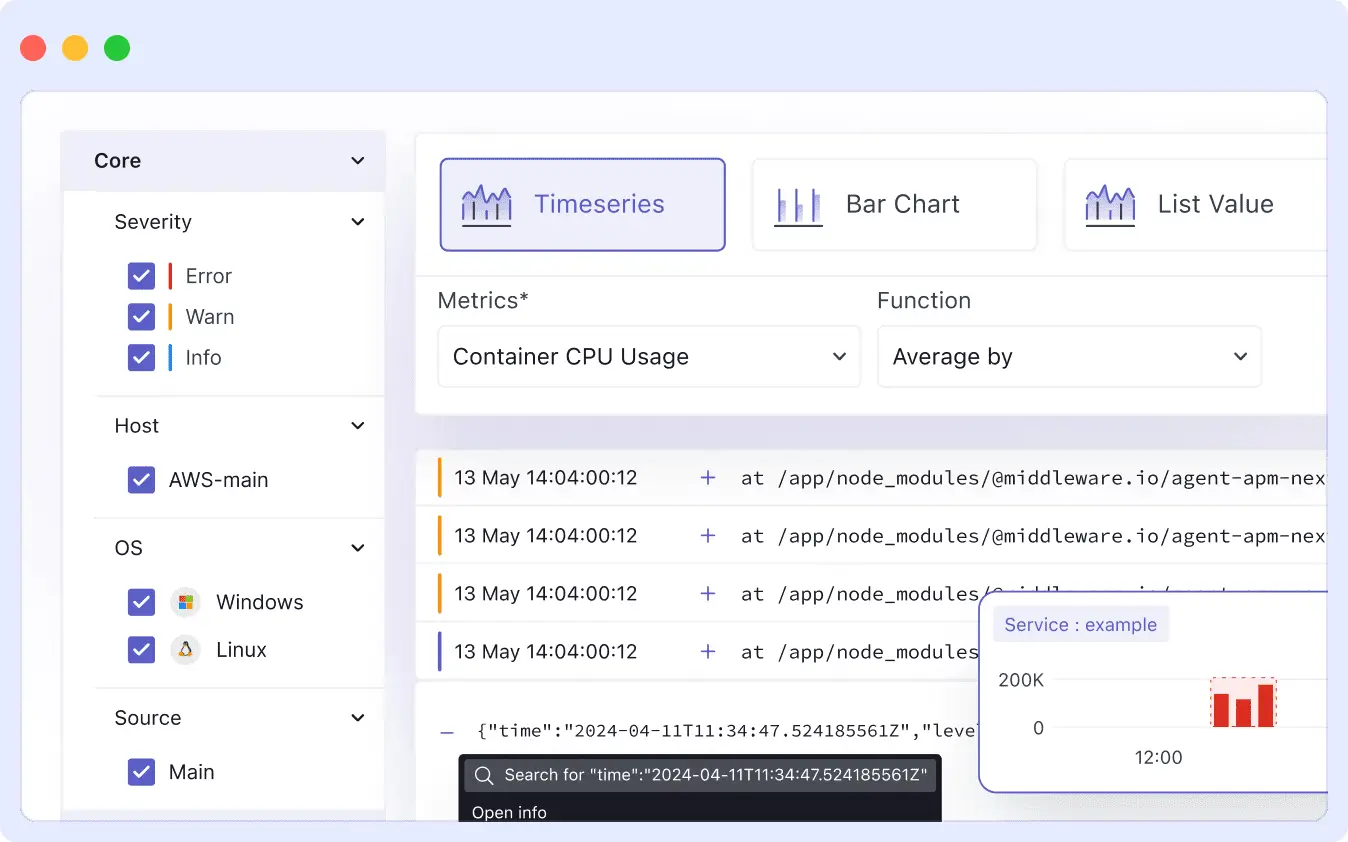
Middleware continuously monitors infrastructure level metrics like CPU, memory, and disk usage across services. It instantly flags abnormal usage patterns, helping you solve deployment issues related to resource overuse before they impact end users.
4. Background Job Failures
Most apps have background jobs that send mail, process payments, or update information in the background. But after a new release, those jobs may fail, perhaps due to an incorrect configuration or a buggy third-party package. If so, critical tasks will not be completed, and it could cause larger issues down the road.
How Middleware helps:
With Middleware, you can monitor the success and failure of background jobs in real-time. It provides you with detailed logs and metrics, which allow you to identify failed and delayed jobs. Its alerting system will also notify you of trends.
5. Unhealthy Services or Container Crashes
After deployment, you notice that some services or containers keep restarting or crashing unexpectedly. A missing dependency or bugs in the new features can cause this. Spotting these issues in a complex environment won’t be an easy task. Users might even be affected while you’re still trying to find what the problem is, so it’s always good to know these issues before they impact users.
How Middleware helps:
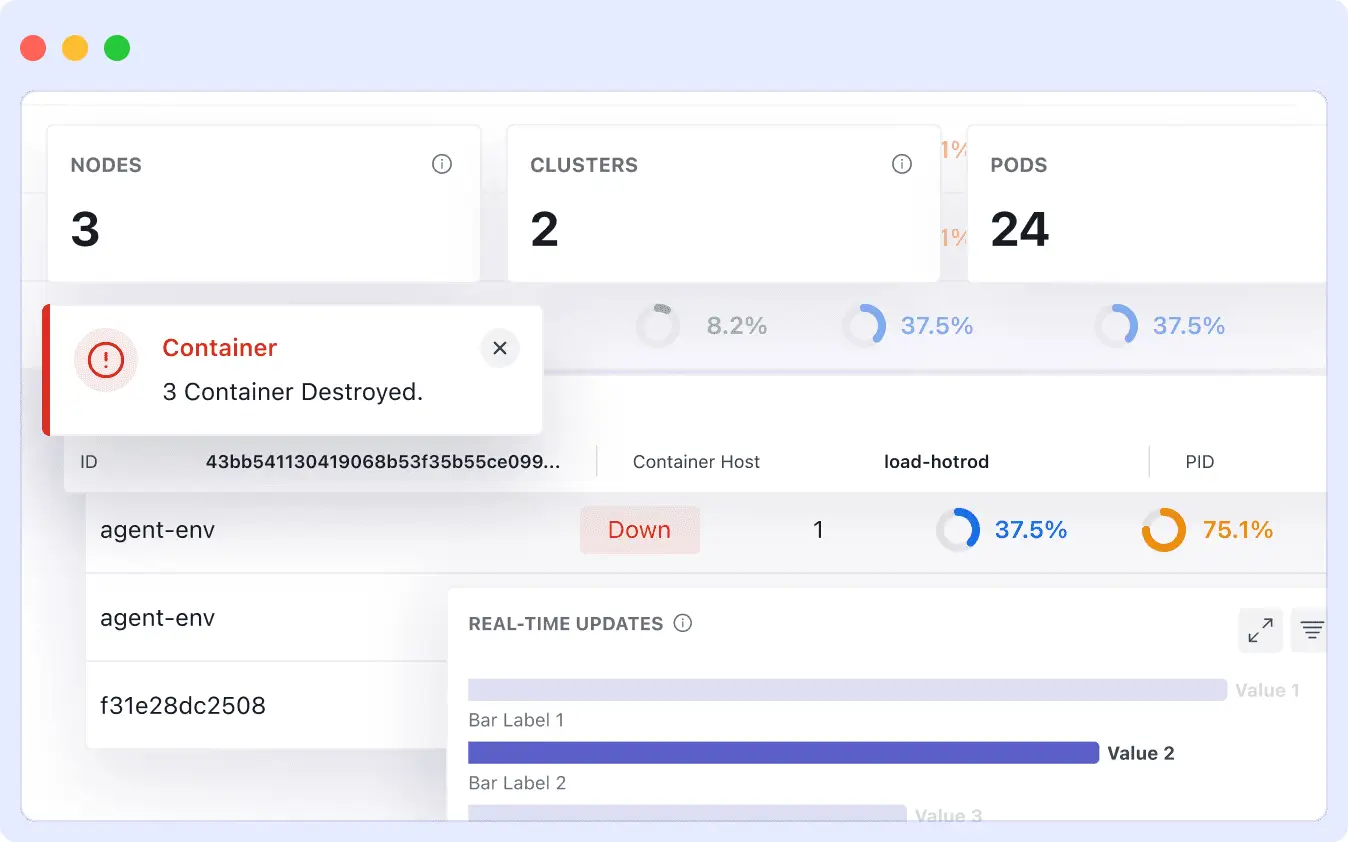
Middleware allows you to install its agent on your environment. These agents continuously collect health metrics, logs, and traces from your services and containers, then send them to the Middleware platform, where you can visualize the data and make informed decisions. By providing real-time visibility into the health of your infrastructure, Middleware helps you solve deployment issues faster and prevent them from escalating. Some services and containers Middleware monitors include:
- Backend APIs
- Microservices
- Docker Container
- Kubernetes Pods
- Background Workers
6. Missing or Misconfigured Environment Variables
While developing, you need to take your time to watch things carefully. Rushing to deploy your app can make you overlook certain things, like setting an environment variable or entering the wrong value. A good example is leaving out a database URL or an API key. This might keep your app from connecting to core services.
To prevent deployment issues, it’s important to have clear checks in place for environment configurations. Otherwise, teams can waste time reading overly generic error messages without realizing the root cause is a simple misconfiguration.
How Middleware helps:
Middleware monitors and alerts you when it notices something unusual, like an increase in error rate. It also provides a detailed error log that allows you to trace the cause of the problem.
7. Traffic Drop or Unusual User Behavior
Most times, after an update, you might notice a sudden drop in the number of users on your platform. Or maybe it’s your first launch, and the traffic isn’t what you expected. This happens often, and it’s not always a marketing issue. There could be a problem somewhere in the app that’s driving users away, like access issues or a broken feature.
Often, the marketing team gets blamed, but the engineering team may have missed monitoring the system for problems that cause users to leave.
How Middleware Helps:
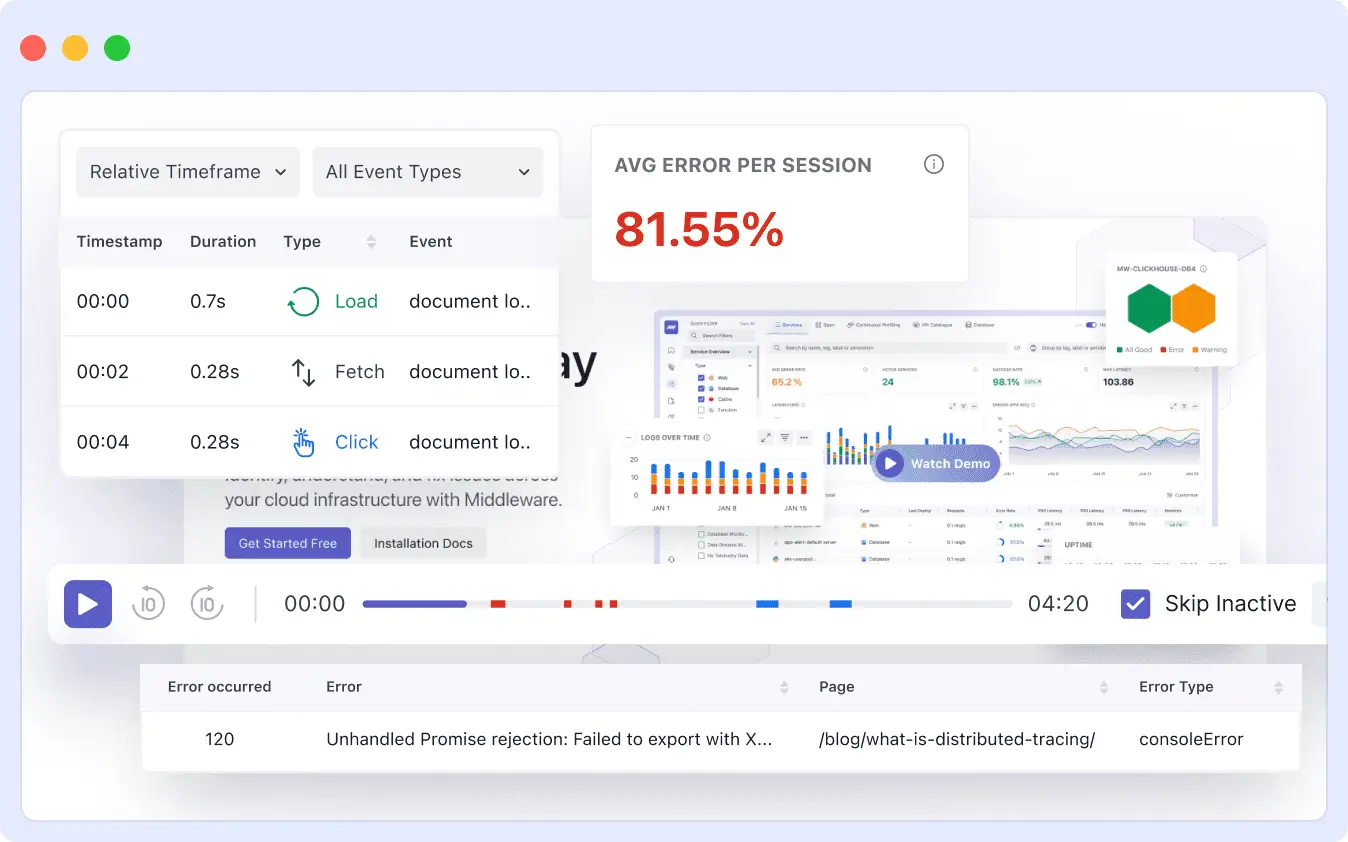
Middleware can carry out real user monitoring (RUM) and also keep track of user traffic and behavior in real time. It shows the data on its dashboard and sends alerts when something unusual happens. This lets you spot issues early and fix them before they impact more users.
Want to improve your site’s performance and user experience even further?
Learn how to monitor Core Web Vitals with Middleware
8. Unhandled Exceptions or Logging Silence
The most dangerous errors are the ones you don’t see. You hardly notice them until they cause significant damage. If you don’t have a system that monitors and notifies you of these errors, there might be serious damage that will affect your entire company, including customers.
How Middleware helps:
Once more, Middleware can assist you with this problem. It monitors all log activities and records unhandled exceptions. It gives you an early warning that lets you fix issues before they become serious.
9. Broken Feature Flags or Incomplete Rollouts
Feature flags enable features to be turned on or off without a complete redeploy. It makes it easier to test new features or roll out updates incrementally. However, if a flag is set up incorrectly or a rollout is not finished, users will be able to view broken or partially rolled-out features. For instance, a new payment method might be activated on the UI, but fail to work.
Without visibility, it will take longer to troubleshoot this issue, and users may be affected before you even know an issue exists.
How Middleware helps:
Middleware automatically tracks changes in feature flags alongside error rates and performance data. If a new flag leads to problems, Middleware sends you an alert right away. This lets you quickly disable or fix the problematic flag before it affects more users. Middleware also helps you monitor the impact of rollouts, so you can be confident that new features are working as expected.
10. Improper Rollbacks or Version Conflicts
Rolling back after a bad deployment can help, but only if everything goes back together. If the backend rolls back but the frontend doesn’t, they might not work well together. One might expect data or behavior that the other doesn’t support, and that can break things fast.
These version mix-ups happen more often, especially when services depend on each other. Without proper monitoring, it’s hard to catch until users start having problems.
How Middleware helps:
Middleware monitors your system’s health and keeps track of version changes across services. It:
- Detects failed rollbacks or inconsistent versions
- Alerts you if services start crashing or error rates go up
- Shows you which version is running where
- Helps you trace back which change caused the issue
Middleware’s dashboard also displays data that highlights any inconsistencies. Even the alerts include details about the affected components and the timing of the rollback, helping you pinpoint the root cause fast.
Benefits of Catching Issues Early
It is very important that you catch deployment issues early before users even notice. Here are some benefits of detecting these issues on time:
1. Faster Incident Resolution
If problems are detected early, teams can start fixing them right away. Middleware provides clear data and real-time alerts so you can identify issues quickly, instead of assuming what went wrong.
2. Less Stress During Deployment
It’s unlikely to predict when something will break. That’s why it’s important to identify issues early to prevent deployment issues before they affect users. With real-time monitoring, your team gains a critical advantage allowing you to catch and resolve problems quickly, and stop users from flooding your inbox with complaints.
3. A Shorter MTTR (Mean Time to Recovery)
MTTR measures the amount of time it takes to return to normal operations after an incident. Early detection significantly reduces MTTR because issues are resolved as soon as they are identified. Logs, metrics, and traces provided by middleware help identify the root cause of problems.
4. A Better User Experience and Fewer Complaints
Reliability and user experience are improved when problems are discovered early, before users become aware of them. As a result, there will be fewer support tickets and bad reviews. Users who are happy with your app are more likely to keep using it and refer others to it. Avoiding issues from getting to consumers safeguards the reputation of your brand and promotes company expansion.
Case Study: How Middleware Helped Hotplate Catch Deployment Issues Before They Impact Users
Hotplate, a platform that supports pop-up chefs in managing pre-orders and pickups, began experiencing critical performance bottlenecks as user traffic surged. The sudden growth exposed hidden deployment issues that weren’t visible in staging from slow response times to backend instability affecting both customer experience and platform reliability.
The Challenge
- Hotplate’s team struggled to spot problems before they affected users.
- They had frequent performance issues but couldn’t always see what was going wrong or how bad it was.
- They needed a quick way to find and fix issues, especially when lots of users were online.
How Middleware Helped
- Real-Time Monitoring: Middleware gave Hotplate instant visibility into how its app was performing.
- Detailed Traces & Session Replays: With Middleware, Hotplate could see exactly what happened when something went wrong, down to the specific user session or request. This made it much faster to find and fix issues.
- Real-User Monitoring (RUM): Hotplate’s team could watch real user sessions, helping them understand and solve deployment issues from the user’s point of view like slowdowns, broken interactions, or errors triggered by new updates.
- Cost Savings: Middleware was 10 times more cost-effective than other tools they tried, so Hotplate could monitor everything without breaking the bank.
“The onboarding experience was quite good. Some tools worked instantly, while others required custom connectors. The Middleware team was very responsive and ensured we had what we needed. Their support and the regular updates have been invaluable”
Rangaraj Tirumala, Founding Engineer at Hotplate
The Results
- 10X reduction in observability costs, which makes Hotplate save lot of money.
- 75% faster at finding the root cause of incidents, making them fix problems much quicker.
- 90% reduction in system latencies. This made the app much faster for users, even during busy times.
- Users had fewer issues, and the support team could solve problems without always needing engineers.
Middleware helped Hotplate improve performance and reduce downtime.
Learn how your team can benefit too. Explore all features
Conclusion
The reliability of your app depends on how fast you identify and solve deployment issues. This is made simple by middleware, which provides you with powerful tools to identify and address issues before they affect your customers.
Middleware saves time and money in addition to preventing downtime, as demonstrated by Hotplate. It is an excellent option for your team if you want a seamless deployment.
Need help getting started?
If you’re unsure where to begin or need guidance on setting up Middleware, we’re here to help.👉 Contact our team
FAQs
Can Middleware monitor containerized services?
Yes! Middleware supports monitoring containers and services running in environments like Kubernetes. It tracks their health, resource usage, and crashes to keep your system stable.
What kind of alerts can Middleware send?
Middleware can send alerts for many issues, such as error spikes, slow API responses, unhealthy services, or resource usage going beyond set limits.
Is Middleware easy to set up?
Yes, Middleware offers guided installation and agent setups tailored to your environment. It also provides dashboards and tools that help you start monitoring quickly without complex configuration.