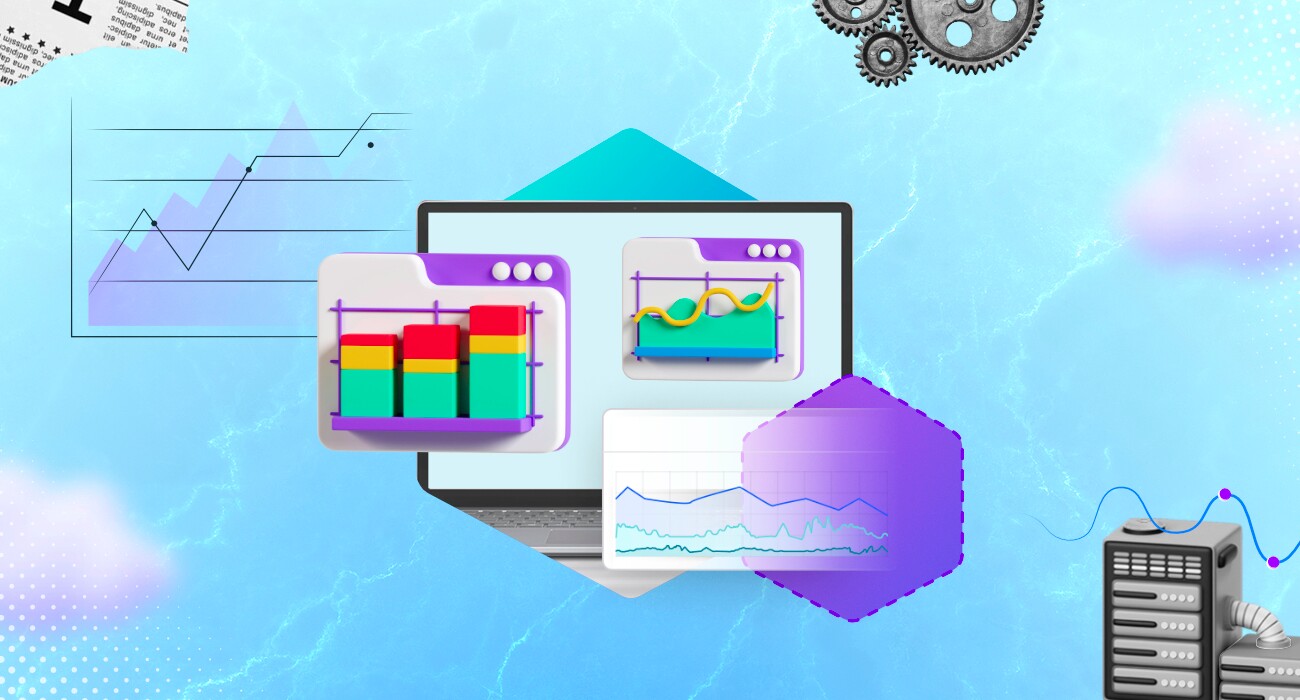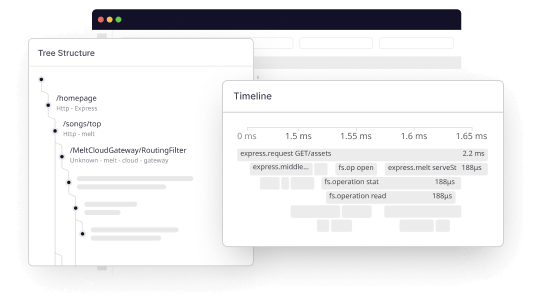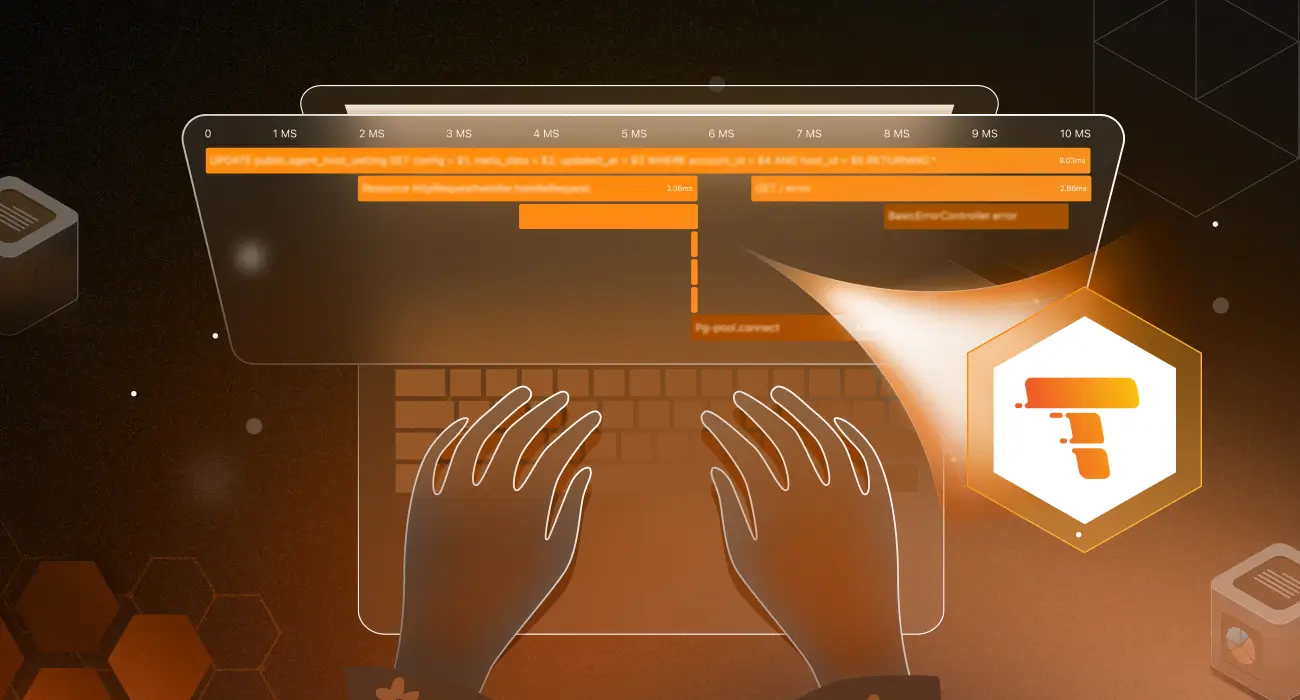Businesses are heavily depend on software these days. Ensuring that all of your organization’s mission-critical applications run optimally at all times is priority number one. Assuming fine-tune applications where you can identify any potential issues and provide a satisfactory experience.
Well, you can do that?
That’s where application performance monitoring (APM) comes in…
APM allow your developers to measure performance and diagnose and correct problems. With the ever-increasing digitization and use of software, the APM market is exploding, and new tools are coming out every year. According to reports, the market is all set to reach $18.8 billion by 2030.
With many options available, finding the right tool for your organization can be challenging. That is why we bring you the 10 best APM tools in the market based on user reviews.
But first, let us understand what APM is.
What is Application performance monitoring (APM)?
APM is a suite of monitoring tools aimed at providing insights into web application performance. It includes digital experience monitoring, application discovery, tracing, diagnostics, and purpose-built artificial intelligence for IT operations.
In practical terms, APM actively monitors web application speed and performance from both user-facing and backend perspectives. This data is meticulously analyzed to pinpoint potential issues and bottlenecks, facilitating issue resolution and enhancing the user experience.
Why are APM tools important?
Imagine operating an e-commerce website during a major sales event. Suddenly, your website experiences a significant slowdown and eventually crashes. Your development team swiftly takes action to diagnose and rectify the issues. Unfortunately, a substantial number of frustrated customers have already abandoned their shopping carts.
In this context, the importance of APM tools becomes notably evident.
These APM tools consistently
- Track the performance of your web applications,
- Provide real-time insights.
- Identify the performance issues.
- Enable your team to proactively address them and prevent a substantial setback during your crucial sales event.
APM’s essence lies in its capacity to ensure the seamless operation of web applications, ultimately supporting a positive user experience and fortifying your defenses against costly disruptions. In the fiercely competitive digital landscape, where every moment is critical, APM tools are not just an asset; they are an imperative.
10 Best APM tools to use this year
Here are the top APM tools this year, as per user reviews.
- Middleware APM
- SigNoz
- Datadog
- New Relic APM
- AppDynamics
- TraceView (SolarWinds)
- Loupe
- Sematext APM
- ManageEngine Application Manager
- Stackify Retrace
Middleware APM
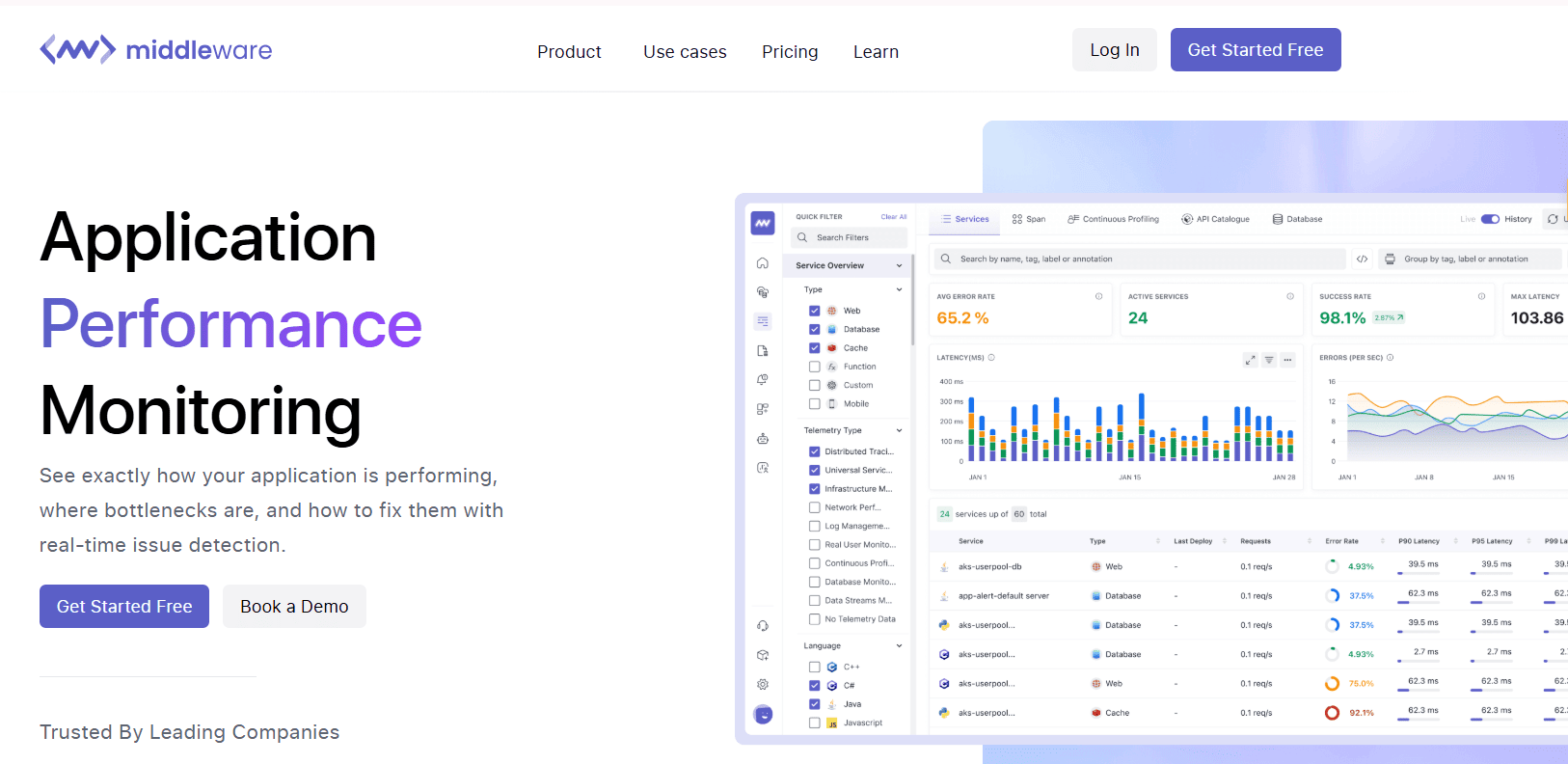
Middleware APM is a full-stack application performance monitoring platform, facilitating developers in real-time problem identification and root cause analysis. It interfaces impeccably with multi-tiered applications and is deployable and scalable within environments such as Kubernetes.
This platform provides on-premise data storage and a single-script installation, enhancing the developer experience. Moreover, it enables the utilization of synthetic monitoring for expedited troubleshooting, environment monitoring, and reduction of MTTR.
Key Features
- Based on OTel.
- Deployable on any stack and easily scalable.
- Provides end-to-end distributed tracing and full-stack application performance monitoring.
- Middleware supports over 50 integrations.
- Allows data storage with customizable data rotation policies.
- Unified dashboard for critical metrics, traces, and logs in real-time.
Pros
- GDPR, CCPA, and SOC 2 compliant.
- One-minute installation.
- Customized SQL query generation.
- 24/7 support via email, chat, and call.
- Unified view reducing issue identification time.
- Real-time data collection, storage, and analysis across various systems.
- Focuses on identifying the root cause of issues.
- Selective analysis of performance data for specific timeframes.
Cons
- Limited integrations and customization options compared to other tools.
- Premium and enterprise-level pricing packages not yet launched.
Pricing
Middleware provides a transparent and flexible pricing structure tailored to users’ specific needs. They offer a free trial for developer, allowing individuals to explore comprehensive monitoring without an immediate financial commitment.
For those seeking more advanced features and capabilities after their trial experience, Middleware APM offers tailored enterprise plans. Their usage-based, pay-as-you-go model ensures agility and scalability, making Middleware a versatile choice for various monitoring needs.
Datadog
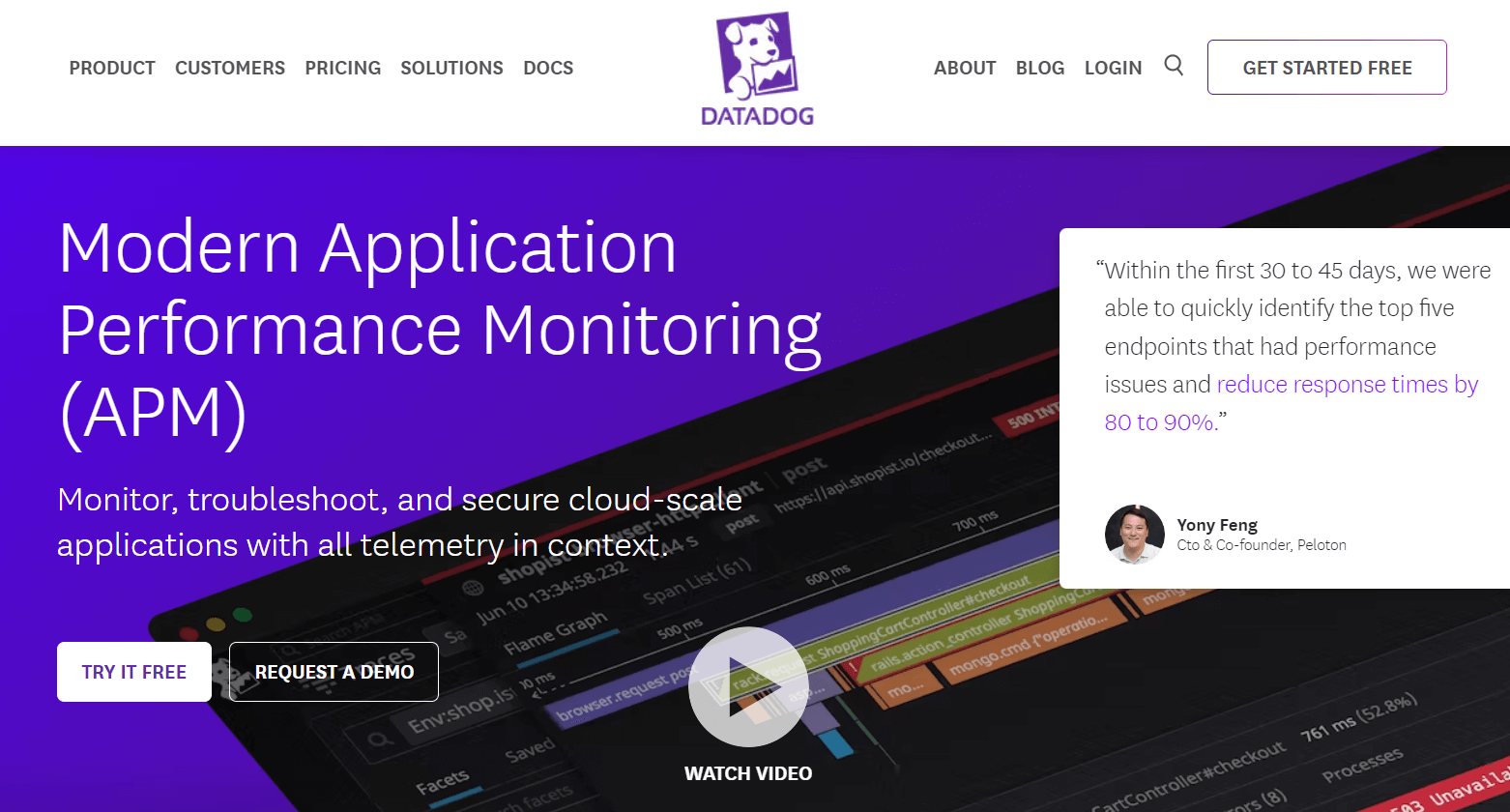
Datadog APM allows you to observe your applications and infrastructure in a unified platform. It offers AI-powered distributed tracing, enabling efficient detection and resolution of root-cause issues.
The APM helps you create dashboards and SLOs to track business-specific KPIs. It also offers a centralized view of all health metrics and dependencies to improve service performance.
Key Features
- Datadog offers over 450 built-in integrations.
- It allows you to search all the traces in real time.
- Applies user experience metrics to measure business impact.
- Offers real user monitoring and synthetics.
- Datadog Severity Score shows vulnerability exposure and live threat activity.
Pros
- End-to-end distributed tracing.
- Automated service mapping using application traces.
- Provides machine-learning-powered insights.
- Reduces resolution time with the Service Map.
- Easily scalable.
Cons
- Follows custom metrics pricing, which makes it more expensive than alternatives.
- Is not open-source.
- Does not offer self-hosting options.
- Complicated and hard-to-navigate user interface.
Pricing
Datadog offers three pricing plans:
- APM: Starting at $31 per host per month.
- APM Pro: Starting at $35 per host per month.
- APM Enterprise: Starting at $40 per host per month.
Try Middleware; The leading APM tool in the market!
SigNoz
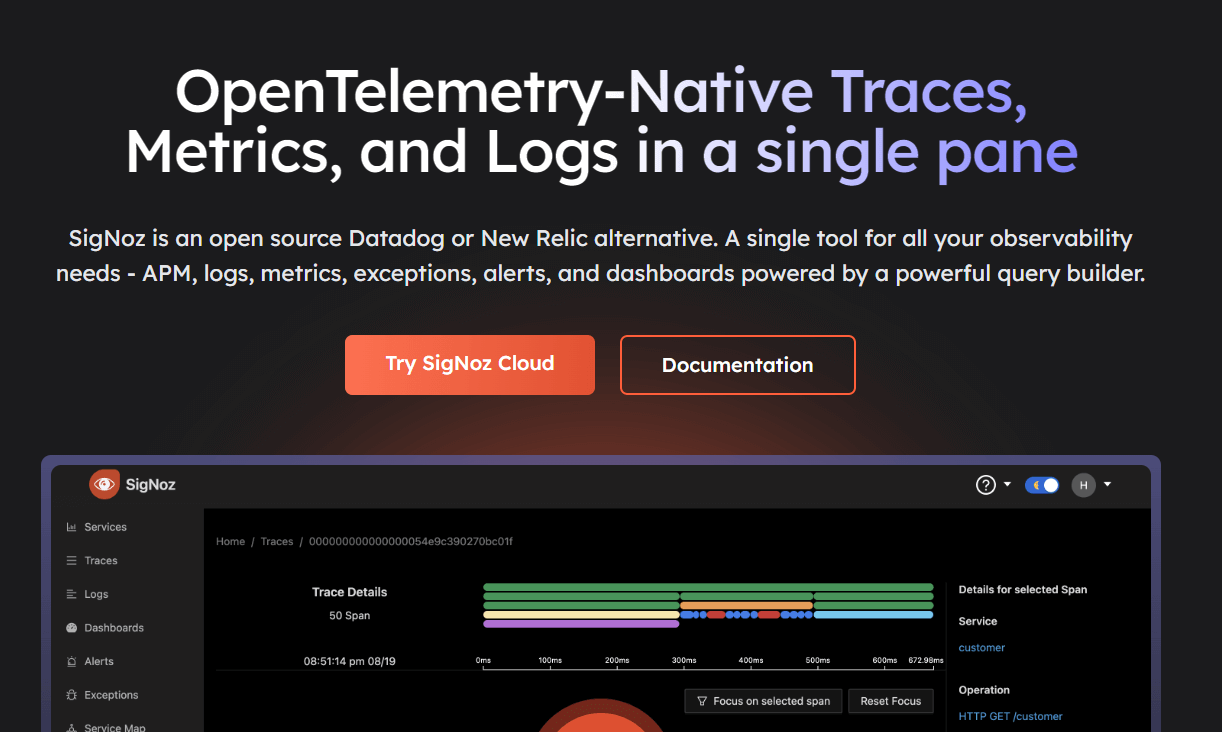
SigNoz is a full-stack open-source APM solution that provides a unified view of logs, metrics, and traces, eliminating the need for vendor lock-in. It exclusively utilizes ClickHouse, a single database, and is OpenTelemetry native.
This versatile tool showcases distinctive charts such as p90, error rates, and p99 latency for application metrics. Its distributed tracing capability empowers users to pinpoint the root cause of any issue.
Key Features
- SigNoz boasts a unified UI for metrics and traces.
- It actively supports OpenTelemetry, the second most active project in the Cloud Native Computing Foundation (CNCF).
- The platform ensures data storage in the US, EU, and India, enhancing security.
- Advanced filtering on trace data and customer aggregation is available, enabling users to perform business-specific queries and aggregates using custom tags.
Pros
- Highly active community support.
- No special pricing for custom metrics or user-based pricing.
- Uses a columnar database for rapid ingestion and aggregation.
- Simple setup process facilitates an enhanced developer experience.
- Scalable and modular architecture.
Cons
- Lacks network monitoring or cloud SIEM capabilities.
- Absence of runtime vulnerability analytics.
- Documentation may be confusing.
Pricing
SigNoz offers two pricing plans:
- Teams plan starting at $199 a month.
- Enterprise plan with flexible pricing.
New Relic APM
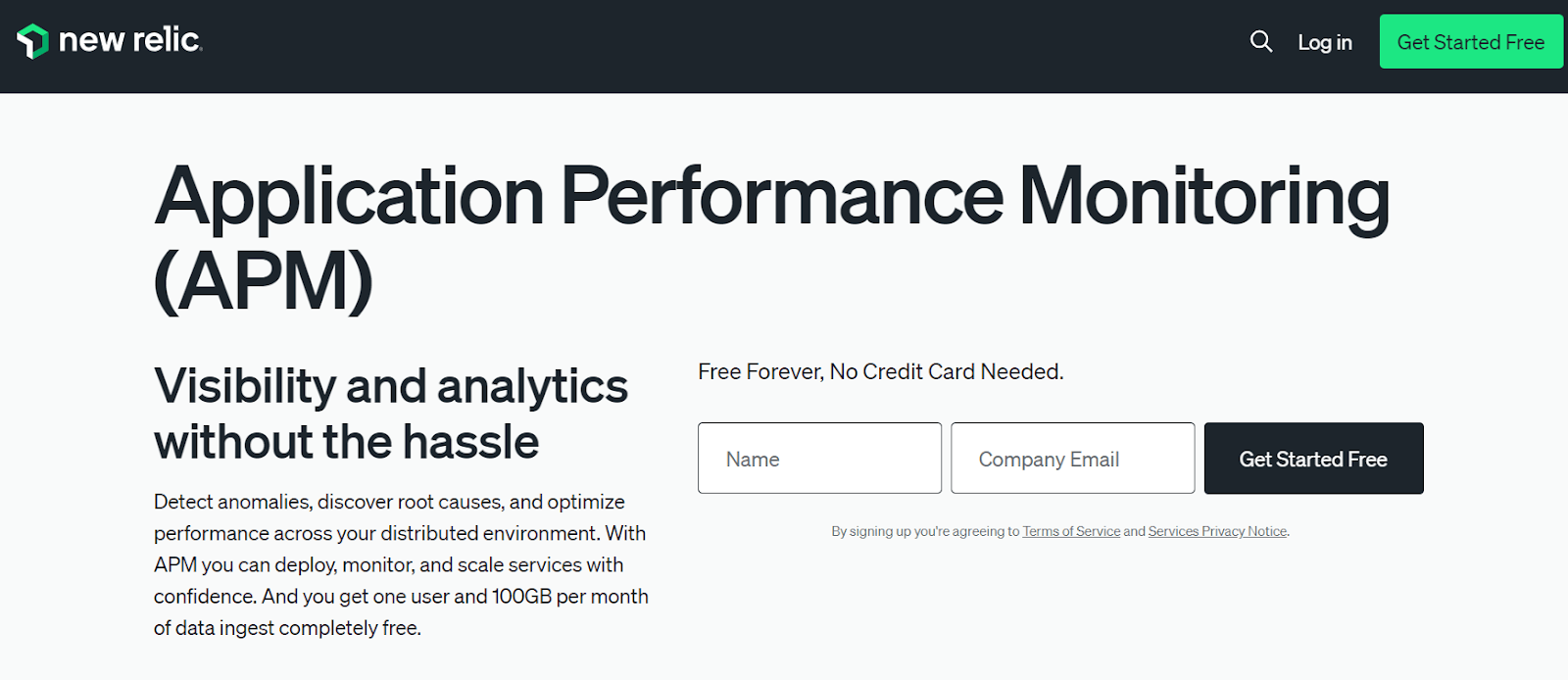
New Relic APM is a full-stack observability tool that shows metrics, events, logs, and traces in one platform. It allows cross-functional teams to prevent issues, debug faster, and eliminate monitoring gaps with data recommendations.
The APM tool also allows you to view error user impact for better identification and prioritization of errors. This helps to improve user experience.
Key Features
- It provides performance metrics like response time, error rate, transaction breakdown, and cross-application tracing.
- It supports Java, Python, PHP, Ruby, and . NET.
- New Relic offers WordPress-specific functionality that lets you keep tabs on WordPress plugins, themes, and hooks.
- It offers more than 600 integrations.
Pros
- At-a-glance app health insights.
- Shows real-time user insights.
- Helps in removing monitoring gaps like missing alerts.
- Cost-effective solution.
Cons
- Visualization tools are not intuitive enough.
- Overwhelming user interface.
- Lacks customer support.
Pricing
New Relic offers pay-as-you-go pricing based on data ingested per month and type of user (free, core, and full platform). It has three plans:
- Standard.
- Pro – for teams with 5+ engineers.
- Enterprise – for at-scale organizations.
AppDynamics
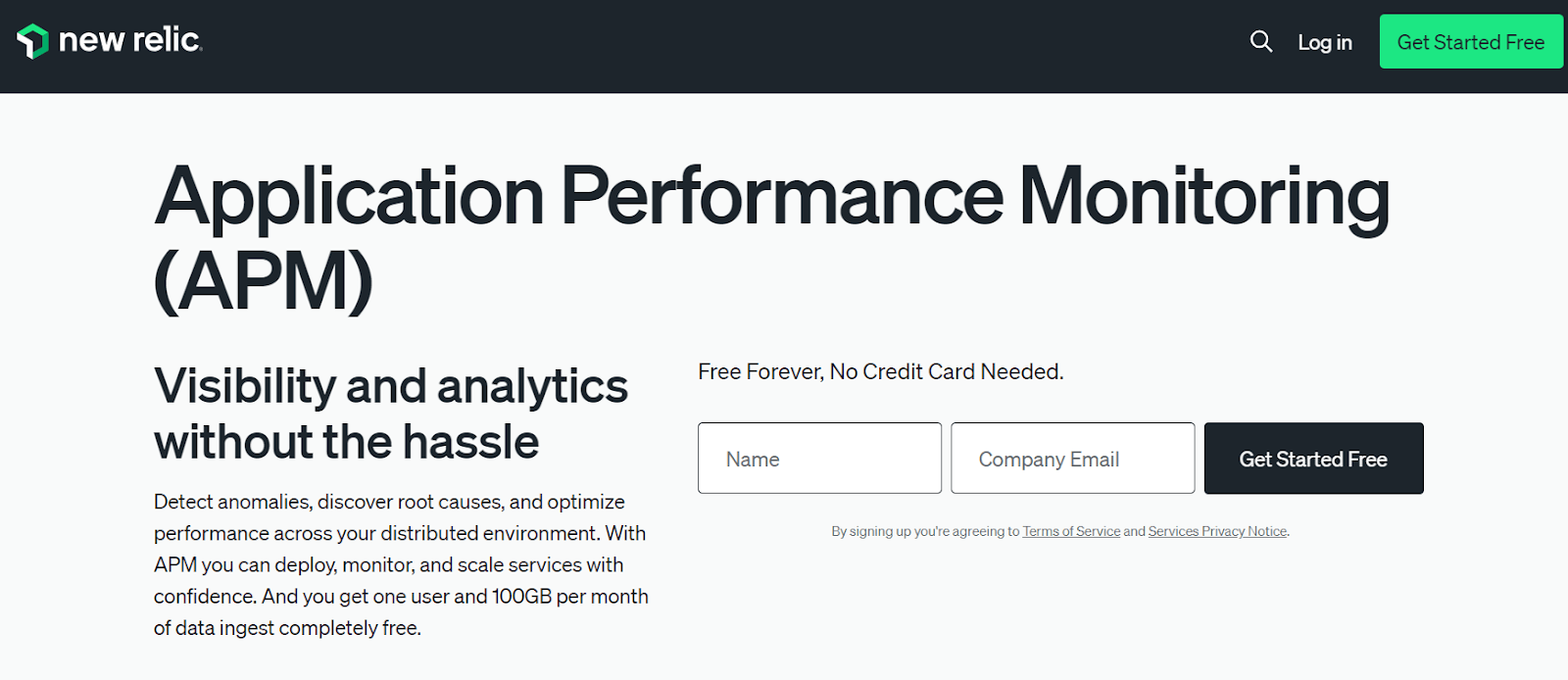
Powered by Cisco, AppDynamics provides an AI-powered system to catch performance problems in real-time. It also offers application, infrastructure, and end-user monitoring, along with high visibility in complex environments.
Moreover, the APM tool shares insights by using performance data. It is also highly scalable and can be customized to accommodate additional applications.
Key Features
- AppDynamic supports several languages, including Java, Node.js, PHP, .NET, Python, and C++.
- It sends alerts for business-critical issues.
- It can automatically discover the problems in the app’s performance.
- The APM enables proactive resolution of critical end-user issues.
Pros
- Real-time end-to-end visibility.
- Enables task prioritization with data-driven insights.
- Automated anomaly detection.
- Reduces MTTR with instant root cause identification.
Cons
- Not suitable for small organizations due to high costs.
- Users have complained about the complex setup process.
- The dashboard is not as interactive as alternatives.
Pricing
Only the Premium Edition and Enterprise Edition pricing plan includes the APM services.
- Premium Edition: $60 per CPU Core.
- Enterprise Edition: $90 per CPU Core.
TraceView (SolarWinds)
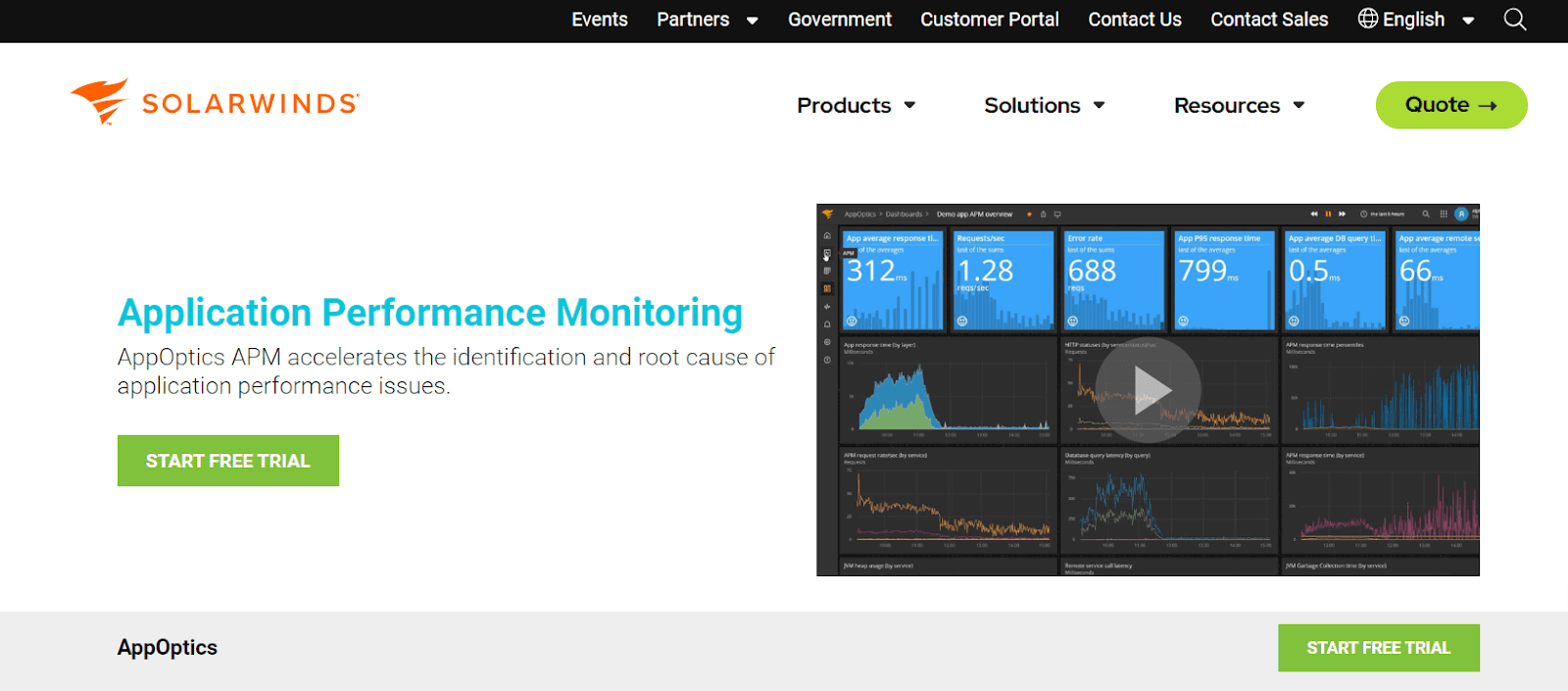
TraceView, now a part of SolarWinds, is an affordable and easy-to-use APM. It identifies the root cause of the problems in your applications and helps optimize performance.
The APM offers data-driven insights using logs, database queries, metrics, traces, and user experience.
Key Features
- It supports multiple languages, including .NET, PHP, Java, Python, and Ruby.
- It offers advanced visualization and complete visibility into the health of key applications.
- SolarWinds uses distributed transaction tracing for quick identification of problems.
- It also provides machine-level metric collection and charting.
Pros
- Offers error reporting at each layer.
- Sends alerts based on latency, host, and errors.
- Enables real user monitoring.
- Out-of-the-box setup.
- Monitors key APM metrics.
Cons
- Subpar user interface.
- Some have also complained about the cost structure.
Pricing
Offers a fully featured, free for 30 days and tailored enterprise plans.
Loupe
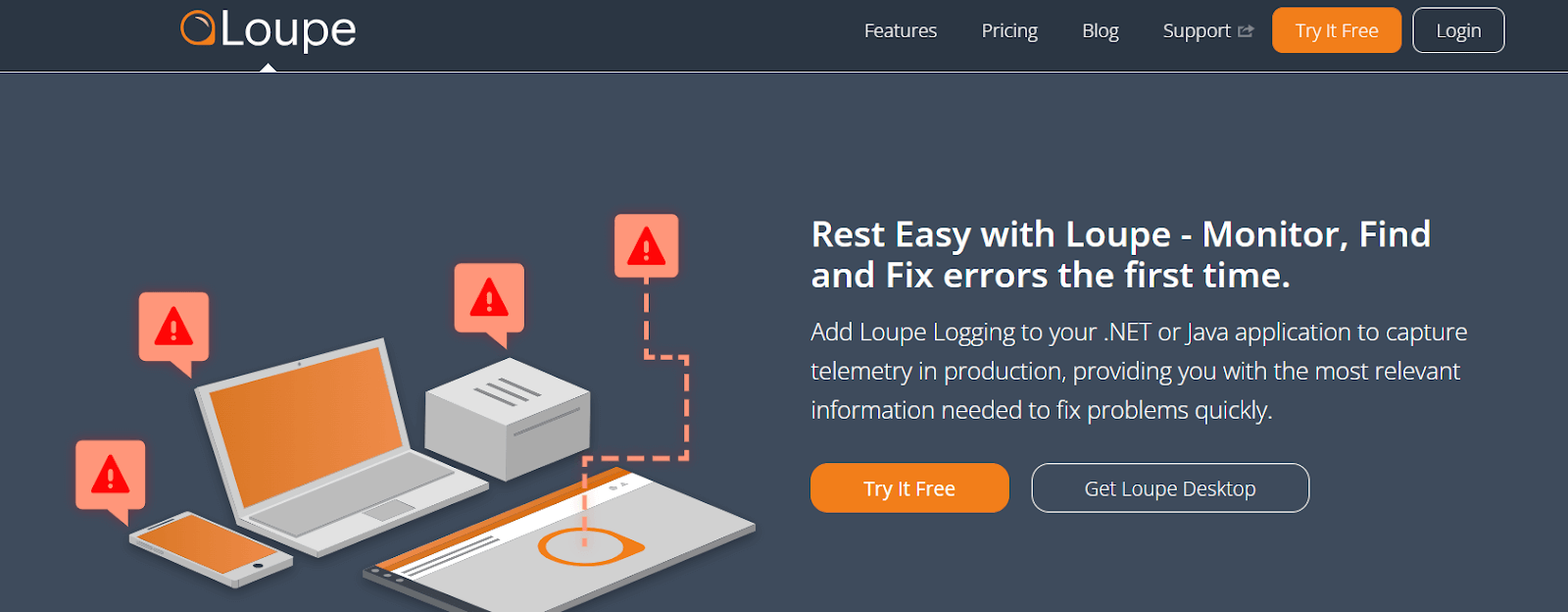
Loupe Logging APM is considered suitable for .NET and Java applications. It combines logging with error reporting, which allows you to save time while identifying errors. Moreover, it offers environment-specific telemetry analysis.
Loupe tracks error rates, database query performance, page hits, etc., to identify potential problems in your application quickly. Due to its design, it is suitable for IT specialists and enterprise customers.
Key Features
- It can be deployed in two ways: on-premises or as a hosted cloud solution.
- The APM groups your log events to reduce the resolution time.
- Loupe buffers data to memory first to prevent data loss in case of network loss.
- You can set up notifications specific to the environment, such as an email, in case of production failures.
Pros
- Easy to use.
- Lightweight and doesn’t impact the app’s performance.
- Safe and efficient.
- Easy to set up.
Cons
- Offers limited integrations.
- Significantly fewer features are available compared to its alternatives.
Pricing
Loupe offers three pricing plans:
- Basic: Starting at $50 per month.
- Professional: Starting at $150 per month.
- Enterprise: Starting at $500 per month.
Sematext APM
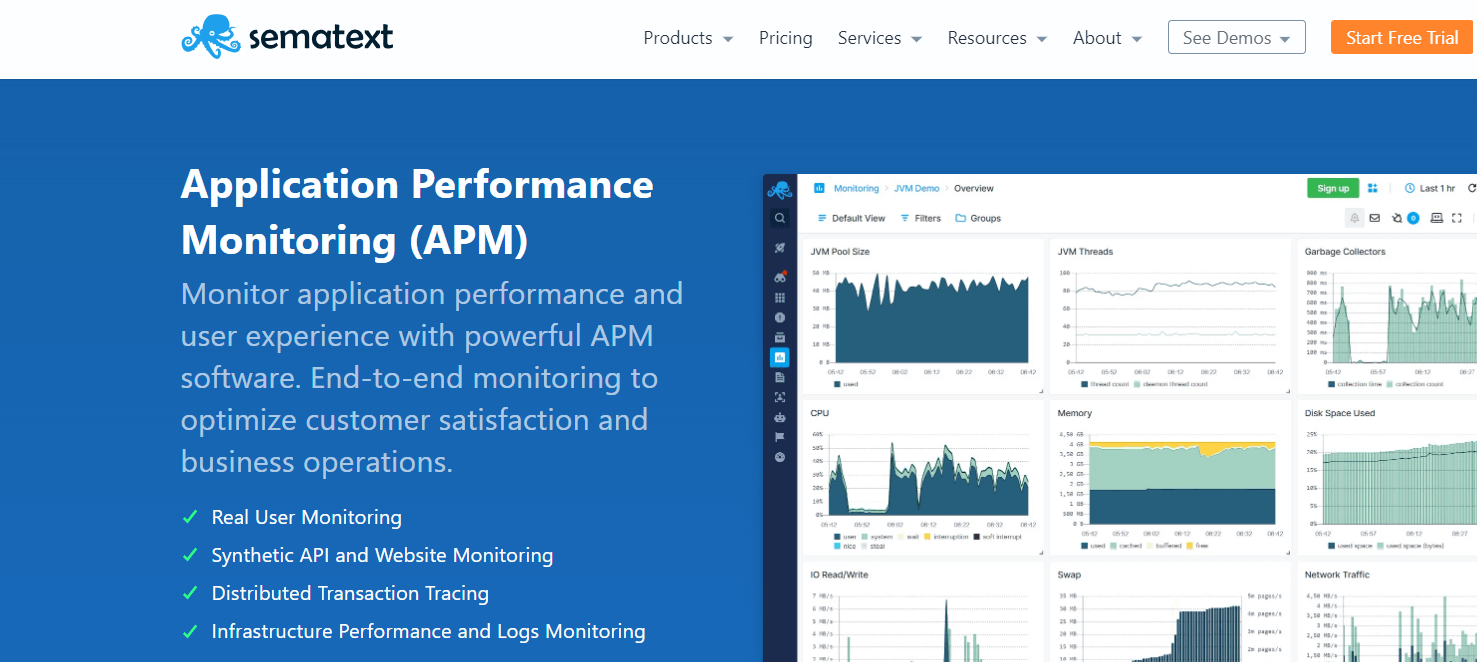
Sematext provides end-to-end application performance monitoring to optimize user experience. It offers synthetic API, website monitoring, distributed transaction tracing, and logs monitoring. Combining the power of traces, logs, metrics, and real user data, the APM reduces resolution time and helps troubleshoot faster.
Key Features
- It monitors end-to-end request executions across multiple servers, processes, and applications.
- Sends alerts in real-time on detecting anomalies.
- Allows users to simulate business-critical user journeys to monitor the availability of their applications.
- Shows performance metrics and logs in a unified view.
- Offers code-level visibility to help identify root causes.
Pros
- Offers map-like visualization for complete app architecture.
- Helps in improving the onboarding process.
- Built-in metric correlation allows you to identify similar metric patterns.
- Easy to use and intuitive user interface.
- Several out-of-the-box integrations are available.
- Comprehensive documentation.
Cons
- Distribution transaction tracing is only limited to Java and Scala apps
- The pricing structure is more costly than the alternatives
- Some users have complained about confusing metrics
Pricing
Sematext offers three pricing plans for monitoring:
- Basic: $0 per month with a maximum of 5 hosts.
- Standard: $3.6 per month per host.
- Pro: $5.76 per month per host.
ManageEngine Applications Manager
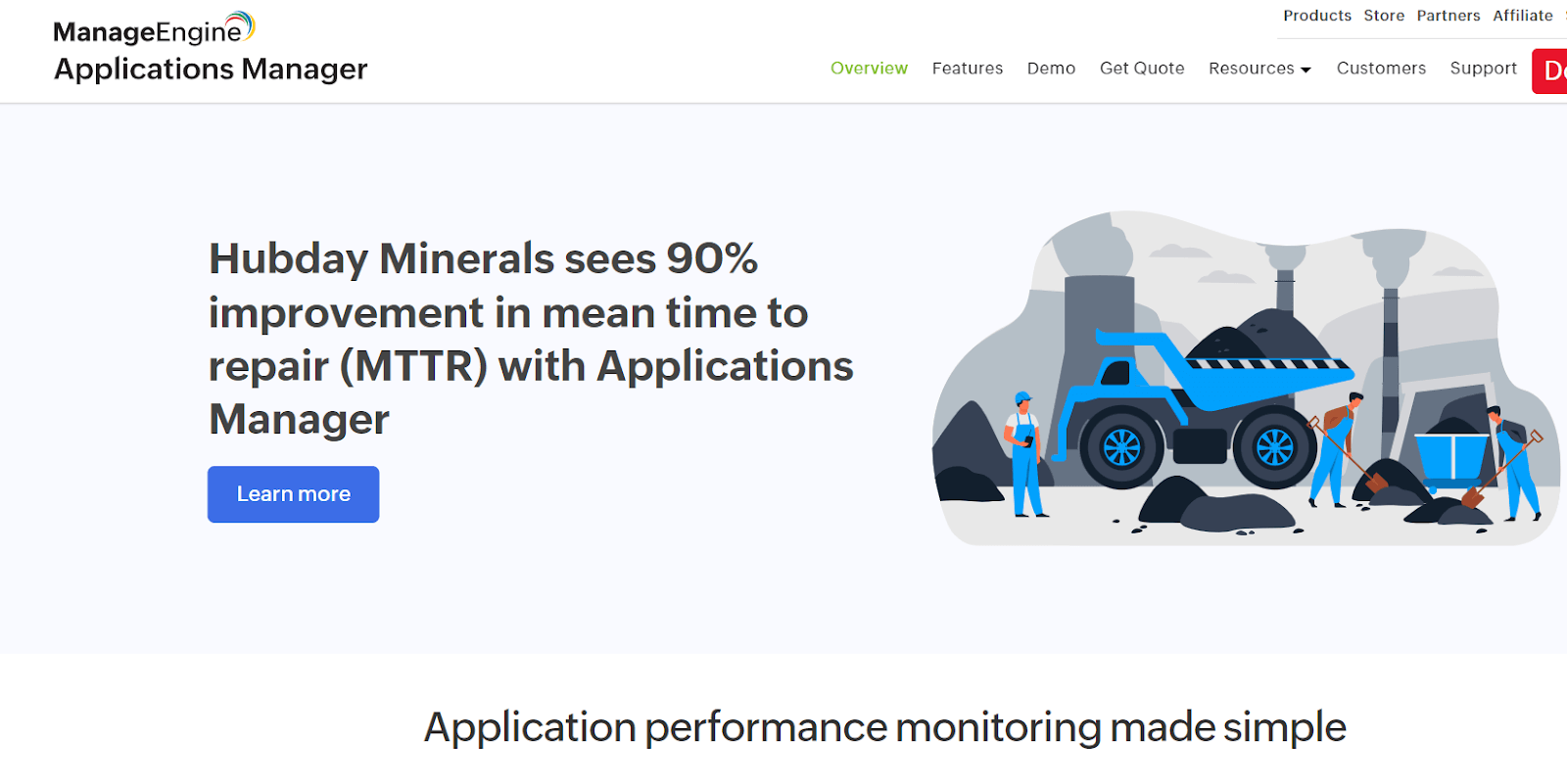
With comprehensive app performance management capabilities, ManageEngine Applications Manager monitors every facet of applications to identify issues. It measures the impacts of different components to provide data-driven performance insights.
The APM tool supports auto-discovery of application topology to present visualized dependencies. It uses Apdex Scores to measure end-user satisfaction levels. You can monitor hybrid, virtual, cloud, and container technologies using this APM.
Key Features
- It supports Java, .NET, PHP, Ruby, and Node.js.
- It allows you to scale up to 50,000 applications.
- It uses automated application discovery, tracing, and diagnostics to identify the root cause of issues quickly.
- Enables users to identify and resolve issues for databases such as NoSQL, RDBMS, and more.
- Offers synthetic transaction monitoring for creating better customer experiences.
Pros
- Customizable dashboards.
- Highly scalable.
- Enables ERP monitoring.
- Provides over 500 built-in real-time and historical reports.
- Improves DevOps processes.
Cons
- Some users have complained about the available documentation.
- It can be challenging for first-time users to learn the features.
- Some users have also complained about scalability issues, specifically for cost management and workflow approval.
Pricing
ManageEngine Applications Manager offers two pricing models: the Annual Subscription Model and the Perpetual Model.
- Annual Subscription Model: Includes fixed cost per year and support.
- Perpetual Model: Includes one-time license fee and annual maintenance cost.
Stackify Retrace
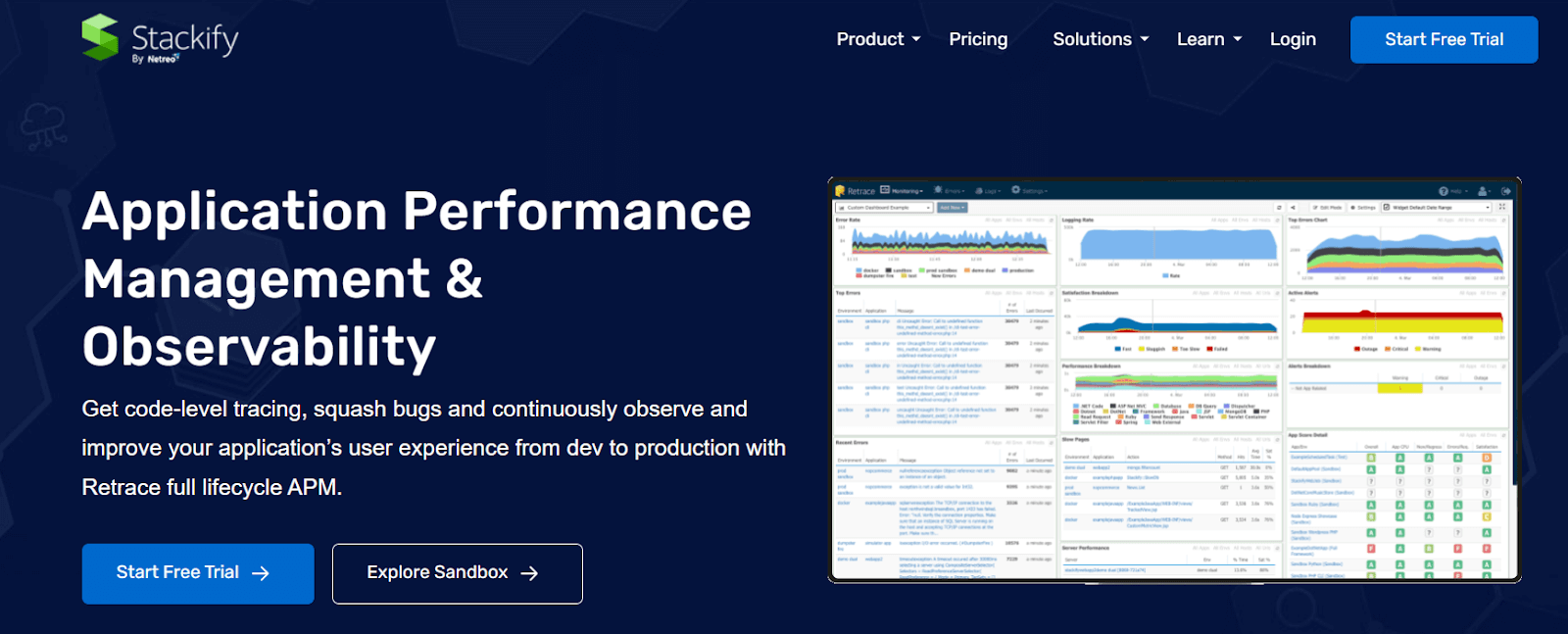
Retrace is an APM tool offered by Stackify. Especially designed for developers, it is a SaaS-based solution that offers everything you need to know about applications in a centralized location.
Retrace is a lightweight code profiling that provides detailed information on your app’s performance. It identifies issues using detailed code-level transaction traces.
Key Features
- Retrace supports languages like Java, .NET, Ruby, Python, .NET Core, and PHP.
- It identifies and shares the impact of different components on an app’s performance.
- Consolidates logs in a centralized location for easy checking.
- Retrace full lifecycle APM helps you improve the user experience from development to production.
- Monitors essential metrics and provides fully integrated alerts.
Pros
- Integrates performance management with log management.
- Reasonably priced.
- Offers excellent storage
- Easy to scale.
- Offers Prefix, a free workstation-level APM.
- Low overhead.
- Create custom dashboards.
- At-a-glance feedback on app health.
Cons
- The setup is complicated.
- Some users have complained about available documentation.
- Users have faced scalability issues.
Pricing
Retrace offers two pricing plans:
- Consumption-Based: Starting at $9.99 a month.
- Host Hour Based: Starting at $99 a month.
How to choose an APM tool?
The choice between multiple open-source APM tools available is a crucial one, as it will significantly impact your application’s performance.
Here are a few questions you should consider before making a choice:
- What do you need – performance monitoring or error tracking?
- Does the tool have an active community?
- Does it use the latest industry-standard components?
- Does it manage all your application monitoring needs?
- Does it provide end-to-end visibility on application performance?
While evaluating an APM tool, Gartner considers these functional dimensions: digital experience monitoring, application discovery, tracking and diagnostics, and artificial intelligence for IT operations for applications. Some features you should look for while choosing your tool:
- Automatic discovery and mapping of applications.
- Tracking user experience across all platforms.
- Integrations with third-party sources.
- Root cause and impact analysis.
- Optimizing user experience through user journey analysis.
- Endpoint monitoring.
Final thoughts
In a world that relies on applications delivering stellar performances, the role of APM tools has never been more crucial. From performance monitoring to ensuring the best possible user experience, they can do it all.
The right APM tool doesn’t just monitor performance; it also safeguards your reputation and secures your place in the competitive enterprise arena.
Therefore, when selecting one for your organization, it’s crucial to consider various features such as the number of integrations, root cause analysis, an active community, and end-to-end visibility.