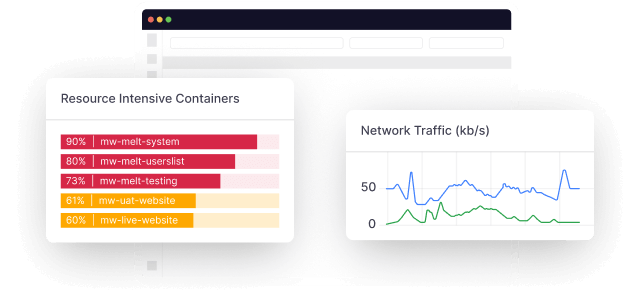When it comes to log parsing and metrics, Logstash is often the first tool that pops into mind—and for good reason. This free, open-source log management platform enables you to ingest, transform, and send your data on the fly.
With Logstash, you can:
- Structure logs using GROK.
- Interpret geo-coordinates.
- Anonymize sensitive information for security and privacy.
A major advantage of Logstash is its ability to support various outputs across your entire infrastructure—meaning it allows you to parse and transform data smoothly before deciding where to send it.
But like any tool, Logstash has its fair share of negatives. As per latest G2 reviews, some users complain of a steep learning curve when setting up the platform while others claim it has high memory consumption. It has also been noted that scaling the tool can be pricey.
If you’re looking to make the switch to user-friendly Logstash alternatives, here are seven options worth considering. Let’s go!
7 Best Logstash Alternatives in 2026
1. Middleware
Middleware is an ideal alternative to Logstash, especially if you’re thinking of ditching legacy tech. In other words, if you want 360-degree analysis and transparency of your tech stack, Middleware, a unified observability platform, fits the bill. Given its strategic pricing, it is cost-effective for users looking for an all-in-one log management solution:
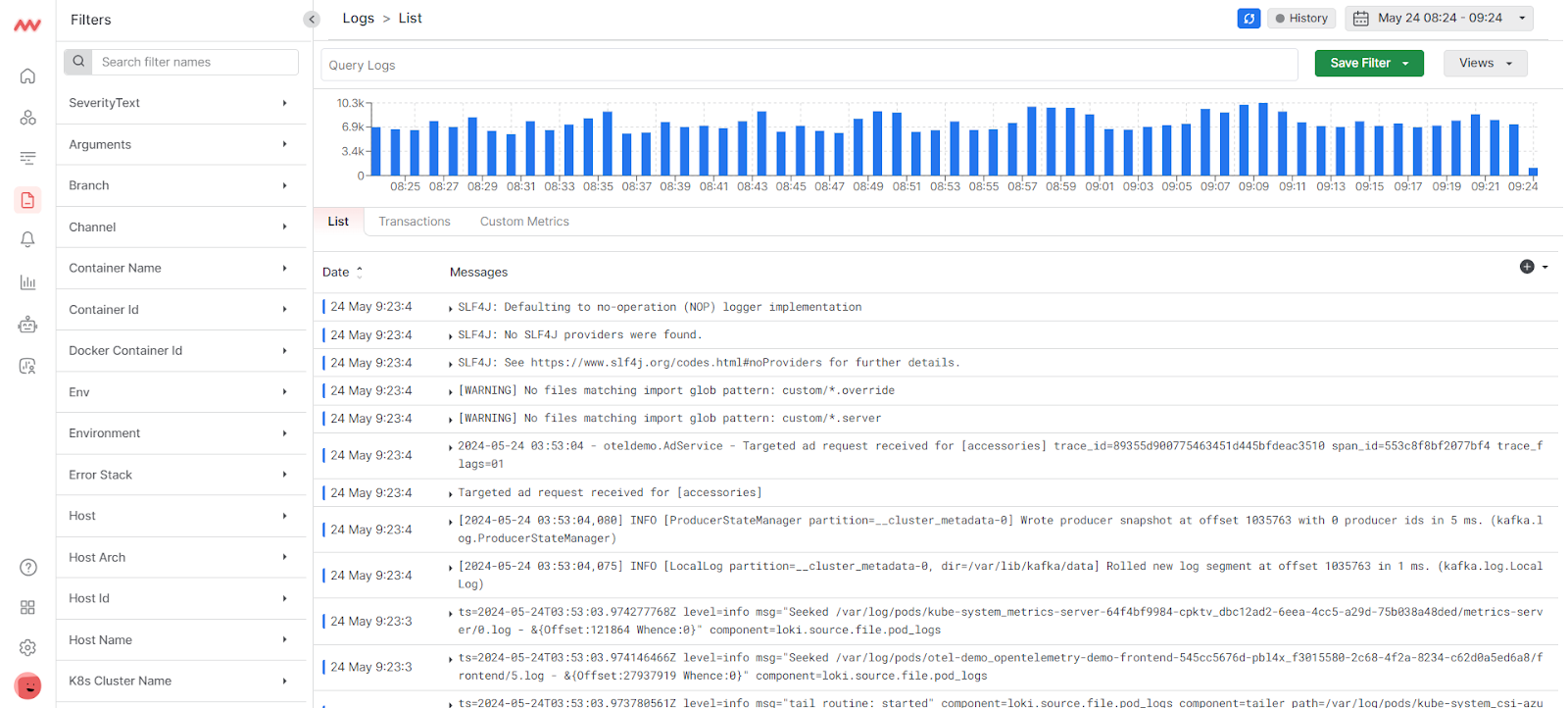
The trick to finding real-time solutions starts with identifying the root cause and using resources optimally—a specialty of Middleware. It streamlines your log management process while elevating your organization’s troubleshooting capabilities.
Key features
Log monitoring: Middleware’s log monitoring capabilities allow you to troubleshoot security issues—before they escalate. The platform collects data from different sources—from on-premise to cloud services. You’ll be able to see the severity details in an easy-to-digest format as shown here:
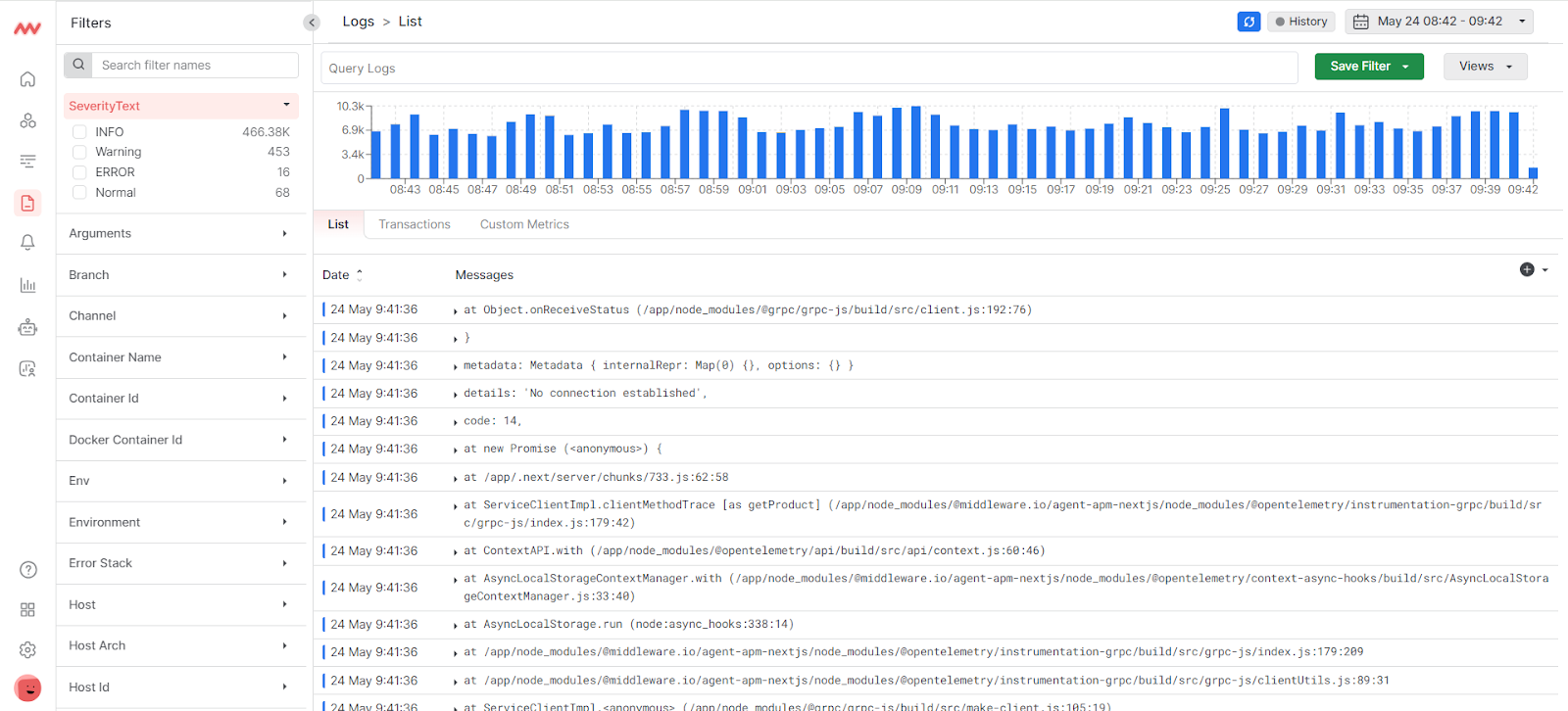
The tool automatically correlates your logs with traces and metrics to supercharge your troubleshooting. And if you want to see your logs on the go, its log monitoring allows for real-time search and analytical insights of your applications and systems at your fingertips.
If you’re short on time, it provides intuitive search and advanced filter options to accelerate your quest for analyzing logs and finding patterns easily. The time travel feature is great for viewing historical log data at one-click.
Custom dashboard: Middleware’s Dashboard Builder enables you to create a personalized dashboard in under a minute. You can feature all-important metrics to monitor your infrastructure and applications. The dashboard, comprised of various widgets, allows you to display multiple metrics with diverse graph types such as:
- Time series: To see data in a time series chart.
- Bar chart: To see data in the bar format.
- List: To view data as a table.
- Count: To view the total number of resources for a particular type.
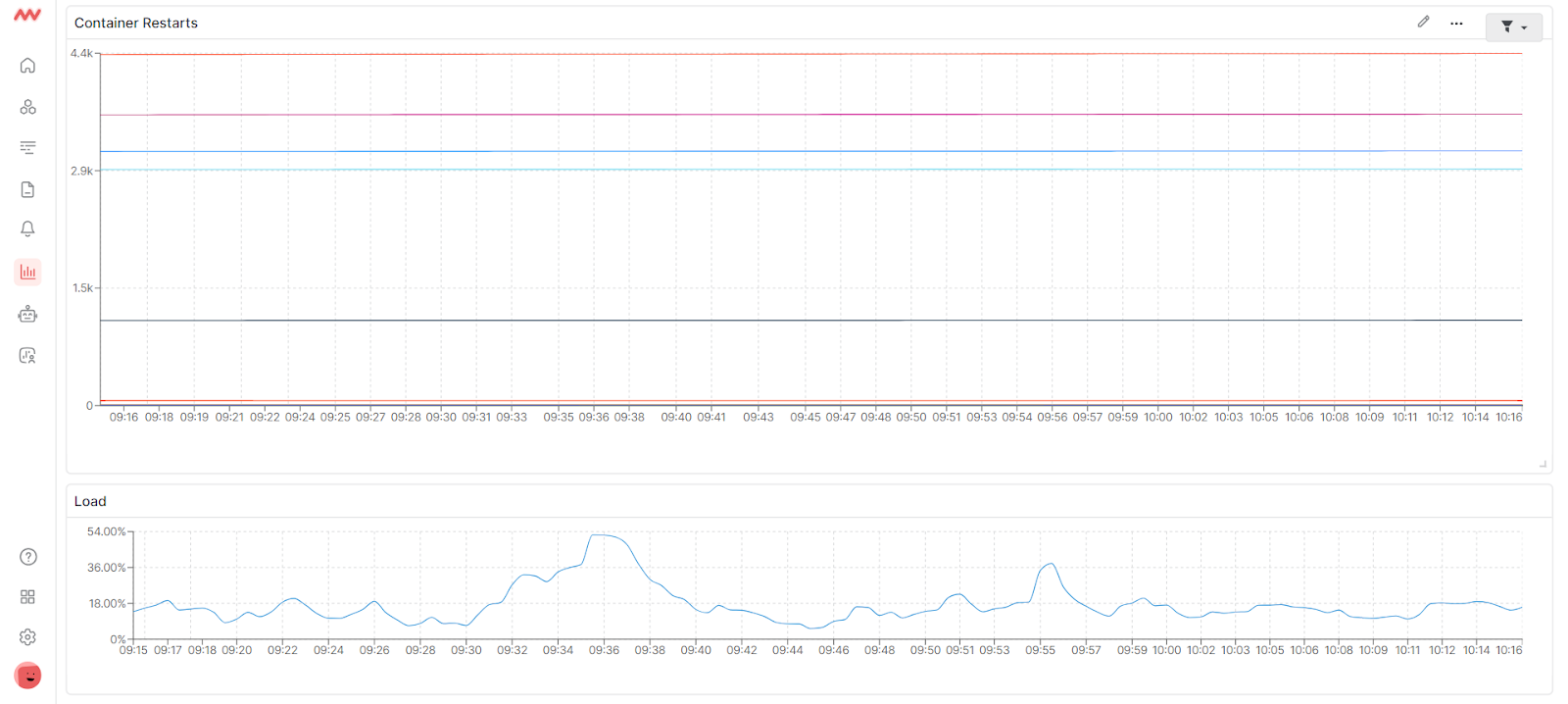
Note that the data within the dashboard is sourced from installed agents and the Middleware data you send. This consolidated view of log activity helps you quickly identify and address potential issues. Additionally, you can manage logs based on your organization’s structure, irrespective of the role.
Moreover, the clone feature is great for exploring new or slightly modified dashboard designs without affecting your current setup. You’ll be able to save time by duplicating widgets instead of starting from scratch.
Here’s how you can clone your dashboard:
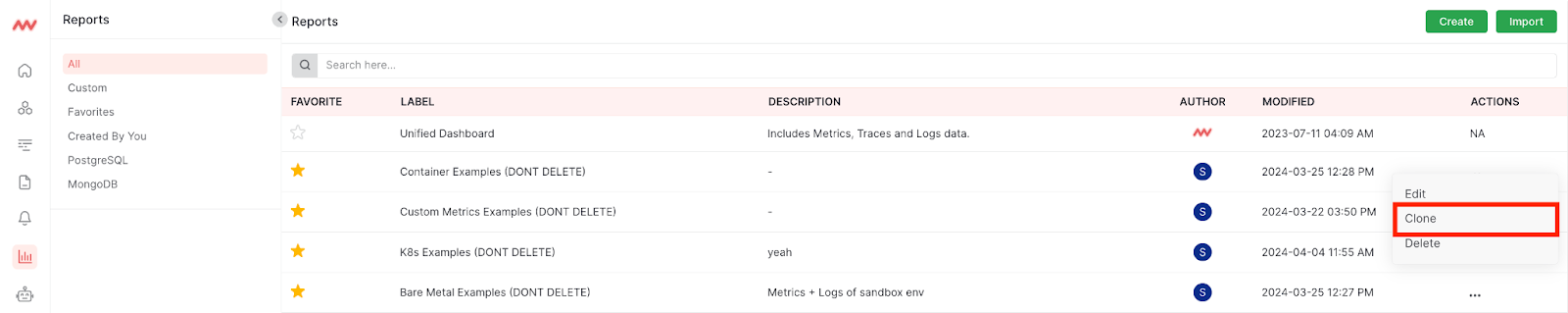
Integration: Middleware offers integration with the leading tech stack such as Node.Js, Python, Java, etc. to help you get started with log monitoring more comprehensively.
Alerts: It enables you to create custom alerts and get notified for infrastructure errors, outlier detection, dynamic thresholds, and anomalies before they grow into full-fledged security issues:
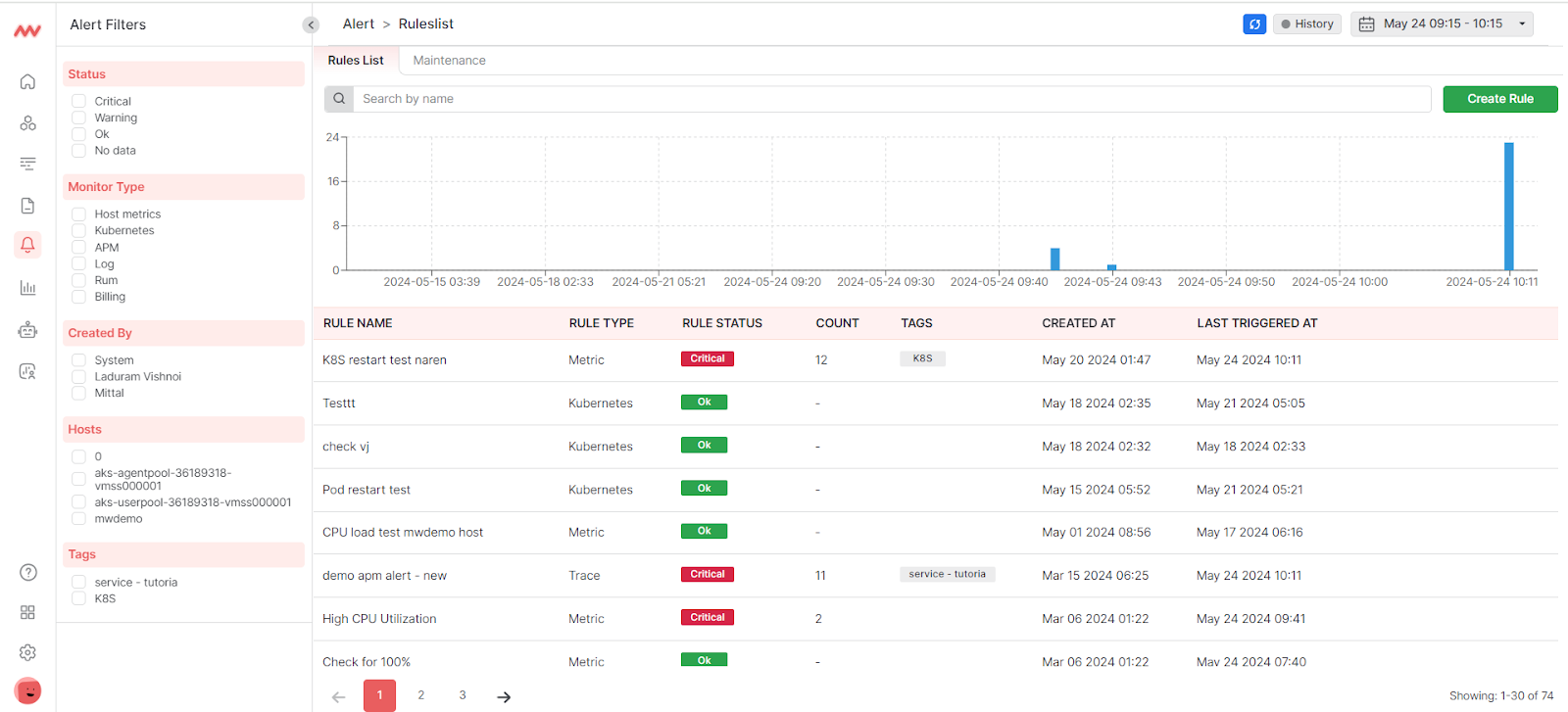
Pricing
- Free Forever: Free access to features with monthly limits
- Pay As You Go:
- Log monitoring: $0.3/1GB/month
- Infrastructure monitoring: $10/ host/month
- APM: $20/ host /month
- Synthetic monitoring: $2 for 10K synthetic checks
- Database monitoring: $49 per database host/month
- RUM: $1/1000 sessions/month
- Serverless monitoring: $5/1M traces/month
2. Graylog
Graylog is another Logstash Alternatives that empowers you to gather, index, and analyze log data. Its open-source version, Graylog Open, is the core log management functionality that takes care of your log management needs and is custom made for open-source enthusiasts.
This free log management platform offers a range of user-friendly features for log management. Put another way, it helps you get important answers from your log data quickly and accurately.
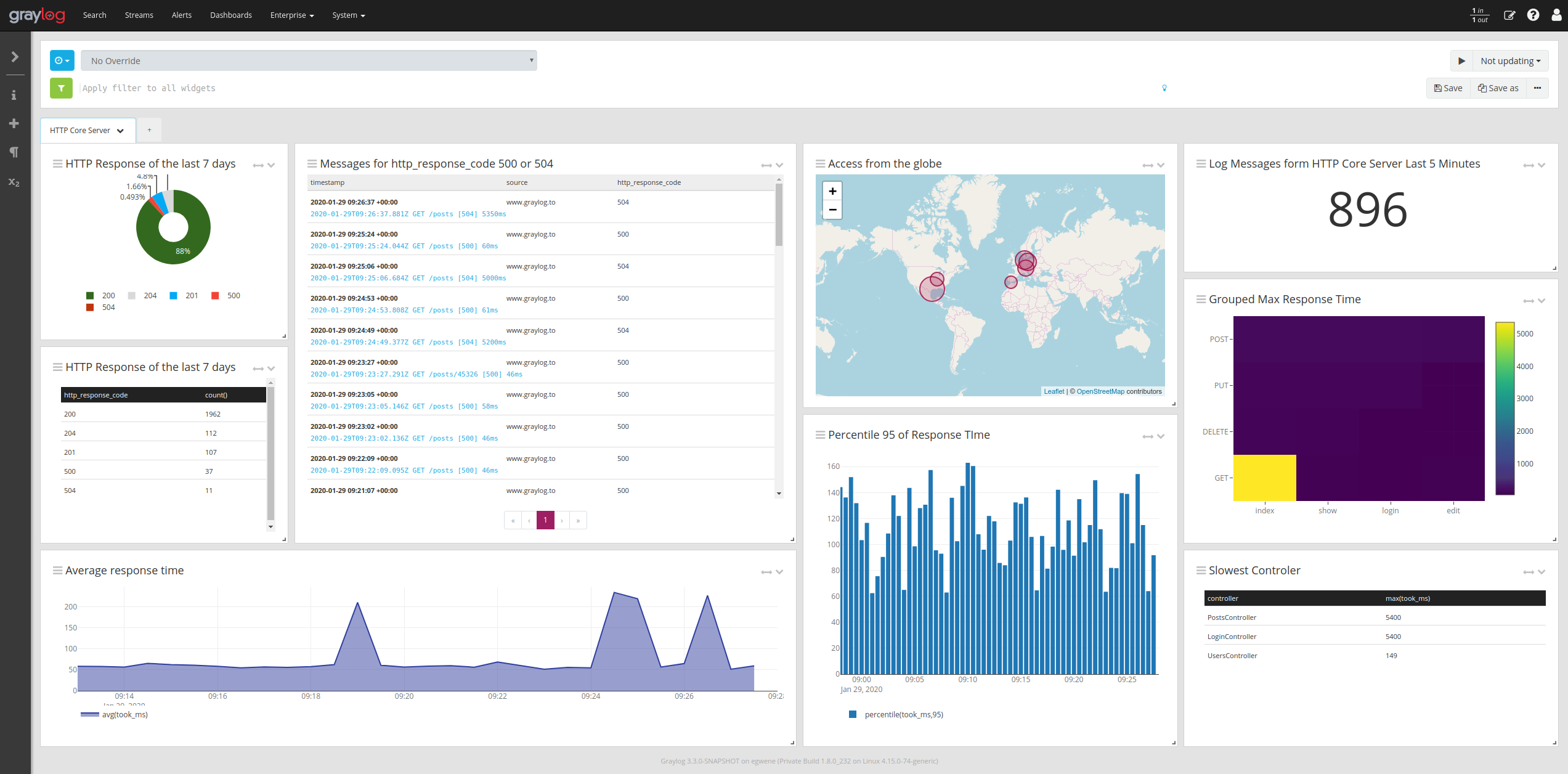
Key features
- It is a self-managed and SSPL-licensed centralized log management tool.
- It allows you to aggregate, analyze, and centralize your log data without any limits and that too, from your entire setup.
- You can view log data in real-time and visualize it to identify trends with the Log View Widget.
- It helps you to build out search queries and perform common analyses to resolve issues, threats, outages, and technical support requests with agility.
- Use alerting capabilities to set up thresholds for specific issues and notify users promptly.
Pricing
- Graylog Security: Starting at $1550/mo (10 GB per day)
- Graylog Enterprise: Starting at $1250/mo (10 GB per day)
- Graylog API Security: Starting at $1500/mo (2 nodes)
3. Sumo Logic
Sumo Logic is a SaaS analytics platform with exceptional log management features that help you to break down data silos and make sense of your data.
With its powerful log management capabilities, you can improve your security posture, troubleshoot issues, and drive business intelligence all together.
This tool allows you to manage logs for your complete stack—be it cloud, on-premise, and everything in between.
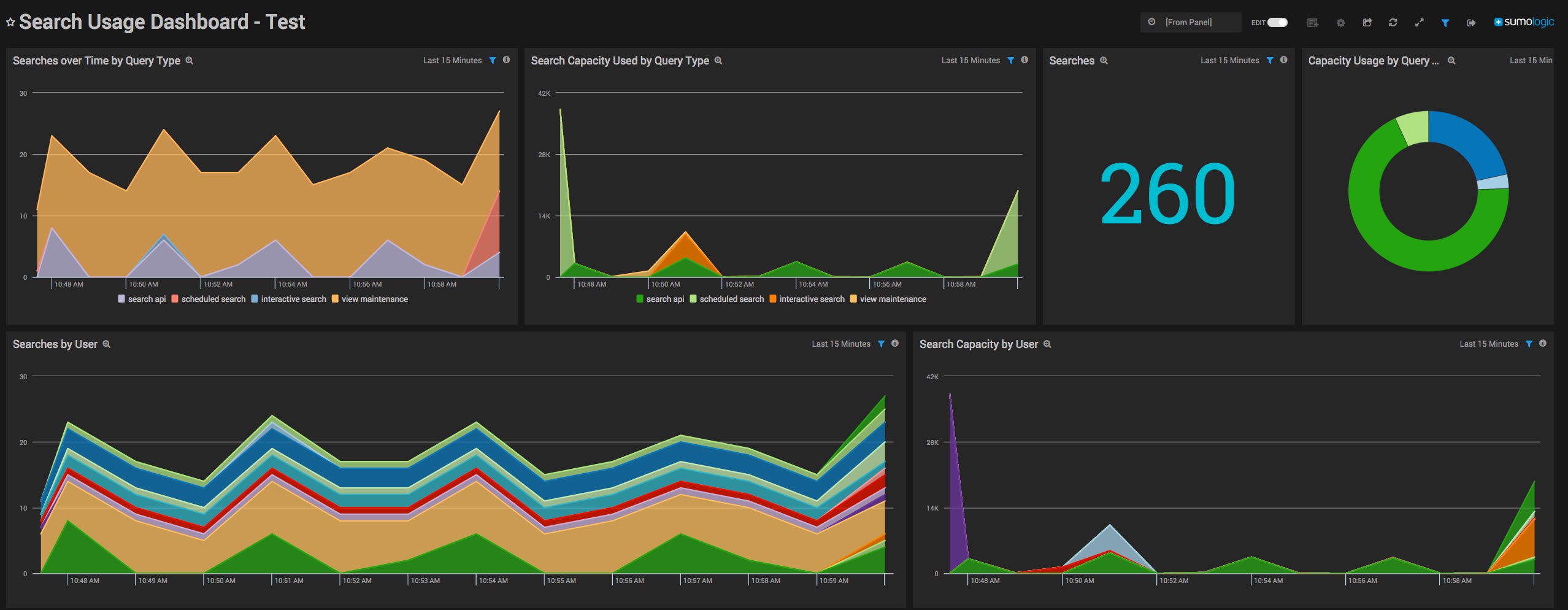
Key features
- It allows for centralized log management where you can view easy-to-understand dashboards to correlate problems and leverage built-in predictive analytics to identify issues at every step of the development life cycle.
- Sumo Logic’s cloud-based approach means you don’t need to manage infrastructure or even maintain servers. This simplifies setup and maintenance compared to Logstash, which requires more manual configuration.
- It offers multi-tenant SaaS security analytics along with real-time, cohesive threat intelligence to help you use data to get ahead of your security requirements.
Pricing
- Custom pricing.
4. Grafana Loki
Grafana offers Grafana Cloud Logs, a fully managed log aggregation system. The reason why users prefer Grafana is because you don’t have to worry about log storage limits, costs, and volumes. Powered by Grafana Loki, the Grafana Cloud Logs free plan allows you to monitor 50GB logs with 3 monthly active users.
For best results, you must use Grafana in conjunction with Logstash to visualize and analyze log data like a pro!
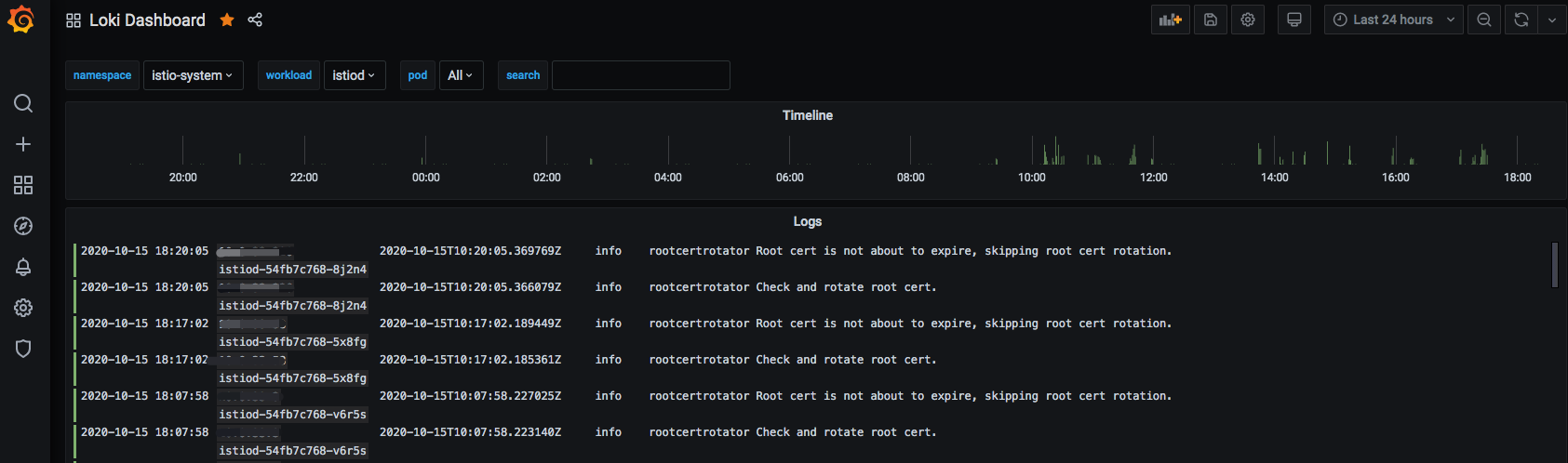
Key features
- It helps collect and query logs without putting any thought to the log schema, storage tiering, format, sharding, or indexing.
- It allows for efficient indexing, which makes it possible for you to keep all the logs you need.
- It offers native support for out-of-order ingestion, which means you won’t have to struggle with lost logs.
- Loki’s LogQL, a robust query language, enables complex queries involving field extraction, regular expressions, and pattern matching.
- The ability to create metrics from logs helps detect and alert on anomalies. This comes in handy when you’re unable to instrument your application with metrics or if you are dealing with high cardinality.
Pricing
- Custom pricing.
5. Splunk
Splunk’s Log Observer is a DevOps-friendly log monitoring tool. What makes it user-friendly is its ability to connect with popular data sources such as Kubernetes, Fluentd, and AWS services.
The tool excels at searching short-term data, owing to its powerful search engine. However, the same cannot be said for long-term data and trend analysis.
Log Observer is part of the Splunk Observability Platform, which includes Infrastructure Monitoring, RUM, APM, and On-Call. In terms of pricing, you can be billed based on the amount of data indexed or ingested. Splunk Cloud and Enterprise offer free trial periods for you to test out.
Key features
- The Live Tail feature lets you watch and filter logs in real-time.
- It offers an intuitive point-and-click interface to help you filter, sort, and explore log data without engaging in configurations or coding.
- You can use OpenTelemetry natively to control your data and avoid vendor lock-in.
- It offers AI-powered analytics and guidance with helpful features such as Service Maps and Trace Analytics, which provide directed guidance to resolve issues faster.
- Its NoSample tracing feature ensures no data sampling and eliminates blind spots by analyzing all your data.
Pricing
- Custom pricing.
6. Loggly
Loggly is a cloud-based log monitoring and analytics service. It uses Elasticsearch for storage and search and supports a wide range of log sources. Loggly helps you correlate logs with metrics and set alerts for critical issues.
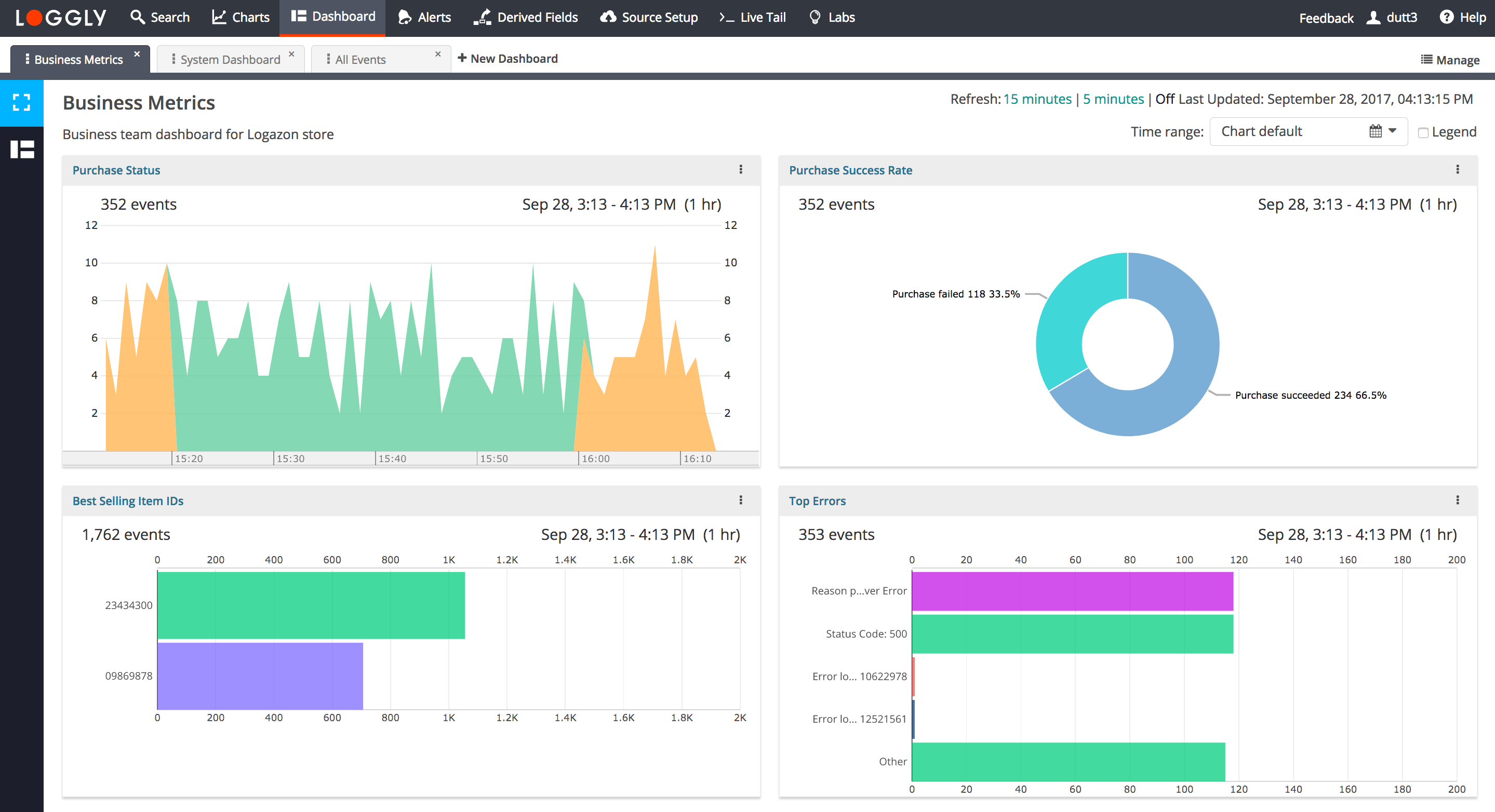
Key features
- It requires minimal setup and configuration compared to Logstash.
- Loggly handles maintenance tasks such as updates, patches, and scaling, freeing users from the operational overhead required with managing Logstash deployments.
- It provides powerful search and analysis capabilities and allows users to quickly search through logs, identify trends, and gain insights from their log data—a challenging and resource-intensive affair with Logstash.
Pricing
- Lite: Free.
- Standard: Starting at $79 per month, billed annually.
- Pro: Starting at $159 per month, billed annually.
- Enterprise: Starting at $279 per month, billed annually.
7. Sematext
Sematext is another great Logstash Alternatives that offers log management as a service, so you don’t have to worry about maintaining or scaling your ELK stack.
With Sematext, you get a centralized logging management solution that lets you create your own queries using the Elasticsearch API. Plus, it comes with a simpler query syntax to make your life easier.
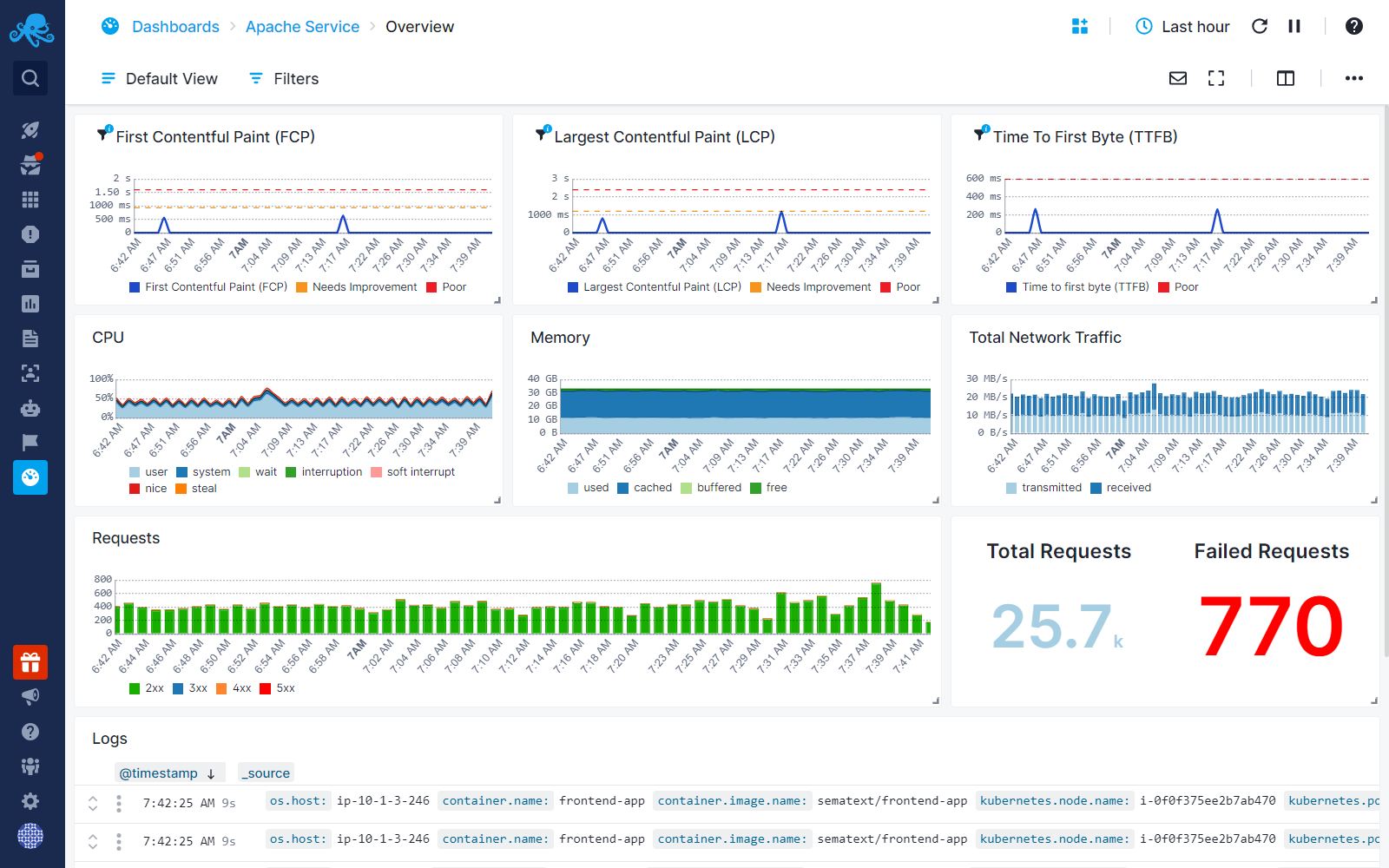
Key features
- You can set up alerts to be sent via email, Slack, PagerDuty, and other third party integrations.
- It enables custom queries using the Elasticsearch API.
- Log data can be sent using Logstash, Filebeat, or other tools compatible with Elasticsearch’s REST API.
- Sematext scales with your log data so that you can leverage continued usability as your needs grow.
Pricing
- Logs: Starts at $50/month
- Monitoring: Starts at $3.6/month
- Experience: Starts at $9/month
- Synthetics: Starts at $2/month
What it takes to choose the right log analytics tool
One of the trickiest parts of dealing with log data is the sheer amount of it that gets generated. You need a log analytics tool that can efficiently collect and store all that data.
Once it’s stored, the real value comes from being able to analyze it effectively. You should be able to quickly search through logs, run queries, and spot trends to identify issues in your infrastructure.
So, when picking a log analytics tool, consider the following:
- How well does the tool handle storing logs? Make sure it can handle the volume of data you’re dealing with.
- Is the user interface user-friendly? You’ll want to be able to easily analyze logs from multiple sources without getting bogged down in complex interfaces.
- Does the tool offer features to correlate log data with other telemetry signals, such as metrics and traces? This can help you get deeper insights into your system’s performance and behavior.
- How will the tool deliver on security and compliance parameters?
- Can the tool integrate seamlessly with your existing infrastructure and tools in your tech stack? Double cross-check this functionality to ensure your team actually uses the platform instead of juggling through more systems.
- What kind of support and community resources does the tool offer? You don’t want the team to spend their valuable time learning about complex processes.
Supplement your log management prowess with Middleware
There you go. In this article, we deep dive into Logstash. We covered what it can do, what it’s great at, and where it falls short.
We also rounded up seven Logstash alternatives you may want to consider. These alternatives come from all over—from open-source projects to enterprise-grade solutions. What you need to remember is that each tool addresses the challenges that Logstash faces in its own way.
Considering log managers have emerged as a “must-have” for organizations, you must not take the decision lightly. Do your research. Consider the information above. Give your data the management it needs and deserves.
Sign up for a demo and analyze Middleware’s utility for your organization.